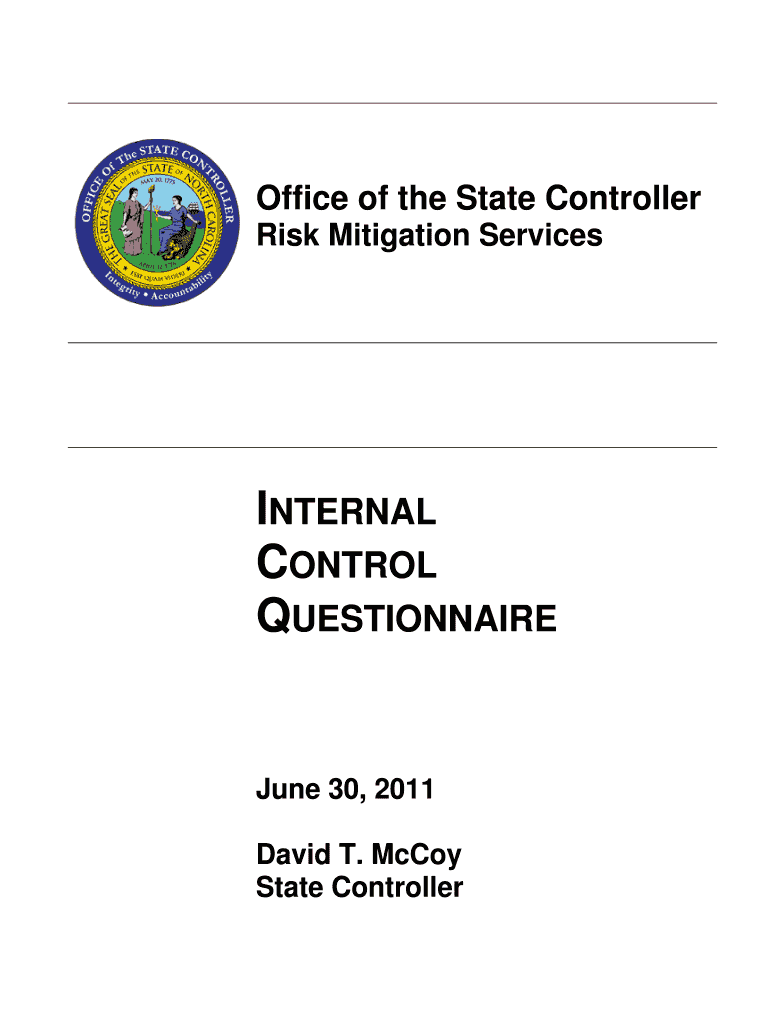
Office of the State Controller Risk Mitigation Services INTERNAL CONTROL QUESTIONNAIRE June 30, David T Qa Osc Nc Form


Understanding the Office Of The State Controller Risk Mitigation Services Internal Control Questionnaire
The Office Of The State Controller Risk Mitigation Services Internal Control Questionnaire is a crucial tool designed to assess and enhance the internal controls within state agencies. This questionnaire aims to identify potential risks and ensure compliance with established regulations. By evaluating existing processes, agencies can mitigate risks effectively and improve operational efficiency. The questionnaire is typically utilized by state officials and auditors to gather essential information regarding financial management and operational practices.
How to Utilize the Internal Control Questionnaire
To effectively use the Internal Control Questionnaire, agencies should first familiarize themselves with its structure and purpose. Each section of the questionnaire addresses specific aspects of internal controls, such as financial reporting, compliance, and operational efficiency. Agencies should gather relevant documentation and data before beginning the assessment. This preparation will facilitate a thorough and accurate completion of the questionnaire, allowing for a comprehensive evaluation of the internal control environment.
Steps for Completing the Internal Control Questionnaire
Completing the Internal Control Questionnaire involves several key steps:
- Review the questionnaire to understand its sections and requirements.
- Collect supporting documents that pertain to the internal controls being assessed.
- Engage relevant stakeholders to provide insights and information necessary for accurate responses.
- Carefully answer each question, ensuring clarity and thoroughness.
- Submit the completed questionnaire by the designated deadline for review and analysis.
Legal Considerations for the Internal Control Questionnaire
When utilizing the Internal Control Questionnaire, it is essential to be aware of the legal implications involved. The questionnaire is designed to ensure compliance with state regulations and standards. Agencies must ensure that the information provided is accurate and complete to avoid potential legal repercussions. Additionally, understanding the confidentiality and data protection requirements is vital, as sensitive information may be included in the responses.
Key Components of the Internal Control Questionnaire
The Internal Control Questionnaire comprises several key components that are critical for a comprehensive assessment. These components typically include:
- Risk assessment procedures to identify and analyze potential risks.
- Control activities that outline the measures in place to mitigate identified risks.
- Information and communication processes that ensure relevant information is shared effectively.
- Monitoring activities to evaluate the effectiveness of internal controls over time.
Obtaining the Internal Control Questionnaire
Agencies seeking to obtain the Internal Control Questionnaire can typically access it through the official website of the Office Of The State Controller. It is advisable to check for the most recent version, as updates may occur periodically. Additionally, agencies may contact the Office directly for assistance or clarification regarding the questionnaire and its requirements.
Quick guide on how to complete office of the state controller risk mitigation services internal control questionnaire june 30 david t qa osc nc
Finish [SKS] effortlessly on any device
Web-based document management has become increasingly favored by both businesses and individuals. It offers an ideal environmentally friendly substitute for conventional printed and signed papers, allowing you to locate the appropriate form and securely store it online. airSlate SignNow provides all the tools necessary to create, alter, and eSign your documents promptly without waiting. Manage [SKS] on any device with airSlate SignNow Android or iOS applications and enhance any document-related workflow today.
How to alter and eSign [SKS] effortlessly
- Obtain [SKS] and click on Get Form to begin.
- Utilize the tools we offer to complete your document.
- Emphasize important sections of the documents or redact sensitive information with tools that airSlate SignNow provides specifically for this purpose.
- Create your eSignature using the Sign feature, which takes moments and holds the same legal significance as a conventional wet ink signature.
- Review all the details and click on the Done button to save your modifications.
- Select how you wish to send your form, via email, SMS, or invitation link, or download it to your computer.
Forget about lost or misplaced documents, tedious form searches, or mistakes that necessitate printing new document copies. airSlate SignNow manages your document management needs in just a few clicks from any device of your choice. Alter and eSign [SKS] to ensure excellent communication at any stage of the form preparation process with airSlate SignNow.
Create this form in 5 minutes or less
Create this form in 5 minutes!
How to create an eSignature for the office of the state controller risk mitigation services internal control questionnaire june 30 david t qa osc nc
How to create an electronic signature for a PDF online
How to create an electronic signature for a PDF in Google Chrome
How to create an e-signature for signing PDFs in Gmail
How to create an e-signature right from your smartphone
How to create an e-signature for a PDF on iOS
How to create an e-signature for a PDF on Android
People also ask
-
What is the Office Of The State Controller Risk Mitigation Services INTERNAL CONTROL QUESTIONNAIRE June 30, David T Qa Osc Nc?
The Office Of The State Controller Risk Mitigation Services INTERNAL CONTROL QUESTIONNAIRE June 30, David T Qa Osc Nc is a comprehensive tool designed to assess and enhance internal controls within organizations. It helps ensure compliance and mitigate risks effectively, providing a structured approach to evaluating internal processes.
-
How can airSlate SignNow assist with the Office Of The State Controller Risk Mitigation Services INTERNAL CONTROL QUESTIONNAIRE June 30, David T Qa Osc Nc?
airSlate SignNow streamlines the process of completing the Office Of The State Controller Risk Mitigation Services INTERNAL CONTROL QUESTIONNAIRE June 30, David T Qa Osc Nc by allowing users to easily send, sign, and manage documents electronically. This enhances efficiency and ensures that all necessary documentation is securely stored and easily accessible.
-
What features does airSlate SignNow offer for the Office Of The State Controller Risk Mitigation Services INTERNAL CONTROL QUESTIONNAIRE June 30, David T Qa Osc Nc?
airSlate SignNow offers features such as customizable templates, real-time tracking, and secure eSignature capabilities specifically tailored for the Office Of The State Controller Risk Mitigation Services INTERNAL CONTROL QUESTIONNAIRE June 30, David T Qa Osc Nc. These features help streamline workflows and ensure compliance with regulatory requirements.
-
Is there a cost associated with using airSlate SignNow for the Office Of The State Controller Risk Mitigation Services INTERNAL CONTROL QUESTIONNAIRE June 30, David T Qa Osc Nc?
Yes, airSlate SignNow offers various pricing plans to accommodate different business needs when using the Office Of The State Controller Risk Mitigation Services INTERNAL CONTROL QUESTIONNAIRE June 30, David T Qa Osc Nc. Each plan provides access to essential features, ensuring that organizations can choose a solution that fits their budget and requirements.
-
What are the benefits of using airSlate SignNow for the Office Of The State Controller Risk Mitigation Services INTERNAL CONTROL QUESTIONNAIRE June 30, David T Qa Osc Nc?
Using airSlate SignNow for the Office Of The State Controller Risk Mitigation Services INTERNAL CONTROL QUESTIONNAIRE June 30, David T Qa Osc Nc offers numerous benefits, including increased efficiency, reduced paper usage, and enhanced security. Organizations can complete their questionnaires faster while ensuring compliance and maintaining a clear audit trail.
-
Can airSlate SignNow integrate with other tools for the Office Of The State Controller Risk Mitigation Services INTERNAL CONTROL QUESTIONNAIRE June 30, David T Qa Osc Nc?
Absolutely! airSlate SignNow integrates seamlessly with various third-party applications, enhancing the functionality for the Office Of The State Controller Risk Mitigation Services INTERNAL CONTROL QUESTIONNAIRE June 30, David T Qa Osc Nc. This allows users to connect their existing workflows and improve overall productivity.
-
How secure is airSlate SignNow when handling the Office Of The State Controller Risk Mitigation Services INTERNAL CONTROL QUESTIONNAIRE June 30, David T Qa Osc Nc?
airSlate SignNow prioritizes security, employing advanced encryption and compliance measures to protect sensitive information related to the Office Of The State Controller Risk Mitigation Services INTERNAL CONTROL QUESTIONNAIRE June 30, David T Qa Osc Nc. Users can trust that their data is safe and secure throughout the document signing process.
Get more for Office Of The State Controller Risk Mitigation Services INTERNAL CONTROL QUESTIONNAIRE June 30, David T Qa Osc Nc
Find out other Office Of The State Controller Risk Mitigation Services INTERNAL CONTROL QUESTIONNAIRE June 30, David T Qa Osc Nc
- How Do I Sign Oregon Bank Loan Proposal Template
- Help Me With Sign Oregon Bank Loan Proposal Template
- Sign Michigan Gift Affidavit Mobile
- How To Sign North Carolina Gift Affidavit
- How Do I Sign Oregon Financial Affidavit
- Sign Maine Revocation of Power of Attorney Online
- Sign Louisiana Mechanic's Lien Online
- How To Sign New Mexico Revocation of Power of Attorney
- How Can I Sign Ohio Revocation of Power of Attorney
- Sign Michigan Mechanic's Lien Easy
- How To Sign Texas Revocation of Power of Attorney
- Sign Virginia Revocation of Power of Attorney Easy
- Can I Sign North Carolina Mechanic's Lien
- Sign Maine Payment Guaranty Myself
- Help Me With Sign Oklahoma Mechanic's Lien
- Sign Oregon Mechanic's Lien Simple
- How To Sign Utah Mechanic's Lien
- How To Sign Washington Mechanic's Lien
- Help Me With Sign Washington Mechanic's Lien
- Sign Arizona Notice of Rescission Safe