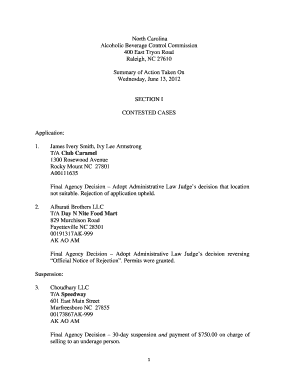
CONTESTED CASES Form


Understanding Contested Cases
Contested cases refer to legal disputes where one party challenges the decisions or actions of another, typically within administrative or judicial contexts. In the United States, these cases can arise in various areas, including family law, immigration, and administrative law. The contested nature implies that there is disagreement on the facts or the law, necessitating a formal resolution process.
In a contested case, the parties involved present their arguments and evidence to an impartial adjudicator, such as a judge or an administrative law judge. This process ensures that both sides have the opportunity to be heard, and a fair determination is made based on the merits of the case.
Steps to Complete a Contested Case
Completing a contested case involves several crucial steps to ensure that the process is thorough and compliant with legal standards. Here is a structured approach:
- Gather Evidence: Collect all relevant documents, witness statements, and any other materials that support your position.
- File the Initial Pleading: Submit the required documents to the appropriate court or agency, outlining your claims or defenses.
- Attend Pre-Hearing Conferences: Participate in any preliminary meetings to discuss the case and establish timelines.
- Prepare for the Hearing: Organize your evidence and develop a clear argument to present during the hearing.
- Present Your Case: During the hearing, present your evidence and arguments, while also allowing the opposing party to do the same.
- Receive the Decision: After the hearing, wait for the adjudicator to issue a ruling based on the presented information.
Legal Use of Contested Cases
Contested cases serve a vital role in the legal system, providing a structured mechanism for resolving disputes. They are used in various legal contexts, including administrative hearings, where individuals contest decisions made by government agencies. For instance, a person may contest a denial of benefits or a regulatory action that affects their rights.
The legal framework governing contested cases varies by jurisdiction but generally includes provisions for due process, allowing parties to present evidence, cross-examine witnesses, and appeal decisions. This ensures that the rights of all parties are protected throughout the process.
Required Documents for Contested Cases
When initiating a contested case, specific documents are typically required to ensure proper processing. These may include:
- Pleadings: Documents outlining the claims or defenses of each party.
- Evidence: Any supporting materials, such as contracts, photographs, or expert reports.
- Witness Lists: A list of individuals who may testify on behalf of either party.
- Filing Fees: Payment of any required fees associated with the filing of the case.
It is essential to check the specific requirements of the relevant court or agency, as they may vary based on jurisdiction and the nature of the contested case.
Examples of Contested Cases
Contested cases can manifest in various forms across different legal areas. Some common examples include:
- Family Law: Disputes over child custody, visitation rights, or divorce settlements.
- Immigration: Challenges to visa denials or deportation orders.
- Administrative Law: Appeals against decisions made by government agencies, such as social security or environmental regulations.
Each example illustrates the importance of having a structured process to resolve disputes fairly and justly.
Filing Deadlines for Contested Cases
Filing deadlines are critical in contested cases, as missing them can result in the dismissal of a case or loss of rights. Each jurisdiction sets specific timelines for filing initial pleadings, responses, and appeals. It is essential to be aware of these deadlines to ensure that all necessary documents are submitted promptly.
Typically, deadlines may vary based on the type of case and the court involved. For instance, some cases may require filing within thirty days of receiving a decision, while others may have longer or shorter timeframes. Consulting with legal counsel can help clarify these timelines and ensure compliance.
Quick guide on how to complete contested cases
Complete [SKS] effortlessly on any device
Digital document management has become increasingly popular among businesses and individuals. It offers an ideal eco-friendly substitute to conventional printed and signed documents, allowing you to locate the proper form and securely store it online. airSlate SignNow provides you with all the tools you need to generate, modify, and electronically sign your documents rapidly without any hassles. Manage [SKS] on any platform using the airSlate SignNow Android or iOS applications and simplify any document-related task today.
The easiest way to modify and electronically sign [SKS] without any effort
- Obtain [SKS] and then click Get Form to begin.
- Use the tools we offer to complete your form.
- Emphasize important sections of your documents or obscure sensitive information with tools that airSlate SignNow provides specifically for that purpose.
- Create your electronic signature using the Sign feature, which takes seconds and carries the same legal weight as a traditional handwritten signature.
- Review the details and then click on the Done button to save your modifications.
- Choose how you want to share your form, via email, text message (SMS), or invitation link, or download it to your computer.
Don’t worry about lost or misplaced files, tedious form searches, or mistakes that necessitate printing new document copies. airSlate SignNow fulfills all your requirements in document management with just a few clicks from your preferred device. Modify and electronically sign [SKS] to guarantee outstanding communication throughout the form preparation process with airSlate SignNow.
Create this form in 5 minutes or less
Related searches to CONTESTED CASES
Create this form in 5 minutes!
How to create an eSignature for the contested cases
How to create an electronic signature for a PDF online
How to create an electronic signature for a PDF in Google Chrome
How to create an e-signature for signing PDFs in Gmail
How to create an e-signature right from your smartphone
How to create an e-signature for a PDF on iOS
How to create an e-signature for a PDF on Android
People also ask
-
What are contested cases and how can airSlate SignNow help?
Contested cases refer to legal disputes where parties disagree on the terms or outcomes. airSlate SignNow streamlines the document signing process, making it easier for businesses to manage contested cases efficiently. With our platform, you can send, sign, and store documents securely, ensuring all parties have access to the necessary paperwork.
-
How does airSlate SignNow handle pricing for contested cases?
Our pricing for contested cases is designed to be cost-effective, allowing businesses of all sizes to access our services. We offer various plans that cater to different needs, ensuring you only pay for what you use. Additionally, our transparent pricing model means no hidden fees, making it easier to budget for your contested cases.
-
What features does airSlate SignNow offer for managing contested cases?
airSlate SignNow provides a range of features tailored for contested cases, including customizable templates, real-time tracking, and secure cloud storage. These features help streamline the document workflow, ensuring that all parties can collaborate effectively. Our user-friendly interface makes it easy to navigate through the complexities of contested cases.
-
Can airSlate SignNow integrate with other tools for contested cases?
Yes, airSlate SignNow offers seamless integrations with various tools and platforms that are commonly used in managing contested cases. Whether you need to connect with CRM systems, project management tools, or other document management solutions, our platform can easily integrate to enhance your workflow. This flexibility allows you to maintain efficiency in contested cases.
-
What are the benefits of using airSlate SignNow for contested cases?
Using airSlate SignNow for contested cases provides numerous benefits, including increased efficiency, reduced turnaround times, and enhanced security. Our electronic signature solution ensures that documents are signed quickly and securely, which is crucial in legal disputes. Additionally, our platform helps reduce paper usage, contributing to a more sustainable business practice.
-
Is airSlate SignNow compliant with legal standards for contested cases?
Absolutely! airSlate SignNow is compliant with all relevant legal standards for contested cases, including eSignature laws such as the ESIGN Act and UETA. This compliance ensures that your electronically signed documents hold up in court, providing peace of mind when dealing with contested cases. We prioritize security and legality in all our processes.
-
How can I get started with airSlate SignNow for contested cases?
Getting started with airSlate SignNow for contested cases is simple. You can sign up for a free trial on our website, allowing you to explore our features without any commitment. Once you're ready, you can choose a plan that fits your needs and start managing your contested cases more effectively.
Get more for CONTESTED CASES
Find out other CONTESTED CASES
- eSign Massachusetts Basic rental agreement or residential lease Now
- How To eSign Delaware Business partnership agreement
- How Do I eSign Massachusetts Business partnership agreement
- Can I eSign Georgia Business purchase agreement
- How Can I eSign Idaho Business purchase agreement
- How To eSign Hawaii Employee confidentiality agreement
- eSign Idaho Generic lease agreement Online
- eSign Pennsylvania Generic lease agreement Free
- eSign Kentucky Home rental agreement Free
- How Can I eSign Iowa House rental lease agreement
- eSign Florida Land lease agreement Fast
- eSign Louisiana Land lease agreement Secure
- How Do I eSign Mississippi Land lease agreement
- eSign Connecticut Landlord tenant lease agreement Now
- eSign Georgia Landlord tenant lease agreement Safe
- Can I eSign Utah Landlord lease agreement
- How Do I eSign Kansas Landlord tenant lease agreement
- How Can I eSign Massachusetts Landlord tenant lease agreement
- eSign Missouri Landlord tenant lease agreement Secure
- eSign Rhode Island Landlord tenant lease agreement Later