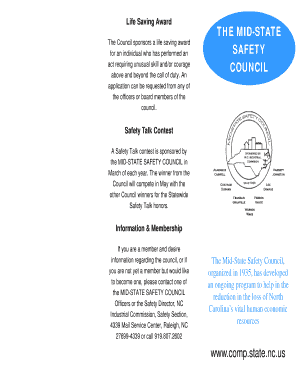
Mid State Safety Council North Carolina Industrial Commission Ic Nc Form


What is the Mid State Safety Council North Carolina Industrial Commission Ic Nc
The Mid State Safety Council, in collaboration with the North Carolina Industrial Commission, serves as a vital resource for promoting workplace safety and compliance within various industries. This organization focuses on providing training, resources, and support to ensure that businesses adhere to safety regulations and standards set forth by the Industrial Commission. It plays a crucial role in reducing workplace injuries and fostering a culture of safety among employers and employees alike.
How to use the Mid State Safety Council North Carolina Industrial Commission Ic Nc
Utilizing the Mid State Safety Council involves engaging with their training programs, workshops, and resources designed to enhance workplace safety. Businesses can register for courses that cover topics such as hazard recognition, safety management systems, and compliance with state regulations. Additionally, the Council offers customized training sessions tailored to specific industry needs, ensuring that participants gain relevant knowledge and skills.
Steps to complete the Mid State Safety Council North Carolina Industrial Commission Ic Nc
Completing the necessary processes associated with the Mid State Safety Council involves several key steps:
- Identify the specific training or resources needed for your business.
- Register for the selected courses through the Council's official channels.
- Participate in the training sessions, ensuring that all employees involved are present.
- Implement the safety practices learned during training in your workplace.
- Maintain records of training completion and safety compliance for future reference.
Legal use of the Mid State Safety Council North Carolina Industrial Commission Ic Nc
The Mid State Safety Council operates under the legal framework established by the North Carolina Industrial Commission, which governs workplace safety regulations. Employers are encouraged to utilize the resources and training provided by the Council to ensure compliance with state laws. Engaging with the Council not only helps in meeting legal obligations but also enhances overall workplace safety, reducing the risk of penalties associated with non-compliance.
Required Documents
When engaging with the Mid State Safety Council, businesses may need to prepare several documents, including:
- Proof of business registration and compliance with state regulations.
- Employee attendance records for training sessions.
- Documentation of safety policies and procedures implemented in the workplace.
- Incident reports, if applicable, to assess areas needing improvement.
Eligibility Criteria
Eligibility to participate in programs offered by the Mid State Safety Council typically includes:
- Businesses operating within North Carolina.
- Employers committed to improving workplace safety standards.
- Employees seeking to enhance their knowledge of safety practices.
Quick guide on how to complete mid state safety council north carolina industrial commission ic nc
Effortlessly prepare [SKS] on any device
Digital document management has become increasingly popular among businesses and individuals. It offers an ideal environmentally friendly alternative to conventional printed and signed documents, as you can easily locate the necessary form and safely store it online. airSlate SignNow equips you with all the features required to create, adjust, and eSign your documents promptly without delays. Manage [SKS] on any device using airSlate SignNow's Android or iOS applications and streamline your document-related processes today.
How to modify and eSign [SKS] with ease
- Find [SKS] and click on Get Form to initiate the process.
- Make use of the tools available to complete your document.
- Emphasize important parts of your documents or hide sensitive information with tools that airSlate SignNow provides specifically for that purpose.
- Generate your signature using the Sign feature, which takes seconds and carries the same legal validity as a traditional handwritten signature.
- Review the information and click on the Done button to save your modifications.
- Select your preferred method of delivering your form, whether by email, SMS, invitation link, or download it to your computer.
Forget about lost or misplaced files, tedious form hunting, or mistakes that require printing new document copies. airSlate SignNow meets all your document management needs in just a few clicks from any device of your choosing. Adjust and eSign [SKS] to ensure excellent communication throughout your form preparation process with airSlate SignNow.
Create this form in 5 minutes or less
Related searches to Mid State Safety Council North Carolina Industrial Commission Ic Nc
Create this form in 5 minutes!
How to create an eSignature for the mid state safety council north carolina industrial commission ic nc
How to create an electronic signature for a PDF online
How to create an electronic signature for a PDF in Google Chrome
How to create an e-signature for signing PDFs in Gmail
How to create an e-signature right from your smartphone
How to create an e-signature for a PDF on iOS
How to create an e-signature for a PDF on Android
People also ask
-
What is the Mid State Safety Council North Carolina Industrial Commission Ic Nc?
The Mid State Safety Council North Carolina Industrial Commission Ic Nc is an organization focused on promoting workplace safety and compliance within North Carolina. It provides resources, training, and support to businesses to help them meet industrial safety standards and regulations.
-
How can airSlate SignNow assist with compliance for the Mid State Safety Council North Carolina Industrial Commission Ic Nc?
airSlate SignNow offers a streamlined solution for managing and eSigning documents required for compliance with the Mid State Safety Council North Carolina Industrial Commission Ic Nc. By digitizing your document workflow, you can ensure that all necessary forms are completed accurately and submitted on time.
-
What are the pricing options for airSlate SignNow?
airSlate SignNow provides flexible pricing plans tailored to meet the needs of businesses of all sizes. Whether you are a small business or a large enterprise, you can find a plan that fits your budget while ensuring compliance with the Mid State Safety Council North Carolina Industrial Commission Ic Nc.
-
What features does airSlate SignNow offer for document management?
airSlate SignNow includes features such as customizable templates, real-time tracking, and secure cloud storage. These features help businesses efficiently manage their documents while adhering to the standards set by the Mid State Safety Council North Carolina Industrial Commission Ic Nc.
-
Can airSlate SignNow integrate with other software tools?
Yes, airSlate SignNow seamlessly integrates with various software tools, enhancing your workflow and productivity. This integration capability is particularly beneficial for businesses looking to comply with the Mid State Safety Council North Carolina Industrial Commission Ic Nc while using their existing systems.
-
What are the benefits of using airSlate SignNow for eSigning?
Using airSlate SignNow for eSigning offers numerous benefits, including increased efficiency, reduced paper usage, and enhanced security. These advantages are crucial for businesses aiming to align with the Mid State Safety Council North Carolina Industrial Commission Ic Nc's safety and compliance requirements.
-
Is airSlate SignNow user-friendly for new users?
Absolutely! airSlate SignNow is designed with user experience in mind, making it easy for new users to navigate and utilize its features. This user-friendly interface is essential for businesses that need to quickly adapt to the requirements of the Mid State Safety Council North Carolina Industrial Commission Ic Nc.
Get more for Mid State Safety Council North Carolina Industrial Commission Ic Nc
Find out other Mid State Safety Council North Carolina Industrial Commission Ic Nc
- eSignature North Carolina Car Dealer NDA Now
- eSignature Missouri Charity Living Will Mobile
- eSignature New Jersey Business Operations Memorandum Of Understanding Computer
- eSignature North Dakota Car Dealer Lease Agreement Safe
- eSignature Oklahoma Car Dealer Warranty Deed Easy
- eSignature Oregon Car Dealer Rental Lease Agreement Safe
- eSignature South Carolina Charity Confidentiality Agreement Easy
- Can I eSignature Tennessee Car Dealer Limited Power Of Attorney
- eSignature Utah Car Dealer Cease And Desist Letter Secure
- eSignature Virginia Car Dealer Cease And Desist Letter Online
- eSignature Virginia Car Dealer Lease Termination Letter Easy
- eSignature Alabama Construction NDA Easy
- How To eSignature Wisconsin Car Dealer Quitclaim Deed
- eSignature California Construction Contract Secure
- eSignature Tennessee Business Operations Moving Checklist Easy
- eSignature Georgia Construction Residential Lease Agreement Easy
- eSignature Kentucky Construction Letter Of Intent Free
- eSignature Kentucky Construction Cease And Desist Letter Easy
- eSignature Business Operations Document Washington Now
- How To eSignature Maine Construction Confidentiality Agreement