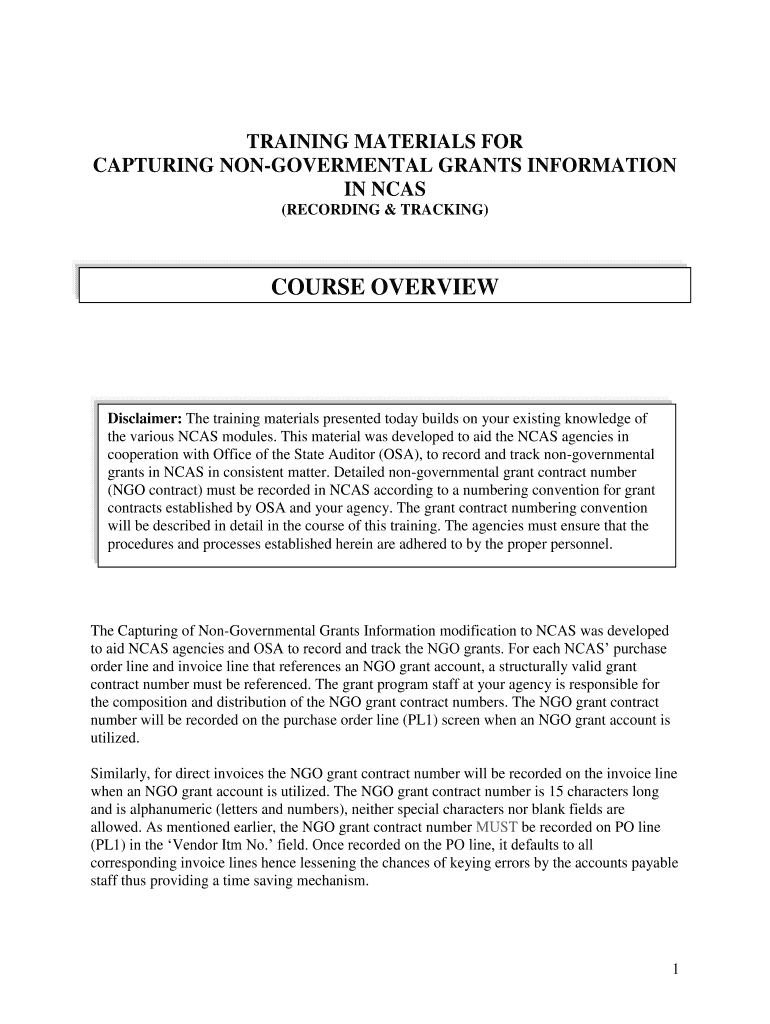
Capturing NGO Grants Information in NCAS North Carolina Office


What is the Capturing NGO Grants Information In NCAS North Carolina Office
The Capturing NGO Grants Information in NCAS refers to a systematic approach used by the North Carolina Office to collect, manage, and disseminate information regarding grants available to non-governmental organizations (NGOs). This process is crucial for ensuring that NGOs have access to funding opportunities that can support their missions. The NCAS framework provides a centralized database where organizations can find relevant grant information, including eligibility criteria, application processes, and deadlines.
Key elements of the Capturing NGO Grants Information In NCAS North Carolina Office
Several key elements define the Capturing NGO Grants Information in NCAS. These include:
- Eligibility Criteria: Detailed requirements that NGOs must meet to qualify for specific grants.
- Application Process: Step-by-step instructions on how to apply for grants, including necessary documentation.
- Funding Amounts: Information on the range of financial support available through various grants.
- Deadlines: Important dates for grant applications, including submission and review timelines.
- Reporting Requirements: Guidelines on how NGOs must report on the use of funds received from grants.
Steps to complete the Capturing NGO Grants Information In NCAS North Carolina Office
Completing the Capturing NGO Grants Information in NCAS involves several steps:
- Identify the specific grants that align with your NGO’s mission.
- Review the eligibility criteria to ensure compliance.
- Gather necessary documentation, such as financial statements and project proposals.
- Complete the application form accurately, providing all required information.
- Submit the application by the specified deadline, either online or via mail.
How to use the Capturing NGO Grants Information In NCAS North Carolina Office
Using the Capturing NGO Grants Information in NCAS is straightforward. NGOs can access the online platform to search for available grants based on specific criteria such as funding type, project area, or geographic focus. The platform allows users to filter results, making it easier to find relevant opportunities. Additionally, NGOs can sign up for notifications about new grants or changes to existing ones, ensuring they stay informed about funding possibilities.
Legal use of the Capturing NGO Grants Information In NCAS North Carolina Office
The legal use of the Capturing NGO Grants Information in NCAS is governed by state and federal regulations. NGOs must ensure that they comply with all applicable laws when applying for and utilizing grant funds. This includes adhering to reporting requirements and using the funds for the intended purposes as outlined in the grant agreement. Failure to comply with these legal obligations can result in penalties or the loss of funding.
Required Documents
When applying for grants through the Capturing NGO Grants Information in NCAS, NGOs typically need to provide several key documents, including:
- Proof of nonprofit status, such as a 501(c)(3) determination letter.
- Organizational budget and financial statements.
- Project proposal detailing the objectives, activities, and expected outcomes.
- Letters of support from community partners or stakeholders.
Quick guide on how to complete capturing ngo grants information in ncas north carolina office
Effortlessly prepare [SKS] on any device
The management of online documents has gained signNow popularity among both businesses and individuals. It serves as an ideal eco-friendly alternative to traditional printed and signed documents, allowing for the correct form to be obtained and securely stored in the cloud. airSlate SignNow provides all the necessary tools to create, modify, and electronically sign your documents quickly and without any hold-ups. Manage [SKS] on any platform using the airSlate SignNow applications for Android or iOS and enhance any document-related task today.
The easiest way to alter and eSign [SKS] effortlessly
- Locate [SKS] and click Get Form to initiate the process.
- Utilize the tools available to fill out your document.
- Emphasize important sections of your documents or obscure sensitive information with the tools airSlate SignNow provides specifically for this purpose.
- Craft your eSignature using the Sign tool, which takes mere seconds and carries the same legal validity as a conventional wet ink signature.
- Review the information and click the Done button to finalize your changes.
- Choose your method of delivering your form, whether through email, SMS, or an invitation link, or download it to your computer.
Say goodbye to lost or misplaced documents, tedious form searches, or errors that require new document copies to be printed. airSlate SignNow addresses all your document management needs in just a few clicks from any device you prefer. Modify and eSign [SKS] and facilitate excellent communication at any stage of the document preparation process with airSlate SignNow.
Create this form in 5 minutes or less
Related searches to Capturing NGO Grants Information In NCAS North Carolina Office
Create this form in 5 minutes!
How to create an eSignature for the capturing ngo grants information in ncas north carolina office
How to create an electronic signature for a PDF online
How to create an electronic signature for a PDF in Google Chrome
How to create an e-signature for signing PDFs in Gmail
How to create an e-signature right from your smartphone
How to create an e-signature for a PDF on iOS
How to create an e-signature for a PDF on Android
People also ask
-
What is the importance of Capturing NGO Grants Information In NCAS North Carolina Office?
Capturing NGO Grants Information In NCAS North Carolina Office is crucial for organizations to streamline their grant management processes. It ensures that all relevant data is organized and easily accessible, which can enhance reporting and compliance. This efficiency can ultimately lead to better funding opportunities and improved project outcomes.
-
How does airSlate SignNow facilitate Capturing NGO Grants Information In NCAS North Carolina Office?
airSlate SignNow provides a user-friendly platform that simplifies the process of Capturing NGO Grants Information In NCAS North Carolina Office. With features like eSigning and document management, organizations can quickly gather and store essential grant information. This helps reduce administrative burdens and allows teams to focus on their core missions.
-
What are the pricing options for using airSlate SignNow for Capturing NGO Grants Information In NCAS North Carolina Office?
airSlate SignNow offers flexible pricing plans tailored to different organizational needs, making it accessible for NGOs looking to enhance their grant management. By investing in this solution, organizations can save time and resources, ultimately maximizing their grant funding potential. For detailed pricing, visit our website or contact our sales team.
-
Can airSlate SignNow integrate with other tools for Capturing NGO Grants Information In NCAS North Carolina Office?
Yes, airSlate SignNow seamlessly integrates with various applications to enhance the process of Capturing NGO Grants Information In NCAS North Carolina Office. This includes popular tools for project management, CRM, and accounting, allowing for a more cohesive workflow. These integrations help ensure that all grant-related information is synchronized and easily accessible.
-
What features does airSlate SignNow offer for Capturing NGO Grants Information In NCAS North Carolina Office?
airSlate SignNow includes features such as customizable templates, automated workflows, and secure eSigning, all designed to assist in Capturing NGO Grants Information In NCAS North Carolina Office. These tools help organizations manage their documents efficiently and ensure compliance with grant requirements. The platform is designed to enhance productivity and reduce errors.
-
How can Capturing NGO Grants Information In NCAS North Carolina Office benefit my organization?
By effectively Capturing NGO Grants Information In NCAS North Carolina Office, your organization can improve its grant application success rate and ensure better tracking of funding sources. This leads to more informed decision-making and strategic planning. Additionally, it can enhance transparency and accountability, which are vital for maintaining donor trust.
-
Is airSlate SignNow user-friendly for Capturing NGO Grants Information In NCAS North Carolina Office?
Absolutely! airSlate SignNow is designed with user experience in mind, making it easy for anyone to start Capturing NGO Grants Information In NCAS North Carolina Office without extensive training. The intuitive interface allows users to navigate through features effortlessly, ensuring that even those with minimal technical skills can manage their grant information effectively.
Get more for Capturing NGO Grants Information In NCAS North Carolina Office
Find out other Capturing NGO Grants Information In NCAS North Carolina Office
- Electronic signature Indiana Construction Business Plan Template Simple
- Electronic signature Wisconsin Charity Lease Agreement Mobile
- Can I Electronic signature Wisconsin Charity Lease Agreement
- Electronic signature Utah Business Operations LLC Operating Agreement Later
- How To Electronic signature Michigan Construction Cease And Desist Letter
- Electronic signature Wisconsin Business Operations LLC Operating Agreement Myself
- Electronic signature Colorado Doctors Emergency Contact Form Secure
- How Do I Electronic signature Georgia Doctors Purchase Order Template
- Electronic signature Doctors PDF Louisiana Now
- How To Electronic signature Massachusetts Doctors Quitclaim Deed
- Electronic signature Minnesota Doctors Last Will And Testament Later
- How To Electronic signature Michigan Doctors LLC Operating Agreement
- How Do I Electronic signature Oregon Construction Business Plan Template
- How Do I Electronic signature Oregon Construction Living Will
- How Can I Electronic signature Oregon Construction LLC Operating Agreement
- How To Electronic signature Oregon Construction Limited Power Of Attorney
- Electronic signature Montana Doctors Last Will And Testament Safe
- Electronic signature New York Doctors Permission Slip Free
- Electronic signature South Dakota Construction Quitclaim Deed Easy
- Electronic signature Texas Construction Claim Safe