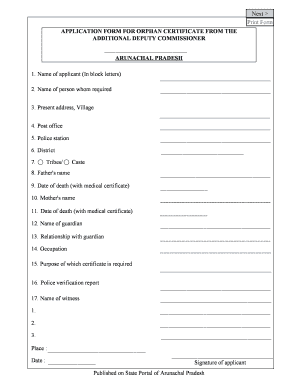
Orphan Certificate Form


What is the Orphan Certificate
The orphan certificate is an official document that serves as proof of a child's status as an orphan. This certificate is often required for various applications, including educational benefits, financial assistance, and legal matters. Understanding the orphan certificate meaning is essential for those navigating the complexities of documentation related to orphaned children.
How to Obtain the Orphan Certificate
To obtain an orphan certificate, individuals typically need to follow a specific application process. This process may vary by state, but generally includes the following steps:
- Gather necessary documents, such as birth certificates and proof of the parents' death.
- Complete the orphan application form, ensuring all information is accurate.
- Submit the application to the relevant state or local authority, which may include a fee.
- Wait for the application to be processed, which can take several weeks.
Steps to Complete the Orphan Certificate
Completing the orphan certificate involves several important steps to ensure accuracy and compliance with legal requirements. Here’s a detailed breakdown:
- Collect all required documentation, including identification and proof of orphan status.
- Fill out the orphan certificate form carefully, paying attention to all fields.
- Review the completed form for any errors or omissions before submission.
- Submit the form through the designated method, whether online, by mail, or in person.
Legal Use of the Orphan Certificate
The orphan certificate holds significant legal weight and can be used in various contexts. It may be required for:
- Applying for government benefits or assistance programs.
- Enrolling in educational institutions that provide support for orphaned children.
- Establishing eligibility for certain legal proceedings or claims.
Understanding the legal implications of the orphan certificate is crucial for ensuring its proper use.
Eligibility Criteria
Eligibility for obtaining an orphan certificate typically depends on specific criteria set by state regulations. Common requirements include:
- The child must have lost one or both parents.
- Proof of the parents' death must be provided, such as a death certificate.
- The applicant must be the legal guardian or representative of the child.
Meeting these criteria is essential for a successful application.
Required Documents
When applying for an orphan certificate, certain documents are usually required to support the application. These may include:
- A completed orphan application form.
- Birth certificates of the child and deceased parents.
- Death certificates or other proof of death.
- Identification of the applicant, such as a driver's license or passport.
Having these documents ready can streamline the application process.
Quick guide on how to complete orphan certificate
Prepare Orphan Certificate effortlessly on any device
Digital document management has gained traction among organizations and individuals alike. It offers an ideal sustainable alternative to conventional printed and signed paperwork, allowing you to locate the necessary form and securely save it online. airSlate SignNow equips you with all the tools necessary to create, modify, and eSign your documents quickly and efficiently. Manage Orphan Certificate on any device with airSlate SignNow's Android or iOS applications and enhance any document-focused process today.
The simplest method to modify and eSign Orphan Certificate without hassle
- Locate Orphan Certificate and click Get Form to begin.
- Use the tools we provide to fill out your document.
- Highlight important sections of your documents or redact sensitive information with tools that airSlate SignNow specifically offers for this purpose.
- Create your eSignature using the Sign tool, which takes mere seconds and holds the same legal significance as a conventional wet ink signature.
- Review the details and click on the Done button to save your changes.
- Select how you wish to send your form, whether by email, SMS, or invitation link, or download it to your computer.
Forget about lost or misplaced documents, tedious form searching, or errors that require new document copies to be printed. airSlate SignNow manages your document needs in just a few clicks from any device of your choice. Modify and eSign Orphan Certificate and ensure seamless communication throughout the form preparation process with airSlate SignNow.
Create this form in 5 minutes or less
Create this form in 5 minutes!
How to create an eSignature for the orphan certificate
How to create an electronic signature for a PDF online
How to create an electronic signature for a PDF in Google Chrome
How to create an e-signature for signing PDFs in Gmail
How to create an e-signature right from your smartphone
How to create an e-signature for a PDF on iOS
How to create an e-signature for a PDF on Android
People also ask
-
What is the process to orphan certificate online apply?
To orphan certificate online apply, start by visiting our website and completing the application form. Ensure you provide all necessary documentation and information required for processing. Once submitted, our team will review your application and contact you for any additional details if needed.
-
What are the fees associated with orphan certificate online apply?
The fees for orphan certificate online apply vary depending on the type of service you choose and the processing time. We offer competitive pricing with multiple options to fit different budgets. For exact details, please refer to our pricing page on the website.
-
What features does airSlate SignNow offer for orphan certificate online apply?
airSlate SignNow provides a user-friendly interface that simplifies the orphan certificate online apply process. Features include document editing, customizable templates, and secure electronic signatures, ensuring your application is both efficient and secure. Our platform also allows for easy tracking of your application's status.
-
How long does it take to process an orphan certificate online apply?
The processing time for orphan certificate online apply can vary based on the complexity of your application and the specific requirements of the issuing authority. Typically, applications are processed within a few business days. You can check the status of your application through our online portal.
-
Is it safe to apply for an orphan certificate online?
Yes, applying for an orphan certificate online through airSlate SignNow is safe and secure. We utilize advanced encryption technologies to protect your personal information throughout the application process. Our commitment to data safety ensures that your details remain confidential.
-
Can I integrate orphan certificate online apply with other tools?
Absolutely! airSlate SignNow allows seamless integration with various tools and platforms, which enhances the orphan certificate online apply process. Popular integrations include CRM systems, cloud storage services, and project management tools, improving overall workflow and efficiency.
-
What benefits can I expect when using airSlate SignNow for orphan certificate online apply?
Using airSlate SignNow for your orphan certificate online apply streamlines the process, saving you time and effort. Our platform is designed to enhance collaboration, reduce paperwork, and ensure secure document handling. This results in a hassle-free experience from application to approval.
Get more for Orphan Certificate
Find out other Orphan Certificate
- How To Sign Alabama Employee Satisfaction Survey
- Sign Colorado Employee Satisfaction Survey Easy
- Sign North Carolina Employee Compliance Survey Safe
- Can I Sign Oklahoma Employee Satisfaction Survey
- How Do I Sign Florida Self-Evaluation
- How Do I Sign Idaho Disclosure Notice
- Sign Illinois Drug Testing Consent Agreement Online
- Sign Louisiana Applicant Appraisal Form Evaluation Free
- Sign Maine Applicant Appraisal Form Questions Secure
- Sign Wisconsin Applicant Appraisal Form Questions Easy
- Sign Alabama Deed of Indemnity Template Later
- Sign Alabama Articles of Incorporation Template Secure
- Can I Sign Nevada Articles of Incorporation Template
- Sign New Mexico Articles of Incorporation Template Safe
- Sign Ohio Articles of Incorporation Template Simple
- Can I Sign New Jersey Retainer Agreement Template
- Sign West Virginia Retainer Agreement Template Myself
- Sign Montana Car Lease Agreement Template Fast
- Can I Sign Illinois Attorney Approval
- Sign Mississippi Limited Power of Attorney Later