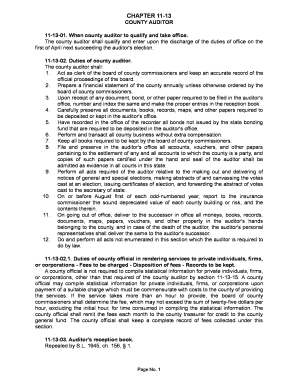
CHAPTER 11 13 Form


Understanding CHAPTER 11 13
CHAPTER 11 13 refers to a specific type of bankruptcy filing that allows individuals to reorganize their debts while retaining their assets. This process is designed primarily for individuals with a regular income who wish to create a repayment plan to pay back all or part of their debts over a specified period, typically three to five years. The aim is to provide a manageable way for debtors to regain financial stability while ensuring creditors receive some level of repayment.
Steps to Complete CHAPTER 11 13
Completing the CHAPTER 11 13 process involves several key steps:
- Gather Financial Information: Collect all necessary financial documents, including income statements, expenses, and a list of creditors.
- Credit Counseling: Undergo credit counseling from an approved agency to explore alternatives to bankruptcy.
- File the Petition: Submit the bankruptcy petition and all required schedules to the bankruptcy court.
- Plan Development: Create a repayment plan detailing how debts will be paid over the repayment period.
- Confirmation Hearing: Attend a hearing where the court will approve or deny the repayment plan.
- Make Payments: Begin making payments according to the approved plan.
Legal Use of CHAPTER 11 13
CHAPTER 11 13 is legally recognized under U.S. bankruptcy law, allowing individuals to restructure their debts in a way that is both fair to creditors and manageable for the debtor. It is essential to comply with all legal requirements during the process, including timely filing of documents and adherence to the repayment plan. Failure to comply can result in the dismissal of the case or denial of discharge of debts.
Required Documents for CHAPTER 11 13
When filing for CHAPTER 11 13, several documents are required to support the petition:
- Income Documentation: Pay stubs, tax returns, and any other proof of income.
- List of Creditors: A complete list of all creditors, including addresses and amounts owed.
- Asset Information: Documentation of all assets, including real estate, vehicles, and personal property.
- Monthly Expenses: A detailed list of monthly living expenses to demonstrate financial need.
Filing Deadlines and Important Dates
Filing for CHAPTER 11 13 involves specific deadlines that must be adhered to. Key dates include:
- Filing Date: The date on which the bankruptcy petition is filed.
- Credit Counseling Deadline: Must be completed within six months before filing.
- Plan Submission Deadline: The repayment plan must be submitted within a specified time frame after filing, typically within 14 days.
- Confirmation Hearing Date: Scheduled by the court to review and approve the repayment plan.
Eligibility Criteria for CHAPTER 11 13
To qualify for CHAPTER 11 13, individuals must meet certain eligibility criteria. These include:
- Regular Income: The debtor must have a consistent income to support the repayment plan.
- Debt Limits: There are limits on the amount of secured and unsecured debt, which can vary based on current bankruptcy laws.
- Credit Counseling Requirement: Completion of a credit counseling course is mandatory before filing.
Quick guide on how to complete chapter 11 13
Complete [SKS] effortlessly on any gadget
Digital document management has become increasingly favored by businesses and individuals alike. It presents a superb eco-friendly substitute for traditional printed and signed paperwork, as you can locate the appropriate form and securely store it online. airSlate SignNow equips you with all the tools necessary to create, modify, and electronically sign your documents promptly without delays. Manage [SKS] on any platform with airSlate SignNow Android or iOS applications and simplify any document-related task today.
The easiest way to modify and electronically sign [SKS] with ease
- Obtain [SKS] and click on Get Form to begin.
- Use the tools we provide to complete your form.
- Emphasize important sections of your documents or redact sensitive information with tools that airSlate SignNow offers specifically for that purpose.
- Create your signature using the Sign feature, which takes seconds and carries the same legal validity as a conventional wet ink signature.
- Verify all the details and click on the Done button to save your changes.
- Select how you wish to send your form, via email, text message (SMS), invitation link, or download it to your computer.
Eliminate concerns about lost or misfiled documents, tedious form searching, or mistakes that necessitate printing new document copies. airSlate SignNow addresses your document management needs in just a few clicks from any device you prefer. Edit and electronically sign [SKS] and ensure excellent communication throughout your form preparation workflow with airSlate SignNow.
Create this form in 5 minutes or less
Related searches to CHAPTER 11 13
Create this form in 5 minutes!
How to create an eSignature for the chapter 11 13
How to create an electronic signature for a PDF online
How to create an electronic signature for a PDF in Google Chrome
How to create an e-signature for signing PDFs in Gmail
How to create an e-signature right from your smartphone
How to create an e-signature for a PDF on iOS
How to create an e-signature for a PDF on Android
People also ask
-
What is the difference between CHAPTER 11 and CHAPTER 13 bankruptcy?
CHAPTER 11 is primarily designed for businesses to reorganize their debts, while CHAPTER 13 is aimed at individuals seeking to repay their debts over time. Understanding these differences is crucial for making informed financial decisions. airSlate SignNow can help you manage the necessary documentation efficiently.
-
How can airSlate SignNow assist with CHAPTER 11 13 documentation?
airSlate SignNow streamlines the process of preparing and signing documents related to CHAPTER 11 13 bankruptcy. Our platform allows users to create, send, and eSign essential forms quickly and securely, ensuring compliance with legal requirements. This efficiency can save you time and reduce stress during a challenging financial period.
-
What are the pricing options for airSlate SignNow?
airSlate SignNow offers flexible pricing plans to accommodate various business needs, including those dealing with CHAPTER 11 13 cases. Our plans are designed to be cost-effective, ensuring that you get the best value for your investment. You can choose a plan that fits your budget while accessing all necessary features.
-
What features does airSlate SignNow provide for CHAPTER 11 13 processes?
Our platform includes features such as document templates, eSignature capabilities, and secure cloud storage, all tailored for CHAPTER 11 13 processes. These tools simplify the management of bankruptcy-related documents, making it easier for users to stay organized and compliant. Additionally, our user-friendly interface ensures a smooth experience.
-
Can airSlate SignNow integrate with other software for CHAPTER 11 13 management?
Yes, airSlate SignNow offers integrations with various software solutions that can enhance your CHAPTER 11 13 management. Whether you use accounting software or case management tools, our platform can seamlessly connect to improve your workflow. This integration capability helps streamline your processes and increases efficiency.
-
What benefits does airSlate SignNow offer for businesses dealing with CHAPTER 11 13?
Using airSlate SignNow for CHAPTER 11 13 documentation provides numerous benefits, including increased efficiency, reduced paperwork, and enhanced security. Our solution allows businesses to focus on their recovery while we handle the document management. This can lead to a smoother bankruptcy process and better outcomes.
-
Is airSlate SignNow secure for handling CHAPTER 11 13 documents?
Absolutely, airSlate SignNow prioritizes security, especially for sensitive CHAPTER 11 13 documents. We utilize advanced encryption and compliance measures to protect your information. You can trust that your documents are safe while using our platform for eSigning and document management.
Get more for CHAPTER 11 13
- Illinois sr1050 2013 2019 form
- Disaster form 2016 2019
- Kansas save verification 2013 2019 form
- Overweightoverdimensional proposed route survey form
- Overweightoverdimensional proposed route survey kentucky transportation ky form
- Ky form tc 96 215 2018 2019
- Get 455559284 form
- Self certification 2015 2019 form
Find out other CHAPTER 11 13
- Electronic signature Wyoming Education Moving Checklist Secure
- Electronic signature North Carolina Insurance Profit And Loss Statement Secure
- Help Me With Electronic signature Oklahoma Insurance Contract
- Electronic signature Pennsylvania Insurance Letter Of Intent Later
- Electronic signature Pennsylvania Insurance Quitclaim Deed Now
- Electronic signature Maine High Tech Living Will Later
- Electronic signature Maine High Tech Quitclaim Deed Online
- Can I Electronic signature Maryland High Tech RFP
- Electronic signature Vermont Insurance Arbitration Agreement Safe
- Electronic signature Massachusetts High Tech Quitclaim Deed Fast
- Electronic signature Vermont Insurance Limited Power Of Attorney Easy
- Electronic signature Washington Insurance Last Will And Testament Later
- Electronic signature Washington Insurance Last Will And Testament Secure
- Electronic signature Wyoming Insurance LLC Operating Agreement Computer
- How To Electronic signature Missouri High Tech Lease Termination Letter
- Electronic signature Montana High Tech Warranty Deed Mobile
- Electronic signature Florida Lawers Cease And Desist Letter Fast
- Electronic signature Lawers Form Idaho Fast
- Electronic signature Georgia Lawers Rental Lease Agreement Online
- How Do I Electronic signature Indiana Lawers Quitclaim Deed