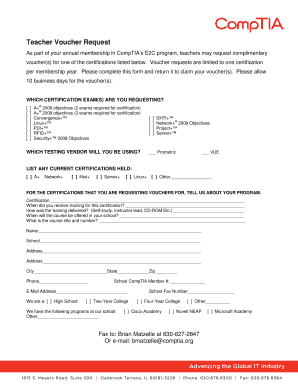
Teach Voucher Request Nd Form


What is the Teach Voucher Request Nd
The Teach Voucher Request Nd is a formal document used primarily by educators to request financial assistance for educational expenses. This voucher is designed to support teachers in obtaining reimbursement for costs associated with professional development, classroom supplies, or other educational resources. By submitting this request, educators can receive funding that aids in enhancing their teaching effectiveness and improving student outcomes.
How to use the Teach Voucher Request Nd
Using the Teach Voucher Request Nd involves several straightforward steps. First, educators must complete the form by providing necessary personal information, including their name, school district, and the specific expenses for which they seek reimbursement. Next, it is essential to attach any required documentation, such as receipts or proof of payment, to substantiate the request. Once completed, the form can be submitted to the designated authority within the school district or educational institution for processing.
Steps to complete the Teach Voucher Request Nd
Completing the Teach Voucher Request Nd requires careful attention to detail. Follow these steps:
- Gather all necessary documentation, including receipts and proof of expenses.
- Fill out the form with accurate personal and financial information.
- Clearly specify the items or services for which reimbursement is being requested.
- Review the completed form for accuracy and completeness.
- Submit the form along with all supporting documents to the appropriate authority.
Eligibility Criteria
To qualify for the Teach Voucher Request Nd, educators must meet specific eligibility criteria. Generally, applicants must be employed as teachers within a recognized school district or educational institution. Additionally, the expenses for which reimbursement is requested should be directly related to their professional duties and must adhere to any guidelines set forth by the issuing authority. It is crucial for educators to ensure that their requests align with these criteria to avoid delays or denials.
Required Documents
When submitting the Teach Voucher Request Nd, several documents are typically required to support the request. These may include:
- Receipts for purchased items or services.
- Proof of payment, such as bank statements or credit card statements.
- A completed voucher request form with all necessary information.
- Any additional documentation requested by the school district or educational institution.
Form Submission Methods
The Teach Voucher Request Nd can be submitted through various methods, depending on the policies of the issuing authority. Common submission methods include:
- Online submission through the school district’s designated portal.
- Mailing the completed form and documents to the appropriate office.
- In-person delivery to the administrative office of the school district.
Key elements of the Teach Voucher Request Nd
Understanding the key elements of the Teach Voucher Request Nd is essential for successful completion. Important components include:
- Personal information of the educator, including name and contact details.
- A detailed description of the expenses being claimed.
- Signature of the educator certifying the accuracy of the information provided.
- Submission date and any relevant deadlines for processing the request.
Quick guide on how to complete teach voucher request nd
Complete [SKS] effortlessly on any device
Online document management has gained signNow traction among businesses and individuals alike. It offers an ideal eco-friendly alternative to traditional printed and signed documents, allowing you to find the necessary form and securely save it online. airSlate SignNow provides you with all the tools required to create, edit, and eSign your documents swiftly without delays. Manage [SKS] on any device using airSlate SignNow's Android or iOS applications and simplify any document-related process today.
The easiest way to edit and eSign [SKS] with ease
- Locate [SKS] and click on Get Form to begin.
- Utilize the tools we provide to complete your document.
- Identify relevant sections of the documents or redact sensitive information with tools specifically provided by airSlate SignNow for that purpose.
- Create your signature using the Sign tool, which takes mere seconds and holds the same legal validity as a traditional wet ink signature.
- Review all the details and click on the Done button to save your modifications.
- Select your preferred method to share your form, via email, SMS, or invitation link, or download it to your computer.
Say goodbye to lost or misplaced documents, tedious form searches, or errors that necessitate printing new copies. airSlate SignNow takes care of all your document management needs in just a few clicks from any device you choose. Edit and eSign [SKS] and ensure excellent communication at every stage of the form preparation process with airSlate SignNow.
Create this form in 5 minutes or less
Related searches to Teach Voucher Request Nd
Create this form in 5 minutes!
How to create an eSignature for the teach voucher request nd
How to create an electronic signature for a PDF online
How to create an electronic signature for a PDF in Google Chrome
How to create an e-signature for signing PDFs in Gmail
How to create an e-signature right from your smartphone
How to create an e-signature for a PDF on iOS
How to create an e-signature for a PDF on Android
People also ask
-
What is the Teach Voucher Request Nd feature in airSlate SignNow?
The Teach Voucher Request Nd feature in airSlate SignNow allows users to easily create and manage voucher requests for educational purposes. This feature streamlines the process of sending and signing documents, ensuring that all necessary approvals are obtained efficiently.
-
How much does the Teach Voucher Request Nd feature cost?
Pricing for the Teach Voucher Request Nd feature varies based on the subscription plan you choose. airSlate SignNow offers flexible pricing options that cater to different business needs, ensuring that you get the best value for your investment in document management.
-
What are the key benefits of using Teach Voucher Request Nd?
Using the Teach Voucher Request Nd feature enhances productivity by simplifying the document signing process. It reduces turnaround time for approvals and helps maintain compliance with educational standards, making it an essential tool for educators and administrators.
-
Can I integrate Teach Voucher Request Nd with other applications?
Yes, airSlate SignNow allows seamless integration with various applications, enhancing the functionality of the Teach Voucher Request Nd feature. You can connect it with popular tools like Google Drive, Salesforce, and more to streamline your workflow.
-
Is the Teach Voucher Request Nd feature user-friendly?
Absolutely! The Teach Voucher Request Nd feature is designed with user experience in mind, making it easy for anyone to create and manage voucher requests. With an intuitive interface, users can navigate the platform without extensive training.
-
How does Teach Voucher Request Nd ensure document security?
airSlate SignNow prioritizes document security with advanced encryption and authentication measures. The Teach Voucher Request Nd feature ensures that all documents are securely stored and only accessible to authorized users, protecting sensitive information.
-
What types of documents can I manage with Teach Voucher Request Nd?
With the Teach Voucher Request Nd feature, you can manage a variety of documents, including voucher requests, approval forms, and educational contracts. This versatility makes it a valuable tool for educational institutions and organizations.
Get more for Teach Voucher Request Nd
Find out other Teach Voucher Request Nd
- Can I eSign Nebraska Police Form
- Can I eSign Nebraska Courts PDF
- How Can I eSign North Carolina Courts Presentation
- How Can I eSign Washington Police Form
- Help Me With eSignature Tennessee Banking PDF
- How Can I eSignature Virginia Banking PPT
- How Can I eSignature Virginia Banking PPT
- Can I eSignature Washington Banking Word
- Can I eSignature Mississippi Business Operations Document
- How To eSignature Missouri Car Dealer Document
- How Can I eSignature Missouri Business Operations PPT
- How Can I eSignature Montana Car Dealer Document
- Help Me With eSignature Kentucky Charity Form
- How Do I eSignature Michigan Charity Presentation
- How Do I eSignature Pennsylvania Car Dealer Document
- How To eSignature Pennsylvania Charity Presentation
- Can I eSignature Utah Charity Document
- How Do I eSignature Utah Car Dealer Presentation
- Help Me With eSignature Wyoming Charity Presentation
- How To eSignature Wyoming Car Dealer PPT