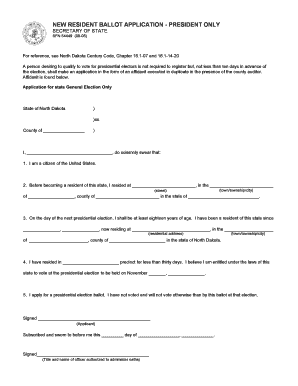
NEW RESIDENT BALLOT APPLICATION PRESIDENT ONLY Form


What is the NEW RESIDENT BALLOT APPLICATION PRESIDENT ONLY
The NEW RESIDENT BALLOT APPLICATION PRESIDENT ONLY is a specific form designed for individuals who have recently moved to a new voting precinct and wish to register to vote in presidential elections. This application allows new residents to ensure they are included in the electoral process, specifically for the presidential election, which is a critical civic duty. By filling out this form, new residents can establish their eligibility to vote based on their current address.
How to use the NEW RESIDENT BALLOT APPLICATION PRESIDENT ONLY
Using the NEW RESIDENT BALLOT APPLICATION PRESIDENT ONLY involves several straightforward steps. First, individuals must obtain the form, which can typically be found on state election websites or local election offices. Next, applicants need to fill out the required information, including their name, address, and identification details. Once completed, the form should be submitted according to the instructions provided, which may include options for online submission, mailing, or in-person delivery at designated locations.
Steps to complete the NEW RESIDENT BALLOT APPLICATION PRESIDENT ONLY
Completing the NEW RESIDENT BALLOT APPLICATION PRESIDENT ONLY requires careful attention to detail. Here are the essential steps:
- Obtain the application form from your local election office or state website.
- Provide your personal information, including your full name and current address.
- Include any required identification details, such as a driver's license number or Social Security number.
- Review the form for accuracy to ensure all information is correct.
- Submit the application by the deadline, following the specified submission method.
Eligibility Criteria
To qualify for the NEW RESIDENT BALLOT APPLICATION PRESIDENT ONLY, applicants must meet specific eligibility criteria. Generally, individuals must be U.S. citizens, residents of the state where they are applying, and at least eighteen years old by the date of the presidential election. Additionally, applicants should not be currently incarcerated for a felony conviction, as this may affect their voting rights.
Form Submission Methods
Submitting the NEW RESIDENT BALLOT APPLICATION PRESIDENT ONLY can be done through various methods, providing flexibility for applicants. Common submission methods include:
- Online submission via the state’s election website, if available.
- Mailing the completed form to the local election office.
- Delivering the form in person to designated election offices or polling places.
State-specific rules for the NEW RESIDENT BALLOT APPLICATION PRESIDENT ONLY
Each state has its own regulations regarding the NEW RESIDENT BALLOT APPLICATION PRESIDENT ONLY. This includes specific deadlines for submission, required identification, and any additional documentation needed. It is important for applicants to familiarize themselves with their state’s rules to ensure compliance and successful registration. Checking the state election office's website can provide the most accurate and up-to-date information.
Quick guide on how to complete new resident ballot application president only
Complete [SKS] effortlessly on any device
Digital document management has gained traction among companies and individuals. It offers an ideal environmentally friendly alternative to traditional printed and signed documents, allowing you to locate the necessary form and securely keep it online. airSlate SignNow provides you with all the tools required to create, modify, and electronically sign your documents promptly without delays. Manage [SKS] on any device using airSlate SignNow's Android or iOS applications and enhance any document-based workflow today.
The easiest way to modify and electronically sign [SKS] without hassle
- Find [SKS] and click Get Form to begin.
- Utilize the tools we offer to complete your form.
- Mark important parts of your documents or obscure sensitive information with tools specifically designed by airSlate SignNow for this purpose.
- Create your signature using the Sign tool, which takes just seconds and carries the same legal validity as a conventional ink signature.
- Review all the details and click on the Done button to save your changes.
- Choose how you want to send your form, whether by email, SMS, or invitation link, or download it to your computer.
Say goodbye to lost or misplaced files, tedious form searching, or mistakes that necessitate reprinting new document copies. airSlate SignNow meets your document management needs in just a few clicks from any device you prefer. Edit and electronically sign [SKS] and guarantee exceptional communication at every stage of your form preparation process with airSlate SignNow.
Create this form in 5 minutes or less
Related searches to NEW RESIDENT BALLOT APPLICATION PRESIDENT ONLY
Create this form in 5 minutes!
How to create an eSignature for the new resident ballot application president only
How to create an electronic signature for a PDF online
How to create an electronic signature for a PDF in Google Chrome
How to create an e-signature for signing PDFs in Gmail
How to create an e-signature right from your smartphone
How to create an e-signature for a PDF on iOS
How to create an e-signature for a PDF on Android
People also ask
-
What is the NEW RESIDENT BALLOT APPLICATION PRESIDENT ONLY?
The NEW RESIDENT BALLOT APPLICATION PRESIDENT ONLY is a specialized form designed for new residents to apply for a ballot specifically for presidential elections. This application ensures that new voters can participate in the democratic process without any hurdles. By using airSlate SignNow, you can easily fill out and submit this application online.
-
How can I access the NEW RESIDENT BALLOT APPLICATION PRESIDENT ONLY?
You can access the NEW RESIDENT BALLOT APPLICATION PRESIDENT ONLY through the airSlate SignNow platform. Simply visit our website, navigate to the election forms section, and select the application. Our user-friendly interface makes it easy to complete and submit your application quickly.
-
Is there a cost associated with the NEW RESIDENT BALLOT APPLICATION PRESIDENT ONLY?
The NEW RESIDENT BALLOT APPLICATION PRESIDENT ONLY is available at no cost when using airSlate SignNow. We believe in empowering citizens to participate in elections without financial barriers. Enjoy our easy-to-use platform for free while ensuring your voice is heard in presidential elections.
-
What features does airSlate SignNow offer for the NEW RESIDENT BALLOT APPLICATION PRESIDENT ONLY?
airSlate SignNow offers several features for the NEW RESIDENT BALLOT APPLICATION PRESIDENT ONLY, including electronic signatures, document tracking, and secure storage. These features streamline the application process, making it efficient and reliable. You can complete your application from anywhere, at any time, with just a few clicks.
-
How does airSlate SignNow ensure the security of my NEW RESIDENT BALLOT APPLICATION PRESIDENT ONLY?
Security is a top priority at airSlate SignNow. We use advanced encryption and secure servers to protect your NEW RESIDENT BALLOT APPLICATION PRESIDENT ONLY and personal information. You can trust that your data is safe while you navigate the application process.
-
Can I integrate airSlate SignNow with other applications for the NEW RESIDENT BALLOT APPLICATION PRESIDENT ONLY?
Yes, airSlate SignNow offers integrations with various applications to enhance your experience with the NEW RESIDENT BALLOT APPLICATION PRESIDENT ONLY. You can connect with popular tools like Google Drive, Dropbox, and more to streamline your document management. This flexibility allows you to work efficiently across platforms.
-
What are the benefits of using airSlate SignNow for the NEW RESIDENT BALLOT APPLICATION PRESIDENT ONLY?
Using airSlate SignNow for the NEW RESIDENT BALLOT APPLICATION PRESIDENT ONLY provides numerous benefits, including convenience, speed, and accessibility. You can complete your application from any device, ensuring you never miss a deadline. Additionally, our platform simplifies the signing process, making it easier for new residents to engage in presidential elections.
Get more for NEW RESIDENT BALLOT APPLICATION PRESIDENT ONLY
Find out other NEW RESIDENT BALLOT APPLICATION PRESIDENT ONLY
- How Can I Sign Connecticut Legal Document
- How Can I Sign Indiana Legal Form
- Can I Sign Iowa Legal Document
- How Can I Sign Nebraska Legal Document
- How To Sign Nevada Legal Document
- Can I Sign Nevada Legal Form
- How Do I Sign New Jersey Legal Word
- Help Me With Sign New York Legal Document
- How Do I Sign Texas Insurance Document
- How Do I Sign Oregon Legal PDF
- How To Sign Pennsylvania Legal Word
- How Do I Sign Wisconsin Legal Form
- Help Me With Sign Massachusetts Life Sciences Presentation
- How To Sign Georgia Non-Profit Presentation
- Can I Sign Nevada Life Sciences PPT
- Help Me With Sign New Hampshire Non-Profit Presentation
- How To Sign Alaska Orthodontists Presentation
- Can I Sign South Dakota Non-Profit Word
- Can I Sign South Dakota Non-Profit Form
- How To Sign Delaware Orthodontists PPT