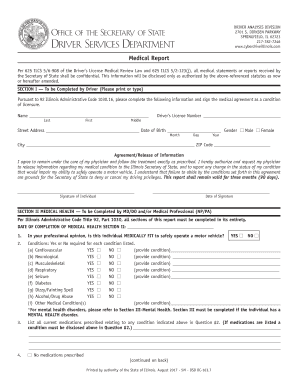
Medical Report Form 2017


What is the Medical Report Form
The Medical Report Form is a crucial document used to provide detailed information about an individual's health status. This form is often required in various contexts, such as insurance claims, employment medical assessments, or legal proceedings. It typically includes sections for personal details, medical history, current medications, and findings from physical examinations. Ensuring accuracy and completeness is essential, as this form can significantly impact decisions related to healthcare, insurance coverage, and legal matters.
How to use the Medical Report Form
Using the Medical Report Form involves several key steps to ensure that all necessary information is accurately captured. First, gather all relevant medical records and personal information. Next, fill out each section of the form carefully, providing detailed answers to questions about medical history and current health conditions. Once completed, review the form for accuracy and completeness. Finally, submit the form to the appropriate party, whether it be an employer, insurance company, or healthcare provider. Digital submission options can streamline this process, making it easier to send and store the document securely.
Steps to complete the Medical Report Form
Completing the Medical Report Form involves a systematic approach to ensure all information is provided accurately. Follow these steps:
- Gather personal identification information, including your full name, address, and date of birth.
- Collect your medical history, including past illnesses, surgeries, and ongoing treatments.
- Fill in current medications, allergies, and any relevant family medical history.
- Complete the section for physical examination findings, if applicable.
- Review the form for any missing information or errors.
- Sign and date the form to validate it.
Legal use of the Medical Report Form
The Medical Report Form has legal significance, as it may be used in various legal contexts, such as insurance claims or court cases. For the form to be legally binding, it must be filled out truthfully and accurately. Any discrepancies or false information can lead to legal consequences, including denial of claims or legal action. It is essential to understand the specific legal requirements in your state, as these can vary and may affect how the form is used and interpreted.
Key elements of the Medical Report Form
Several key elements are essential to include in the Medical Report Form to ensure it serves its intended purpose effectively. These elements typically include:
- Personal Information: Full name, address, and contact details.
- Medical History: Past illnesses, surgeries, and treatments.
- Current Medications: List of medications being taken, including dosages.
- Allergies: Any known allergies to medications or substances.
- Physical Examination Findings: Results from any recent medical examinations.
Form Submission Methods
The Medical Report Form can be submitted through various methods, depending on the requirements of the receiving party. Common submission methods include:
- Online Submission: Many organizations allow for digital submission of the form, which can be completed and sent via secure platforms.
- Mail: The form can be printed, signed, and mailed to the appropriate address.
- In-Person: Some situations may require the form to be submitted in person, especially in medical or legal settings.
Quick guide on how to complete medical report 2017 form
Simplify your life by filling out Medical Report Form with airSlate SignNow
Whether you need to register a new vehicle, apply for a driver's permit, transfer ownership, or carry out any other tasks related to automobiles, managing such RMV documents like Medical Report Form is an unavoidable necessity.
There are several ways to obtain them: through postal mail, at the RMV service center, or by downloading them online from your local RMV website and printing them. Each of these methods can be time-consuming. If you're seeking a faster means to complete and validate them with a legally-binding eSignature, airSlate SignNow is your optimal choice.
How to fill out Medical Report Form with ease
- Click on Show details to review a brief summary of the form you are interested in.
- Select Get form to commence and access the document.
- Follow the green indicator highlighting the required fields if applicable to you.
- Utilize the top toolbar and make the most of our advanced set of features to modify, comment, and enhance your document.
- Insert text, your initials, shapes, images, and other elements.
- Click Sign in in the same toolbar to produce a legally-binding eSignature.
- Review the document content to ensure it is free from errors and inconsistencies.
- Click on Done to complete the document process.
Utilizing our platform to fill out your Medical Report Form and other related forms will save you a signNow amount of time and frustration. Enhance your RMV form completion task from day one!
Create this form in 5 minutes or less
Find and fill out the correct medical report 2017 form
FAQs
-
How do I fill out the CAT Application Form 2017?
CAT 2017 registration opened on August 9, 2017 will close on September 20 at 5PM. CAT online registration form and application form is a single document divided in 5 pages and is to be completed online. The 1st part of CAT online registration form requires your personal details. After completing your online registration, IIMs will send you CAT 2017 registration ID. With this unique ID, you will login to online registration form which will also contain application form and registration form.CAT Registration and application form will require you to fill up your academic details, uploading of photograph, signature and requires category certificates as per the IIMs prescribed format for CAT registration. CAT online application form 2017 consists of programme details on all the 20 IIMs. Candidates have to tick by clicking on the relevant programmes of the IIMs for which they wish to attend the personal Interview Process.
-
How do I fill out the Delhi Polytechnic 2017 form?
Delhi Polytechnic (CET DELHI) entrance examination form has been published. You can visit Welcome to CET Delhi and fill the online form. For more details you can call @ 7042426818
-
How do I fill out the SSC CHSL 2017-18 form?
Its very easy task, you have to just put this link in your browser SSC, this page will appearOn this page click on Apply buttonthere a dialog box appears, in that dialog box click on CHSL a link will come “ Click here to apply” and you will signNow to registration page.I hope you all have understood the procedure. All the best for your exam
-
What are the forms I can fill out for a private medical college through my NEET score for 2017?
Most states have imposed strict domicile condition such as Maharashtra, Gujarat,mp ( first round only) . You can apply in Karnataka, Rajasthan,Bihar ,up, uttarakhand
-
How do I fill out the UPSEAT 2017 application forms?
UPESEAT is a placement test directed by the University of Petroleum and Energy Studies. This inclination examination is called as the University of Petroleum and Energy Studies Engineering Entrance Test (UPESEAT). It is essentially an essential sort examination which permits the possibility to apply for the different designing projects on the web. visit - HOW TO FILL THE UPSEAT 2017 APPLICATION FORMS
-
How do I fill out the JEE Advanced 2017 application form?
JEE Advanced Application Form 2017 is now available for all eligible candidates from April 28 to May 2, 2017 (5 PM). Registrations with late fee will be open from May 3 to May 4, 2017. The application form of JEE Advanced 2017 has been released only in online mode. visit - http://www.entrancezone.com/engi...
Create this form in 5 minutes!
How to create an eSignature for the medical report 2017 form
How to make an electronic signature for your Medical Report 2017 Form in the online mode
How to generate an electronic signature for your Medical Report 2017 Form in Chrome
How to generate an eSignature for putting it on the Medical Report 2017 Form in Gmail
How to create an electronic signature for the Medical Report 2017 Form from your smart phone
How to create an eSignature for the Medical Report 2017 Form on iOS
How to make an electronic signature for the Medical Report 2017 Form on Android
People also ask
-
What is a Medical Report Form and how can it be used?
A Medical Report Form is a standardized document that captures essential medical information for various purposes, such as insurance claims or legal requirements. Using airSlate SignNow, you can easily create, send, and eSign Medical Report Forms, streamlining the process and ensuring all required data is accurately documented and secured.
-
How much does it cost to use airSlate SignNow for Medical Report Forms?
airSlate SignNow offers competitive pricing plans tailored to different business needs. Whether you're a small clinic or a larger healthcare organization, you can choose a package that suits your budget while gaining access to features designed for efficient handling of Medical Report Forms.
-
What features does airSlate SignNow offer for handling Medical Report Forms?
airSlate SignNow provides a variety of features specifically for Medical Report Forms, including customizable templates, robust eSignature capabilities, and secure document storage. These features ensure that you can manage your medical documentation seamlessly and compliantly.
-
Can airSlate SignNow integrate with other healthcare software for Medical Report Forms?
Yes, airSlate SignNow allows integrations with various healthcare software systems to enhance your workflow for Medical Report Forms. This ensures that your existing tools, such as EMRs or practice management software, can work seamlessly with airSlate SignNow for enhanced efficiency.
-
What benefits does airSlate SignNow provide for managing Medical Report Forms?
Using airSlate SignNow for Medical Report Forms offers multiple benefits, including reduced paperwork, faster turnaround times for signatures, and improved accuracy in data collection. These advantages help healthcare providers maintain efficiency and focus on patient care.
-
Is it secure to eSign Medical Report Forms using airSlate SignNow?
Absolutely. airSlate SignNow implements industry-leading security measures to protect your Medical Report Forms and data. This includes encryption, secure access controls, and compliance with regulations, ensuring that your sensitive medical information remains safe.
-
How can we track the status of our Medical Report Forms with airSlate SignNow?
airSlate SignNow provides real-time tracking features that allow you to monitor the status of your Medical Report Forms easily. You can see when documents are viewed, signed, or require action, enabling you to manage your workflow effectively and reduce delays.
Get more for Medical Report Form
- Mileage claim form hawaii
- Drew is an artist he paints portraits form
- Citing text evidence rubric waunakee intermediate school waunakee k12 wi form
- Personnel activity report form
- U s dod form dod va 10 7959d
- Explanation of form rrb 1099 r tax statement
- Instructions for form 4797 internal revenue service
- How to determine who receives a 1099 form
Find out other Medical Report Form
- eSignature Hawaii Legal Separation Agreement Now
- How To eSignature Indiana Legal Lease Agreement
- eSignature Kansas Legal Separation Agreement Online
- eSignature Georgia Lawers Cease And Desist Letter Now
- eSignature Maryland Legal Quitclaim Deed Free
- eSignature Maryland Legal Lease Agreement Template Simple
- eSignature North Carolina Legal Cease And Desist Letter Safe
- How Can I eSignature Ohio Legal Stock Certificate
- How To eSignature Pennsylvania Legal Cease And Desist Letter
- eSignature Oregon Legal Lease Agreement Template Later
- Can I eSignature Oregon Legal Limited Power Of Attorney
- eSignature South Dakota Legal Limited Power Of Attorney Now
- eSignature Texas Legal Affidavit Of Heirship Easy
- eSignature Utah Legal Promissory Note Template Free
- eSignature Louisiana Lawers Living Will Free
- eSignature Louisiana Lawers Last Will And Testament Now
- How To eSignature West Virginia Legal Quitclaim Deed
- eSignature West Virginia Legal Lease Agreement Template Online
- eSignature West Virginia Legal Medical History Online
- eSignature Maine Lawers Last Will And Testament Free