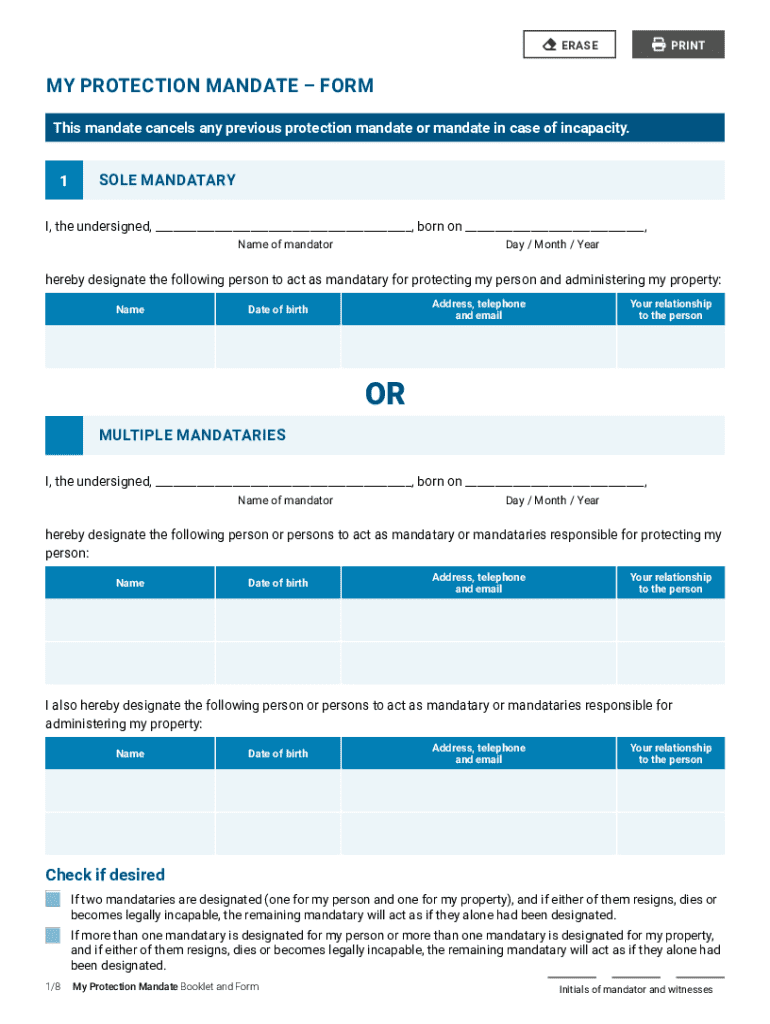
Fillable Online a Quick Guide to Filling in Your Form Help Centre 2023-2026


Understanding the Quebec Protection Mandate Form
The Quebec protection mandate form is a legal document that allows individuals to designate a trusted person to make decisions on their behalf in case they become unable to do so. This form is crucial for ensuring that personal and financial matters are handled according to one's wishes during times of incapacity. It is particularly relevant for individuals who want to ensure their preferences are respected in medical and financial decisions.
Key Elements of the Quebec Protection Mandate Form
This form typically includes several essential components:
- Principal Information: Details about the individual creating the mandate, including name, address, and contact information.
- Mandatary Information: Information about the person designated to act on the principal's behalf, including their relationship to the principal.
- Scope of Authority: Clear definitions of the powers granted to the mandatary, which may include financial, medical, and legal decision-making authority.
- Signature Requirements: Instructions regarding who must sign the document for it to be valid, often requiring witnesses or notarization.
Steps to Complete the Quebec Protection Mandate Form
Filling out the Quebec protection mandate form involves several straightforward steps:
- Gather necessary personal information for both the principal and the mandatary.
- Clearly define the scope of authority you wish to grant to your mandatary.
- Complete the form accurately, ensuring all sections are filled out as required.
- Review the completed form for accuracy and completeness.
- Sign the form in the presence of witnesses or a notary, if required.
Legal Use of the Quebec Protection Mandate Form
Legally, the Quebec protection mandate form serves as a binding document that outlines the authority granted to the mandatary. It is recognized by courts and institutions, ensuring that the wishes of the principal are honored. It is advisable to consult with a legal professional to understand the implications and ensure compliance with local laws.
Obtaining the Quebec Protection Mandate Form
The Quebec protection mandate form can typically be obtained from various sources, including:
- Legal professionals who specialize in estate planning.
- Online legal resources that provide templates for the form.
- Government websites that offer official versions of the form.
Examples of Using the Quebec Protection Mandate Form
There are various scenarios where the Quebec protection mandate form is beneficial:
- Individuals with health concerns who want to ensure their medical decisions are made by a trusted person.
- Parents who wish to designate a guardian for their children in case of incapacity.
- Older adults planning for potential future health issues and wanting to establish clear directives.
Quick guide on how to complete fillable online a quick guide to filling in your form help centre
Complete Fillable Online A Quick Guide To Filling In Your Form Help Centre effortlessly on any device
Online document management has become increasingly favored by businesses and individuals alike. It presents an ideal eco-friendly substitute for conventional printed and signed documents, as you can obtain the necessary form and securely archive it online. airSlate SignNow equips you with all the resources you need to create, modify, and eSign your documents swiftly without hesitation. Manage Fillable Online A Quick Guide To Filling In Your Form Help Centre on any platform with airSlate SignNow's Android or iOS applications and simplify any document-oriented process today.
The easiest way to modify and eSign Fillable Online A Quick Guide To Filling In Your Form Help Centre effortlessly
- Find Fillable Online A Quick Guide To Filling In Your Form Help Centre and click on Get Form to begin.
- Make use of the tools we offer to fill out your form.
- Emphasize important sections of your documents or obscure sensitive information with tools that airSlate SignNow provides specifically for that purpose.
- Generate your eSignature using the Sign tool, which only takes seconds and holds the same legal authority as a conventional wet ink signature.
- Review the details and click on the Done button to save your changes.
- Select your preferred method to submit your form, whether by email, SMS, or invite link, or download it to your computer.
Say goodbye to lost or misplaced documents, tedious form searches, or mistakes that require reprinting new document copies. airSlate SignNow meets all your document management needs in just a few clicks from any device you choose. Modify and eSign Fillable Online A Quick Guide To Filling In Your Form Help Centre and ensure excellent communication throughout your form preparation process with airSlate SignNow.
Create this form in 5 minutes or less
Find and fill out the correct fillable online a quick guide to filling in your form help centre
Create this form in 5 minutes!
How to create an eSignature for the fillable online a quick guide to filling in your form help centre
How to create an electronic signature for a PDF online
How to create an electronic signature for a PDF in Google Chrome
How to create an e-signature for signing PDFs in Gmail
How to create an e-signature right from your smartphone
How to create an e-signature for a PDF on iOS
How to create an e-signature for a PDF on Android
People also ask
-
What is a Quebec protection mandate form?
A Quebec protection mandate form is a legal document that allows individuals to designate someone to make decisions on their behalf in case they become incapacitated. This form is essential for ensuring that your wishes are respected regarding health care and financial matters.
-
How can airSlate SignNow help with the Quebec protection mandate form?
airSlate SignNow provides an easy-to-use platform for creating, sending, and eSigning your Quebec protection mandate form. Our solution simplifies the process, ensuring that your document is legally binding and securely stored.
-
Is there a cost associated with using airSlate SignNow for the Quebec protection mandate form?
Yes, airSlate SignNow offers various pricing plans that cater to different needs. Our cost-effective solution ensures that you can manage your Quebec protection mandate form without breaking the bank, with options for individuals and businesses.
-
What features does airSlate SignNow offer for the Quebec protection mandate form?
airSlate SignNow includes features such as customizable templates, secure eSigning, and document tracking for your Quebec protection mandate form. These features enhance the user experience and ensure that your documents are handled efficiently.
-
Can I integrate airSlate SignNow with other applications for my Quebec protection mandate form?
Absolutely! airSlate SignNow offers integrations with various applications, allowing you to streamline your workflow when managing your Quebec protection mandate form. This ensures that you can easily connect with tools you already use.
-
How secure is my Quebec protection mandate form with airSlate SignNow?
Security is a top priority at airSlate SignNow. Your Quebec protection mandate form is protected with advanced encryption and secure storage, ensuring that your sensitive information remains confidential and safe from unauthorized access.
-
Can I access my Quebec protection mandate form from any device?
Yes, airSlate SignNow is designed to be accessible from any device, whether it's a computer, tablet, or smartphone. This flexibility allows you to manage your Quebec protection mandate form on the go, making it convenient for busy individuals.
Get more for Fillable Online A Quick Guide To Filling In Your Form Help Centre
Find out other Fillable Online A Quick Guide To Filling In Your Form Help Centre
- How Can I eSignature New Jersey Police Document
- How Can I eSignature New Jersey Real Estate Word
- Can I eSignature Tennessee Police Form
- How Can I eSignature Vermont Police Presentation
- How Do I eSignature Pennsylvania Real Estate Document
- How Do I eSignature Texas Real Estate Document
- How Can I eSignature Colorado Courts PDF
- Can I eSignature Louisiana Courts Document
- How To Electronic signature Arkansas Banking Document
- How Do I Electronic signature California Banking Form
- How Do I eSignature Michigan Courts Document
- Can I eSignature Missouri Courts Document
- How Can I Electronic signature Delaware Banking PDF
- Can I Electronic signature Hawaii Banking Document
- Can I eSignature North Carolina Courts Presentation
- Can I eSignature Oklahoma Courts Word
- How To Electronic signature Alabama Business Operations Form
- Help Me With Electronic signature Alabama Car Dealer Presentation
- How Can I Electronic signature California Car Dealer PDF
- How Can I Electronic signature California Car Dealer Document