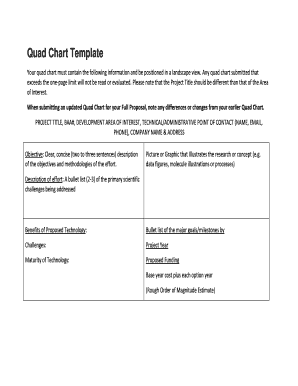
Quad Chart Template Word Form


What is the Quad Chart Template Word
The quad chart template is a visual tool designed to present information in a clear and organized manner, dividing content into four quadrants. This format is particularly useful for project management, strategic planning, and presentations. Each quadrant typically addresses a specific aspect of a project or idea, such as objectives, key metrics, risks, and solutions. The quad chart template in Word allows users to easily create and customize their charts, making it suitable for various professional contexts.
How to use the Quad Chart Template Word
Using the quad chart template in Word is straightforward. Start by downloading a pre-made template or creating your own from scratch. Open the Word document and divide the page into four equal sections. Label each quadrant according to the information you want to present. For instance, you might label them as "Goals," "Challenges," "Solutions," and "Metrics." Fill in each section with relevant details, ensuring that the information is concise and clearly articulated. This method helps in visualizing complex information at a glance.
Steps to complete the Quad Chart Template Word
To effectively complete the quad chart template in Word, follow these steps:
- Open Microsoft Word and create a new document.
- Insert a table with two rows and two columns to form the four quadrants.
- Adjust the table size to fill the page as needed.
- Label each quadrant with appropriate headings based on your project needs.
- Fill in each section with concise, relevant information.
- Use bullet points or short paragraphs for clarity.
- Review and adjust formatting for readability and visual appeal.
Key elements of the Quad Chart Template Word
When creating a quad chart template in Word, consider including the following key elements:
- Headings: Clear labels for each quadrant to guide the viewer.
- Content: Brief and focused information relevant to each section.
- Visuals: Incorporate simple graphics or icons if applicable to enhance understanding.
- Consistency: Maintain uniform font styles and sizes for a professional appearance.
Examples of using the Quad Chart Template Word
Examples of using the quad chart template include:
- Project proposals that outline objectives, timelines, and resources.
- Strategic planning sessions where teams identify goals, challenges, and solutions.
- Performance reviews that summarize key metrics, achievements, and areas for improvement.
Legal use of the Quad Chart Template Word
When utilizing the quad chart template, it is essential to ensure that the information presented complies with relevant legal and regulatory standards. This includes adhering to data privacy laws and ensuring that any proprietary information is not disclosed without permission. Additionally, when used in a business context, the content should align with company policies and industry regulations to avoid potential legal issues.
Quick guide on how to complete quad chart template word
Complete Quad Chart Template Word seamlessly on any device
Digital document management has become favored by organizations and individuals alike. It serves as an ideal environmentally friendly substitute for traditional printed and signed documents, allowing you to locate the correct form and securely store it online. airSlate SignNow provides all the tools you need to create, modify, and electronically sign your documents quickly and without hassle. Manage Quad Chart Template Word on any device using the airSlate SignNow Android or iOS apps and simplify any document-related process today.
How to modify and electronically sign Quad Chart Template Word effortlessly
- Obtain Quad Chart Template Word and click on Get Form to begin.
- Utilize the tools we offer to complete your document.
- Highlight important sections of the documents or obscure sensitive information with tools that airSlate SignNow specifically provides for that purpose.
- Create your electronic signature with the Sign feature, which takes mere seconds and holds the same legal validity as a conventional wet ink signature.
- Review the information thoroughly and click on the Done button to save your changes.
- Select your preferred method of sending your form, via email, SMS, or invite link, or download it to your computer.
Eliminate worries about lost or misplaced files, tedious form searches, or mistakes that necessitate printing new document copies. airSlate SignNow addresses all your document management requirements with just a few clicks from any device of your choice. Modify and electronically sign Quad Chart Template Word and ensure exceptional communication at any stage of your form preparation process with airSlate SignNow.
Create this form in 5 minutes or less
Create this form in 5 minutes!
How to create an eSignature for the quad chart template word
How to create an electronic signature for a PDF online
How to create an electronic signature for a PDF in Google Chrome
How to create an e-signature for signing PDFs in Gmail
How to create an e-signature right from your smartphone
How to create an e-signature for a PDF on iOS
How to create an e-signature for a PDF on Android
People also ask
-
What is a quad chart and how can it benefit my business?
A quad chart is a visual tool that helps businesses present complex information in a simplified format. By using a quad chart, you can effectively communicate project goals, timelines, and key metrics, making it easier for stakeholders to understand your objectives. This clarity can enhance decision-making and improve collaboration within your team.
-
How does airSlate SignNow integrate with quad charts?
airSlate SignNow allows you to easily incorporate quad charts into your document workflows. You can create, send, and eSign documents that include quad charts, ensuring that all stakeholders have access to the same visual data. This integration streamlines communication and enhances the overall efficiency of your project management.
-
What features does airSlate SignNow offer for creating quad charts?
With airSlate SignNow, you can utilize various templates and design tools to create effective quad charts. The platform supports easy drag-and-drop functionality, allowing you to customize your charts quickly. Additionally, you can add interactive elements to your quad charts, making them more engaging for your audience.
-
Is airSlate SignNow a cost-effective solution for using quad charts?
Yes, airSlate SignNow is designed to be a cost-effective solution for businesses of all sizes. By offering flexible pricing plans, you can choose the option that best fits your budget while still gaining access to powerful tools for creating and managing quad charts. This affordability makes it easier for teams to adopt and utilize quad charts in their workflows.
-
Can I collaborate with my team on quad charts using airSlate SignNow?
Absolutely! airSlate SignNow enables real-time collaboration on quad charts, allowing multiple team members to contribute and edit documents simultaneously. This feature enhances teamwork and ensures that everyone is on the same page when it comes to project updates and visual data representation.
-
What types of businesses can benefit from using quad charts?
Quad charts are beneficial for a wide range of businesses, including startups, corporations, and non-profits. Any organization that needs to present complex information clearly can leverage quad charts to enhance communication and decision-making. airSlate SignNow's tools make it easy for any business to create and share these valuable visual aids.
-
How secure is my data when using airSlate SignNow for quad charts?
airSlate SignNow prioritizes the security of your data, implementing robust encryption and compliance measures. When you create and share quad charts through our platform, you can trust that your information is protected. This commitment to security allows you to focus on your projects without worrying about data bsignNowes.
Get more for Quad Chart Template Word
Find out other Quad Chart Template Word
- eSign Hawaii Application for University Free
- eSign Hawaii Application for University Secure
- eSign Hawaii Medical Power of Attorney Template Free
- eSign Washington Nanny Contract Template Free
- eSignature Ohio Guaranty Agreement Myself
- eSignature California Bank Loan Proposal Template Now
- Can I eSign Indiana Medical History
- eSign Idaho Emergency Contract Form Myself
- eSign Hawaii General Patient Information Fast
- Help Me With eSign Rhode Island Accident Medical Claim Form
- eSignature Colorado Demand for Payment Letter Mobile
- eSignature Colorado Demand for Payment Letter Secure
- eSign Delaware Shareholder Agreement Template Now
- eSign Wyoming Shareholder Agreement Template Safe
- eSign Kentucky Strategic Alliance Agreement Secure
- Can I eSign Alaska Equipment Rental Agreement Template
- eSign Michigan Equipment Rental Agreement Template Later
- Help Me With eSignature Washington IOU
- eSign Indiana Home Improvement Contract Myself
- eSign North Dakota Architectural Proposal Template Online