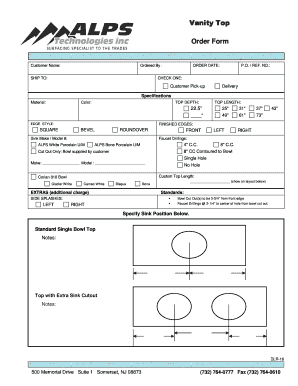
Vanity Top Vanity Top Order Form


What is the Vanity Top Vanity Top Order Form
The Vanity Top Vanity Top Order Form is a specialized document used for ordering vanity tops for residential or commercial projects. This form typically includes essential details such as the type of material, dimensions, and any custom specifications required for the vanity top. It serves as a formal request to manufacturers or suppliers, ensuring that the order is processed accurately and efficiently.
How to use the Vanity Top Vanity Top Order Form
Using the Vanity Top Vanity Top Order Form involves several straightforward steps. First, gather all necessary information, including measurements and material preferences. Next, fill out the form with accurate details, ensuring that all fields are completed to avoid delays. Once the form is filled out, it can be submitted to the chosen supplier via email, online portal, or in-person delivery, depending on the supplier's submission guidelines.
Steps to complete the Vanity Top Vanity Top Order Form
Completing the Vanity Top Vanity Top Order Form requires careful attention to detail. Start by measuring the space where the vanity top will be installed, noting the width, depth, and any cutouts needed for sinks or faucets. Next, select the material, such as granite, quartz, or marble, and indicate any color or finish preferences. Fill in the form with this information, ensuring all required fields are completed. Finally, review the form for accuracy before submitting it to the supplier.
Key elements of the Vanity Top Vanity Top Order Form
The key elements of the Vanity Top Vanity Top Order Form include the following:
- Customer Information: Name, contact details, and shipping address.
- Vanity Top Specifications: Dimensions, material type, color, and finish.
- Installation Requirements: Details about sink cutouts, faucet holes, and edge profiles.
- Payment Information: Payment method and any deposit required.
- Delivery Instructions: Preferred delivery date and special instructions, if any.
Legal use of the Vanity Top Vanity Top Order Form
The legal use of the Vanity Top Vanity Top Order Form ensures that both the buyer and seller are protected in the transaction. By filling out the form accurately, customers can establish a clear agreement regarding the specifications and costs associated with the vanity top. It is important to keep a copy of the completed form for record-keeping purposes, as it may be required for warranty claims or disputes regarding the order.
Form Submission Methods
The Vanity Top Vanity Top Order Form can typically be submitted through various methods, depending on the supplier's preferences. Common submission methods include:
- Online Submission: Many suppliers offer a digital platform where the form can be filled out and submitted directly.
- Email Submission: The completed form can be scanned and sent via email to the supplier.
- In-Person Submission: Customers may also choose to deliver the form directly to the supplier's location.
Quick guide on how to complete vanity top vanity top order form
Effortlessly Prepare Vanity Top Vanity Top Order Form on Any Device
Managing documents online has gained traction among businesses and individuals alike. It serves as an ideal environmentally friendly substitute for conventional printed and signed papers, enabling you to obtain the correct format and securely preserve it online. airSlate SignNow equips you with all the necessary tools to create, edit, and electronically sign your documents swiftly and without hurdles. Handle Vanity Top Vanity Top Order Form on any device with the airSlate SignNow apps available for Android and iOS, and streamline any document-related process today.
How to alter and electronically sign Vanity Top Vanity Top Order Form effortlessly
- Find Vanity Top Vanity Top Order Form and click on Get Form to begin.
- Make use of the tools we offer to complete your document.
- Emphasize important sections of the documents or conceal sensitive information using the tools that airSlate SignNow provides explicitly for that purpose.
- Generate your signature using the Sign tool, which takes just seconds and holds the same legal validity as a conventional handwritten signature.
- Review the details and click on the Done button to store your modifications.
- Select your preferred method of sending your form, whether by email, SMS, invitation link, or download it to your computer.
Eliminate worries about lost or mislaid documents, tedious form searches, or errors that necessitate printing new document copies. airSlate SignNow addresses your document management needs in just a few clicks from any device you choose. Modify and eSign Vanity Top Vanity Top Order Form to ensure excellent communication at every stage of your form preparation process with airSlate SignNow.
Create this form in 5 minutes or less
Create this form in 5 minutes!
How to create an eSignature for the vanity top vanity top order form
How to create an electronic signature for a PDF online
How to create an electronic signature for a PDF in Google Chrome
How to create an e-signature for signing PDFs in Gmail
How to create an e-signature right from your smartphone
How to create an e-signature for a PDF on iOS
How to create an e-signature for a PDF on Android
People also ask
-
What is the Vanity Top Vanity Top Order Form?
The Vanity Top Vanity Top Order Form is a streamlined document that allows customers to easily place orders for vanity tops. This form simplifies the ordering process, ensuring that all necessary details are captured efficiently. With airSlate SignNow, you can fill out and eSign this form quickly, making your purchasing experience hassle-free.
-
How can I access the Vanity Top Vanity Top Order Form?
You can access the Vanity Top Vanity Top Order Form directly through our website. Simply navigate to the product section, and you will find the order form available for download or online completion. This ensures that you can place your order anytime, anywhere.
-
What are the pricing options for the Vanity Top Vanity Top Order Form?
Pricing for the Vanity Top Vanity Top Order Form varies based on the specifications of the vanity top you choose. We offer competitive pricing to ensure you receive the best value for your purchase. For detailed pricing information, please refer to our pricing page or contact our sales team.
-
What features does the Vanity Top Vanity Top Order Form include?
The Vanity Top Vanity Top Order Form includes essential features such as customizable fields for dimensions, materials, and finishes. Additionally, it allows for easy eSigning, ensuring that your order is processed quickly. This form is designed to enhance your ordering experience with clarity and efficiency.
-
What are the benefits of using the Vanity Top Vanity Top Order Form?
Using the Vanity Top Vanity Top Order Form streamlines the ordering process, saving you time and reducing errors. It also provides a clear record of your order details, which can be easily accessed later. With airSlate SignNow, you can ensure a smooth transaction from start to finish.
-
Can I integrate the Vanity Top Vanity Top Order Form with other tools?
Yes, the Vanity Top Vanity Top Order Form can be integrated with various business tools and applications. This allows for seamless data transfer and management, enhancing your workflow. With airSlate SignNow, you can connect your order form to CRM systems, project management tools, and more.
-
Is the Vanity Top Vanity Top Order Form secure?
Absolutely! The Vanity Top Vanity Top Order Form is designed with security in mind. airSlate SignNow employs advanced encryption and security protocols to protect your data, ensuring that your information remains confidential throughout the ordering process.
Get more for Vanity Top Vanity Top Order Form
Find out other Vanity Top Vanity Top Order Form
- How Do I Sign Minnesota Government Quitclaim Deed
- Sign Minnesota Government Affidavit Of Heirship Simple
- Sign Missouri Government Promissory Note Template Fast
- Can I Sign Missouri Government Promissory Note Template
- Sign Nevada Government Promissory Note Template Simple
- How To Sign New Mexico Government Warranty Deed
- Help Me With Sign North Dakota Government Quitclaim Deed
- Sign Oregon Government Last Will And Testament Mobile
- Sign South Carolina Government Purchase Order Template Simple
- Help Me With Sign Pennsylvania Government Notice To Quit
- Sign Tennessee Government Residential Lease Agreement Fast
- Sign Texas Government Job Offer Free
- Sign Alabama Healthcare / Medical LLC Operating Agreement Online
- Sign Alabama Healthcare / Medical Quitclaim Deed Mobile
- Can I Sign Alabama Healthcare / Medical Quitclaim Deed
- Sign Utah Government Month To Month Lease Myself
- Can I Sign Texas Government Limited Power Of Attorney
- Sign Arkansas Healthcare / Medical Living Will Free
- Sign Arkansas Healthcare / Medical Bill Of Lading Later
- Sign California Healthcare / Medical Arbitration Agreement Free