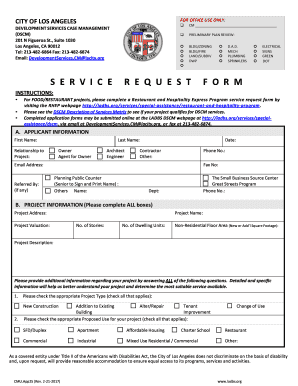
PRELIMINARY PLAN REVIEW 2015


Understanding the Preliminary Plan Review
The Preliminary Plan Review is a crucial step in the development process, particularly for projects that require local government approval. This review assesses the feasibility of a proposed project, ensuring it aligns with zoning laws, land use regulations, and community standards. During this stage, planners evaluate the project's impact on the surrounding environment, infrastructure, and public services. It serves as an initial checkpoint before more detailed plans are submitted for further scrutiny.
Steps to Complete the Preliminary Plan Review
Completing the Preliminary Plan Review involves several key steps:
- Gather necessary documents, including site plans, project descriptions, and any relevant studies.
- Submit the Preliminary Plan Review application to the appropriate local authority.
- Attend any required meetings or hearings to discuss the project with planning officials and community members.
- Address feedback from the review process, making necessary adjustments to the project plans.
- Receive official approval or recommendations for moving forward with the project.
Required Documents for the Preliminary Plan Review
To successfully navigate the Preliminary Plan Review, applicants must prepare and submit specific documents. These typically include:
- A completed application form detailing the project.
- Site plans that illustrate the proposed development layout.
- Environmental assessments, if applicable.
- Traffic impact studies to evaluate potential effects on local traffic patterns.
- Any additional reports required by local regulations.
Legal Use of the Preliminary Plan Review
The Preliminary Plan Review is governed by local and state regulations, ensuring that all proposed developments comply with existing laws. Understanding these legal frameworks is essential for applicants. This review helps mitigate risks associated with non-compliance, such as fines or project delays. Engaging with legal counsel or planning experts can provide valuable insights into navigating these requirements effectively.
Examples of Using the Preliminary Plan Review
Various projects can benefit from the Preliminary Plan Review process. For instance:
- A residential developer seeking to build a new housing subdivision must submit plans for review to ensure compliance with zoning laws.
- A commercial entity planning to establish a retail store may need to assess the impact on local traffic and services.
- Municipalities looking to improve public spaces, such as parks or community centers, often undergo this review to align with community needs.
State-Specific Rules for the Preliminary Plan Review
Each state may have unique rules and regulations governing the Preliminary Plan Review. It is important for applicants to familiarize themselves with these state-specific guidelines. This can include differences in submission processes, required documentation, and review timelines. Consulting with local planning departments can provide clarity on these variations and help ensure compliance.
Quick guide on how to complete preliminary plan review
Effortlessly Prepare PRELIMINARY PLAN REVIEW on Any Device
Managing documents online has gained traction among companies and individuals. It offers an ideal eco-friendly substitute for conventional printed and signed documents, allowing you to locate the right form and securely save it online. airSlate SignNow equips you with all the tools necessary to swiftly create, modify, and electronically sign your documents without any holdups. Handle PRELIMINARY PLAN REVIEW across any platform using airSlate SignNow’s Android or iOS applications and improve any document-based task today.
The Easiest Way to Edit and Electronically Sign PRELIMINARY PLAN REVIEW with Ease
- Obtain PRELIMINARY PLAN REVIEW and select Get Form to begin.
- Utilize the tools provided to complete your form.
- Emphasize important sections of the documents or conceal sensitive information with tools specifically offered by airSlate SignNow for that purpose.
- Create your signature with the Sign feature, which takes mere seconds and has the same legal validity as a traditional ink signature.
- Review the details and click on the Done button to save your modifications.
- Select your preferred method to send your form, via email, SMS, invitation link, or download it to your computer.
Say goodbye to lost or misplaced files, tedious form searches, and revisions that necessitate new document prints. airSlate SignNow fulfills all your document management requirements in just a few clicks from any device you choose. Modify and electronically sign PRELIMINARY PLAN REVIEW while ensuring excellent communication at every stage of the form preparation process with airSlate SignNow.
Create this form in 5 minutes or less
Find and fill out the correct preliminary plan review
Create this form in 5 minutes!
How to create an eSignature for the preliminary plan review
How to create an electronic signature for a PDF online
How to create an electronic signature for a PDF in Google Chrome
How to create an e-signature for signing PDFs in Gmail
How to create an e-signature right from your smartphone
How to create an e-signature for a PDF on iOS
How to create an e-signature for a PDF on Android
People also ask
-
What is a PRELIMINARY PLAN REVIEW?
A PRELIMINARY PLAN REVIEW is an essential step in the project approval process, where initial plans are evaluated for compliance with local regulations. This review helps identify potential issues early, ensuring a smoother path to final approval. Utilizing airSlate SignNow can streamline the document submission process for your PRELIMINARY PLAN REVIEW.
-
How does airSlate SignNow facilitate the PRELIMINARY PLAN REVIEW process?
airSlate SignNow simplifies the PRELIMINARY PLAN REVIEW by allowing users to easily send, sign, and manage documents electronically. This reduces the time spent on paperwork and enhances collaboration among stakeholders. With our platform, you can ensure that all necessary documents are submitted promptly for your PRELIMINARY PLAN REVIEW.
-
What are the pricing options for airSlate SignNow related to PRELIMINARY PLAN REVIEW?
airSlate SignNow offers flexible pricing plans that cater to different business needs, including those focused on the PRELIMINARY PLAN REVIEW process. Our plans are designed to be cost-effective, ensuring you get the best value for your investment. You can choose a plan that fits your budget while still benefiting from our comprehensive features.
-
What features does airSlate SignNow offer for managing PRELIMINARY PLAN REVIEW documents?
Our platform includes features such as customizable templates, real-time tracking, and secure cloud storage, all of which are beneficial for managing documents during the PRELIMINARY PLAN REVIEW. These tools help ensure that your documents are organized and easily accessible. Additionally, you can automate reminders for signatures to keep the review process on track.
-
Can airSlate SignNow integrate with other tools for the PRELIMINARY PLAN REVIEW?
Yes, airSlate SignNow integrates seamlessly with various third-party applications, enhancing your workflow during the PRELIMINARY PLAN REVIEW. Whether you use project management tools or CRM systems, our integrations help streamline the document handling process. This ensures that all relevant information is synchronized and easily accessible.
-
What are the benefits of using airSlate SignNow for PRELIMINARY PLAN REVIEW?
Using airSlate SignNow for your PRELIMINARY PLAN REVIEW offers numerous benefits, including increased efficiency, reduced turnaround times, and enhanced collaboration. Our platform allows for quick document exchanges and electronic signatures, minimizing delays. This ultimately leads to faster project approvals and improved productivity.
-
Is airSlate SignNow secure for handling PRELIMINARY PLAN REVIEW documents?
Absolutely! airSlate SignNow prioritizes security, ensuring that all documents related to your PRELIMINARY PLAN REVIEW are protected with advanced encryption and compliance with industry standards. We implement robust security measures to safeguard your sensitive information. You can trust that your documents are safe while using our platform.
Get more for PRELIMINARY PLAN REVIEW
- Continuecancel form
- Contact lens prescription template pdf 45073959 form
- Form cg1 59843696
- Cheerleading demerit form template 424208315
- 3 on 3 basketball tournament registration form amp waiver 404311331
- Speditionsauftrag gebrder weiss form
- Speditionsauftrag gebrder weiss 348237014 form
- App 202 appellants reply brief judicial council forms
Find out other PRELIMINARY PLAN REVIEW
- Help Me With eSign Kentucky Legal Quitclaim Deed
- eSign Louisiana Legal Limited Power Of Attorney Online
- How Can I eSign Maine Legal NDA
- eSign Maryland Legal LLC Operating Agreement Safe
- Can I eSign Virginia Life Sciences Job Description Template
- eSign Massachusetts Legal Promissory Note Template Safe
- eSign West Virginia Life Sciences Agreement Later
- How To eSign Michigan Legal Living Will
- eSign Alabama Non-Profit Business Plan Template Easy
- eSign Mississippi Legal Last Will And Testament Secure
- eSign California Non-Profit Month To Month Lease Myself
- eSign Colorado Non-Profit POA Mobile
- How Can I eSign Missouri Legal RFP
- eSign Missouri Legal Living Will Computer
- eSign Connecticut Non-Profit Job Description Template Now
- eSign Montana Legal Bill Of Lading Free
- How Can I eSign Hawaii Non-Profit Cease And Desist Letter
- Can I eSign Florida Non-Profit Residential Lease Agreement
- eSign Idaho Non-Profit Business Plan Template Free
- eSign Indiana Non-Profit Business Plan Template Fast