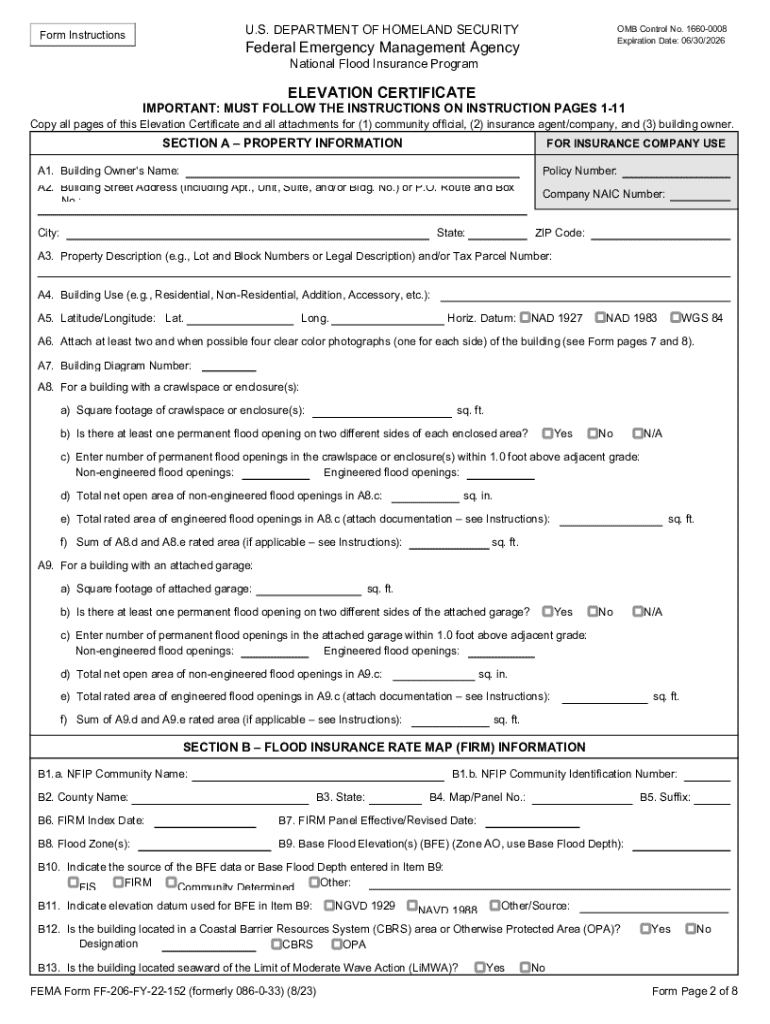
New Elevation and Floodproofing Certificates Form


Understanding the New Elevation and Floodproofing Certificates
The New Elevation and Floodproofing Certificates are essential documents that provide crucial information about a property's elevation in relation to flood zones. These certificates help property owners determine their flood insurance requirements and compliance with local floodplain management regulations. The certificates are issued by licensed surveyors or engineers who assess the property and provide detailed elevation data, ensuring that homeowners are informed about their risk of flooding.
Steps to Complete the New Elevation and Floodproofing Certificates
Completing the New Elevation and Floodproofing Certificates involves several key steps. First, property owners should hire a qualified surveyor or engineer familiar with FEMA regulations. The professional will conduct an elevation survey, measuring the property’s elevation against the Base Flood Elevation (BFE) as defined by FEMA. Next, the surveyor will fill out the elevation certificate form, ensuring all required fields are completed accurately. Finally, the completed certificate must be submitted to local authorities and retained for insurance purposes.
Legal Use of the New Elevation and Floodproofing Certificates
The New Elevation and Floodproofing Certificates serve a vital legal function in floodplain management. They are often required by lenders for flood insurance policies and can affect property values. Proper documentation ensures compliance with local, state, and federal regulations, protecting property owners from potential legal issues related to floodplain violations. Understanding the legal implications of these certificates is crucial for homeowners and businesses alike.
Obtaining the New Elevation and Floodproofing Certificates
To obtain the New Elevation and Floodproofing Certificates, property owners must engage a licensed surveyor or engineer. The process begins with scheduling an elevation survey, where the professional will assess the property’s elevation relative to the BFE. After completing the survey, the professional will fill out the certificate form. Property owners should ensure that the certificate is submitted to their local floodplain administrator for validation and record-keeping.
Key Elements of the New Elevation and Floodproofing Certificates
The New Elevation and Floodproofing Certificates contain several key elements essential for understanding flood risk. These include the property address, the elevation of the lowest floor, the BFE, and the flood zone designation. Additionally, the certificate may include information about the surveyor or engineer who completed the assessment, along with their signature and seal, which adds credibility to the document.
Examples of Using the New Elevation and Floodproofing Certificates
Property owners can use the New Elevation and Floodproofing Certificates in various scenarios. For instance, when applying for flood insurance, lenders typically require a copy of the certificate to determine appropriate coverage levels. Additionally, homeowners may need to present the certificate when selling their property to demonstrate compliance with flood regulations. These certificates can also be useful when appealing flood zone designations or seeking variances from local floodplain management authorities.
Quick guide on how to complete new elevation and floodproofing certificates
Effortlessly Prepare New Elevation And Floodproofing Certificates on Any Device
Digital document management has gained popularity among businesses and individuals alike. It offers an ideal environmentally friendly substitute for traditional printed and signed paperwork, allowing you to obtain the correct form and safely store it online. airSlate SignNow equips you with all the tools necessary to create, modify, and electronically sign your documents swiftly without unnecessary delays. Manage New Elevation And Floodproofing Certificates on any device using airSlate SignNow’s Android or iOS applications and streamline any document-related processes today.
Efficiently Modify and eSign New Elevation And Floodproofing Certificates with Ease
- Obtain New Elevation And Floodproofing Certificates and click on Get Form to begin.
- Utilize the tools we offer to complete your form.
- Emphasize pertinent sections of the documents or redact sensitive information with tools that airSlate SignNow provides specifically for this purpose.
- Create your signature using the Sign tool, which takes mere seconds and holds the same legal significance as a traditional handwritten signature.
- Review all the details and click on the Done button to save your modifications.
- Choose your preferred method for submitting your form, whether by email, text message (SMS), invitation link, or download it to your computer.
Eliminate concerns about lost or misplaced files, tedious form searches, or mistakes that require printing new document copies. airSlate SignNow meets all your document management needs in just a few clicks from your chosen device. Modify and eSign New Elevation And Floodproofing Certificates to ensure exceptional communication throughout the form preparation process with airSlate SignNow.
Create this form in 5 minutes or less
Create this form in 5 minutes!
How to create an eSignature for the new elevation and floodproofing certificates
How to create an electronic signature for a PDF online
How to create an electronic signature for a PDF in Google Chrome
How to create an e-signature for signing PDFs in Gmail
How to create an e-signature right from your smartphone
How to create an e-signature for a PDF on iOS
How to create an e-signature for a PDF on Android
People also ask
-
What is a flood elevation certificate?
A flood elevation certificate is an official document that provides information about a property's elevation in relation to the base flood elevation. This certificate is essential for determining flood insurance rates and compliance with local floodplain management regulations.
-
Why do I need a flood elevation certificate?
You need a flood elevation certificate to assess your property's flood risk and to obtain accurate flood insurance rates. It is also required by lenders for properties located in high-risk flood zones, ensuring compliance with federal and state regulations.
-
How much does a flood elevation certificate cost?
The cost of obtaining a flood elevation certificate can vary based on location and the complexity of the property. Typically, prices range from $300 to $1,000, depending on the surveyor's fees and any additional services required.
-
How can airSlate SignNow help with flood elevation certificates?
airSlate SignNow provides an easy-to-use platform for sending and eSigning flood elevation certificates securely. Our solution streamlines the document management process, making it simple to obtain necessary signatures and ensure compliance with regulations.
-
What features does airSlate SignNow offer for managing flood elevation certificates?
airSlate SignNow offers features such as customizable templates, real-time tracking, and secure cloud storage for managing flood elevation certificates. These tools enhance efficiency and ensure that all documents are easily accessible and organized.
-
Can I integrate airSlate SignNow with other software for flood elevation certificates?
Yes, airSlate SignNow integrates seamlessly with various software applications, allowing you to manage flood elevation certificates alongside your existing tools. This integration enhances workflow efficiency and ensures that all relevant data is synchronized.
-
What are the benefits of using airSlate SignNow for flood elevation certificates?
Using airSlate SignNow for flood elevation certificates offers numerous benefits, including reduced turnaround times, improved document security, and enhanced collaboration. Our platform simplifies the eSigning process, making it easier to manage important documents.
Get more for New Elevation And Floodproofing Certificates
Find out other New Elevation And Floodproofing Certificates
- How To Electronic signature Idaho Police Last Will And Testament
- How Do I Electronic signature North Dakota Real Estate Quitclaim Deed
- Can I Electronic signature Ohio Real Estate Agreement
- Electronic signature Ohio Real Estate Quitclaim Deed Later
- How To Electronic signature Oklahoma Real Estate Business Plan Template
- How Can I Electronic signature Georgia Sports Medical History
- Electronic signature Oregon Real Estate Quitclaim Deed Free
- Electronic signature Kansas Police Arbitration Agreement Now
- Electronic signature Hawaii Sports LLC Operating Agreement Free
- Electronic signature Pennsylvania Real Estate Quitclaim Deed Fast
- Electronic signature Michigan Police Business Associate Agreement Simple
- Electronic signature Mississippi Police Living Will Safe
- Can I Electronic signature South Carolina Real Estate Work Order
- How To Electronic signature Indiana Sports RFP
- How Can I Electronic signature Indiana Sports RFP
- Electronic signature South Dakota Real Estate Quitclaim Deed Now
- Electronic signature South Dakota Real Estate Quitclaim Deed Safe
- Electronic signature Indiana Sports Forbearance Agreement Myself
- Help Me With Electronic signature Nevada Police Living Will
- Electronic signature Real Estate Document Utah Safe