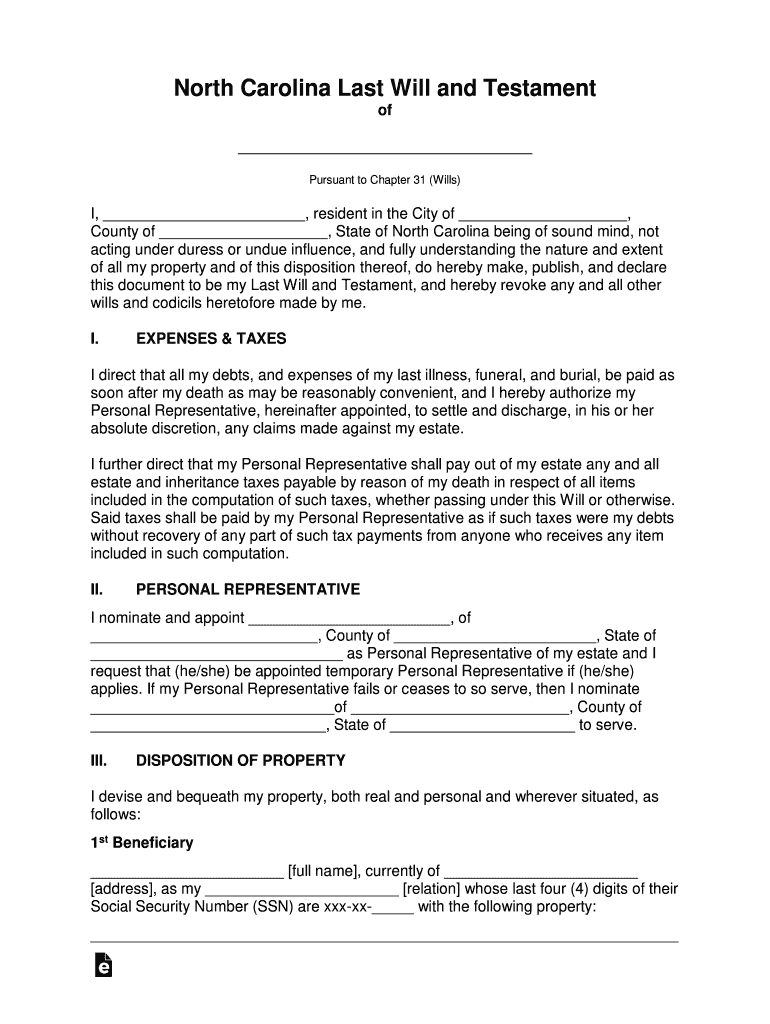
North Carolina Last Will and Testament Templates PDF Form


Understanding the North Carolina Last Will and Testament Templates PDF
The North Carolina last will and testament templates PDF provides a structured format for individuals to outline their wishes regarding the distribution of their assets upon death. This document serves as a legal declaration that specifies how a person's estate should be managed and who will inherit their property. Utilizing a template can simplify the process of creating a will, ensuring that all necessary components are included and compliant with state laws.
How to Use the North Carolina Last Will and Testament Templates PDF
To effectively use the North Carolina last will and testament templates PDF, begin by downloading the form from a reliable source. Carefully read through the template to understand the sections that require your personal information, such as your name, address, and details about your beneficiaries. Fill in the required fields accurately, ensuring that your intentions are clearly articulated. Once completed, the document must be signed in the presence of two witnesses to be legally valid in North Carolina.
Steps to Complete the North Carolina Last Will and Testament Templates PDF
Completing the North Carolina last will and testament templates PDF involves several key steps:
- Download the template from a trusted source.
- Fill in your personal information, including your full name and address.
- Specify your beneficiaries and detail the assets each will receive.
- Designate an executor to manage your estate and carry out your wishes.
- Sign the document in front of two witnesses who are not beneficiaries.
- Have the witnesses sign the document to validate it.
Legal Use of the North Carolina Last Will and Testament Templates PDF
The legal use of the North Carolina last will and testament templates PDF is governed by state law. For a will to be valid, it must be executed in accordance with North Carolina General Statutes. This includes being signed by the testator (the person making the will) and witnessed by two individuals who are at least eighteen years old. Additionally, the will must be created voluntarily and without undue influence. Following these legal requirements ensures that the document will be upheld in probate court.
Key Elements of the North Carolina Last Will and Testament Templates PDF
Key elements included in the North Carolina last will and testament templates PDF are crucial for its validity and effectiveness:
- Testator Information: Full name and address of the person creating the will.
- Beneficiaries: Names and details of individuals or entities receiving assets.
- Executor: Designation of an executor responsible for administering the estate.
- Asset Distribution: Clear instructions on how assets should be divided.
- Witness Signatures: Signatures of two witnesses to validate the will.
State-Specific Rules for the North Carolina Last Will and Testament Templates PDF
North Carolina has specific rules that govern the creation and execution of a last will and testament. The document must be in writing and signed by the testator. Witnesses must also sign the document in the presence of the testator. North Carolina does not require wills to be notarized, but doing so can add an extra layer of authenticity. Understanding these state-specific rules is essential for ensuring that the will is legally enforceable.
Quick guide on how to complete north carolina last will and testament templates pdf
Prepare North Carolina Last Will And Testament Templates PDF effortlessly on any device
The management of online documents has become increasingly popular among companies and individuals. It offers an ideal environmentally-friendly alternative to traditional printed and signed documents, as you can easily access the necessary form and securely keep it online. airSlate SignNow equips you with all the resources you require to create, modify, and electronically sign your documents swiftly without delays. Manage North Carolina Last Will And Testament Templates PDF on any device using airSlate SignNow's Android or iOS applications and simplify any document-related process today.
The simplest way to modify and electronically sign North Carolina Last Will And Testament Templates PDF with ease
- Obtain North Carolina Last Will And Testament Templates PDF and select Get Form to begin.
- Utilize the tools we offer to complete your document.
- Emphasize pertinent sections of your documents or conceal sensitive information with tools designed specifically by airSlate SignNow for this purpose.
- Create your signature with the Sign tool, which takes seconds and carries the same legal validity as a conventional wet ink signature.
- Review the information and click on the Done button to save your changes.
- Select your preferred method to send your form, whether by email, SMS, invitation link, or download it to your computer.
Say goodbye to lost or misplaced documents, tedious form searches, or mistakes that necessitate printing new copies. airSlate SignNow fulfills all your document management needs in just a few clicks from any device you choose. Modify and electronically sign North Carolina Last Will And Testament Templates PDF and ensure outstanding communication at every stage of the form preparation process with airSlate SignNow.
Create this form in 5 minutes or less
Create this form in 5 minutes!
How to create an eSignature for the north carolina last will and testament templates pdf
How to create an electronic signature for a PDF online
How to create an electronic signature for a PDF in Google Chrome
How to create an e-signature for signing PDFs in Gmail
How to create an e-signature right from your smartphone
How to create an e-signature for a PDF on iOS
How to create an e-signature for a PDF on Android
People also ask
-
What is a North Carolina last will and why is it important?
A North Carolina last will is a legal document that outlines how your assets will be distributed after your death. It is important because it ensures that your wishes are honored and can help prevent disputes among heirs. Having a last will in place provides peace of mind and clarity for your loved ones.
-
How can airSlate SignNow help me create a North Carolina last will?
airSlate SignNow offers an easy-to-use platform that allows you to create and eSign your North Carolina last will online. With customizable templates and step-by-step guidance, you can ensure that your will meets all legal requirements. This simplifies the process and saves you time and effort.
-
What are the costs associated with creating a North Carolina last will using airSlate SignNow?
Creating a North Carolina last will with airSlate SignNow is cost-effective, with various pricing plans to fit your needs. You can choose from monthly or annual subscriptions, which provide access to all features, including document templates and eSigning capabilities. This makes it an affordable option for individuals looking to secure their estate planning.
-
Is my North Carolina last will legally binding when created with airSlate SignNow?
Yes, a North Carolina last will created with airSlate SignNow is legally binding as long as it complies with state laws. The platform ensures that your document meets all necessary legal requirements, including proper signatures and witness provisions. This guarantees that your last will is valid and enforceable.
-
Can I update my North Carolina last will after it's created?
Absolutely! With airSlate SignNow, you can easily update your North Carolina last will whenever necessary. Whether you need to change beneficiaries or modify asset distributions, the platform allows for quick revisions. Keeping your will current is essential to reflect your latest wishes.
-
What features does airSlate SignNow offer for managing my North Carolina last will?
airSlate SignNow provides a range of features for managing your North Carolina last will, including document storage, eSigning, and collaboration tools. You can securely store your will online and share it with trusted individuals. These features enhance accessibility and ensure that your important documents are always within signNow.
-
Does airSlate SignNow integrate with other tools for estate planning?
Yes, airSlate SignNow integrates with various tools and platforms to streamline your estate planning process. You can connect it with cloud storage services, CRM systems, and more to enhance your workflow. This integration capability makes it easier to manage all aspects of your North Carolina last will and related documents.
Get more for North Carolina Last Will And Testament Templates PDF
- Alliance application form
- Authorization for release of health information form uc health
- Badge renewal application salt lake city international airport form
- Download health forms quinnipiac university
- Albanyrecyclescom form
- Change of mailing address form assr 451 change of mailing address form assr 451
- Archdiocese of san francisco flexible spending form
- Mpi as home plan draft amendments docx form
Find out other North Carolina Last Will And Testament Templates PDF
- Sign Arkansas Construction Executive Summary Template Secure
- How To Sign Arkansas Construction Work Order
- Sign Colorado Construction Rental Lease Agreement Mobile
- Sign Maine Construction Business Letter Template Secure
- Can I Sign Louisiana Construction Letter Of Intent
- How Can I Sign Maryland Construction Business Plan Template
- Can I Sign Maryland Construction Quitclaim Deed
- Sign Minnesota Construction Business Plan Template Mobile
- Sign Construction PPT Mississippi Myself
- Sign North Carolina Construction Affidavit Of Heirship Later
- Sign Oregon Construction Emergency Contact Form Easy
- Sign Rhode Island Construction Business Plan Template Myself
- Sign Vermont Construction Rental Lease Agreement Safe
- Sign Utah Construction Cease And Desist Letter Computer
- Help Me With Sign Utah Construction Cease And Desist Letter
- Sign Wisconsin Construction Purchase Order Template Simple
- Sign Arkansas Doctors LLC Operating Agreement Free
- Sign California Doctors Lease Termination Letter Online
- Sign Iowa Doctors LLC Operating Agreement Online
- Sign Illinois Doctors Affidavit Of Heirship Secure