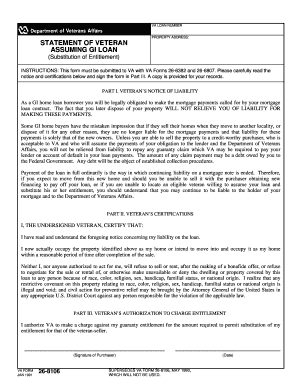
Va Form 26 8106


What is the VA Form 26 8106
The VA Form 26 8106, also known as the "Request for Determination of Loan Guaranty Eligibility," is a crucial document used by veterans and service members to establish their eligibility for a VA-backed home loan. This form is specifically designed to facilitate the loan application process, ensuring that applicants can access the benefits they are entitled to under the VA home loan program. By completing this form, individuals can receive a Certificate of Eligibility, which is essential for obtaining favorable loan terms from lenders.
How to Use the VA Form 26 8106
Using the VA Form 26 8106 involves several key steps. First, applicants must gather necessary personal information, including service details and financial information. Once the form is completed, it should be submitted to the appropriate VA regional loan center. The form can be filled out digitally or printed for manual completion. It is important to ensure that all information is accurate and complete to avoid delays in processing. After submission, applicants can track the status of their request through the VA's online portal or by contacting the loan center directly.
Steps to Complete the VA Form 26 8106
Completing the VA Form 26 8106 requires careful attention to detail. Follow these steps to ensure a smooth process:
- Gather necessary documents, including your Social Security number, service number, and financial information.
- Access the form through the VA's official website or obtain a physical copy from a VA office.
- Fill out the form accurately, ensuring that all sections are completed as required.
- Review the form for any errors or omissions before submission.
- Submit the completed form to the designated VA regional loan center via mail or electronically, if applicable.
Legal Use of the VA Form 26 8106
The VA Form 26 8106 is legally binding and must be completed in accordance with federal regulations. It is essential for applicants to understand that providing false information on this form can lead to legal consequences, including penalties or denial of benefits. The form must be signed and dated by the applicant to validate the information provided. Additionally, the form complies with the Electronic Signatures in Global and National Commerce (ESIGN) Act, allowing for electronic submission and signatures, provided that all legal requirements are met.
Key Elements of the VA Form 26 8106
Several key elements are crucial for the successful completion of the VA Form 26 8106:
- Personal Information: This includes the applicant's name, address, and contact details.
- Service Information: Details about military service, including branch, dates of service, and discharge status.
- Financial Information: Information regarding income, debts, and assets to assess eligibility for a loan.
- Signature: The applicant's signature is required to certify the accuracy of the information provided.
Who Fills Out the VA Form 26 8106
The VA Form 26 8106 is typically filled out by veterans, active-duty service members, and certain eligible dependents. These individuals must meet specific criteria set by the Department of Veterans Affairs to qualify for a VA-backed loan. It is important for applicants to ensure they have all necessary documentation and meet the eligibility requirements before completing the form. In some cases, a spouse or legal representative may assist in filling out the form, but the applicant must ultimately provide their information and signature.
Quick guide on how to complete va form 26 8106
Complete Va Form 26 8106 effortlessly on any device
Digital document management has gained traction among companies and individuals alike. It offers an ideal environmentally-friendly alternative to traditional printed and signed documents, as you can obtain the necessary form and securely keep it online. airSlate SignNow provides you with all the tools required to create, edit, and eSign your papers swiftly without any holdups. Manage Va Form 26 8106 on any device using airSlate SignNow apps for Android or iOS and simplify any document-related procedure today.
How to modify and eSign Va Form 26 8106 with ease
- Find Va Form 26 8106 and click Get Form to begin.
- Utilize the tools we provide to complete your form.
- Emphasize pertinent sections of your documents or obscure confidential details using the tools that airSlate SignNow specifically offers for this purpose.
- Create your eSignature using the Sign tool, which takes just moments and holds the same legal validity as a conventional wet ink signature.
- Verify the details and click on the Done button to save your modifications.
- Select how you wish to send your form, whether via email, text message (SMS), invitation link, or download it to your computer.
Forget about lost or misplaced documents, tedious form hunts, or mistakes that necessitate printing new document copies. airSlate SignNow manages all your document management needs in just a few clicks from any device you choose. Modify and eSign Va Form 26 8106 and maintain excellent communication at every stage of your document preparation process with airSlate SignNow.
Create this form in 5 minutes or less
Create this form in 5 minutes!
How to create an eSignature for the va form 26 8106
How to create an electronic signature for a PDF online
How to create an electronic signature for a PDF in Google Chrome
How to create an e-signature for signing PDFs in Gmail
How to create an e-signature right from your smartphone
How to create an e-signature for a PDF on iOS
How to create an e-signature for a PDF on Android
People also ask
-
What is the cost of using the airSlate SignNow 26 8106 solution?
The airSlate SignNow 26 8106 solution offers various pricing plans tailored to meet business needs. You can choose from monthly or annual subscriptions, with discounts available for longer commitments. Overall, it's a cost-effective choice for businesses looking to streamline their eSigning process.
-
What features does the airSlate SignNow 26 8106 include?
The airSlate SignNow 26 8106 offers a wide range of features such as customizable templates, automated workflows, and real-time document tracking. These features help enhance productivity and ensure a seamless signing experience. Additionally, the solution allows users to collect payments directly through documents.
-
How does airSlate SignNow 26 8106 enhance document security?
Security is a top priority for the airSlate SignNow 26 8106 solution. It utilizes industry-leading encryption and complies with stringent regulations to ensure your documents are safe. Features like audit trails and authentication methods provide added layers of protection for sensitive information.
-
Is airSlate SignNow 26 8106 easy to integrate with existing tools?
Absolutely! The airSlate SignNow 26 8106 solution offers seamless integrations with popular applications like Google Drive, Salesforce, and Microsoft Office. This makes it easy to incorporate eSigning into your existing workflows without signNow disruptions.
-
What benefits can businesses expect from using airSlate SignNow 26 8106?
By using airSlate SignNow 26 8106, businesses can expect faster turnaround times on contracts and documents, resulting in improved efficiency. The electronic signature process simplifies transactions and reduces paperwork. Overall, this solution can lead to enhanced customer satisfaction and reduced operational costs.
-
Can I track document status in airSlate SignNow 26 8106?
Yes, the airSlate SignNow 26 8106 solution includes robust tracking features that allow you to monitor the status of each document in real time. Users receive notifications when documents are viewed, signed, or completed. This transparency helps businesses stay organized and informed.
-
Is support available for airSlate SignNow 26 8106 users?
Yes, airSlate SignNow 26 8106 users have access to comprehensive customer support. The support team is available via multiple channels, including live chat and email. Additionally, there are extensive resources available, including tutorials and FAQs to help users navigate the platform effectively.
Get more for Va Form 26 8106
Find out other Va Form 26 8106
- How Can I eSignature Ohio Lawers Lease Termination Letter
- Can I eSignature Ohio Lawers Lease Termination Letter
- Can I eSignature Oregon Non-Profit Last Will And Testament
- Can I eSignature Oregon Orthodontists LLC Operating Agreement
- How To eSignature Rhode Island Orthodontists LLC Operating Agreement
- Can I eSignature West Virginia Lawers Cease And Desist Letter
- eSignature Alabama Plumbing Confidentiality Agreement Later
- How Can I eSignature Wyoming Lawers Quitclaim Deed
- eSignature California Plumbing Profit And Loss Statement Easy
- How To eSignature California Plumbing Business Letter Template
- eSignature Kansas Plumbing Lease Agreement Template Myself
- eSignature Louisiana Plumbing Rental Application Secure
- eSignature Maine Plumbing Business Plan Template Simple
- Can I eSignature Massachusetts Plumbing Business Plan Template
- eSignature Mississippi Plumbing Emergency Contact Form Later
- eSignature Plumbing Form Nebraska Free
- How Do I eSignature Alaska Real Estate Last Will And Testament
- Can I eSignature Alaska Real Estate Rental Lease Agreement
- eSignature New Jersey Plumbing Business Plan Template Fast
- Can I eSignature California Real Estate Contract