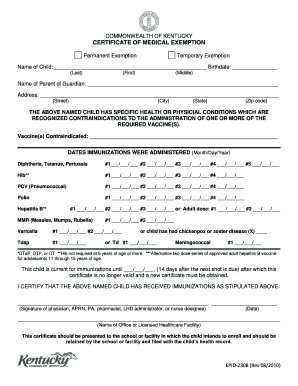
COMMONWEALTH of KENTUCKY CERTIFICATE of MEDICAL EXEMPTION Form


Understanding the Kentucky Medical Exemption Form
The Commonwealth of Kentucky Certificate of Medical Exemption is an official document that allows individuals to opt out of certain health-related requirements, such as vaccinations, due to medical reasons. This form is essential for those who have health conditions that contraindicate vaccinations, ensuring that they are not subject to penalties or exclusions in situations where immunization is typically required.
How to Complete the Kentucky Medical Exemption Form
Filling out the Kentucky Medical Exemption Form involves several key steps. First, ensure that you have the necessary medical documentation from a licensed healthcare provider that supports your exemption request. Next, accurately fill in your personal information, including your name, address, and date of birth. It is crucial to include details about your medical condition and any relevant treatments. Finally, sign and date the form to validate your request.
Obtaining the Kentucky Medical Exemption Form
The Kentucky Medical Exemption Form can be obtained through various channels. Typically, it is available on the official Kentucky state health department website or through healthcare providers who may assist in the exemption process. It is advisable to ensure that you are using the most current version of the form to avoid any compliance issues.
Legal Considerations for the Kentucky Medical Exemption Form
Understanding the legal implications of the Kentucky Medical Exemption Form is vital. This form protects individuals from being required to receive vaccinations that may pose a health risk. However, it is important to note that misuse of the form can lead to legal repercussions. Individuals must provide truthful information and adhere to state-specific regulations regarding medical exemptions.
Eligibility Criteria for the Kentucky Medical Exemption Form
To qualify for the Kentucky Medical Exemption Form, individuals must meet specific eligibility criteria. Generally, this includes having a documented medical condition that contraindicates vaccination as determined by a licensed healthcare provider. Common conditions may include severe allergies to vaccine components or immunocompromised states. It is essential to have proper medical documentation to support your exemption request.
Submitting the Kentucky Medical Exemption Form
Once completed, the Kentucky Medical Exemption Form must be submitted to the appropriate authority, such as a school or employer, depending on the context of the exemption. Submission methods may vary, including online submission, mailing, or delivering the form in person. It is recommended to keep a copy of the submitted form for personal records.
Quick guide on how to complete commonwealth of kentucky certificate of medical exemption
Complete COMMONWEALTH OF KENTUCKY CERTIFICATE OF MEDICAL EXEMPTION effortlessly on any device
Managing documents online has gained popularity among businesses and individuals alike. It offers an ideal environmentally friendly alternative to conventional printed and signed documents, allowing you to find the necessary form and securely store it in the cloud. airSlate SignNow equips you with all the resources required to create, modify, and electronically sign your documents quickly and smoothly. Manage COMMONWEALTH OF KENTUCKY CERTIFICATE OF MEDICAL EXEMPTION on any device with airSlate SignNow's Android or iOS applications and enhance any document-oriented process today.
The easiest method to modify and electronically sign COMMONWEALTH OF KENTUCKY CERTIFICATE OF MEDICAL EXEMPTION without hassle
- Find COMMONWEALTH OF KENTUCKY CERTIFICATE OF MEDICAL EXEMPTION and click Get Form to commence.
- Make use of the tools we offer to fill out your form.
- Emphasize relevant sections of your documents or obscure sensitive details with tools that airSlate SignNow specifically provides for that purpose.
- Generate your signature using the Sign feature, which takes mere seconds and holds the same legal validity as a traditional ink signature.
- Review all the details and click the Done button to save your changes.
- Select your preferred method of sending your form, whether by email, SMS, or invitation link, or download it to your computer.
Put an end to lost or mislaid files, tedious form searches, or errors requiring new document copies to be printed. airSlate SignNow meets your document management requirements with just a few clicks from any device you choose. Edit and electronically sign COMMONWEALTH OF KENTUCKY CERTIFICATE OF MEDICAL EXEMPTION to ensure efficient communication throughout the document preparation process with airSlate SignNow.
Create this form in 5 minutes or less
Create this form in 5 minutes!
How to create an eSignature for the commonwealth of kentucky certificate of medical exemption
How to create an electronic signature for a PDF online
How to create an electronic signature for a PDF in Google Chrome
How to create an e-signature for signing PDFs in Gmail
How to create an e-signature right from your smartphone
How to create an e-signature for a PDF on iOS
How to create an e-signature for a PDF on Android
People also ask
-
What is the Kentucky medical exemption form?
The Kentucky medical exemption form is a document that allows individuals to request an exemption from certain health requirements based on medical conditions. This form is essential for those who need to provide proof of their medical status to schools or employers. Using airSlate SignNow, you can easily create, send, and eSign this form securely.
-
How can I obtain the Kentucky medical exemption form?
You can obtain the Kentucky medical exemption form through various sources, including state health department websites and educational institutions. Additionally, airSlate SignNow provides templates that can help you generate this form quickly and efficiently. Our platform ensures that you can customize the form to meet your specific needs.
-
Is there a cost associated with using airSlate SignNow for the Kentucky medical exemption form?
Yes, airSlate SignNow offers various pricing plans that cater to different business needs. Our plans are designed to be cost-effective, allowing you to manage documents like the Kentucky medical exemption form without breaking the bank. You can choose a plan that fits your budget and requirements.
-
What features does airSlate SignNow offer for the Kentucky medical exemption form?
airSlate SignNow provides a range of features for managing the Kentucky medical exemption form, including customizable templates, secure eSigning, and document tracking. These features streamline the process, making it easier for you to manage and submit your forms. Additionally, our platform is user-friendly, ensuring a smooth experience.
-
Can I integrate airSlate SignNow with other applications for the Kentucky medical exemption form?
Yes, airSlate SignNow offers integrations with various applications, allowing you to streamline your workflow when handling the Kentucky medical exemption form. You can connect with popular tools like Google Drive, Dropbox, and more. This integration capability enhances your document management process.
-
What are the benefits of using airSlate SignNow for the Kentucky medical exemption form?
Using airSlate SignNow for the Kentucky medical exemption form provides numerous benefits, including increased efficiency, reduced paperwork, and enhanced security. Our platform allows you to eSign documents quickly and securely, ensuring that your information is protected. Additionally, you can access your forms anytime, anywhere.
-
How does airSlate SignNow ensure the security of the Kentucky medical exemption form?
airSlate SignNow prioritizes the security of your documents, including the Kentucky medical exemption form. We use advanced encryption methods and secure cloud storage to protect your sensitive information. Our compliance with industry standards ensures that your data remains confidential and secure.
Get more for COMMONWEALTH OF KENTUCKY CERTIFICATE OF MEDICAL EXEMPTION
- Listing presentation script form
- Tempo dynamics mood style smyser elementary school smyser form
- Kaiser permanente authorization for use or disclosure form
- Sexual assault supplemental report form
- Department of health ri form
- Rogue character sheet 5e pdf form
- Downingtown area recreation consortium darc form
- Blazer depot is the official supplier of the fccla red blazer form
Find out other COMMONWEALTH OF KENTUCKY CERTIFICATE OF MEDICAL EXEMPTION
- Can I eSign Hawaii Education PDF
- How To eSign Hawaii Education Document
- Can I eSign Hawaii Education Document
- How Can I eSign South Carolina Doctors PPT
- How Can I eSign Kansas Education Word
- How To eSign Kansas Education Document
- How Do I eSign Maine Education PPT
- Can I eSign Maine Education PPT
- How To eSign Massachusetts Education PDF
- How To eSign Minnesota Education PDF
- Can I eSign New Jersey Education Form
- How Can I eSign Oregon Construction Word
- How Do I eSign Rhode Island Construction PPT
- How Do I eSign Idaho Finance & Tax Accounting Form
- Can I eSign Illinois Finance & Tax Accounting Presentation
- How To eSign Wisconsin Education PDF
- Help Me With eSign Nebraska Finance & Tax Accounting PDF
- How To eSign North Carolina Finance & Tax Accounting Presentation
- How To eSign North Dakota Finance & Tax Accounting Presentation
- Help Me With eSign Alabama Healthcare / Medical PDF