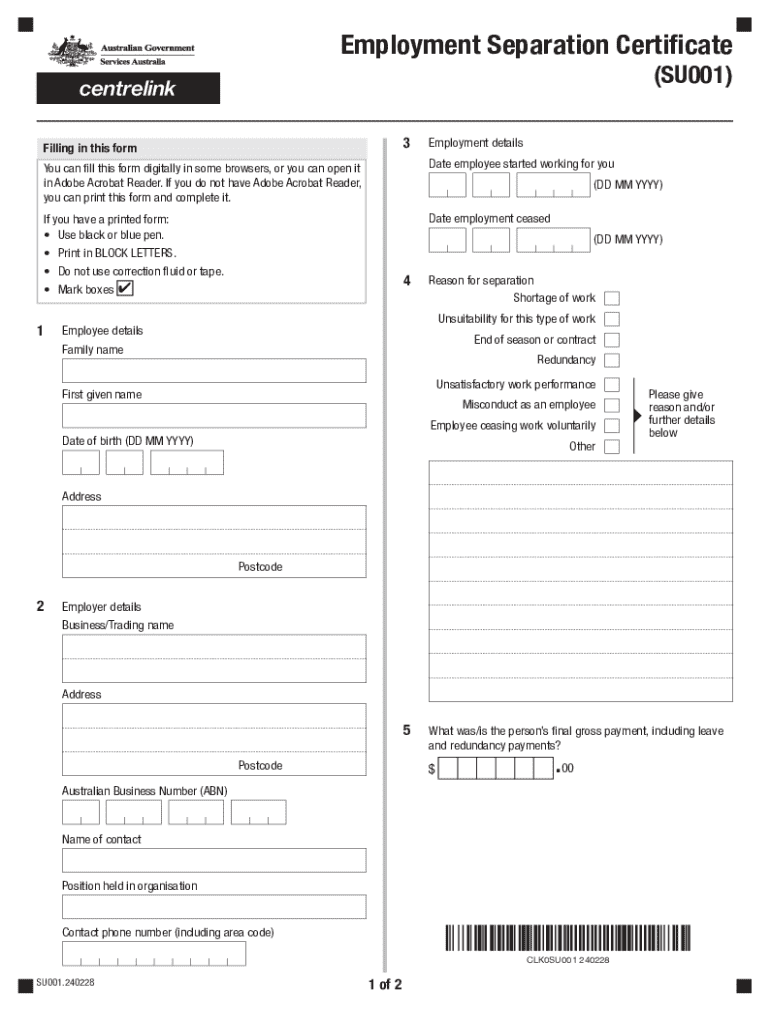
Employment Separation Certificate Form


What is the Employment Separation Certificate
The Employment Separation Certificate is an official document issued by employers to confirm the termination of an employee's job. This certificate outlines essential details such as the employee's name, the position held, the reason for separation, and the dates of employment. It serves as proof of employment and is often required for unemployment benefits, job applications, and other legal purposes. Understanding the significance of this certificate is crucial for both employers and employees navigating the separation process.
How to obtain the Employment Separation Certificate
To obtain an Employment Separation Certificate, employees typically need to request it from their former employer. Employers are encouraged to provide this document promptly after separation to assist employees in their transition. In some cases, specific forms or requests may be required, depending on company policy. If an employer is unresponsive, employees may need to follow up or consult their human resources department for assistance.
Steps to complete the Employment Separation Certificate
Completing the Employment Separation Certificate involves several key steps:
- Gather necessary information, including the employee's full name, job title, and employment dates.
- Clearly state the reason for separation, whether voluntary or involuntary.
- Include any relevant notes regarding the employee's performance or conduct, if applicable.
- Ensure that the certificate is signed by an authorized representative of the company.
- Provide a copy to the employee and retain a copy for company records.
Legal use of the Employment Separation Certificate
The Employment Separation Certificate has legal implications, particularly in relation to unemployment benefits. Many states require this document as part of the application process for unemployment insurance. It serves as evidence of employment history and the circumstances surrounding the separation. Employers must ensure accuracy and compliance with state laws when issuing this certificate to avoid potential legal disputes.
Key elements of the Employment Separation Certificate
Essential elements of the Employment Separation Certificate include:
- Employee Information: Full name and contact details.
- Employment Details: Job title, department, and dates of employment.
- Reason for Separation: Clearly stated reason, whether voluntary or involuntary.
- Employer Information: Name of the company and contact details of the issuing representative.
- Signature: Signature of the authorized person from the company.
Examples of using the Employment Separation Certificate
There are various scenarios in which the Employment Separation Certificate may be utilized:
- Applying for unemployment benefits, where proof of job separation is required.
- Providing documentation for new job applications, showcasing employment history.
- Assisting in the verification process for loans or housing applications.
- Serving as a reference for future employment opportunities.
Quick guide on how to complete employment separation certificate 734581634
Complete Employment Separation Certificate effortlessly on any device
Online document administration has gained popularity among organizations and individuals. It offers an ideal eco-friendly substitute for conventional printed and signed documents, as you can easily find the right form and securely store it online. airSlate SignNow equips you with all the necessary tools to create, modify, and eSign your documents quickly without delays. Manage Employment Separation Certificate on any platform with airSlate SignNow's Android or iOS applications and streamline any document-related process today.
How to modify and eSign Employment Separation Certificate with ease
- Locate Employment Separation Certificate and click Get Form to initiate the process.
- Make use of the tools we offer to complete your form.
- Emphasize pertinent sections of your documents or obscure sensitive data using tools specifically provided by airSlate SignNow for that purpose.
- Generate your eSignature with the Sign tool, which takes mere seconds and carries the same legal validity as a conventional wet ink signature.
- Review the information and click on the Done button to save your changes.
- Choose your preferred method to deliver your form, whether by email, SMS, invitation link, or download it to your computer.
Eliminate worries about lost or misplaced documents, tedious form searches, or mistakes that necessitate printing additional copies. airSlate SignNow manages all your document administration needs in a few clicks from any device you prefer. Edit and eSign Employment Separation Certificate and ensure exceptional communication at every stage of your form preparation process with airSlate SignNow.
Create this form in 5 minutes or less
Create this form in 5 minutes!
How to create an eSignature for the employment separation certificate 734581634
How to create an electronic signature for a PDF online
How to create an electronic signature for a PDF in Google Chrome
How to create an e-signature for signing PDFs in Gmail
How to create an e-signature right from your smartphone
How to create an e-signature for a PDF on iOS
How to create an e-signature for a PDF on Android
People also ask
-
What is an Employment Separation Certificate?
An Employment Separation Certificate is a formal document provided by an employer to an employee upon termination of employment. It outlines the employee's work history, including the duration of employment and the reason for separation. This certificate is essential for employees seeking new job opportunities or applying for government benefits.
-
How can airSlate SignNow help with Employment Separation Certificates?
airSlate SignNow simplifies the process of creating and sending Employment Separation Certificates. With our easy-to-use platform, employers can quickly generate these documents, ensuring they meet legal requirements. Additionally, the eSigning feature allows for secure and efficient signing, streamlining the entire process.
-
What are the pricing options for using airSlate SignNow for Employment Separation Certificates?
airSlate SignNow offers flexible pricing plans tailored to meet the needs of businesses of all sizes. Our plans include features specifically designed for document management, including Employment Separation Certificates, at competitive rates. You can choose a plan that fits your budget and requirements.
-
Are there any integrations available for Employment Separation Certificates?
Yes, airSlate SignNow integrates seamlessly with various applications and platforms, enhancing the functionality of Employment Separation Certificates. You can connect with popular tools like Google Drive, Dropbox, and CRM systems to streamline your document workflow. This integration ensures that your certificate management is efficient and organized.
-
What are the benefits of using airSlate SignNow for Employment Separation Certificates?
Using airSlate SignNow for Employment Separation Certificates offers numerous benefits, including time savings and increased accuracy. Our platform reduces the risk of errors in documentation and ensures compliance with legal standards. Additionally, the ability to track document status in real-time enhances transparency and accountability.
-
Can I customize my Employment Separation Certificate with airSlate SignNow?
Absolutely! airSlate SignNow allows you to customize your Employment Separation Certificate to reflect your company's branding and specific requirements. You can easily add your logo, adjust the layout, and include any necessary information to make the certificate uniquely yours.
-
Is it secure to use airSlate SignNow for Employment Separation Certificates?
Yes, security is a top priority at airSlate SignNow. Our platform employs advanced encryption and security protocols to protect your Employment Separation Certificates and sensitive information. You can trust that your documents are safe and secure throughout the signing process.
Get more for Employment Separation Certificate
- Licensing checklist wisconsin department of children and dcf wisconsin form
- Long form affidavit florida electronic
- Ahca background screening application for exemption 2013 form
- Dbpr hr 7007 form
- Florida tax application editable 2011 form
- Florida medicaid acs inc form
- Statement of facts general state of texas coun form
- Form mo 60 application for extension of time to file
Find out other Employment Separation Certificate
- Sign Vermont Construction Rental Lease Agreement Safe
- Sign Utah Construction Cease And Desist Letter Computer
- Help Me With Sign Utah Construction Cease And Desist Letter
- Sign Wisconsin Construction Purchase Order Template Simple
- Sign Arkansas Doctors LLC Operating Agreement Free
- Sign California Doctors Lease Termination Letter Online
- Sign Iowa Doctors LLC Operating Agreement Online
- Sign Illinois Doctors Affidavit Of Heirship Secure
- Sign Maryland Doctors Quitclaim Deed Later
- How Can I Sign Maryland Doctors Quitclaim Deed
- Can I Sign Missouri Doctors Last Will And Testament
- Sign New Mexico Doctors Living Will Free
- Sign New York Doctors Executive Summary Template Mobile
- Sign New York Doctors Residential Lease Agreement Safe
- Sign New York Doctors Executive Summary Template Fast
- How Can I Sign New York Doctors Residential Lease Agreement
- Sign New York Doctors Purchase Order Template Online
- Can I Sign Oklahoma Doctors LLC Operating Agreement
- Sign South Dakota Doctors LLC Operating Agreement Safe
- Sign Texas Doctors Moving Checklist Now