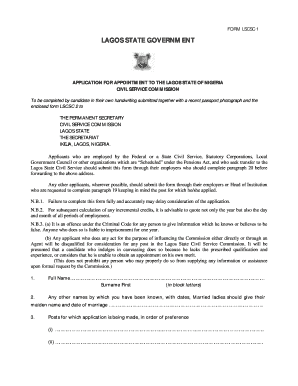
Lscsc Form


What is the Lagos State Civil Service Commission?
The Lagos State Civil Service Commission (LSCSC) is a governmental body responsible for overseeing the recruitment, appointment, and management of personnel within the Lagos State civil service. The commission ensures that the hiring process adheres to established guidelines and standards, promoting transparency and fairness in public service employment. It plays a crucial role in maintaining the integrity of the civil service by implementing policies that govern employee conduct and performance.
Eligibility Criteria for Employment
To apply for positions within the Lagos State Civil Service, candidates must meet specific eligibility criteria, which typically include:
- Citizenship of Nigeria
- Minimum educational qualifications, such as a degree or diploma relevant to the position
- Age requirements, usually between 18 and 35 years
- Good character and a clean criminal record
These criteria are designed to ensure that only qualified individuals are considered for civil service roles, thereby enhancing the quality of public service delivery.
Steps to Complete the Lagos State Civil Service Employment Form
Filling out the Lagos State Civil Service Commission employment form involves several key steps:
- Visit the official LSCSC website to access the employment form.
- Download the form and review the instructions carefully.
- Complete the form with accurate personal and educational information.
- Attach required documents, such as certificates and identification.
- Submit the completed form via the specified method, either online or in person.
Following these steps ensures that your application is processed efficiently and increases your chances of securing a position within the civil service.
Required Documents for Application
When applying for a position through the Lagos State Civil Service Commission, applicants must prepare and submit several essential documents, including:
- Completed employment form
- Curriculum vitae or resume
- Copies of academic certificates and transcripts
- National identification card or passport
- Recent passport-sized photographs
Having these documents ready can streamline the application process and help avoid delays.
Form Submission Methods
Applicants can submit their completed Lagos State Civil Service employment forms through various methods, which may include:
- Online submission via the LSCSC official website
- Mailing the form to the designated LSCSC office
- In-person submission at the LSCSC office in Ikeja
Each method has its own timeline and requirements, so it is important to choose the one that best suits your circumstances.
Key Elements of the Lagos State Civil Service
The Lagos State Civil Service is characterized by several key elements that define its operations and structure, including:
- Merit-based recruitment processes
- Continuous professional development for employees
- Performance evaluation systems to assess employee effectiveness
- Clear policies regarding employee rights and responsibilities
These elements contribute to a robust civil service that aims to provide high-quality services to the public while fostering a supportive work environment for employees.
Quick guide on how to complete lscsc
Prepare Lscsc effortlessly on any device
Digital document management has gained traction among businesses and individuals alike. It offers an excellent eco-friendly substitute to traditional printed and signed documents, allowing you to access the necessary form and securely save it online. airSlate SignNow equips you with all the tools required to create, modify, and eSign your documents quickly and efficiently. Manage Lscsc on any platform using airSlate SignNow's Android or iOS applications and simplify any document-related task today.
The easiest way to modify and eSign Lscsc effortlessly
- Locate Lscsc and then click Get Form to begin.
- Make use of the tools we provide to complete your form.
- Emphasize relevant sections of your documents or obscure sensitive details with tools that airSlate SignNow offers specifically for that purpose.
- Generate your eSignature using the Sign tool, which takes only seconds and holds the same legal significance as a traditional handwritten signature.
- Review all the details and then click on the Done button to save your changes.
- Select how you wish to send your form, via email, SMS, or invite link, or download it to your computer.
Eliminate worries about lost or misplaced files, tedious form searches, or errors that necessitate printing new document copies. airSlate SignNow addresses your document management needs with just a few clicks from any device of your choice. Alter and eSign Lscsc and ensure effective communication at every stage of the form preparation process with airSlate SignNow.
Create this form in 5 minutes or less
Create this form in 5 minutes!
How to create an eSignature for the lscsc
How to create an electronic signature for a PDF online
How to create an electronic signature for a PDF in Google Chrome
How to create an e-signature for signing PDFs in Gmail
How to create an e-signature right from your smartphone
How to create an e-signature for a PDF on iOS
How to create an e-signature for a PDF on Android
People also ask
-
What is airSlate SignNow and how does it relate to the Lagos State Civil Service?
airSlate SignNow is a digital solution that allows businesses to send and eSign documents efficiently. For the Lagos State Civil Service, it streamlines document management, ensuring that all necessary paperwork is handled swiftly and securely.
-
How can airSlate SignNow benefit the Lagos State Civil Service?
By using airSlate SignNow, the Lagos State Civil Service can enhance productivity through faster document processing. This solution reduces the time spent on paperwork, allowing civil servants to focus on more critical tasks.
-
What features does airSlate SignNow offer for the Lagos State Civil Service?
airSlate SignNow provides features such as customizable templates, secure eSigning, and real-time tracking. These features are particularly beneficial for the Lagos State Civil Service, ensuring compliance and efficiency in document handling.
-
Is airSlate SignNow cost-effective for the Lagos State Civil Service?
Yes, airSlate SignNow is designed to be a cost-effective solution for organizations like the Lagos State Civil Service. With various pricing plans, it offers flexibility to meet the budgetary needs of public service departments.
-
Can airSlate SignNow integrate with other tools used by the Lagos State Civil Service?
Absolutely! airSlate SignNow integrates seamlessly with various applications commonly used by the Lagos State Civil Service, such as CRM systems and document management tools. This integration enhances workflow efficiency and data management.
-
How secure is airSlate SignNow for the Lagos State Civil Service?
airSlate SignNow prioritizes security with advanced encryption and compliance with industry standards. For the Lagos State Civil Service, this means that sensitive documents are protected, ensuring confidentiality and integrity.
-
What support does airSlate SignNow offer to the Lagos State Civil Service?
airSlate SignNow provides comprehensive support, including tutorials, customer service, and resources tailored for the Lagos State Civil Service. This ensures that users can maximize the platform's capabilities effectively.
Get more for Lscsc
Find out other Lscsc
- How Do I eSignature Utah Web Hosting Agreement
- eSignature Connecticut Joint Venture Agreement Template Myself
- eSignature Georgia Joint Venture Agreement Template Simple
- eSignature Alaska Debt Settlement Agreement Template Safe
- eSignature New Jersey Debt Settlement Agreement Template Simple
- eSignature New Mexico Debt Settlement Agreement Template Free
- eSignature Tennessee Debt Settlement Agreement Template Secure
- eSignature Wisconsin Debt Settlement Agreement Template Safe
- Can I eSignature Missouri Share Transfer Agreement Template
- eSignature Michigan Stock Purchase Agreement Template Computer
- eSignature California Indemnity Agreement Template Online
- eSignature New Mexico Promissory Note Template Now
- eSignature Pennsylvania Promissory Note Template Later
- Help Me With eSignature North Carolina Bookkeeping Contract
- eSignature Georgia Gym Membership Agreement Mobile
- eSignature Michigan Internship Contract Computer
- Can I eSignature Nebraska Student Data Sheet
- How To eSignature Michigan Application for University
- eSignature North Carolina Weekly Class Evaluation Now
- eSignature Colorado Medical Power of Attorney Template Fast