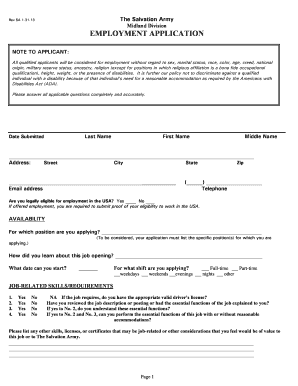
Salvation Army Application Form


What is the Salvation Army Application
The Salvation Army application serves as a formal request for various services and assistance provided by the organization. This application can encompass a range of needs, including housing support, food assistance, and volunteer opportunities. By submitting the Salvation Army application form, individuals can access vital resources aimed at improving their circumstances and addressing immediate needs. The form is designed to gather essential information about the applicant, ensuring that the Salvation Army can provide the most appropriate support.
Steps to complete the Salvation Army Application
Filling out the Salvation Army application involves several key steps to ensure a smooth process. First, gather all necessary personal information, including identification details, income sources, and any relevant documentation that may support your request. Next, access the application form, which can typically be found on the Salvation Army's official website or through local branches. Carefully fill out the form, ensuring accuracy in all provided information. After completing the form, review it for any errors or omissions before submitting it either online, by mail, or in person at a local Salvation Army facility.
Legal use of the Salvation Army Application
The Salvation Army application is legally binding when completed and submitted in accordance with applicable laws and regulations. It is essential to provide truthful and accurate information, as any discrepancies may lead to complications in the application process. Furthermore, the use of electronic signatures through a trusted platform can enhance the legal validity of the application, ensuring compliance with relevant eSignature laws such as ESIGN and UETA. This legal framework helps protect both the applicant and the organization throughout the application process.
Required Documents
When completing the Salvation Army application, certain documents may be required to support your request. Commonly needed documents include proof of income, identification (such as a driver's license or social security card), and any relevant records that demonstrate your current situation, such as eviction notices or medical bills. Gathering these documents in advance can streamline the application process and help expedite the review of your request for assistance.
Application Process & Approval Time
The application process for the Salvation Army typically involves submission of the completed form along with any required documents. Once submitted, the organization will review the application to determine eligibility for assistance. The approval time can vary based on the volume of applications and the specific services requested. Generally, applicants can expect to receive a response within a few days to a couple of weeks. It is advisable to follow up with the local Salvation Army branch if you have not received any communication regarding your application.
How to obtain the Salvation Army Application
The Salvation Army application can be obtained through various channels. Most commonly, individuals can access the application online via the Salvation Army's official website, where it is available for download or direct completion. Additionally, local Salvation Army centers often provide physical copies of the application for those who prefer to fill it out by hand. For those needing assistance, staff members at these locations can guide you through the process of obtaining and completing the application.
Quick guide on how to complete salvation army application
Effortlessly Prepare Salvation Army Application on Any Device
Digital document management has become popular among organizations and individuals. It offers an ideal eco-friendly alternative to conventional printed and signed documents, as you can access the required form and securely store it online. airSlate SignNow provides you with all the tools necessary to create, modify, and eSign your documents quickly without delays. Manage Salvation Army Application on any device with airSlate SignNow Android or iOS applications and enhance any document-based operation today.
How to edit and eSign Salvation Army Application with ease
- Obtain Salvation Army Application and click Get Form to commence.
- Employ the tools we provide to complete your document.
- Emphasize important sections of your documents or obscure sensitive information with tools specifically designed for that purpose by airSlate SignNow.
- Create your eSignature using the Sign tool, which takes moments and carries the same legal validity as a traditional ink signature.
- Review all the details and click the Done button to save your modifications.
- Select your preferred method of delivering your form, whether by email, text message (SMS), invitation link, or download it to your computer.
Eliminate the hassle of lost or misplaced documents, tedious form searches, or mistakes that necessitate printing new copies. airSlate SignNow manages all your document administration requirements in just a few clicks from any device you choose. Edit and eSign Salvation Army Application to ensure excellent communication at any stage of the form preparation process with airSlate SignNow.
Create this form in 5 minutes or less
Create this form in 5 minutes!
How to create an eSignature for the salvation army application
How to create an electronic signature for a PDF online
How to create an electronic signature for a PDF in Google Chrome
How to create an e-signature for signing PDFs in Gmail
How to create an e-signature right from your smartphone
How to create an e-signature for a PDF on iOS
How to create an e-signature for a PDF on Android
People also ask
-
What is the salvation army application form?
The salvation army application form is a document required by the Salvation Army for various programs and services they offer. It typically includes personal information, financial details, and specific needs. Completing this form can help individuals access essential resources and support.
-
How can I fill out the salvation army application form online?
You can fill out the salvation army application form online through the Salvation Army's official website. Once on the site, navigate to the services section, and you'll find a link to the application form. Make sure to have all necessary information ready to ensure a smooth process.
-
Are there any costs associated with the salvation army application form?
Filling out the salvation army application form is generally free of charge. The Salvation Army aims to provide support without financial barriers. However, some specific programs may have eligibility requirements or associated fees.
-
What information do I need to provide in the salvation army application form?
The salvation army application form typically requires personal information such as your name, address, and contact details. It may also ask for details regarding your household income and the specific assistance you seek. Providing accurate information helps the Salvation Army determine your eligibility for their programs.
-
How long does it take to process the salvation army application form?
Processing times for the salvation army application form can vary depending on the location and the current demand for services. Generally, you may expect to receive a response within a few days to a couple of weeks after submission. For urgent needs, consider signNowing out directly to your local Salvation Army office.
-
Can I edit my salvation army application form after submission?
Once submitted, changes to the salvation army application form may not be possible without contacting the Salvation Army directly. If you realize you need to update any information, signNow out to your local branch for assistance. They can guide you on how to proceed with any necessary amendments.
-
Is the salvation army application form confidential?
Yes, the information provided in the salvation army application form is treated with confidentiality. The Salvation Army is committed to protecting your personal data and using it solely for the purpose of assessing your needs and providing assistance. Your privacy is a top priority.
Get more for Salvation Army Application
- Risk in the home affordable modification form
- Characteristics of private student loan borrowers form
- Dhcs 6204 rev 208 denti cal ca form
- Endorsement contract template form
- Energy performance contract template
- End of fixed term contract template form
- Engagement photography contract template form
- Engineer consult contract template form
Find out other Salvation Army Application
- Sign Washington Healthcare / Medical LLC Operating Agreement Now
- Sign Wisconsin Healthcare / Medical Contract Safe
- Sign Alabama High Tech Last Will And Testament Online
- Sign Delaware High Tech Rental Lease Agreement Online
- Sign Connecticut High Tech Lease Template Easy
- How Can I Sign Louisiana High Tech LLC Operating Agreement
- Sign Louisiana High Tech Month To Month Lease Myself
- How To Sign Alaska Insurance Promissory Note Template
- Sign Arizona Insurance Moving Checklist Secure
- Sign New Mexico High Tech Limited Power Of Attorney Simple
- Sign Oregon High Tech POA Free
- Sign South Carolina High Tech Moving Checklist Now
- Sign South Carolina High Tech Limited Power Of Attorney Free
- Sign West Virginia High Tech Quitclaim Deed Myself
- Sign Delaware Insurance Claim Online
- Sign Delaware Insurance Contract Later
- Sign Hawaii Insurance NDA Safe
- Sign Georgia Insurance POA Later
- How Can I Sign Alabama Lawers Lease Agreement
- How Can I Sign California Lawers Lease Agreement