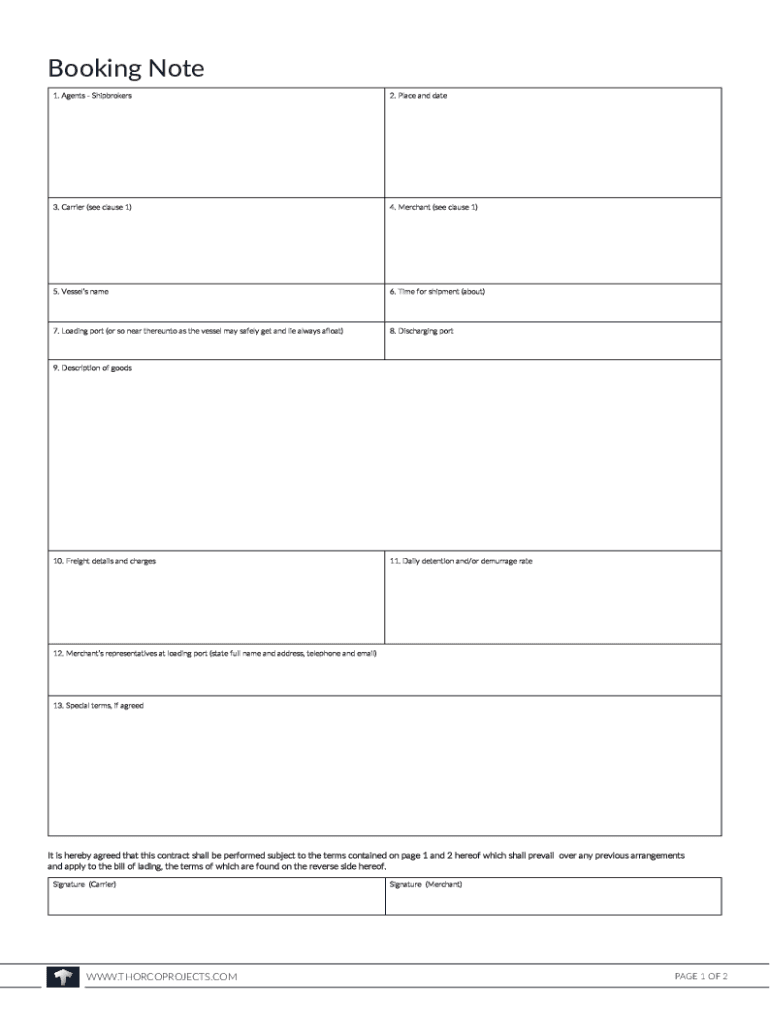
Booking Note 1 Agents Shipbrokers2 Place and Dat Form


Understanding the Booking Note
A booking note is a crucial document used primarily in the shipping and logistics industry. It serves as a formal agreement between agents and shipbrokers, detailing the specifics of a shipment. This document includes essential information such as the type of cargo, shipping dates, and destination. By providing a clear outline of the shipping arrangement, the booking note helps prevent misunderstandings and ensures that all parties are aligned on the terms of the shipment.
Steps to Complete the Booking Note
Completing a booking note involves several key steps to ensure accuracy and compliance. First, gather all necessary information about the shipment, including the cargo details, weight, and dimensions. Next, fill out the booking note form, ensuring each section is completed with precise data. It's important to double-check for any errors or missing information. Once completed, submit the booking note to the relevant parties, such as the shipping line or freight forwarder, to finalize the shipping arrangements.
Key Elements of the Booking Note
Several key elements must be included in a booking note to ensure it serves its purpose effectively. These elements typically include:
- Shipper and Consignee Information: Names and addresses of the sender and recipient.
- Vessel Details: Information about the ship being used for transport.
- Cargo Description: Type and nature of the goods being shipped.
- Shipping Dates: Dates for loading and delivery.
- Freight Charges: Costs associated with the shipment.
Including these elements helps ensure that the booking note is comprehensive and meets the needs of all parties involved.
Legal Use of the Booking Note
The booking note holds legal significance in the shipping industry. It acts as a binding agreement between the involved parties, outlining their responsibilities and obligations. In the event of disputes or claims, the booking note can serve as evidence in legal proceedings. It is essential to ensure that the booking note complies with relevant laws and regulations to uphold its validity in legal contexts.
Examples of Using the Booking Note
Booking notes can be utilized in various scenarios within the shipping industry. For instance, a freight forwarder may use a booking note to secure a space on a vessel for a client's cargo. Similarly, shipping companies may issue booking notes to confirm the details of a shipment with their clients. These examples illustrate the versatility of the booking note in facilitating smooth logistics operations.
Obtaining the Booking Note
To obtain a booking note, businesses typically need to contact their shipping line or freight forwarder. Many companies provide booking note forms online, allowing users to fill them out digitally. After completing the form, it can be submitted electronically or printed and sent via traditional mail. Ensuring that the booking note is obtained in a timely manner is crucial for maintaining shipping schedules.
Quick guide on how to complete booking note 1 agents shipbrokers2 place and dat
Complete Booking Note 1 Agents Shipbrokers2 Place And Dat effortlessly on any device
Managing documents online has become increasingly popular among businesses and individuals. It offers an excellent eco-friendly alternative to traditional printed and signed documents, allowing you to find the right form and securely store it online. airSlate SignNow equips you with all the resources necessary to create, modify, and eSign your documents swiftly without interruptions. Handle Booking Note 1 Agents Shipbrokers2 Place And Dat on any device with airSlate SignNow's Android or iOS applications and enhance any document-centric workflow today.
How to modify and eSign Booking Note 1 Agents Shipbrokers2 Place And Dat with ease
- Obtain Booking Note 1 Agents Shipbrokers2 Place And Dat and click Get Form to begin.
- Utilize the tools we offer to fill out your document.
- Emphasize relevant portions of your documents or redact sensitive information with tools provided by airSlate SignNow specifically for that purpose.
- Create your signature using the Sign tool, which takes moments and holds the same legal validity as a traditional wet ink signature.
- Review the details and click on the Done button to save your modifications.
- Select your preferred method to send your form, whether by email, text message (SMS), or invite link, or download it to your computer.
Forget about lost or misplaced documents, tedious form searches, or errors that necessitate printing new copies. airSlate SignNow meets your needs in document management in just a few clicks from a device of your choice. Modify and eSign Booking Note 1 Agents Shipbrokers2 Place And Dat and ensure outstanding communication at any stage of the form preparation process with airSlate SignNow.
Create this form in 5 minutes or less
Create this form in 5 minutes!
How to create an eSignature for the booking note 1 agents shipbrokers2 place and dat
How to create an electronic signature for a PDF online
How to create an electronic signature for a PDF in Google Chrome
How to create an e-signature for signing PDFs in Gmail
How to create an e-signature right from your smartphone
How to create an e-signature for a PDF on iOS
How to create an e-signature for a PDF on Android
People also ask
-
What is a booking note and how can airSlate SignNow help?
A booking note is a document that confirms a reservation or appointment. With airSlate SignNow, you can easily create, send, and eSign booking notes, ensuring that all parties have a clear understanding of the terms and conditions.
-
How does airSlate SignNow ensure the security of my booking notes?
airSlate SignNow prioritizes the security of your booking notes by using advanced encryption protocols. This ensures that your documents are protected during transmission and storage, giving you peace of mind when handling sensitive information.
-
What features does airSlate SignNow offer for managing booking notes?
airSlate SignNow offers a variety of features for managing booking notes, including customizable templates, automated reminders, and real-time tracking. These tools streamline the process, making it easier to manage your bookings efficiently.
-
Is there a mobile app for airSlate SignNow to manage booking notes on the go?
Yes, airSlate SignNow has a mobile app that allows you to manage your booking notes from anywhere. This mobile functionality ensures that you can send, sign, and track your documents while on the move, enhancing your productivity.
-
What are the pricing options for using airSlate SignNow for booking notes?
airSlate SignNow offers flexible pricing plans that cater to different business needs. Whether you're a small business or a large enterprise, you can find a plan that allows you to efficiently manage your booking notes without breaking the bank.
-
Can I integrate airSlate SignNow with other tools for booking notes?
Absolutely! airSlate SignNow integrates seamlessly with various third-party applications, allowing you to enhance your workflow for booking notes. This integration capability helps you connect with tools you already use, making document management even more efficient.
-
What are the benefits of using airSlate SignNow for booking notes?
Using airSlate SignNow for booking notes offers numerous benefits, including increased efficiency, reduced paperwork, and improved accuracy. By digitizing your booking notes, you can save time and minimize errors, leading to a smoother booking process.
Get more for Booking Note 1 Agents Shipbrokers2 Place And Dat
Find out other Booking Note 1 Agents Shipbrokers2 Place And Dat
- eSign West Virginia Healthcare / Medical Forbearance Agreement Online
- eSign Alabama Insurance LLC Operating Agreement Easy
- How Can I eSign Alabama Insurance LLC Operating Agreement
- eSign Virginia Government POA Simple
- eSign Hawaii Lawers Rental Application Fast
- eSign Hawaii Lawers Cease And Desist Letter Later
- How To eSign Hawaii Lawers Cease And Desist Letter
- How Can I eSign Hawaii Lawers Cease And Desist Letter
- eSign Hawaii Lawers Cease And Desist Letter Free
- eSign Maine Lawers Resignation Letter Easy
- eSign Louisiana Lawers Last Will And Testament Mobile
- eSign Louisiana Lawers Limited Power Of Attorney Online
- eSign Delaware Insurance Work Order Later
- eSign Delaware Insurance Credit Memo Mobile
- eSign Insurance PPT Georgia Computer
- How Do I eSign Hawaii Insurance Operating Agreement
- eSign Hawaii Insurance Stock Certificate Free
- eSign New Hampshire Lawers Promissory Note Template Computer
- Help Me With eSign Iowa Insurance Living Will
- eSign North Dakota Lawers Quitclaim Deed Easy