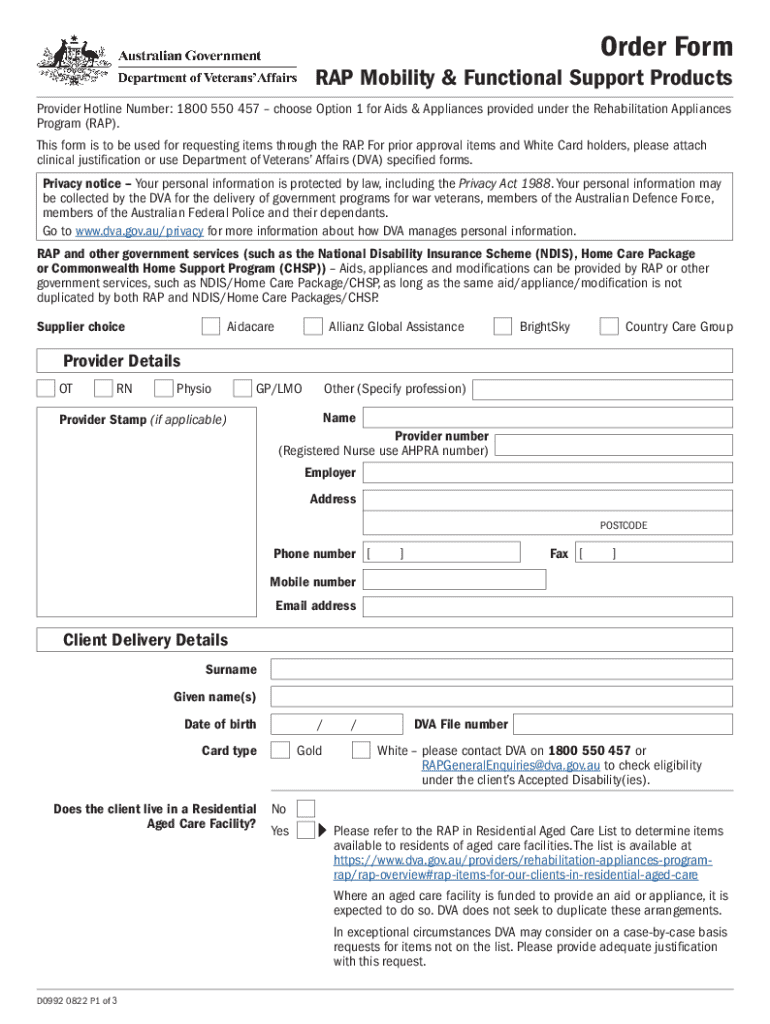
D0992 Order Form RAP Mobility & Functional Support Products 2022-2026


What is the D0992 Order Form RAP Mobility & Functional Support Products
The D0992 form is a specific order form used for requesting RAP (Rehabilitation and Assistive Products) mobility and functional support products. This form is essential for healthcare providers and organizations that supply mobility aids and other assistive devices to individuals in need. It ensures that the ordering process is standardized, facilitating the efficient delivery of necessary equipment to enhance the quality of life for users.
How to use the D0992 Order Form RAP Mobility & Functional Support Products
Using the D0992 order form involves several straightforward steps. First, ensure you have the latest version of the form, which can typically be obtained from relevant healthcare providers or organizations. Next, fill out the required fields, including patient information, product specifications, and the quantity needed. It is crucial to provide accurate details to avoid delays in processing the order. Once completed, submit the form according to the specified submission methods.
Steps to complete the D0992 Order Form RAP Mobility & Functional Support Products
Completing the D0992 order form involves a systematic approach:
- Gather all necessary patient information, including name, address, and insurance details.
- Select the appropriate mobility and functional support products from the provided list.
- Indicate the quantity of each item required.
- Review the form for accuracy and completeness.
- Submit the form through the designated channels, such as online, by mail, or in person.
Key elements of the D0992 Order Form RAP Mobility & Functional Support Products
The D0992 form includes several key elements that are vital for accurate processing. These elements typically encompass:
- Patient identification details
- Provider information
- Product descriptions and codes
- Quantity requested
- Signature of the healthcare provider
Ensuring that all these elements are filled out correctly is essential for the timely approval and delivery of the requested products.
Legal use of the D0992 Order Form RAP Mobility & Functional Support Products
The D0992 order form is utilized within a legal framework that governs the provision of healthcare services and products. It is important for users to understand that this form must be completed in compliance with applicable healthcare regulations and standards. Proper use of the form ensures that the rights of patients are protected and that providers adhere to legal requirements when supplying assistive devices.
Examples of using the D0992 Order Form RAP Mobility & Functional Support Products
There are various scenarios in which the D0992 order form may be utilized. For instance, a physical therapist may complete the form to order a wheelchair for a patient recovering from surgery. Alternatively, a healthcare facility may use the form to request multiple assistive devices for a group of patients with mobility challenges. Each example highlights the form's role in facilitating access to essential support products.
Quick guide on how to complete d0992 order form rap mobility functional support products
Manage D0992 Order Form RAP Mobility & Functional Support Products effortlessly on any device
Digital document management has become widely adopted by businesses and individuals alike. It offers an excellent eco-friendly alternative to conventional printed and signed documents, allowing you to find the right form and securely store it online. airSlate SignNow equips you with all the tools necessary to create, modify, and electronically sign your documents swiftly and without delay. Handle D0992 Order Form RAP Mobility & Functional Support Products on any device with the airSlate SignNow Android or iOS applications and simplify any document-related task today.
The simplest way to edit and electronically sign D0992 Order Form RAP Mobility & Functional Support Products with ease
- Find D0992 Order Form RAP Mobility & Functional Support Products and click on Get Form to begin.
- Utilize the tools we provide to complete your document.
- Highlight important sections of your documents or obscure sensitive details with tools that airSlate SignNow provides specifically for that purpose.
- Create your signature using the Sign feature, which takes just seconds and has the same legal validity as a traditional handwritten signature.
- Review the details and click on the Done button to save your changes.
- Choose how you would like to send your form, whether by email, text message (SMS), or invite link, or download it to your computer.
Say goodbye to lost or misplaced documents, tedious form searching, or errors that require reprinting new copies. airSlate SignNow meets all your document management needs in just a few clicks from your preferred device. Edit and electronically sign D0992 Order Form RAP Mobility & Functional Support Products and guarantee outstanding communication at every step of the document preparation process with airSlate SignNow.
Create this form in 5 minutes or less
Find and fill out the correct d0992 order form rap mobility functional support products
Create this form in 5 minutes!
How to create an eSignature for the d0992 order form rap mobility functional support products
How to create an electronic signature for a PDF online
How to create an electronic signature for a PDF in Google Chrome
How to create an e-signature for signing PDFs in Gmail
How to create an e-signature right from your smartphone
How to create an e-signature for a PDF on iOS
How to create an e-signature for a PDF on Android
People also ask
-
What is the d0992 form and how is it used?
The d0992 form is a document used for specific business transactions that require electronic signatures. With airSlate SignNow, you can easily create, send, and eSign the d0992 form, streamlining your workflow and ensuring compliance. This form is essential for businesses looking to enhance their document management processes.
-
How can airSlate SignNow help with the d0992 form?
airSlate SignNow provides a user-friendly platform to manage the d0992 form efficiently. You can customize the form, add necessary fields, and send it for eSignature in just a few clicks. This not only saves time but also reduces the risk of errors in document handling.
-
Is there a cost associated with using the d0992 form on airSlate SignNow?
Yes, there is a pricing structure for using airSlate SignNow, which includes features for managing the d0992 form. The cost is competitive and varies based on the plan you choose, allowing businesses of all sizes to find a suitable option. Investing in this solution can lead to signNow savings in time and resources.
-
What features does airSlate SignNow offer for the d0992 form?
airSlate SignNow offers a range of features for the d0992 form, including customizable templates, automated workflows, and secure eSigning. These features enhance the efficiency of document processing and ensure that your d0992 form is handled securely and professionally. Additionally, you can track the status of your documents in real-time.
-
Can I integrate airSlate SignNow with other applications for the d0992 form?
Absolutely! airSlate SignNow supports integrations with various applications, making it easy to manage the d0992 form alongside your existing tools. Whether you use CRM systems, cloud storage, or other business applications, you can streamline your processes and enhance productivity.
-
What are the benefits of using airSlate SignNow for the d0992 form?
Using airSlate SignNow for the d0992 form offers numerous benefits, including increased efficiency, reduced turnaround time, and enhanced security. The platform allows for easy tracking and management of documents, ensuring that your business stays organized. Additionally, the eSigning feature eliminates the need for physical signatures, making the process faster and more convenient.
-
Is airSlate SignNow compliant with regulations for the d0992 form?
Yes, airSlate SignNow is compliant with various regulations, ensuring that the d0992 form is handled according to legal standards. The platform adheres to eSignature laws, providing peace of mind that your documents are valid and enforceable. This compliance is crucial for businesses that require secure and legally binding signatures.
Get more for D0992 Order Form RAP Mobility & Functional Support Products
- Job information amp application pdf
- 911 n lotus drive round lake beach il 60073 2444 fax 847 270 9115 form
- Prepare for an interview worksheet form
- Child support services programhfs illinois form
- Www siue eduhuman resourcesfaqsi did not receive a statement of economic interests form in
- Chicago fire department bureau of fire prevention form
- East side firefighters association job description for volunteer form
- Adj020fc independent contractor questionnaireclaimant under section 212 of the illinois ui act service performed by an
Find out other D0992 Order Form RAP Mobility & Functional Support Products
- How To eSign Michigan Car Dealer Document
- Can I eSign Michigan Car Dealer PPT
- How Can I eSign Michigan Car Dealer Form
- Help Me With eSign Kansas Business Operations PPT
- How Can I eSign Mississippi Car Dealer Form
- Can I eSign Nebraska Car Dealer Document
- Help Me With eSign Ohio Car Dealer Document
- How To eSign Ohio Car Dealer Document
- How Do I eSign Oregon Car Dealer Document
- Can I eSign Oklahoma Car Dealer PDF
- How Can I eSign Oklahoma Car Dealer PPT
- Help Me With eSign South Carolina Car Dealer Document
- How To eSign Texas Car Dealer Document
- How Can I Sign South Carolina Courts Document
- How Do I eSign New Jersey Business Operations Word
- How Do I eSign Hawaii Charity Document
- Can I eSign Hawaii Charity Document
- How Can I eSign Hawaii Charity Document
- Can I eSign Hawaii Charity Document
- Help Me With eSign Hawaii Charity Document