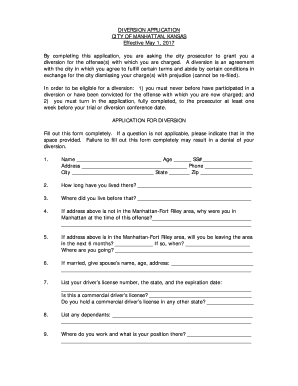
DIVERSION APPLICATION 2017


What is the DIVERSION APPLICATION
The DIVERSION APPLICATION is a formal request used in various legal contexts, primarily aimed at seeking alternative resolutions to certain legal issues, often related to criminal charges. This application allows individuals to apply for diversion programs, which may include rehabilitation, community service, or other non-punitive measures. The goal of the diversion process is to provide individuals with an opportunity to address their behavior without the long-term consequences of a criminal conviction.
How to obtain the DIVERSION APPLICATION
To obtain the DIVERSION APPLICATION, individuals typically need to contact their local court or legal authority that oversees diversion programs. Many jurisdictions provide downloadable forms on their official websites. Additionally, some legal aid organizations may offer assistance in acquiring the application and understanding the requirements. It is important to ensure that the correct version of the application is used, as requirements may vary by state or jurisdiction.
Steps to complete the DIVERSION APPLICATION
Completing the DIVERSION APPLICATION involves several key steps:
- Gather necessary information, including personal details and any relevant case information.
- Review the eligibility criteria to ensure you qualify for the diversion program.
- Fill out the application form accurately, providing all required information.
- Attach any supporting documents, such as proof of rehabilitation or character references, if required.
- Submit the application to the appropriate court or legal authority, either online, by mail, or in person, depending on local guidelines.
Legal use of the DIVERSION APPLICATION
The legal use of the DIVERSION APPLICATION is significant as it serves as a pathway for individuals to seek alternatives to traditional punitive measures. By applying for diversion, individuals may avoid a criminal record, provided they meet the program's requirements and successfully complete the terms set forth. It is essential to understand the legal implications and ensure compliance with all conditions of the diversion program to achieve a favorable outcome.
Eligibility Criteria
Eligibility for the DIVERSION APPLICATION can vary based on the jurisdiction and the specific program. Common criteria include:
- Type of offense: Certain minor offenses may qualify for diversion, while more serious charges may not.
- Prior criminal history: Individuals with no or minimal prior convictions are often preferred.
- Willingness to comply: Applicants must demonstrate a commitment to fulfilling the program's requirements.
- Age and residency: Some programs may have age restrictions or require applicants to be residents of the jurisdiction.
Form Submission Methods
Submitting the DIVERSION APPLICATION can typically be done through several methods, depending on local regulations:
- Online: Many jurisdictions offer online submission options through their official court websites.
- By Mail: Applicants can print the completed form and send it to the designated court address.
- In-Person: Submitting the application in person at the local courthouse may be required in some cases.
Quick guide on how to complete diversion application
Complete DIVERSION APPLICATION effortlessly on any gadget
Managing documents online has gained popularity among businesses and individuals. It serves as an excellent eco-friendly substitute for traditional printed and signed documents, allowing you to obtain the correct form and securely store it in the cloud. airSlate SignNow provides you with all the tools you need to create, edit, and electronically sign your documents quickly without delays. Handle DIVERSION APPLICATION on any device with airSlate SignNow Android or iOS applications and simplify any document-related task today.
How to edit and electronically sign DIVERSION APPLICATION with ease
- Find DIVERSION APPLICATION and click Get Form to begin.
- Utilize the tools we provide to fill out your form.
- Highlight important sections of the documents or redact sensitive information with tools specifically designed by airSlate SignNow for that purpose.
- Create your signature using the Sign feature, which takes just seconds and carries the same legal validity as a conventional handwritten signature.
- Review all the details and click on the Done button to save your changes.
- Select how you would like to send your form, via email, SMS, or invitation link, or download it to your computer.
Eliminate concerns about lost or misplaced documents, tedious searches for forms, or errors that necessitate reprinting new copies. airSlate SignNow meets all your document management needs in just a few clicks from any device you prefer. Edit and electronically sign DIVERSION APPLICATION and ensure outstanding communication throughout every stage of your form preparation process with airSlate SignNow.
Create this form in 5 minutes or less
Find and fill out the correct diversion application
Create this form in 5 minutes!
How to create an eSignature for the diversion application
How to create an electronic signature for a PDF online
How to create an electronic signature for a PDF in Google Chrome
How to create an e-signature for signing PDFs in Gmail
How to create an e-signature right from your smartphone
How to create an e-signature for a PDF on iOS
How to create an e-signature for a PDF on Android
People also ask
-
What is a DIVERSION APPLICATION?
A DIVERSION APPLICATION is a formal request used to redirect a legal process or obligation. In the context of airSlate SignNow, it allows users to streamline document management and eSigning processes, ensuring that all necessary parties can easily access and sign important documents.
-
How does airSlate SignNow support the DIVERSION APPLICATION process?
airSlate SignNow simplifies the DIVERSION APPLICATION process by providing an intuitive platform for sending and signing documents electronically. Users can create, send, and track DIVERSION APPLICATIONs in real-time, enhancing efficiency and reducing the time spent on paperwork.
-
What are the pricing options for using airSlate SignNow for DIVERSION APPLICATIONs?
airSlate SignNow offers flexible pricing plans tailored to meet the needs of businesses of all sizes. Whether you are a small business or a large enterprise, you can choose a plan that fits your budget while effectively managing your DIVERSION APPLICATIONs.
-
What features does airSlate SignNow offer for managing DIVERSION APPLICATIONs?
Key features of airSlate SignNow for managing DIVERSION APPLICATIONs include customizable templates, automated workflows, and secure cloud storage. These features ensure that your documents are organized, easily accessible, and compliant with legal standards.
-
Can I integrate airSlate SignNow with other applications for DIVERSION APPLICATION management?
Yes, airSlate SignNow offers seamless integrations with various applications, enhancing your DIVERSION APPLICATION management. You can connect it with CRM systems, cloud storage services, and other tools to create a cohesive workflow that saves time and improves productivity.
-
What are the benefits of using airSlate SignNow for DIVERSION APPLICATIONs?
Using airSlate SignNow for DIVERSION APPLICATIONs provides numerous benefits, including increased efficiency, reduced turnaround times, and enhanced security. The platform's user-friendly interface allows for quick document preparation and signing, making it an ideal choice for businesses.
-
Is airSlate SignNow secure for handling DIVERSION APPLICATIONs?
Absolutely! airSlate SignNow employs advanced security measures, including encryption and secure access controls, to protect your DIVERSION APPLICATIONs. You can trust that your sensitive information is safe while using our platform.
Get more for DIVERSION APPLICATION
Find out other DIVERSION APPLICATION
- Electronic signature Pennsylvania Police Forbearance Agreement Fast
- How Do I Electronic signature Pennsylvania Police Forbearance Agreement
- How Can I Electronic signature Pennsylvania Police Forbearance Agreement
- Electronic signature Washington Real Estate Purchase Order Template Mobile
- Electronic signature West Virginia Real Estate Last Will And Testament Online
- Electronic signature Texas Police Lease Termination Letter Safe
- How To Electronic signature Texas Police Stock Certificate
- How Can I Electronic signature Wyoming Real Estate Quitclaim Deed
- Electronic signature Virginia Police Quitclaim Deed Secure
- How Can I Electronic signature West Virginia Police Letter Of Intent
- How Do I Electronic signature Washington Police Promissory Note Template
- Electronic signature Wisconsin Police Permission Slip Free
- Electronic signature Minnesota Sports Limited Power Of Attorney Fast
- Electronic signature Alabama Courts Quitclaim Deed Safe
- How To Electronic signature Alabama Courts Stock Certificate
- Can I Electronic signature Arkansas Courts Operating Agreement
- How Do I Electronic signature Georgia Courts Agreement
- Electronic signature Georgia Courts Rental Application Fast
- How Can I Electronic signature Hawaii Courts Purchase Order Template
- How To Electronic signature Indiana Courts Cease And Desist Letter