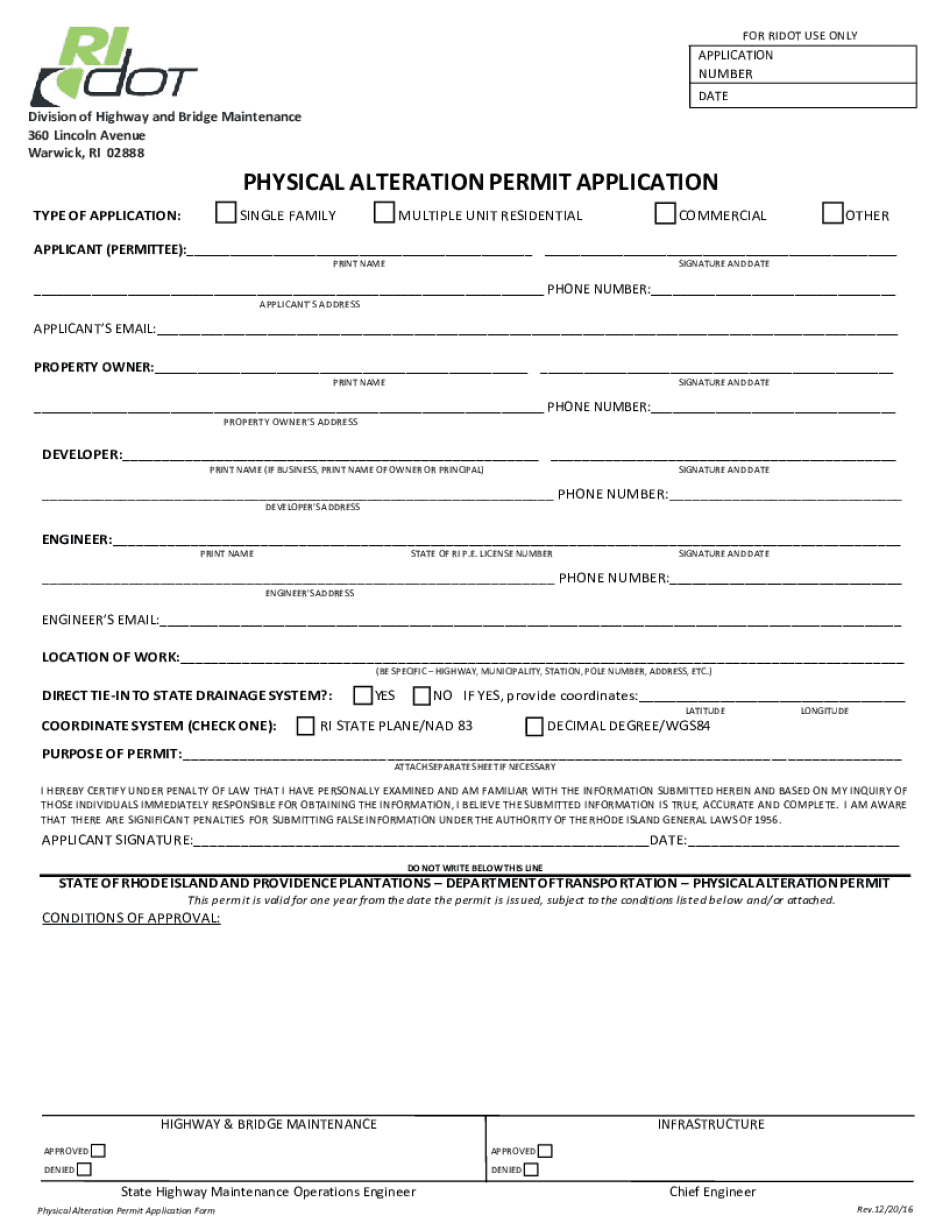
PHYSICAL ALTERATION PERMIT APPLICATION Form


Understanding the Physical Alteration Permit Application
The Physical Alteration Permit Application is a formal request required for modifications to existing structures or properties. This application is essential for ensuring that any physical changes comply with local zoning laws, safety regulations, and building codes. Typically, it is used by property owners, contractors, and developers who plan to undertake alterations that may impact the use or appearance of a property.
Submitting this application helps local authorities assess the potential effects of the proposed changes on the community, including environmental considerations and adherence to safety standards.
Steps to Complete the Physical Alteration Permit Application
Completing the Physical Alteration Permit Application involves several key steps:
- Gather necessary documentation, including property deeds, site plans, and any relevant architectural drawings.
- Fill out the application form accurately, providing detailed information about the proposed alterations.
- Submit the application along with required fees to the appropriate local government office.
- Respond to any requests for additional information or clarification from the reviewing authority.
- Await approval or denial, which may involve a public hearing depending on the nature of the alterations.
Required Documents for the Application
When applying for a Physical Alteration Permit, specific documents are typically required to support the application. These may include:
- Proof of ownership or authorization from the property owner.
- Site plans that illustrate the current property layout and proposed changes.
- Architectural drawings or specifications detailing the alterations.
- Environmental assessments, if applicable, to evaluate potential impacts.
- Any necessary permits from other regulatory bodies, such as environmental or historical preservation agencies.
Application Process and Approval Time
The application process for a Physical Alteration Permit can vary by jurisdiction, but generally follows a standard procedure. After submission, the local authority will review the application for completeness and compliance with zoning laws. The review process may take anywhere from a few weeks to several months, depending on the complexity of the proposed changes and the workload of the reviewing office.
In some cases, a public hearing may be required, which can extend the timeline. It is advisable to check with local authorities for specific timelines and procedures relevant to your area.
Legal Use of the Physical Alteration Permit Application
The Physical Alteration Permit Application is legally binding and must be used in accordance with local laws and regulations. Failing to obtain the necessary permit before beginning alterations can result in penalties, including fines and orders to restore the property to its original condition. It is crucial to ensure that all modifications comply with local building codes and zoning regulations to avoid legal complications.
State-Specific Rules for the Physical Alteration Permit Application
Each state may have its own rules and regulations governing the Physical Alteration Permit Application. It is important for applicants to familiarize themselves with the specific requirements of their state or locality. This may include variations in the application form, required documentation, and fees. Checking with local government offices or their websites can provide valuable guidance tailored to specific jurisdictions.
Quick guide on how to complete physical alteration permit application
Easily Prepare PHYSICAL ALTERATION PERMIT APPLICATION on Any Device
Online document administration has gained popularity among businesses and individuals. It offers an ideal eco-friendly substitute for traditional printed and signed documents, allowing you to obtain the necessary form and securely store it online. airSlate SignNow equips you with all the resources necessary to create, modify, and eSign your documents swiftly without any delays. Manage PHYSICAL ALTERATION PERMIT APPLICATION on any device using the airSlate SignNow Android or iOS applications and streamline any document-related operation today.
Effortlessly Modify and eSign PHYSICAL ALTERATION PERMIT APPLICATION
- Find PHYSICAL ALTERATION PERMIT APPLICATION and click Get Form to begin.
- Utilize the tools we provide to complete your form.
- Mark important sections of the documents or obscure sensitive information with the tools that airSlate SignNow specifically offers for that purpose.
- Create your signature with the Sign tool, which takes just seconds and holds the same legal authority as a conventional ink signature.
- Review all the details and click the Done button to save your modifications.
- Select your preferred method for sending your form, whether by email, SMS, invite link, or download it to your computer.
Eliminate concerns about lost or misplaced files, tedious form searching, or mistakes that require reprinting documents. airSlate SignNow meets your document management needs within a few clicks from any device you choose. Edit and eSign PHYSICAL ALTERATION PERMIT APPLICATION to ensure outstanding communication at every stage of your form preparation process with airSlate SignNow.
Create this form in 5 minutes or less
Create this form in 5 minutes!
How to create an eSignature for the physical alteration permit application
How to create an electronic signature for a PDF online
How to create an electronic signature for a PDF in Google Chrome
How to create an e-signature for signing PDFs in Gmail
How to create an e-signature right from your smartphone
How to create an e-signature for a PDF on iOS
How to create an e-signature for a PDF on Android
People also ask
-
What is a PHYSICAL ALTERATION PERMIT APPLICATION?
A PHYSICAL ALTERATION PERMIT APPLICATION is a formal request submitted to local authorities for permission to make physical changes to a property. This can include renovations, expansions, or modifications that affect the building's structure or use. Understanding the requirements for this application is crucial for compliance and successful project execution.
-
How can airSlate SignNow assist with the PHYSICAL ALTERATION PERMIT APPLICATION process?
airSlate SignNow streamlines the PHYSICAL ALTERATION PERMIT APPLICATION process by allowing users to create, send, and eSign necessary documents quickly and efficiently. Our platform simplifies document management, ensuring that all required forms are completed accurately and submitted on time. This reduces delays and enhances the overall efficiency of your project.
-
What are the costs associated with using airSlate SignNow for PHYSICAL ALTERATION PERMIT APPLICATIONs?
The pricing for airSlate SignNow varies based on the plan you choose, but it is designed to be cost-effective for businesses of all sizes. By using our platform for your PHYSICAL ALTERATION PERMIT APPLICATION, you can save on printing and mailing costs, as well as reduce the time spent on document management. We offer various subscription options to fit your budget and needs.
-
What features does airSlate SignNow offer for managing PHYSICAL ALTERATION PERMIT APPLICATIONs?
airSlate SignNow provides a range of features tailored for managing PHYSICAL ALTERATION PERMIT APPLICATIONs, including customizable templates, secure eSigning, and real-time tracking of document status. These features ensure that you can efficiently handle all aspects of your application process, from creation to submission. Additionally, our user-friendly interface makes it easy for anyone to navigate.
-
Are there any integrations available with airSlate SignNow for PHYSICAL ALTERATION PERMIT APPLICATIONs?
Yes, airSlate SignNow offers integrations with various third-party applications that can enhance your PHYSICAL ALTERATION PERMIT APPLICATION process. These integrations allow you to connect with project management tools, cloud storage services, and CRM systems, ensuring a seamless workflow. This connectivity helps you manage all your documents and data in one place.
-
What are the benefits of using airSlate SignNow for PHYSICAL ALTERATION PERMIT APPLICATIONs?
Using airSlate SignNow for your PHYSICAL ALTERATION PERMIT APPLICATIONs provides numerous benefits, including increased efficiency, reduced paperwork, and enhanced collaboration among team members. Our platform allows for quick eSigning and document sharing, which speeds up the approval process. Ultimately, this leads to faster project completion and improved compliance with local regulations.
-
Is airSlate SignNow secure for handling PHYSICAL ALTERATION PERMIT APPLICATIONs?
Absolutely! airSlate SignNow prioritizes security and compliance, ensuring that your PHYSICAL ALTERATION PERMIT APPLICATIONs are handled with the utmost care. We utilize advanced encryption and secure storage solutions to protect your sensitive information. Additionally, our platform complies with industry standards, giving you peace of mind while managing your documents.
Get more for PHYSICAL ALTERATION PERMIT APPLICATION
Find out other PHYSICAL ALTERATION PERMIT APPLICATION
- How To eSign Oklahoma Plumbing Business Plan Template
- eSign Vermont Orthodontists Rental Application Now
- Help Me With eSign Oregon Plumbing Business Plan Template
- eSign Pennsylvania Plumbing RFP Easy
- Can I eSign Pennsylvania Plumbing RFP
- eSign Pennsylvania Plumbing Work Order Free
- Can I eSign Pennsylvania Plumbing Purchase Order Template
- Help Me With eSign South Carolina Plumbing Promissory Note Template
- How To eSign South Dakota Plumbing Quitclaim Deed
- How To eSign South Dakota Plumbing Affidavit Of Heirship
- eSign South Dakota Plumbing Emergency Contact Form Myself
- eSign Texas Plumbing Resignation Letter Free
- eSign West Virginia Orthodontists Living Will Secure
- Help Me With eSign Texas Plumbing Business Plan Template
- Can I eSign Texas Plumbing Cease And Desist Letter
- eSign Utah Plumbing Notice To Quit Secure
- eSign Alabama Real Estate Quitclaim Deed Mobile
- eSign Alabama Real Estate Affidavit Of Heirship Simple
- eSign California Real Estate Business Plan Template Free
- How Can I eSign Arkansas Real Estate Promissory Note Template