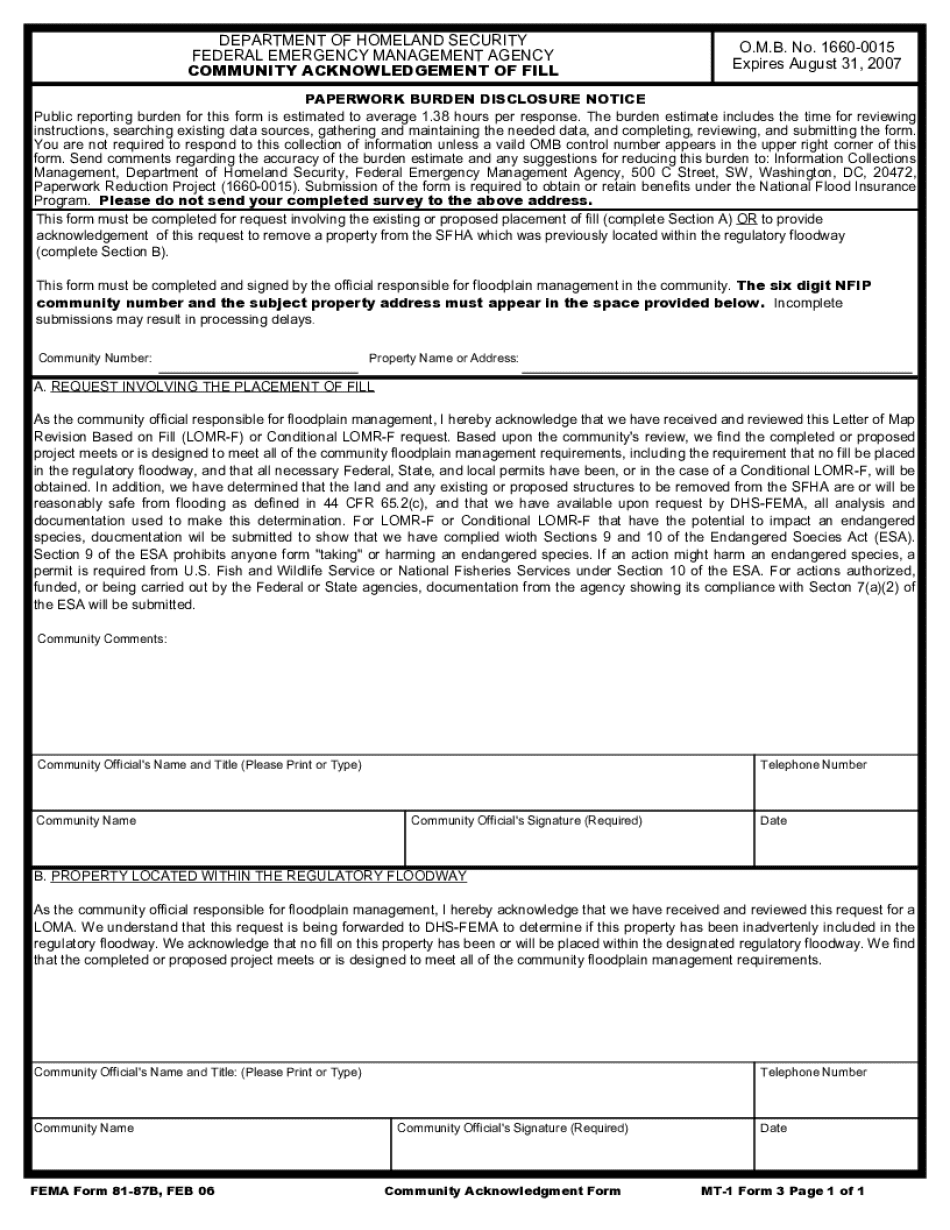
COMMUNITY ACKNOWLEDGEMENT of FILL Form


Understanding the Community Acknowledgment Form
The community acknowledgment form serves as a vital document that facilitates the recognition of community contributions or participation in various programs. This form is often used in contexts such as FEMA applications, where an acknowledgment of community involvement is necessary for certain benefits or claims. By filling out this form, individuals or organizations can formally document their engagement with community initiatives, ensuring that their contributions are recognized and validated.
Steps to Complete the Community Acknowledgment Form
Completing the community acknowledgment form involves several straightforward steps:
- Gather Required Information: Collect all necessary details, including names, addresses, and relevant community project information.
- Fill Out the Form: Accurately input the gathered information into the designated fields of the form.
- Review for Accuracy: Double-check all entries to ensure there are no errors or omissions.
- Sign the Form: Provide your signature to validate the information presented.
- Submit the Form: Choose your preferred submission method, whether online or via mail.
Legal Use of the Community Acknowledgment Form
The community acknowledgment form holds legal significance, particularly in contexts where acknowledgment of community service or participation is required for compliance with federal or state regulations. It is essential to ensure that the form is filled out accurately and submitted in accordance with applicable laws to avoid potential legal issues. This form may be used as evidence of participation in community programs, which can be critical for obtaining benefits or fulfilling regulatory requirements.
Key Elements of the Community Acknowledgment Form
Several key elements are essential for the community acknowledgment form to be effective:
- Participant Information: Names and contact details of individuals or organizations involved.
- Project Details: A description of the community project or initiative being acknowledged.
- Date of Participation: The specific dates when the participation occurred.
- Signature Line: A designated area for signatures to validate the acknowledgment.
- Witness Information: If applicable, details of any witnesses to the acknowledgment process.
Obtaining the Community Acknowledgment Form
The community acknowledgment form can typically be obtained through various channels. Many organizations provide downloadable versions on their websites, while others may require you to request a physical copy. Additionally, local government offices or community service organizations often have the form available. It is advisable to ensure that you are using the most current version of the form to meet any specific requirements.
Examples of Using the Community Acknowledgment Form
There are numerous scenarios where the community acknowledgment form is beneficial:
- FEMA Applications: Individuals applying for disaster relief may need to demonstrate community involvement.
- Grant Applications: Organizations seeking funding may use the form to highlight their community contributions.
- Volunteer Recognition: Nonprofits can use the form to acknowledge volunteers’ efforts formally.
Quick guide on how to complete community acknowledgement of fill
Complete COMMUNITY ACKNOWLEDGEMENT OF FILL effortlessly on any device
Digital document management has gained traction among businesses and individuals. It offers an ideal eco-friendly substitute for conventional printed and signed papers, allowing you to find the correct form and securely store it online. airSlate SignNow equips you with all the tools necessary to create, modify, and eSign your documents quickly and without interruptions. Manage COMMUNITY ACKNOWLEDGEMENT OF FILL on any platform using airSlate SignNow's Android or iOS applications and enhance any document-focused task today.
How to edit and eSign COMMUNITY ACKNOWLEDGEMENT OF FILL without any hassle
- Find COMMUNITY ACKNOWLEDGEMENT OF FILL and click on Get Form to begin.
- Utilize the tools we offer to complete your form.
- Emphasize pertinent sections of the documents or redact sensitive information with tools that airSlate SignNow provides specifically for that purpose.
- Create your eSignature using the Sign tool, which takes only seconds and has the same legal validity as a traditional ink signature.
- Verify the details and click on the Done button to save your changes.
- Choose how you would like to send your form—via email, SMS, invitation link, or download it to your computer.
Eliminate concerns about lost or misplaced documents, tedious form searches, or errors that necessitate printing new copies. airSlate SignNow fulfills all your document management needs in just a few clicks from any device you prefer. Modify and eSign COMMUNITY ACKNOWLEDGEMENT OF FILL to ensure excellent communication throughout your form preparation journey with airSlate SignNow.
Create this form in 5 minutes or less
Create this form in 5 minutes!
How to create an eSignature for the community acknowledgement of fill
How to create an electronic signature for a PDF online
How to create an electronic signature for a PDF in Google Chrome
How to create an e-signature for signing PDFs in Gmail
How to create an e-signature right from your smartphone
How to create an e-signature for a PDF on iOS
How to create an e-signature for a PDF on Android
People also ask
-
What is a community acknowledgment form?
A community acknowledgment form is a document used to formally recognize and validate contributions or participation within a community. It serves as an official record that can enhance transparency and accountability. With airSlate SignNow, you can easily create and manage these forms for your organization.
-
How can airSlate SignNow help with community acknowledgment forms?
airSlate SignNow provides a user-friendly platform to create, send, and eSign community acknowledgment forms efficiently. Our solution streamlines the process, allowing you to gather signatures and track responses in real-time. This ensures that your acknowledgment forms are processed quickly and securely.
-
Is there a cost associated with using airSlate SignNow for community acknowledgment forms?
Yes, airSlate SignNow offers various pricing plans to suit different business needs. Our plans are designed to be cost-effective, ensuring you get the best value for managing community acknowledgment forms. You can choose a plan that fits your budget and requirements.
-
What features does airSlate SignNow offer for community acknowledgment forms?
airSlate SignNow includes features such as customizable templates, automated workflows, and secure eSigning for community acknowledgment forms. Additionally, you can integrate with other tools and track the status of your forms easily. These features enhance efficiency and improve the overall user experience.
-
Can I integrate airSlate SignNow with other applications for community acknowledgment forms?
Absolutely! airSlate SignNow offers seamless integrations with various applications, allowing you to enhance your workflow for community acknowledgment forms. Whether you use CRM systems, cloud storage, or project management tools, our platform can connect with them to streamline your processes.
-
What are the benefits of using airSlate SignNow for community acknowledgment forms?
Using airSlate SignNow for community acknowledgment forms provides numerous benefits, including increased efficiency, reduced paperwork, and enhanced security. Our platform allows for quick turnaround times and easy access to signed documents. This helps organizations maintain accurate records and improve communication.
-
How secure is the information on community acknowledgment forms with airSlate SignNow?
Security is a top priority at airSlate SignNow. We utilize advanced encryption and secure storage to protect the information on your community acknowledgment forms. This ensures that your data remains confidential and compliant with industry standards.
Get more for COMMUNITY ACKNOWLEDGEMENT OF FILL
Find out other COMMUNITY ACKNOWLEDGEMENT OF FILL
- Electronic signature Utah New hire forms Now
- Electronic signature Texas Tenant contract Now
- How Do I Electronic signature Florida Home rental application
- Electronic signature Illinois Rental application Myself
- How Can I Electronic signature Georgia Rental lease form
- Electronic signature New York Rental lease form Safe
- Electronic signature Kentucky Standard rental application Fast
- Electronic signature Arkansas Real estate document Online
- Electronic signature Oklahoma Real estate document Mobile
- Electronic signature Louisiana Real estate forms Secure
- Electronic signature Louisiana Real estate investment proposal template Fast
- Electronic signature Maine Real estate investment proposal template Myself
- eSignature Alabama Pet Addendum to Lease Agreement Simple
- eSignature Louisiana Pet Addendum to Lease Agreement Safe
- eSignature Minnesota Pet Addendum to Lease Agreement Fast
- Electronic signature South Carolina Real estate proposal template Fast
- Electronic signature Rhode Island Real estate investment proposal template Computer
- How To Electronic signature Virginia Real estate investment proposal template
- How To Electronic signature Tennessee Franchise Contract
- Help Me With Electronic signature California Consulting Agreement Template