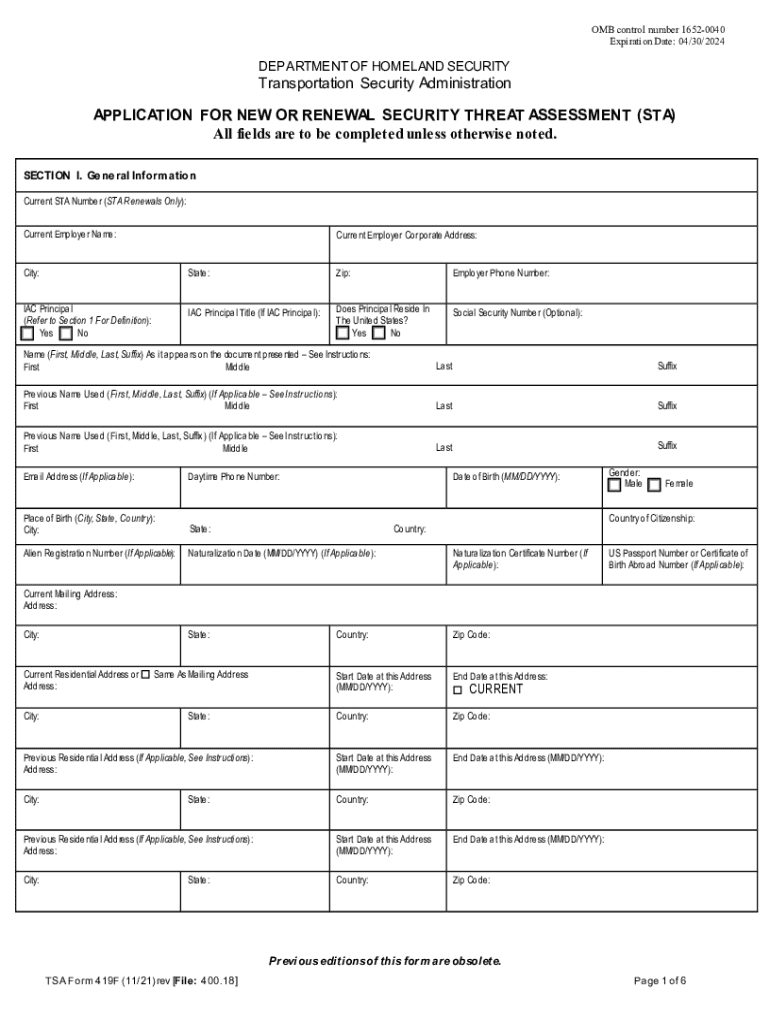
OMB Control Number 16520040 Exp 08312019DEPARTM 2021-2026


Understanding the OMB Control Number 16520040
The OMB Control Number 16520040 is a unique identifier assigned by the Office of Management and Budget (OMB) to the TSA Form 419F, which is used for the security threat assessment application. This number is essential for tracking and managing the information collection process mandated by federal regulations. It indicates that the form has undergone a review process to ensure compliance with the Paperwork Reduction Act, which aims to minimize the burden on individuals and businesses when submitting information to the government.
How to Utilize the OMB Control Number 16520040
To effectively use the OMB Control Number 16520040, individuals and organizations should reference it on all submissions related to the TSA Form 419F. Including this number helps streamline processing and ensures that the application is recognized within the federal system. It is advisable to keep a record of this number for future reference, especially when inquiring about the status of an application or addressing any issues that may arise during processing.
Steps to Complete the TSA Form 419F
Completing the TSA Form 419F involves several key steps:
- Gather necessary personal information, including identification details and contact information.
- Provide information regarding your employment and any relevant background details.
- Review the form for accuracy and completeness before submission.
- Submit the form electronically or via mail, ensuring that you include the OMB Control Number 16520040 on your application.
Following these steps can help ensure a smooth application process and reduce the likelihood of delays.
Eligibility Criteria for the TSA Form 419F
Eligibility for the TSA Form 419F is primarily determined by the individual's role and responsibilities within the transportation sector. Applicants must be involved in activities that require a security threat assessment, such as those seeking access to secure areas of airports or other transportation facilities. Specific criteria may include:
- Current employment with a transportation service provider.
- Compliance with federal security regulations.
- Ability to provide accurate personal and employment information.
Meeting these criteria is essential for the successful completion of the application process.
Form Submission Methods for the TSA Form 419F
The TSA Form 419F can be submitted through various methods, providing flexibility for applicants. These methods include:
- Online Submission: Applicants can complete and submit the form electronically through the TSA's designated online portal.
- Mail Submission: For those who prefer a paper format, the completed form can be mailed to the appropriate TSA address.
- In-Person Submission: Individuals may also have the option to submit the form in person at designated TSA facilities.
Choosing the right submission method can help ensure timely processing of the application.
Penalties for Non-Compliance with TSA Form Requirements
Failure to comply with the requirements associated with the TSA Form 419F may result in various penalties. These can include:
- Delays in processing applications.
- Denial of access to secure areas of transportation facilities.
- Potential legal repercussions for providing false information.
Understanding these penalties underscores the importance of accurate and timely submission of the form.
Quick guide on how to complete omb control number 16520040exp 08312019departm
Effortlessly Prepare OMB Control Number 16520040 Exp 08312019DEPARTM on Any Device
Digital document management has become increasingly favored by businesses and individuals alike. It offers an excellent eco-friendly alternative to conventional printed and signed papers, allowing you to locate the appropriate form and securely save it online. airSlate SignNow provides you with all the tools necessary to generate, modify, and eSign your documents swiftly without delays. Manage OMB Control Number 16520040 Exp 08312019DEPARTM on any device using airSlate SignNow’s Android or iOS applications and enhance any document-focused workflow today.
The Easiest Way to Modify and eSign OMB Control Number 16520040 Exp 08312019DEPARTM Seamlessly
- Locate OMB Control Number 16520040 Exp 08312019DEPARTM and click Get Form to begin.
- Utilize the tools we provide to fill out your form.
- Emphasize important sections of your documents or conceal sensitive data with tools specifically offered by airSlate SignNow for that reason.
- Create your eSignature using the Sign tool, which takes mere seconds and carries the same legal validity as a traditional handwritten signature.
- Review all the details and click the Done button to finalize your modifications.
- Select your preferred method of sharing your form, whether by email, SMS, invite link, or download it to your computer.
Bid farewell to lost or misplaced documents, tedious form searches, or mistakes that necessitate printing new copies. airSlate SignNow meets your document management requirements in just a few clicks from any device you choose. Alter and eSign OMB Control Number 16520040 Exp 08312019DEPARTM to ensure outstanding communication at every stage of your form preparation process with airSlate SignNow.
Create this form in 5 minutes or less
Find and fill out the correct omb control number 16520040exp 08312019departm
Create this form in 5 minutes!
How to create an eSignature for the omb control number 16520040exp 08312019departm
How to create an electronic signature for a PDF online
How to create an electronic signature for a PDF in Google Chrome
How to create an e-signature for signing PDFs in Gmail
How to create an e-signature right from your smartphone
How to create an e-signature for a PDF on iOS
How to create an e-signature for a PDF on Android
People also ask
-
What is the application for new or renewal security threat assessment sta?
The application for new or renewal security threat assessment sta is a streamlined process designed to evaluate potential security risks associated with individuals or organizations. This application helps ensure that all necessary security protocols are followed, providing peace of mind for businesses and stakeholders.
-
How can airSlate SignNow assist with the application for new or renewal security threat assessment sta?
airSlate SignNow simplifies the application for new or renewal security threat assessment sta by allowing users to easily create, send, and eSign necessary documents. Our platform ensures that all forms are completed accurately and securely, reducing the time and effort required for submission.
-
What are the costs associated with the application for new or renewal security threat assessment sta?
The costs for the application for new or renewal security threat assessment sta can vary based on the specific requirements and the services utilized. With airSlate SignNow, you can expect a cost-effective solution that minimizes expenses while maximizing efficiency in document management.
-
What features does airSlate SignNow offer for the application for new or renewal security threat assessment sta?
airSlate SignNow offers a range of features for the application for new or renewal security threat assessment sta, including customizable templates, secure eSigning, and real-time tracking of document status. These features enhance the overall user experience and ensure compliance with security standards.
-
What are the benefits of using airSlate SignNow for the application for new or renewal security threat assessment sta?
Using airSlate SignNow for the application for new or renewal security threat assessment sta provides numerous benefits, such as increased efficiency, reduced paperwork, and enhanced security. Our platform allows for quick access to documents and ensures that all transactions are securely managed.
-
Can airSlate SignNow integrate with other tools for the application for new or renewal security threat assessment sta?
Yes, airSlate SignNow can seamlessly integrate with various tools and software to enhance the application for new or renewal security threat assessment sta. This integration capability allows users to streamline their workflows and improve overall productivity.
-
Is airSlate SignNow compliant with regulations for the application for new or renewal security threat assessment sta?
Absolutely, airSlate SignNow is designed to comply with industry regulations and standards for the application for new or renewal security threat assessment sta. Our commitment to security and compliance ensures that your documents are handled with the utmost care and integrity.
Get more for OMB Control Number 16520040 Exp 08312019DEPARTM
- Sentara self test form
- Application form for ielts academic course aibe edu
- Kaufvertrag jagdwaffe form
- Nutrition worksheet 1 form
- Irs letter 12c response template form
- Transfer of employment contract template form
- Truck driver employment contract template form
- Variation of employment contract template form
Find out other OMB Control Number 16520040 Exp 08312019DEPARTM
- How Can I Sign Montana Temporary Employment Contract Template
- How Can I Sign Ohio Temporary Employment Contract Template
- Sign Mississippi Freelance Contract Online
- Sign Missouri Freelance Contract Safe
- How Do I Sign Delaware Email Cover Letter Template
- Can I Sign Wisconsin Freelance Contract
- Sign Hawaii Employee Performance Review Template Simple
- Sign Indiana Termination Letter Template Simple
- Sign Michigan Termination Letter Template Free
- Sign Colorado Independent Contractor Agreement Template Simple
- How Can I Sign Florida Independent Contractor Agreement Template
- Sign Georgia Independent Contractor Agreement Template Fast
- Help Me With Sign Nevada Termination Letter Template
- How Can I Sign Michigan Independent Contractor Agreement Template
- Sign Montana Independent Contractor Agreement Template Simple
- Sign Vermont Independent Contractor Agreement Template Free
- Sign Wisconsin Termination Letter Template Free
- How To Sign Rhode Island Emergency Contact Form
- Can I Sign Utah Executive Summary Template
- Sign Washington Executive Summary Template Free