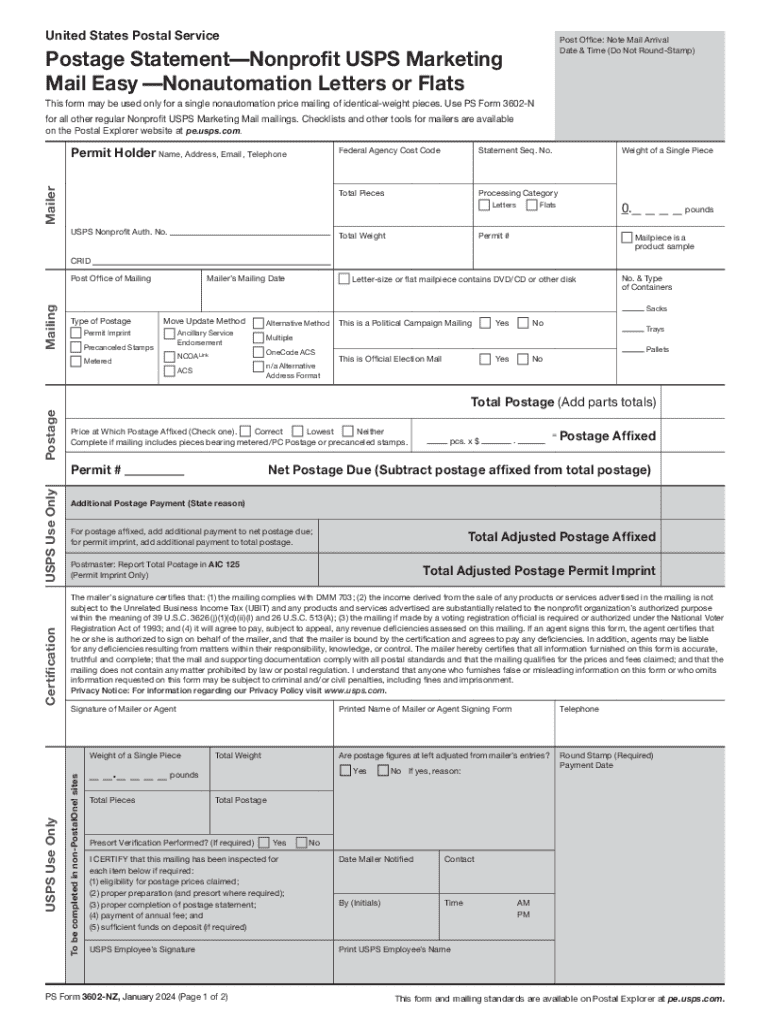
PS Form 3602 N


What is the PS Form 3602 N
The PS Form 3602 N is a postal form used by businesses and organizations to apply for bulk mailing services through the United States Postal Service (USPS). This form is essential for those looking to take advantage of nonprofit bulk mailing rates, which can significantly reduce postage costs for eligible entities. The form outlines the necessary information about the sender, the type of mailing, and the intended recipients, ensuring compliance with USPS regulations.
How to use the PS Form 3602 N
To use the PS Form 3602 N, applicants must first ensure they meet the eligibility criteria for nonprofit bulk mailing. Once eligibility is confirmed, the form can be filled out with relevant details, including the organization’s name, address, and the specifics of the mailing project. After completing the form, it should be submitted to the local post office along with the mailing materials. Properly using this form helps streamline the process and ensures that the mailing qualifies for the reduced rates.
Steps to complete the PS Form 3602 N
Completing the PS Form 3602 N involves several key steps:
- Gather necessary information about your organization, including its name, address, and nonprofit status.
- Provide details about the mailing, such as the type of materials being sent and the estimated quantity.
- Ensure that all sections of the form are filled out accurately to avoid delays.
- Review the completed form for any errors or omissions.
- Submit the form along with your mailing to the appropriate post office.
Legal use of the PS Form 3602 N
The PS Form 3602 N must be used in accordance with USPS regulations to ensure that organizations qualify for nonprofit bulk mailing rates. Misuse of the form, such as providing false information or failing to meet the eligibility criteria, can result in penalties or the denial of mailing privileges. Organizations should familiarize themselves with the legal requirements surrounding bulk mailings to maintain compliance and avoid any potential legal issues.
Form Submission Methods
The PS Form 3602 N can be submitted in several ways, depending on the preferences of the organization and the requirements of the local post office. Common submission methods include:
- In-person at the local post office, where staff can assist with any questions.
- By mail, sending the completed form along with the bulk mailing materials to the designated postal facility.
- Online submission may be available through specific USPS services, allowing for a more streamlined process.
Examples of using the PS Form 3602 N
Organizations often use the PS Form 3602 N for various mailing projects, such as:
- Sending newsletters to members of a nonprofit organization.
- Distributing promotional materials for fundraising events.
- Mailing educational resources to community members.
These examples illustrate the versatility of the form in supporting the communication needs of nonprofit entities while taking advantage of reduced mailing costs.
Quick guide on how to complete ps form 3602 n
Complete PS Form 3602 N effortlessly on any device
Online document management has become increasingly popular among businesses and individuals. It serves as an ideal eco-friendly substitute for conventional printed and signed documents, allowing you to obtain the appropriate form and securely store it online. airSlate SignNow equips you with all the necessary tools to create, modify, and eSign your documents swiftly without unnecessary delays. Manage PS Form 3602 N on any platform using airSlate SignNow's Android or iOS applications and enhance any document-focused operation today.
How to alter and eSign PS Form 3602 N with ease
- Find PS Form 3602 N and click Get Form to begin.
- Utilize the tools provided to complete your document.
- Emphasize relevant sections of the documents or redact sensitive information using tools specifically designed for that by airSlate SignNow.
- Create your eSignature with the Sign tool, which takes just seconds and holds the same legal authority as a traditional handwritten signature.
- Review the information and click on the Done button to save your changes.
- Select your preferred method to send your form, whether by email, SMS, invite link, or download it to your computer.
Forget about lost or misplaced documents, tiring form searches, or mistakes that require printing new copies. airSlate SignNow meets your document management needs with just a few clicks from any device of your choice. Modify and eSign PS Form 3602 N and ensure exceptional communication at any stage of the form preparation process with airSlate SignNow.
Create this form in 5 minutes or less
Create this form in 5 minutes!
How to create an eSignature for the ps form 3602 n
How to create an electronic signature for a PDF online
How to create an electronic signature for a PDF in Google Chrome
How to create an e-signature for signing PDFs in Gmail
How to create an e-signature right from your smartphone
How to create an e-signature for a PDF on iOS
How to create an e-signature for a PDF on Android
People also ask
-
What is the USPS service offered by airSlate SignNow?
The USPS service integrated with airSlate SignNow allows users to send documents via the United States Postal Service directly from the platform. This feature streamlines the process of sending important documents, ensuring they signNow recipients quickly and securely. By utilizing the USPS service, businesses can enhance their document management efficiency.
-
How does the USPS service benefit my business?
Using the USPS service with airSlate SignNow can signNowly reduce the time and effort spent on document delivery. It provides a reliable way to send physical documents while maintaining the convenience of electronic signatures. This integration helps businesses save on postage costs and improves overall workflow.
-
What are the pricing options for the USPS service?
The pricing for the USPS service through airSlate SignNow varies based on the volume of documents sent and the specific features utilized. Users can choose from different plans that best fit their business needs, ensuring they only pay for what they use. For detailed pricing information, it's best to visit our pricing page or contact our sales team.
-
Can I track my documents sent via the USPS service?
Yes, airSlate SignNow provides tracking capabilities for documents sent through the USPS service. Users can easily monitor the status of their shipments, ensuring peace of mind and transparency throughout the delivery process. This feature is essential for businesses that require confirmation of document delivery.
-
Is the USPS service secure for sending sensitive documents?
Absolutely! The USPS service integrated with airSlate SignNow ensures that all documents are sent securely. With features like encryption and secure handling, businesses can trust that their sensitive information is protected during transit. This level of security is crucial for maintaining compliance and safeguarding client data.
-
What types of documents can I send using the USPS service?
You can send a variety of documents using the USPS service, including contracts, agreements, and other important paperwork. airSlate SignNow supports multiple file formats, making it easy to send any document that requires a signature or physical delivery. This versatility is beneficial for businesses across different industries.
-
Does the USPS service integrate with other tools I use?
Yes, the USPS service offered by airSlate SignNow can integrate seamlessly with various business tools and applications. This allows for a more streamlined workflow, as users can manage their documents and signatures without switching between platforms. Integration enhances productivity and simplifies the document management process.
Get more for PS Form 3602 N
Find out other PS Form 3602 N
- eSign North Dakota Doctors Affidavit Of Heirship Now
- eSign Oklahoma Doctors Arbitration Agreement Online
- eSign Oklahoma Doctors Forbearance Agreement Online
- eSign Oregon Doctors LLC Operating Agreement Mobile
- eSign Hawaii Education Claim Myself
- eSign Hawaii Education Claim Simple
- eSign Hawaii Education Contract Simple
- eSign Hawaii Education NDA Later
- How To eSign Hawaii Education NDA
- How Do I eSign Hawaii Education NDA
- eSign Hawaii Education Arbitration Agreement Fast
- eSign Minnesota Construction Purchase Order Template Safe
- Can I eSign South Dakota Doctors Contract
- eSign Mississippi Construction Rental Application Mobile
- How To eSign Missouri Construction Contract
- eSign Missouri Construction Rental Lease Agreement Easy
- How To eSign Washington Doctors Confidentiality Agreement
- Help Me With eSign Kansas Education LLC Operating Agreement
- Help Me With eSign West Virginia Doctors Lease Agreement Template
- eSign Wyoming Doctors Living Will Mobile