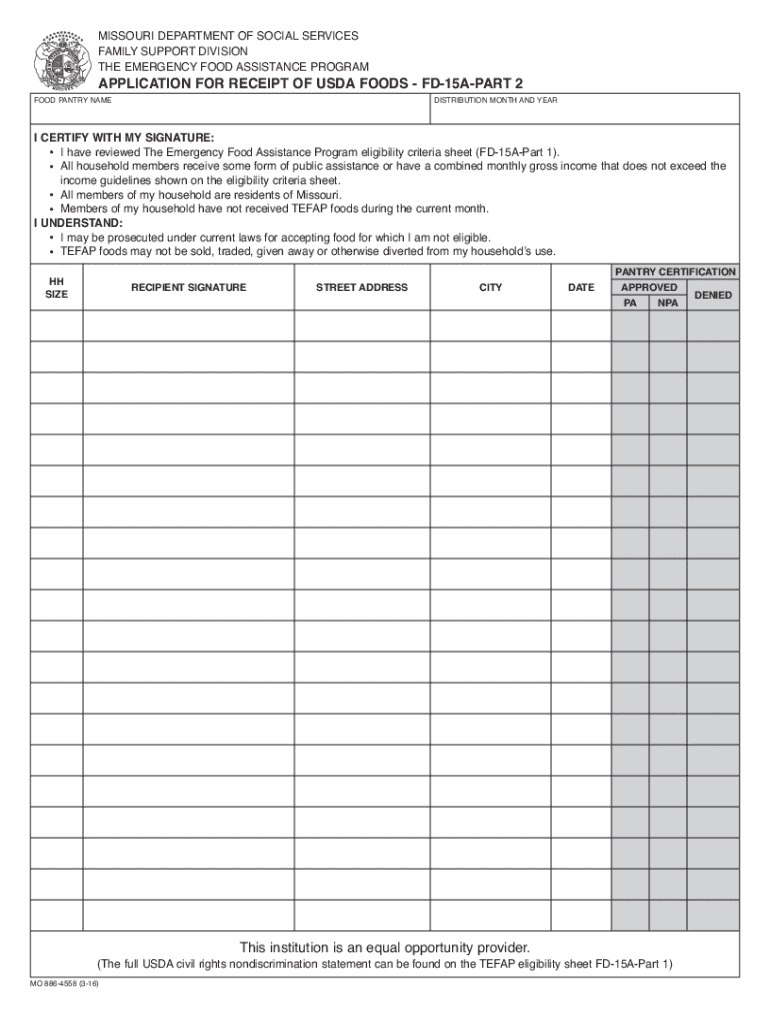
APPLICATION for RECEIPT of USDA FOODS FD 15A PART 2 2016-2026


What is the APPLICATION FOR RECEIPT OF USDA FOODS FD 15A PART 2
The APPLICATION FOR RECEIPT OF USDA FOODS FD 15A PART 2 is a form utilized by eligible organizations to request USDA foods. This form is specifically designed for entities participating in the USDA's food distribution programs, such as food banks, schools, and other community organizations. It outlines the necessary information required to facilitate food distribution and ensure compliance with USDA guidelines.
How to use the APPLICATION FOR RECEIPT OF USDA FOODS FD 15A PART 2
To effectively use the APPLICATION FOR RECEIPT OF USDA FOODS FD 15A PART 2, organizations must complete the form accurately, providing all required details. This includes information about the organization, its eligibility, and the intended use of the USDA foods. Once completed, the form should be submitted to the appropriate state agency or USDA representative for processing. It is essential to keep a copy of the submitted form for records and future reference.
Steps to complete the APPLICATION FOR RECEIPT OF USDA FOODS FD 15A PART 2
Completing the APPLICATION FOR RECEIPT OF USDA FOODS FD 15A PART 2 involves several key steps:
- Gather necessary information about your organization, including its legal name, address, and contact details.
- Provide details regarding the organization's mission and the population it serves.
- Indicate the types of USDA foods requested and the intended use for these foods.
- Review the form for accuracy and completeness before submission.
- Submit the form to the designated state agency or USDA representative.
Eligibility Criteria
Eligibility for using the APPLICATION FOR RECEIPT OF USDA FOODS FD 15A PART 2 is typically limited to nonprofit organizations, public agencies, and certain educational institutions. These entities must demonstrate a commitment to providing food assistance to low-income individuals or families. Specific eligibility requirements may vary by state, so it is advisable to consult local guidelines for precise criteria.
Required Documents
When submitting the APPLICATION FOR RECEIPT OF USDA FOODS FD 15A PART 2, organizations may need to include supporting documents. Commonly required documents include:
- Proof of nonprofit status or public agency designation.
- Financial statements or budgets demonstrating the organization's capability to manage food distribution.
- Letters of support from community partners or stakeholders.
Form Submission Methods
The APPLICATION FOR RECEIPT OF USDA FOODS FD 15A PART 2 can typically be submitted through various methods, depending on state-specific guidelines. Common submission methods include:
- Online submission through the state agency's website.
- Mailing a hard copy of the completed form to the appropriate office.
- In-person submission at designated locations for immediate processing.
Quick guide on how to complete application for receipt of usda foods fd 15a part 2
Effortlessly Prepare APPLICATION FOR RECEIPT OF USDA FOODS FD 15A PART 2 on Any Device
Digital document management has gained signNow traction among both organizations and individuals. It offers a superb eco-conscious alternative to conventional printed and signed paperwork, allowing you to locate the appropriate form and securely keep it online. airSlate SignNow equips you with all necessary tools to create, modify, and eSign your documents swiftly and without hindrances. Manage APPLICATION FOR RECEIPT OF USDA FOODS FD 15A PART 2 seamlessly on any platform using airSlate SignNow's Android or iOS applications and streamline your document-related processes today.
Easily Modify and eSign APPLICATION FOR RECEIPT OF USDA FOODS FD 15A PART 2 Without the Hassle
- Locate APPLICATION FOR RECEIPT OF USDA FOODS FD 15A PART 2 and select Get Form to begin.
- Utilize the tools provided to fill out your document.
- Emphasize important sections of your documents or obscure sensitive information using the features that airSlate SignNow specifically provides for this purpose.
- Create your signature using the Sign tool, which takes just seconds and carries the same legal validity as a traditional ink signature.
- Review all details and click the Done button to save your modifications.
- Choose your preferred delivery method for your form, whether by email, text message (SMS), or invitation link, or download it to your computer.
Eliminate worries about lost or misplaced documents, tedious form searches, or errors that necessitate printing new document copies. airSlate SignNow caters to your document management needs with just a few clicks from any device you choose. Edit and eSign APPLICATION FOR RECEIPT OF USDA FOODS FD 15A PART 2 to maintain effective communication at every stage of your form preparation process with airSlate SignNow.
Create this form in 5 minutes or less
Find and fill out the correct application for receipt of usda foods fd 15a part 2
Create this form in 5 minutes!
How to create an eSignature for the application for receipt of usda foods fd 15a part 2
How to create an electronic signature for a PDF online
How to create an electronic signature for a PDF in Google Chrome
How to create an e-signature for signing PDFs in Gmail
How to create an e-signature right from your smartphone
How to create an e-signature for a PDF on iOS
How to create an e-signature for a PDF on Android
People also ask
-
What is the APPLICATION FOR RECEIPT OF USDA FOODS FD 15A PART 2?
The APPLICATION FOR RECEIPT OF USDA FOODS FD 15A PART 2 is a crucial document used by organizations to request USDA food assistance. This application ensures that eligible entities can access necessary food supplies to support their programs. Understanding this application is essential for compliance and effective food distribution.
-
How can airSlate SignNow help with the APPLICATION FOR RECEIPT OF USDA FOODS FD 15A PART 2?
airSlate SignNow streamlines the process of completing and submitting the APPLICATION FOR RECEIPT OF USDA FOODS FD 15A PART 2. With our eSigning capabilities, you can easily fill out, sign, and send this application securely. This saves time and reduces the risk of errors in your submissions.
-
What are the pricing options for using airSlate SignNow for the APPLICATION FOR RECEIPT OF USDA FOODS FD 15A PART 2?
airSlate SignNow offers flexible pricing plans that cater to various business needs. You can choose from monthly or annual subscriptions, which provide access to features that simplify the APPLICATION FOR RECEIPT OF USDA FOODS FD 15A PART 2 process. Our cost-effective solution ensures you get the best value for your document management needs.
-
What features does airSlate SignNow provide for the APPLICATION FOR RECEIPT OF USDA FOODS FD 15A PART 2?
airSlate SignNow includes features such as customizable templates, secure eSigning, and real-time tracking for the APPLICATION FOR RECEIPT OF USDA FOODS FD 15A PART 2. These tools enhance efficiency and ensure that your application is processed smoothly. Additionally, our platform is user-friendly, making it accessible for all users.
-
Are there any integrations available for the APPLICATION FOR RECEIPT OF USDA FOODS FD 15A PART 2?
Yes, airSlate SignNow integrates seamlessly with various applications and platforms, enhancing your workflow for the APPLICATION FOR RECEIPT OF USDA FOODS FD 15A PART 2. You can connect with tools like Google Drive, Dropbox, and CRM systems to streamline document management. This integration capability allows for a more efficient application process.
-
What are the benefits of using airSlate SignNow for the APPLICATION FOR RECEIPT OF USDA FOODS FD 15A PART 2?
Using airSlate SignNow for the APPLICATION FOR RECEIPT OF USDA FOODS FD 15A PART 2 offers numerous benefits, including increased efficiency, reduced paperwork, and enhanced security. Our platform ensures that your documents are stored safely and can be accessed anytime. This leads to faster processing times and improved service delivery.
-
Is airSlate SignNow secure for handling the APPLICATION FOR RECEIPT OF USDA FOODS FD 15A PART 2?
Absolutely! airSlate SignNow prioritizes security, employing advanced encryption and compliance measures to protect your data while handling the APPLICATION FOR RECEIPT OF USDA FOODS FD 15A PART 2. You can trust that your sensitive information is safe with us, allowing you to focus on your core operations without worry.
Get more for APPLICATION FOR RECEIPT OF USDA FOODS FD 15A PART 2
- Leosa application azdps form
- Character certificate annexure ii form
- Mcs 90 186231 form
- Daily observation report nics scale form
- Short term rental contract template form
- Sound equipment rental contract template form
- Space rental contract template form
- E file home heating credit form mi 1040cr 7 and error
Find out other APPLICATION FOR RECEIPT OF USDA FOODS FD 15A PART 2
- Help Me With Electronic signature Hawaii Debt Settlement Agreement Template
- Electronic signature Oregon Stock Purchase Agreement Template Later
- Electronic signature Mississippi Debt Settlement Agreement Template Later
- Electronic signature Vermont Stock Purchase Agreement Template Safe
- Electronic signature California Stock Transfer Form Template Mobile
- How To Electronic signature Colorado Stock Transfer Form Template
- Electronic signature Georgia Stock Transfer Form Template Fast
- Electronic signature Michigan Stock Transfer Form Template Myself
- Electronic signature Montana Stock Transfer Form Template Computer
- Help Me With Electronic signature Texas Debt Settlement Agreement Template
- How Do I Electronic signature Nevada Stock Transfer Form Template
- Electronic signature Virginia Stock Transfer Form Template Secure
- How Do I Electronic signature Colorado Promissory Note Template
- Can I Electronic signature Florida Promissory Note Template
- How To Electronic signature Hawaii Promissory Note Template
- Electronic signature Indiana Promissory Note Template Now
- Electronic signature Kansas Promissory Note Template Online
- Can I Electronic signature Louisiana Promissory Note Template
- Electronic signature Rhode Island Promissory Note Template Safe
- How To Electronic signature Texas Promissory Note Template