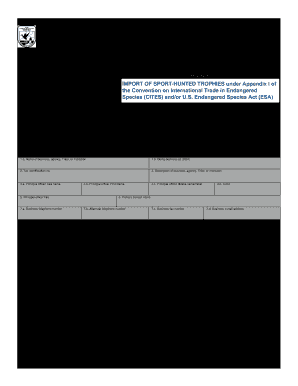
District of Columbia Employer Application and Joinder 2017


What is the District Of Columbia Employer Application And Joinder
The District Of Columbia Employer Application And Joinder is a formal document used by employers in Washington, D.C., to register for unemployment insurance and join the District's unemployment compensation program. This application is essential for businesses that wish to comply with local employment laws and ensure their employees are covered under the unemployment insurance system. By completing this application, employers can facilitate the process of providing unemployment benefits to eligible employees who may lose their jobs through no fault of their own.
How to use the District Of Columbia Employer Application And Joinder
To effectively use the District Of Columbia Employer Application And Joinder, employers should first gather all necessary information about their business, including the legal business name, address, and federal employer identification number (EIN). Once the application is completed, it can be submitted through the appropriate channels. Employers must ensure that all information is accurate to avoid delays in processing. Utilizing digital platforms for submission can streamline this process, making it more efficient and secure.
Steps to complete the District Of Columbia Employer Application And Joinder
Completing the District Of Columbia Employer Application And Joinder involves several key steps:
- Gather required information, including business details and EIN.
- Access the application form, which can be found on the official government website or through authorized channels.
- Fill out the application thoroughly, ensuring all sections are completed accurately.
- Review the application for any errors or omissions.
- Submit the application via the designated method, such as online, by mail, or in person.
Key elements of the District Of Columbia Employer Application And Joinder
Several key elements are essential to the District Of Columbia Employer Application And Joinder:
- Identification of the employer, including business name and address.
- Federal Employer Identification Number (EIN) for tax purposes.
- Type of business entity, such as corporation, LLC, or partnership.
- Contact information for the primary representative of the business.
- Signature of the authorized person, confirming the accuracy of the information provided.
Eligibility Criteria
Eligibility to use the District Of Columbia Employer Application And Joinder generally requires that the business is operating within the District of Columbia and meets specific employment thresholds. Typically, businesses that employ one or more individuals for a specified period are required to register. Additionally, businesses must comply with local labor laws and regulations to qualify for unemployment insurance benefits for their employees.
Form Submission Methods
The District Of Columbia Employer Application And Joinder can be submitted through various methods to accommodate different preferences:
- Online submission via the official government portal, which is often the fastest method.
- Mailing a hard copy of the completed application to the designated office.
- In-person submission at local government offices, providing an opportunity for immediate assistance if needed.
Penalties for Non-Compliance
Employers who fail to submit the District Of Columbia Employer Application And Joinder may face significant penalties. Non-compliance can lead to fines and may also result in the inability to provide unemployment benefits to employees. Additionally, businesses may encounter legal repercussions and increased scrutiny from regulatory agencies, which can affect their operations and reputation.
Quick guide on how to complete district of columbia employer application and joinder
Complete District Of Columbia Employer Application And Joinder effortlessly on any device
Digital document management has become increasingly popular among organizations and individuals. It serves as an ideal eco-friendly alternative to conventional printed and signed documents, as you can easily find the right form and securely store it online. airSlate SignNow equips you with all the necessary tools to create, adjust, and eSign your documents quickly without delays. Manage District Of Columbia Employer Application And Joinder on any device using airSlate SignNow Android or iOS applications and enhance any document-centric process today.
How to adjust and eSign District Of Columbia Employer Application And Joinder with ease
- Find District Of Columbia Employer Application And Joinder and click Get Form to begin.
- Utilize the tools we provide to finish your document.
- Emphasize relevant parts of the documents or redact sensitive information with tools that airSlate SignNow offers specifically for this purpose.
- Create your eSignature using the Sign tool, which takes just seconds and holds the same legal validity as a traditional wet ink signature.
- Verify the details and click on the Done button to save your changes.
- Choose how you would like to send your form, via email, SMS, or invite link, or download it to your computer.
Forget about lost or mislaid documents, tedious form searches, or mistakes that necessitate printing new document copies. airSlate SignNow meets all your document management requirements in just a few clicks from any device you prefer. Modify and eSign District Of Columbia Employer Application And Joinder and ensure excellent communication at any stage of your form preparation process with airSlate SignNow.
Create this form in 5 minutes or less
Find and fill out the correct district of columbia employer application and joinder
Create this form in 5 minutes!
How to create an eSignature for the district of columbia employer application and joinder
How to create an electronic signature for a PDF online
How to create an electronic signature for a PDF in Google Chrome
How to create an e-signature for signing PDFs in Gmail
How to create an e-signature right from your smartphone
How to create an e-signature for a PDF on iOS
How to create an e-signature for a PDF on Android
People also ask
-
What is the District Of Columbia Employer Application And Joinder?
The District Of Columbia Employer Application And Joinder is a crucial document that employers must complete to register their business for unemployment insurance in Washington, D.C. This application ensures compliance with local regulations and allows employers to access essential benefits for their employees.
-
How can airSlate SignNow assist with the District Of Columbia Employer Application And Joinder?
airSlate SignNow streamlines the process of completing the District Of Columbia Employer Application And Joinder by providing an easy-to-use platform for eSigning and document management. Our solution simplifies the workflow, allowing you to fill out, sign, and send the application quickly and securely.
-
What are the pricing options for using airSlate SignNow for the District Of Columbia Employer Application And Joinder?
airSlate SignNow offers flexible pricing plans tailored to meet the needs of businesses of all sizes. Whether you are a small business or a large enterprise, you can choose a plan that fits your budget while ensuring you have access to the tools necessary for managing the District Of Columbia Employer Application And Joinder efficiently.
-
What features does airSlate SignNow provide for the District Of Columbia Employer Application And Joinder?
With airSlate SignNow, you gain access to features such as customizable templates, secure eSigning, and real-time tracking of document status. These features enhance the efficiency of completing the District Of Columbia Employer Application And Joinder, ensuring that you can manage your documents with ease.
-
Are there any benefits to using airSlate SignNow for the District Of Columbia Employer Application And Joinder?
Using airSlate SignNow for the District Of Columbia Employer Application And Joinder offers numerous benefits, including reduced processing time and improved accuracy. Our platform minimizes the risk of errors and ensures that your application is submitted correctly and on time.
-
Can airSlate SignNow integrate with other software for the District Of Columbia Employer Application And Joinder?
Yes, airSlate SignNow seamlessly integrates with various software applications, enhancing your workflow for the District Of Columbia Employer Application And Joinder. This integration allows you to connect with tools you already use, making document management even more efficient.
-
Is airSlate SignNow secure for handling the District Of Columbia Employer Application And Joinder?
Absolutely! airSlate SignNow prioritizes security and compliance, ensuring that your documents, including the District Of Columbia Employer Application And Joinder, are protected with advanced encryption and secure storage. You can trust our platform to keep your sensitive information safe.
Get more for District Of Columbia Employer Application And Joinder
Find out other District Of Columbia Employer Application And Joinder
- How Do I eSign Hawaii Non-Profit PDF
- How To eSign Hawaii Non-Profit Word
- How Do I eSign Hawaii Non-Profit Presentation
- How Do I eSign Maryland Non-Profit Word
- Help Me With eSign New Jersey Legal PDF
- How To eSign New York Legal Form
- How Can I eSign North Carolina Non-Profit Document
- How To eSign Vermont Non-Profit Presentation
- How Do I eSign Hawaii Orthodontists PDF
- How Can I eSign Colorado Plumbing PDF
- Can I eSign Hawaii Plumbing PDF
- How Do I eSign Hawaii Plumbing Form
- Can I eSign Hawaii Plumbing Form
- How To eSign Hawaii Plumbing Word
- Help Me With eSign Hawaii Plumbing Document
- How To eSign Hawaii Plumbing Presentation
- How To eSign Maryland Plumbing Document
- How Do I eSign Mississippi Plumbing Word
- Can I eSign New Jersey Plumbing Form
- How Can I eSign Wisconsin Plumbing PPT