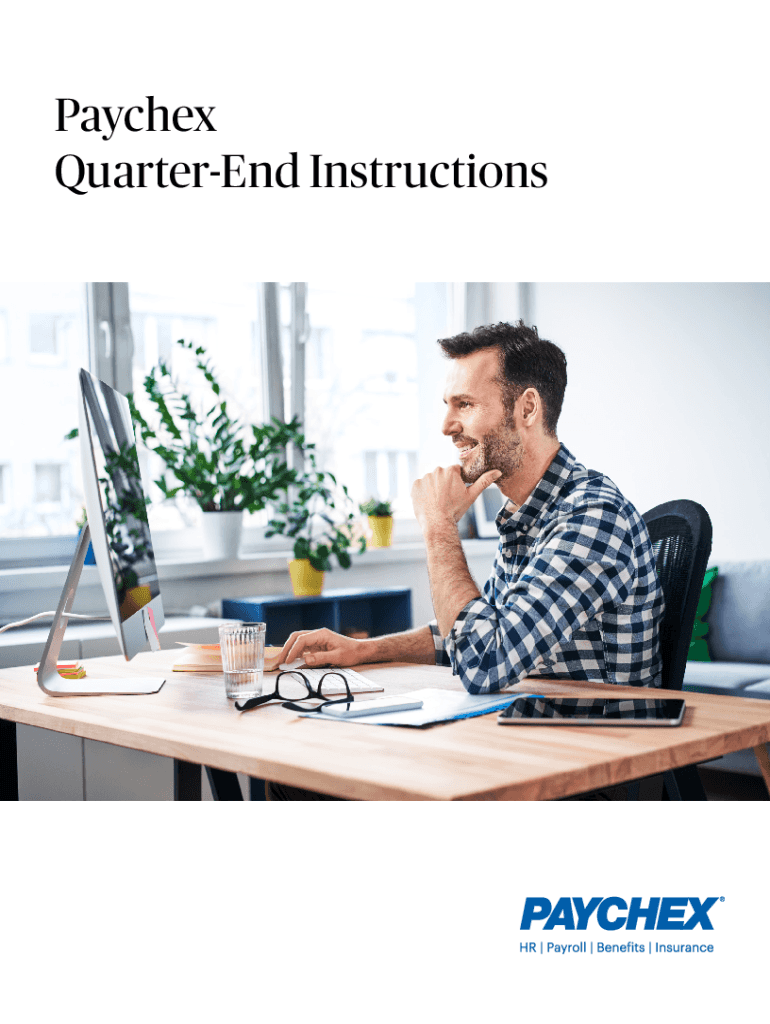
Quarter End Instructions 2021-2026


What is the Quarter End Instructions
The Quarter End Instructions provide a comprehensive guide for businesses and individuals on how to accurately prepare and file their quarterly tax documents. This set of instructions is crucial for ensuring compliance with federal and state tax regulations. It outlines the necessary steps to take, the forms to complete, and the deadlines to meet. Understanding these instructions can help avoid penalties and ensure that all tax obligations are met in a timely manner.
Steps to complete the Quarter End Instructions
Completing the Quarter End Instructions involves several key steps:
- Gather all relevant financial documents, including income statements and expense reports.
- Identify the specific forms required for your business type, such as the 941 for payroll taxes.
- Follow the instructions carefully to fill out each form, ensuring accuracy in reporting income and deductions.
- Review the completed forms for any errors or omissions before submission.
- Submit the forms by the specified deadline, either electronically or by mail.
Filing Deadlines / Important Dates
It is essential to be aware of the filing deadlines associated with the Quarter End Instructions. Typically, quarterly tax filings are due on the last day of the month following the end of each quarter. For example:
- First Quarter (January to March) - Due April 30
- Second Quarter (April to June) - Due July 31
- Third Quarter (July to September) - Due October 31
- Fourth Quarter (October to December) - Due January 31 of the following year
Missing these deadlines can result in penalties and interest on unpaid taxes.
Required Documents
To complete the Quarter End Instructions, certain documents are necessary. These typically include:
- Income statements that summarize revenue for the quarter.
- Expense reports detailing all business-related expenditures.
- Previous quarter's tax filings for reference.
- Any relevant receipts or documentation supporting deductions claimed.
Having these documents organized and accessible will streamline the filing process.
IRS Guidelines
The Internal Revenue Service (IRS) provides specific guidelines that must be followed when completing the Quarter End Instructions. These guidelines include:
- Accurate reporting of income and expenses.
- Proper classification of business expenses to maximize deductions.
- Adherence to the latest tax laws and regulations.
Staying informed about IRS updates is crucial for compliance and to avoid potential issues during audits.
Penalties for Non-Compliance
Failure to comply with the Quarter End Instructions can result in significant penalties. These may include:
- Late filing penalties, which can accrue monthly until the return is filed.
- Interest on unpaid taxes, which compounds daily.
- Potential audits and additional scrutiny from tax authorities.
Understanding these consequences emphasizes the importance of timely and accurate filing.
Quick guide on how to complete quarter end instructions
Complete Quarter End Instructions seamlessly on any device
Digital document management has become increasingly favored by businesses and individuals. It serves as an ideal eco-friendly alternative to traditional printed and signed documents, enabling you to access the required form and securely archive it online. airSlate SignNow equips you with all the tools necessary to create, modify, and electronically sign your documents promptly without delays. Manage Quarter End Instructions on any system with airSlate SignNow's Android or iOS applications and enhance any document-driven procedure today.
The easiest method to modify and eSign Quarter End Instructions effortlessly
- Locate Quarter End Instructions and click Get Form to begin.
- Utilize the tools we provide to complete your form.
- Emphasize pertinent sections of the documents or obscure sensitive information with tools that airSlate SignNow specifically offers for that purpose.
- Generate your signature using the Sign tool, which takes mere moments and carries the same legal standing as a conventional wet ink signature.
- Review all the details and click on the Done button to preserve your changes.
- Select your preferred method to deliver your form, whether by email, text message (SMS), invitation link, or download to your computer.
Eliminate the worry of lost or misplaced documents, tedious form retrieval, or mistakes that necessitate printing new copies. airSlate SignNow caters to all your document management requirements in just a few clicks from a device of your choice. Modify and eSign Quarter End Instructions and ensure excellent communication throughout the document preparation process with airSlate SignNow.
Create this form in 5 minutes or less
Find and fill out the correct quarter end instructions
Create this form in 5 minutes!
How to create an eSignature for the quarter end instructions
How to create an electronic signature for a PDF online
How to create an electronic signature for a PDF in Google Chrome
How to create an e-signature for signing PDFs in Gmail
How to create an e-signature right from your smartphone
How to create an e-signature for a PDF on iOS
How to create an e-signature for a PDF on Android
People also ask
-
What is payx me tax filing?
Payx me tax filing is a streamlined solution designed to simplify the tax filing process for individuals and businesses. It allows users to easily manage their tax documents and submissions, ensuring compliance and accuracy. With airSlate SignNow, you can eSign and send your tax documents securely.
-
How much does payx me tax filing cost?
The pricing for payx me tax filing varies based on the features and services you choose. airSlate SignNow offers flexible pricing plans to accommodate different business needs, ensuring you get the best value for your investment. You can explore our pricing page for detailed information on available plans.
-
What features are included in payx me tax filing?
Payx me tax filing includes features such as document eSigning, secure storage, and easy document sharing. Additionally, it offers templates for common tax forms, making the filing process more efficient. With airSlate SignNow, you can manage all your tax-related documents in one place.
-
How does payx me tax filing benefit my business?
Using payx me tax filing can signNowly reduce the time and effort spent on tax preparation. It enhances accuracy by minimizing manual errors and provides a secure way to handle sensitive tax documents. This efficiency allows your business to focus on growth while ensuring compliance.
-
Can I integrate payx me tax filing with other software?
Yes, payx me tax filing can be integrated with various accounting and financial software to streamline your workflow. airSlate SignNow supports integrations with popular platforms, allowing for seamless data transfer and management. This enhances your overall tax filing experience.
-
Is payx me tax filing secure?
Absolutely, payx me tax filing prioritizes security with advanced encryption and secure access controls. airSlate SignNow ensures that your sensitive tax documents are protected throughout the filing process. You can trust that your information is safe and compliant with industry standards.
-
How do I get started with payx me tax filing?
Getting started with payx me tax filing is easy! Simply sign up for an account on the airSlate SignNow website, choose the plan that suits your needs, and start uploading your tax documents. Our user-friendly interface will guide you through the eSigning and filing process.
Get more for Quarter End Instructions
- Makeup consultation form
- Nys form rp 467 instructions
- Cod polilight pl 500 form
- Gas 1200 claim for refund nonprofit organizations form
- Power of attorney tr 41 kansas department of revenue form
- Consumers use tax return missouri department of revenue form
- Employer tax forms ri division of taxation
- Exemption certificates pub ks 1520 rev 7 24 publications exemption certificatesrev 7 24 form
Find out other Quarter End Instructions
- eSign Wyoming Charity Living Will Simple
- eSign Florida Construction Memorandum Of Understanding Easy
- eSign Arkansas Doctors LLC Operating Agreement Free
- eSign Hawaii Construction Lease Agreement Mobile
- Help Me With eSign Hawaii Construction LLC Operating Agreement
- eSign Hawaii Construction Work Order Myself
- eSign Delaware Doctors Quitclaim Deed Free
- eSign Colorado Doctors Operating Agreement Computer
- Help Me With eSign Florida Doctors Lease Termination Letter
- eSign Florida Doctors Lease Termination Letter Myself
- eSign Hawaii Doctors Claim Later
- eSign Idaho Construction Arbitration Agreement Easy
- eSign Iowa Construction Quitclaim Deed Now
- How Do I eSign Iowa Construction Quitclaim Deed
- eSign Louisiana Doctors Letter Of Intent Fast
- eSign Maine Doctors Promissory Note Template Easy
- eSign Kentucky Construction Claim Online
- How Can I eSign Maine Construction Quitclaim Deed
- eSign Colorado Education Promissory Note Template Easy
- eSign North Dakota Doctors Affidavit Of Heirship Now