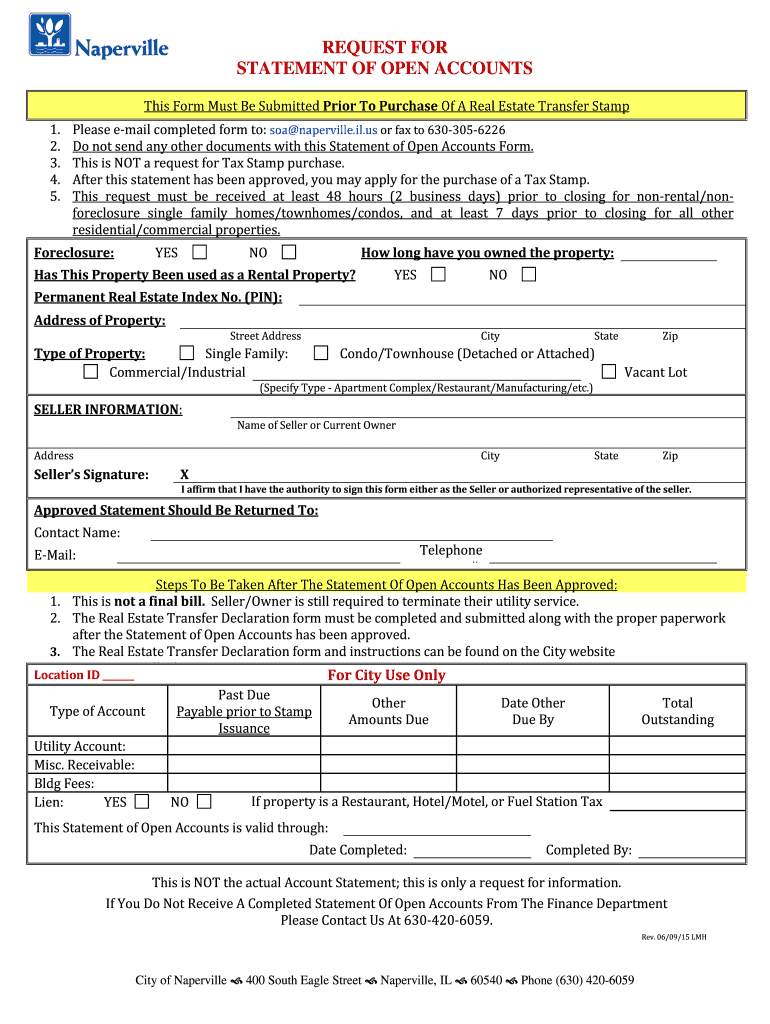
STATEMENT of OPEN ACCOUNTS Form


What is the Statement of Open Accounts?
The Statement of Open Accounts is a financial document that provides a detailed overview of all outstanding balances owed by a business or individual. This statement typically includes information about invoices, payments received, and any remaining balances that are yet to be settled. It serves as a crucial tool for both creditors and debtors, helping to maintain transparency in financial transactions and ensuring that all parties are aware of their financial obligations.
How to Obtain the Statement of Open Accounts
To obtain a Statement of Open Accounts, individuals or businesses should contact the relevant financial institution or accounting department that manages their accounts. This request can often be made through various channels, including:
- Directly visiting the financial institution's office
- Calling customer service for assistance
- Accessing online banking portals where such statements may be available for download
It is advisable to have account details ready to expedite the process. Some institutions may require a formal request or specific identification to release the statement.
Steps to Complete the Statement of Open Accounts
Completing a Statement of Open Accounts involves several key steps to ensure accuracy and compliance. Here are the essential steps:
- Gather all relevant financial records, including invoices, payment receipts, and prior statements.
- Organize the data chronologically to reflect the timeline of transactions.
- Calculate the total outstanding balances by subtracting payments from the total invoices issued.
- Prepare the statement in a clear format, detailing each transaction and the current balance.
- Review the completed statement for accuracy before distribution.
Key Elements of the Statement of Open Accounts
A well-prepared Statement of Open Accounts should include several key elements to be effective:
- Account Holder Information: Name, address, and contact details of the account holder.
- Statement Period: The specific time frame the statement covers.
- Transaction Details: A list of all transactions, including dates, descriptions, and amounts.
- Total Amount Due: The total outstanding balance that needs to be paid.
- Payment Instructions: Clear guidelines on how to make payments.
Legal Use of the Statement of Open Accounts
The Statement of Open Accounts holds legal significance as it can serve as evidence in disputes regarding outstanding debts. It is essential for businesses to maintain accurate records to comply with legal standards and to protect their interests. In legal proceedings, this document can be used to demonstrate the amount owed and the history of transactions, making it a vital tool for debt collection and financial accountability.
Examples of Using the Statement of Open Accounts
Businesses and individuals utilize the Statement of Open Accounts in various scenarios, such as:
- Tracking outstanding invoices for clients to ensure timely payments.
- Reviewing personal finances to manage debts effectively.
- Providing documentation for loan applications or financial audits.
These examples highlight the statement's role in financial management and its importance in maintaining healthy financial relationships.
Quick guide on how to complete statement of open accounts
Complete STATEMENT OF OPEN ACCOUNTS effortlessly on any device
Digital document management has gained traction with organizations and individuals alike. It offers an ideal environmentally friendly substitute for conventional printed and signed papers, as it enables you to access the correct form and securely store it online. airSlate SignNow equips you with all the necessary tools to create, modify, and electronically sign your documents quickly and without interruption. Manage STATEMENT OF OPEN ACCOUNTS on any device using airSlate SignNow's Android or iOS applications and streamline any document-centric process today.
How to modify and electronically sign STATEMENT OF OPEN ACCOUNTS effortlessly
- Find STATEMENT OF OPEN ACCOUNTS and click Get Form to begin.
- Utilize the tools we provide to complete your form.
- Emphasize relevant sections of your documents or redact sensitive information with tools that airSlate SignNow offers for that specific purpose.
- Generate your signature with the Sign tool, which takes just seconds and carries the same legal validity as a traditional ink signature.
- Review the details and click the Done button to save your changes.
- Select your preferred method of delivering your form, whether by email, text message (SMS), invite link, or download it to your computer.
Eliminate concerns about lost or misfiled documents, tedious form searches, or errors necessitating the printing of new document copies. airSlate SignNow addresses all your document management requirements with just a few clicks from any device of your choice. Modify and electronically sign STATEMENT OF OPEN ACCOUNTS and guarantee outstanding communication throughout the form preparation process with airSlate SignNow.
Create this form in 5 minutes or less
Create this form in 5 minutes!
How to create an eSignature for the statement of open accounts
How to create an electronic signature for a PDF online
How to create an electronic signature for a PDF in Google Chrome
How to create an e-signature for signing PDFs in Gmail
How to create an e-signature right from your smartphone
How to create an e-signature for a PDF on iOS
How to create an e-signature for a PDF on Android
People also ask
-
What is the process for opening statement open accounts in Naperville?
To open statement open accounts in Naperville, you can start by visiting our website or contacting our customer service. We provide a straightforward application process that can be completed online. Once your application is submitted, our team will guide you through the necessary steps to finalize your account.
-
What features does airSlate SignNow offer for managing statement open accounts in Naperville?
airSlate SignNow offers a variety of features for managing statement open accounts in Naperville, including document eSigning, secure storage, and real-time tracking. Our platform is designed to streamline your workflow, making it easy to send and sign documents electronically. Additionally, you can customize templates to suit your specific needs.
-
How does airSlate SignNow ensure the security of statement open accounts in Naperville?
We prioritize the security of your statement open accounts in Naperville by implementing advanced encryption protocols and secure access controls. Our platform complies with industry standards to protect your sensitive information. You can trust that your documents are safe with airSlate SignNow.
-
What are the pricing options for statement open accounts in Naperville?
Our pricing for statement open accounts in Naperville is competitive and designed to fit various business needs. We offer flexible subscription plans that cater to different usage levels, ensuring you only pay for what you need. For detailed pricing information, please visit our pricing page or contact our sales team.
-
Can I integrate airSlate SignNow with other tools for my statement open accounts in Naperville?
Yes, airSlate SignNow seamlessly integrates with various third-party applications to enhance your experience with statement open accounts in Naperville. Whether you use CRM systems, cloud storage, or project management tools, our integrations help streamline your processes. Check our integrations page for a full list of compatible applications.
-
What benefits can I expect from using airSlate SignNow for statement open accounts in Naperville?
Using airSlate SignNow for your statement open accounts in Naperville offers numerous benefits, including increased efficiency, reduced paperwork, and improved collaboration. Our user-friendly interface allows you to manage documents quickly and easily, saving you time and resources. Additionally, eSigning accelerates the approval process, helping you close deals faster.
-
Is there customer support available for statement open accounts in Naperville?
Absolutely! Our dedicated customer support team is available to assist you with any questions or issues related to statement open accounts in Naperville. You can signNow us via phone, email, or live chat. We are committed to providing timely and effective support to ensure your experience with airSlate SignNow is smooth.
Get more for STATEMENT OF OPEN ACCOUNTS
Find out other STATEMENT OF OPEN ACCOUNTS
- Can I eSign Oklahoma Online Donation Form
- How Can I Electronic signature North Dakota Claim
- How Do I eSignature Virginia Notice to Stop Credit Charge
- How Do I eSignature Michigan Expense Statement
- How Can I Electronic signature North Dakota Profit Sharing Agreement Template
- Electronic signature Ohio Profit Sharing Agreement Template Fast
- Electronic signature Florida Amendment to an LLC Operating Agreement Secure
- Electronic signature Florida Amendment to an LLC Operating Agreement Fast
- Electronic signature Florida Amendment to an LLC Operating Agreement Simple
- Electronic signature Florida Amendment to an LLC Operating Agreement Safe
- How Can I eSignature South Carolina Exchange of Shares Agreement
- Electronic signature Michigan Amendment to an LLC Operating Agreement Computer
- Can I Electronic signature North Carolina Amendment to an LLC Operating Agreement
- Electronic signature South Carolina Amendment to an LLC Operating Agreement Safe
- Can I Electronic signature Delaware Stock Certificate
- Electronic signature Massachusetts Stock Certificate Simple
- eSignature West Virginia Sale of Shares Agreement Later
- Electronic signature Kentucky Affidavit of Service Mobile
- How To Electronic signature Connecticut Affidavit of Identity
- Can I Electronic signature Florida Affidavit of Title