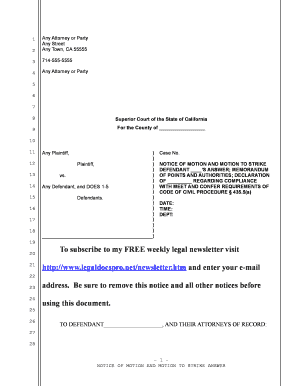
Motion to Strike Example Form


Understanding the Motion to Strike Example
The motion to strike is a legal request made to a court to remove specific allegations or defenses from a pleading. In California, this motion is commonly used to challenge the sufficiency of an answer in civil litigation. The purpose of the motion is to streamline the issues before the court by eliminating irrelevant or legally insufficient claims. An example of such a motion can illustrate how to effectively present your arguments and the legal basis for striking an answer.
Key Elements of the Motion to Strike Example
A well-crafted motion to strike should include several critical components:
- Title and Caption: Clearly label the document as a "Motion to Strike" and include the case title and number.
- Introduction: Provide a brief overview of the motion's purpose and the specific parts of the answer being challenged.
- Legal Grounds: Cite relevant statutes and case law that support the request to strike the answer.
- Argument: Present a detailed argument explaining why the answer is insufficient or irrelevant.
- Conclusion: Summarize the request and the relief sought from the court.
Steps to Complete the Motion to Strike Example
To effectively complete a motion to strike, follow these steps:
- Identify the Answer: Review the opposing party's answer to pinpoint the specific allegations you wish to challenge.
- Research Legal Standards: Understand the legal standards applicable to motions to strike in California.
- Draft the Motion: Write the motion, ensuring clarity and adherence to legal formatting requirements.
- Attach Supporting Documents: Include any necessary declarations or evidence that bolster your motion.
- File the Motion: Submit the motion to the appropriate court and serve it to all parties involved.
Legal Use of the Motion to Strike Example
The motion to strike is a strategic tool in litigation that can help clarify the issues at stake. It is particularly useful in cases where the opposing party has included irrelevant information or defenses that do not hold legal merit. By utilizing this motion, you can potentially reduce the scope of the case and focus on the key legal arguments that matter.
State-Specific Rules for the Motion to Strike Example
In California, specific rules govern the filing of a motion to strike. These include:
- Timing: The motion must typically be filed within a certain period after the answer is served.
- Format: Adhere to the California Rules of Court regarding formatting and content.
- Opposition: The opposing party has the right to respond, and you may need to prepare for a hearing.
Examples of Using the Motion to Strike Example
Practical examples can enhance understanding of how to apply a motion to strike. For instance, if a defendant includes a defense that is legally insufficient, such as a vague assertion of "unclean hands," you may file a motion to strike that specific defense. This action can help clarify the issues and prevent the introduction of irrelevant arguments during trial.
Quick guide on how to complete motion to strike example
Complete Motion To Strike Example effortlessly on any device
Managing documents online has become increasingly popular among businesses and individuals. It serves as an excellent eco-friendly substitute for traditional printed and signed documents, allowing you to access the correct form and securely store it online. airSlate SignNow equips you with all the necessary tools to create, modify, and electronically sign your documents quickly without delays. Handle Motion To Strike Example on any device using airSlate SignNow's Android or iOS applications and streamline any document-related process today.
How to alter and eSign Motion To Strike Example with ease
- Find Motion To Strike Example and click Get Form to begin.
- Utilize the tools we provide to complete your document.
- Emphasize key sections of the documents or mask sensitive information with tools specifically designed for that purpose by airSlate SignNow.
- Create your electronic signature using the Sign feature, which takes just seconds and has the same legal validity as a traditional handwritten signature.
- Review all the details and click on the Done button to save your changes.
- Select your preferred method to deliver your form, whether by email, text message (SMS), or invitation link, or download it to your computer.
Say goodbye to lost or misplaced files, cumbersome form searching, or mistakes that necessitate printing new document copies. airSlate SignNow addresses all your document management needs in just a few clicks from any device of your choice. Modify and eSign Motion To Strike Example and ensure effective communication at every stage of your form preparation process with airSlate SignNow.
Create this form in 5 minutes or less
Create this form in 5 minutes!
How to create an eSignature for the motion to strike example
How to create an electronic signature for a PDF online
How to create an electronic signature for a PDF in Google Chrome
How to create an e-signature for signing PDFs in Gmail
How to create an e-signature right from your smartphone
How to create an e-signature for a PDF on iOS
How to create an e-signature for a PDF on Android
People also ask
-
What is a sample motion to strike answer California?
A sample motion to strike answer California is a legal document used to request the court to remove a defendant's answer to a complaint. This motion is typically filed when the answer is deemed insufficient or irrelevant. Using airSlate SignNow, you can easily create and eSign this document, ensuring it meets all legal requirements.
-
How can airSlate SignNow help with creating a sample motion to strike answer California?
airSlate SignNow provides templates and tools that simplify the process of drafting a sample motion to strike answer California. With our user-friendly interface, you can customize your document quickly and efficiently. Additionally, our eSigning feature allows for secure and legally binding signatures.
-
Is there a cost associated with using airSlate SignNow for legal documents?
Yes, airSlate SignNow offers various pricing plans to suit different business needs. You can choose a plan that fits your budget while gaining access to features that help you create documents like a sample motion to strike answer California. We also provide a free trial for new users to explore our services.
-
What features does airSlate SignNow offer for legal professionals?
airSlate SignNow offers a range of features tailored for legal professionals, including document templates, eSigning, and secure cloud storage. These features streamline the process of preparing legal documents, such as a sample motion to strike answer California, making it easier to manage your workflow efficiently.
-
Can I integrate airSlate SignNow with other software?
Yes, airSlate SignNow integrates seamlessly with various software applications, enhancing your document management capabilities. This includes popular tools like Google Drive, Dropbox, and CRM systems. Such integrations can help you manage your legal documents, including a sample motion to strike answer California, more effectively.
-
What are the benefits of using airSlate SignNow for legal documents?
Using airSlate SignNow for legal documents offers numerous benefits, including increased efficiency, reduced turnaround time, and enhanced security. You can create, send, and eSign documents like a sample motion to strike answer California from anywhere, ensuring that your legal processes are streamlined and compliant.
-
How secure is airSlate SignNow for handling legal documents?
airSlate SignNow prioritizes security, employing advanced encryption and compliance with industry standards to protect your legal documents. When you create a sample motion to strike answer California or any other document, you can trust that your information is safe and secure throughout the process.
Get more for Motion To Strike Example
Find out other Motion To Strike Example
- How Do I eSignature Maryland Articles of Incorporation Template
- How Do I eSignature Nevada Articles of Incorporation Template
- How Do I eSignature New Mexico Articles of Incorporation Template
- How To Electronic signature Georgia Home lease agreement
- Can I Electronic signature South Carolina Home lease agreement
- Can I Electronic signature Wisconsin Home lease agreement
- How To Electronic signature Rhode Island Generic lease agreement
- How Can I eSignature Florida Car Lease Agreement Template
- How To eSignature Indiana Car Lease Agreement Template
- How Can I eSignature Wisconsin Car Lease Agreement Template
- Electronic signature Tennessee House rent agreement format Myself
- How To Electronic signature Florida House rental agreement
- eSignature Connecticut Retainer Agreement Template Myself
- How To Electronic signature Alaska House rental lease agreement
- eSignature Illinois Retainer Agreement Template Free
- How Do I Electronic signature Idaho Land lease agreement
- Electronic signature Illinois Land lease agreement Fast
- eSignature Minnesota Retainer Agreement Template Fast
- Electronic signature Louisiana Land lease agreement Fast
- How Do I eSignature Arizona Attorney Approval