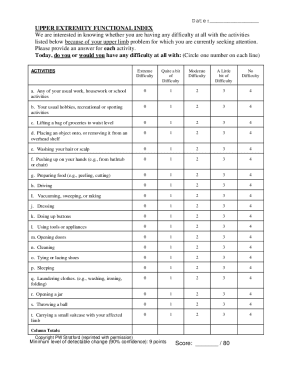
Functional Upper Extremity Levels PDF Form


What is the Functional Upper Extremity Levels PDF
The Functional Upper Extremity Levels PDF is a standardized document used primarily in occupational therapy to assess and document the functional capabilities of an individual's upper extremities. This tool helps therapists evaluate a patient's ability to perform daily activities, which is crucial for developing effective treatment plans. The PDF contains various levels of functional performance, allowing practitioners to categorize and track progress over time.
How to Use the Functional Upper Extremity Levels PDF
To effectively use the Functional Upper Extremity Levels PDF, practitioners should first familiarize themselves with the different levels outlined in the document. Each level corresponds to specific functional tasks, such as reaching, grasping, or lifting. Therapists can administer the assessment by observing the patient performing these tasks and recording their performance on the PDF. This structured approach ensures comprehensive documentation and facilitates communication among healthcare providers.
Steps to Complete the Functional Upper Extremity Levels PDF
Completing the Functional Upper Extremity Levels PDF involves several key steps:
- Review the levels of function detailed in the PDF.
- Observe the patient performing tasks associated with each level.
- Document the patient's performance, noting any limitations or challenges.
- Use the recorded data to inform treatment decisions and goals.
- Share the completed PDF with relevant healthcare team members for collaborative care.
Legal Use of the Functional Upper Extremity Levels PDF
The Functional Upper Extremity Levels PDF is legally recognized in clinical settings when used appropriately. It is essential for therapists to ensure that the document is filled out accurately and comprehensively, as it may be required for insurance purposes or legal documentation. Compliance with relevant regulations, including patient privacy laws, is crucial when handling and storing these documents.
Key Elements of the Functional Upper Extremity Levels PDF
Key elements of the Functional Upper Extremity Levels PDF include:
- A clear outline of functional levels ranging from basic to advanced tasks.
- Sections for documenting patient observations and performance metrics.
- Space for therapist notes and recommendations for ongoing treatment.
- Signature lines for both the therapist and patient to validate the assessment.
Examples of Using the Functional Upper Extremity Levels PDF
Examples of using the Functional Upper Extremity Levels PDF include:
- Assessing a patient recovering from a stroke to determine their ability to perform daily activities.
- Evaluating a worker's functional capabilities after a workplace injury to inform return-to-work plans.
- Documenting progress for a patient undergoing rehabilitation for a sports-related injury.
Quick guide on how to complete functional upper extremity levels pdf
Complete Functional Upper Extremity Levels Pdf effortlessly on any device
Digital document management has gained signNow traction among businesses and individuals. It serves as a perfect eco-friendly alternative to conventional printed and signed documents, allowing you to find the right form and securely store it online. airSlate SignNow provides all the resources you need to create, modify, and eSign your documents quickly and without delays. Manage Functional Upper Extremity Levels Pdf on any platform using the airSlate SignNow Android or iOS applications and streamline any document-related tasks today.
The easiest way to modify and eSign Functional Upper Extremity Levels Pdf without hassle
- Find Functional Upper Extremity Levels Pdf and click Get Form to begin.
- Make use of the tools we offer to fill out your document.
- Select pertinent sections of the documents or redact sensitive information with tools specifically designed by airSlate SignNow for that purpose.
- Generate your signature using the Sign tool, which takes just a few seconds and carries the same legal validity as a traditional ink signature.
- Review the information and click on the Done button to save your changes.
- Choose how you want to share your form, whether by email, text message (SMS), invitation link, or download it to your computer.
Eliminate the worry of lost or misplaced files, tedious form searches, or the need to print new copies due to errors. airSlate SignNow addresses all your document management needs in just a few clicks from any device you prefer. Modify and eSign Functional Upper Extremity Levels Pdf and ensure superior communication at every step of the form preparation process with airSlate SignNow.
Create this form in 5 minutes or less
Create this form in 5 minutes!
How to create an eSignature for the functional upper extremity levels pdf
How to create an electronic signature for a PDF online
How to create an electronic signature for a PDF in Google Chrome
How to create an e-signature for signing PDFs in Gmail
How to create an e-signature right from your smartphone
How to create an e-signature for a PDF on iOS
How to create an e-signature for a PDF on Android
People also ask
-
What is included in the functional upper extremity levels pdf?
The functional upper extremity levels pdf includes detailed assessments, scoring guidelines, and functional tasks designed to evaluate upper extremity performance. It serves as a comprehensive resource for clinicians and therapists. By using this pdf, you can easily track progress and guide treatment plans.
-
How can I purchase the functional upper extremity levels pdf?
You can easily purchase the functional upper extremity levels pdf directly from our website. Providing a secure payment process, we ensure that your transaction is safe and your resources are accessible immediately after purchase. Explore our pricing options to find the best fit for your needs.
-
What are the benefits of using the functional upper extremity levels pdf?
Using the functional upper extremity levels pdf allows for a standardized assessment of upper extremity function, facilitating better patient outcomes. It promotes consistency in evaluation across different practitioners. This resource also helps enhance the effectiveness of treatment interventions.
-
Is the functional upper extremity levels pdf compatible with existing assessment tools?
Yes, the functional upper extremity levels pdf is designed to be compatible with various existing assessment tools and methodologies. It complements many rehabilitation protocols, making it easy for therapists to incorporate it into their workflows. This flexibility improves the overall treatment experience for patients.
-
Can I access the functional upper extremity levels pdf on multiple devices?
Absolutely! The functional upper extremity levels pdf can be accessed on multiple devices, including tablets, smartphones, and computers. This feature allows you to have the resource at your fingertips, whether you're in the clinic or on the go. Enjoy the convenience of digital access anytime, anywhere.
-
Are there any discounts available for the functional upper extremity levels pdf?
Yes, we often provide special promotions and bulk purchase discounts for the functional upper extremity levels pdf. Make sure to subscribe to our newsletter to stay updated on our latest offers. This can signNowly reduce your investment while maximizing value.
-
How frequently is the functional upper extremity levels pdf updated?
The functional upper extremity levels pdf is updated regularly to ensure it incorporates the latest research and clinical practices. We prioritize providing you with the most effective and evidence-based information. Staying current enables better patient management and improved treatment outcomes.
Get more for Functional Upper Extremity Levels Pdf
- Florida mutual wills package with last wills and testaments for married couple with adult children form
- Etiqa takaful endorsement form
- Good cause waiver sample form
- Case closure form health ny
- Bpst p complete doc form
- Coam license cancellation request form
- Board of directors authorization letter form
- New york registration form
Find out other Functional Upper Extremity Levels Pdf
- How Can I Sign Alabama Charity Form
- How Can I Sign Idaho Charity Presentation
- How Do I Sign Nebraska Charity Form
- Help Me With Sign Nevada Charity PDF
- How To Sign North Carolina Charity PPT
- Help Me With Sign Ohio Charity Document
- How To Sign Alabama Construction PDF
- How To Sign Connecticut Construction Document
- How To Sign Iowa Construction Presentation
- How To Sign Arkansas Doctors Document
- How Do I Sign Florida Doctors Word
- Can I Sign Florida Doctors Word
- How Can I Sign Illinois Doctors PPT
- How To Sign Texas Doctors PDF
- Help Me With Sign Arizona Education PDF
- How To Sign Georgia Education Form
- How To Sign Iowa Education PDF
- Help Me With Sign Michigan Education Document
- How Can I Sign Michigan Education Document
- How Do I Sign South Carolina Education Form