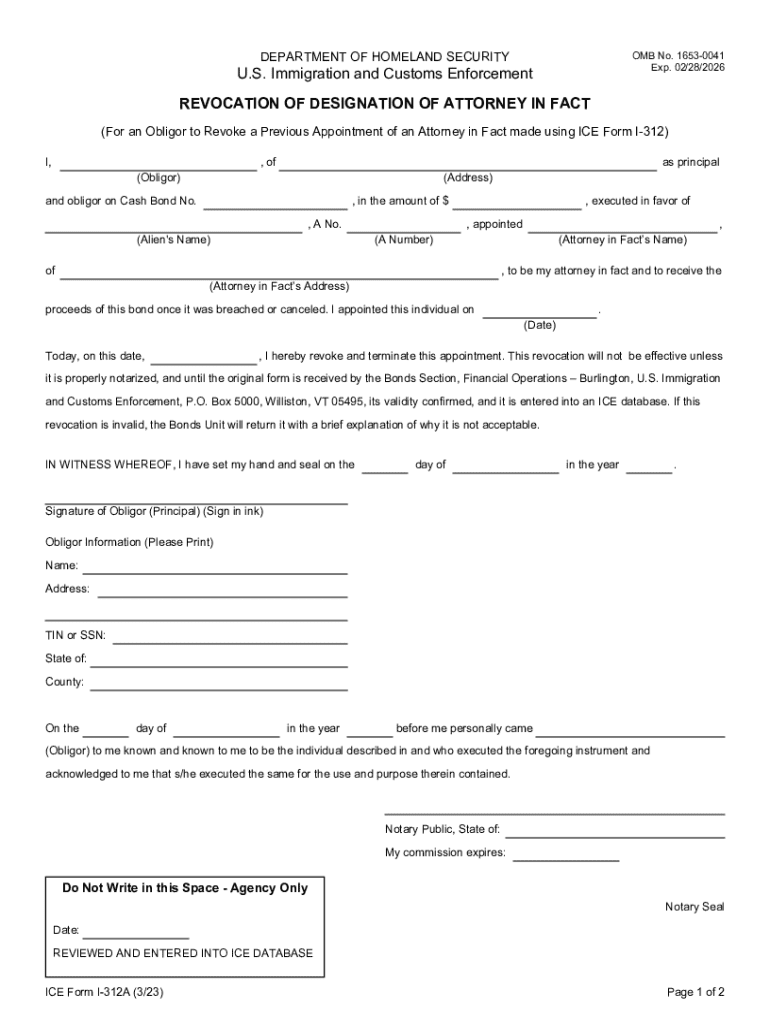
Ice Form I 312 Fill Out & Sign Online


Understanding the ICE Form I-312
The ICE Form I-312, also known as the Immigration Customs Enforcement Designation Fact Form, is a document used by individuals involved in immigration processes. This form helps to provide essential information regarding an individual's immigration status or situation. It is particularly relevant for those who may be facing immigration enforcement actions. Understanding the purpose and requirements of this form is crucial for individuals navigating the complexities of immigration law.
Steps to Complete the ICE Form I-312
Filling out the ICE Form I-312 involves several important steps. First, gather all necessary personal information, including your full name, date of birth, and any relevant immigration identification numbers. Next, carefully read the instructions provided with the form to ensure accurate completion. Each section of the form must be filled out completely to avoid delays. After filling out the form, review it for accuracy before submitting it.
Required Documents for the ICE Form I-312
When submitting the ICE Form I-312, certain documents may be required to support your application. These may include identification documents such as a passport or driver's license, proof of residency, and any previous immigration documents. It's important to check the specific requirements as they may vary based on individual circumstances. Having all necessary documents ready can streamline the submission process.
Legal Use of the ICE Form I-312
The ICE Form I-312 is legally recognized in immigration proceedings and is used to provide critical information to immigration officials. Proper use of this form can aid in clarifying an individual's immigration status and may influence decisions made by immigration authorities. It is essential to ensure that the information provided is truthful and complete, as inaccuracies can lead to legal consequences.
Form Submission Methods
The ICE Form I-312 can typically be submitted through various methods. Individuals may choose to submit the form online, via mail, or in person at designated immigration offices. Each submission method has its own guidelines and processing times, so it is advisable to choose the one that best fits your situation. Ensure that you follow the specific instructions for the chosen submission method to avoid delays.
Penalties for Non-Compliance
Failure to comply with the requirements associated with the ICE Form I-312 can lead to serious consequences. Individuals may face penalties such as fines or additional legal action. It is crucial to adhere to all deadlines and submission guidelines to avoid complications in your immigration process. Understanding the potential repercussions of non-compliance can help individuals make informed decisions regarding their immigration status.
Quick guide on how to complete ice form i 312 fill out ampamp sign online
Effortlessly Manage Ice Form I 312 Fill Out & Sign Online on Any Device
Digital document management has become increasingly popular among businesses and individuals alike. It serves as an ideal environmentally friendly alternative to traditional printed and signed documents, allowing you to access the necessary form and securely store it online. airSlate SignNow equips you with all the tools needed to create, edit, and eSign your papers rapidly without any delays. Manage Ice Form I 312 Fill Out & Sign Online on any device using the airSlate SignNow Android or iOS applications and streamline any document-related task today.
How to Edit and eSign Ice Form I 312 Fill Out & Sign Online with Ease
- Locate Ice Form I 312 Fill Out & Sign Online and click Get Form to begin.
- Use the tools available to complete your form.
- Highlight important sections of your documents or redact sensitive information with the tools provided by airSlate SignNow specifically for that purpose.
- Create your eSignature using the Sign feature, which takes mere seconds and has the same legal validity as a conventional wet ink signature.
- Review all information and press the Done button to secure your changes.
- Select your preferred method for submitting your form, whether by email, SMS, or an invite link, or download it directly to your computer.
Eliminate the hassle of lost or mislaid documents, tedious searches for forms, or mistakes that necessitate reprinting new copies. airSlate SignNow meets your document management needs within a few clicks from any device you choose. Modify and eSign Ice Form I 312 Fill Out & Sign Online and ensure outstanding communication at every stage of your form preparation journey with airSlate SignNow.
Create this form in 5 minutes or less
Create this form in 5 minutes!
How to create an eSignature for the ice form i 312 fill out ampamp sign online
How to create an electronic signature for a PDF online
How to create an electronic signature for a PDF in Google Chrome
How to create an e-signature for signing PDFs in Gmail
How to create an e-signature right from your smartphone
How to create an e-signature for a PDF on iOS
How to create an e-signature for a PDF on Android
People also ask
-
What is i312a and how does it relate to airSlate SignNow?
i312a is a key feature of airSlate SignNow that enhances document management and eSigning capabilities. It allows users to streamline their workflows, making it easier to send and sign documents securely. By utilizing i312a, businesses can improve efficiency and reduce turnaround times for important documents.
-
How much does airSlate SignNow cost with the i312a feature?
The pricing for airSlate SignNow varies based on the plan you choose, but it remains cost-effective even with the i312a feature included. Users can select from different subscription tiers that best fit their needs, ensuring they get the most value for their investment. For detailed pricing, visit our website or contact our sales team.
-
What are the main features of airSlate SignNow's i312a?
The i312a feature in airSlate SignNow includes advanced eSigning capabilities, document templates, and real-time tracking. These features help users manage their documents more effectively and ensure that all signatures are collected promptly. Additionally, i312a supports various file formats, making it versatile for different business needs.
-
What benefits does i312a offer for businesses?
i312a provides numerous benefits, including increased efficiency, reduced paper usage, and enhanced security for document transactions. By adopting airSlate SignNow with i312a, businesses can streamline their processes and improve collaboration among team members. This ultimately leads to faster decision-making and improved customer satisfaction.
-
Can i312a integrate with other software applications?
Yes, i312a is designed to integrate seamlessly with various software applications, enhancing its functionality. Users can connect airSlate SignNow with popular tools like CRM systems, project management software, and cloud storage services. This integration capability allows for a more cohesive workflow and better data management.
-
Is i312a suitable for small businesses?
Absolutely! i312a is particularly beneficial for small businesses looking for an affordable and efficient eSigning solution. With its user-friendly interface and cost-effective pricing, airSlate SignNow empowers small businesses to manage their documents without the need for extensive resources. This makes it an ideal choice for startups and growing companies.
-
How secure is the i312a feature in airSlate SignNow?
The i312a feature in airSlate SignNow prioritizes security, employing advanced encryption and compliance with industry standards. This ensures that all documents and signatures are protected from unauthorized access. Users can trust that their sensitive information is safe while using airSlate SignNow with i312a.
Get more for Ice Form I 312 Fill Out & Sign Online
Find out other Ice Form I 312 Fill Out & Sign Online
- Sign Connecticut Real Estate Business Plan Template Simple
- How To Sign Wisconsin Plumbing Cease And Desist Letter
- Sign Colorado Real Estate LLC Operating Agreement Simple
- How Do I Sign Connecticut Real Estate Operating Agreement
- Sign Delaware Real Estate Quitclaim Deed Secure
- Sign Georgia Real Estate Business Plan Template Computer
- Sign Georgia Real Estate Last Will And Testament Computer
- How To Sign Georgia Real Estate LLC Operating Agreement
- Sign Georgia Real Estate Residential Lease Agreement Simple
- Sign Colorado Sports Lease Agreement Form Simple
- How To Sign Iowa Real Estate LLC Operating Agreement
- Sign Iowa Real Estate Quitclaim Deed Free
- How To Sign Iowa Real Estate Quitclaim Deed
- Sign Mississippi Orthodontists LLC Operating Agreement Safe
- Sign Delaware Sports Letter Of Intent Online
- How Can I Sign Kansas Real Estate Job Offer
- Sign Florida Sports Arbitration Agreement Secure
- How Can I Sign Kansas Real Estate Residential Lease Agreement
- Sign Hawaii Sports LLC Operating Agreement Free
- Sign Georgia Sports Lease Termination Letter Safe