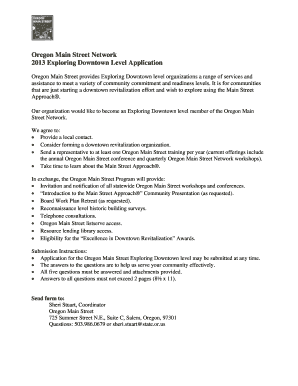
Exploring Downtown Level Application Oregon Oregon Form


What is the Exploring Downtown Level Application Oregon
The Exploring Downtown Level Application in Oregon is a formal request designed to facilitate the assessment and approval of projects aimed at enhancing urban areas. This application is essential for businesses and developers seeking to implement initiatives that contribute to the revitalization and improvement of downtown spaces. It encompasses various aspects, including zoning regulations, environmental impact assessments, and community engagement processes. Understanding this application is crucial for ensuring compliance with local laws and fostering positive community outcomes.
How to use the Exploring Downtown Level Application Oregon
Using the Exploring Downtown Level Application involves several steps that guide applicants through the process. First, individuals or organizations should gather all necessary documentation, including project plans, site maps, and any relevant studies. Next, applicants must complete the application form accurately, ensuring that all required fields are filled out. Submitting the application typically requires either online submission through a designated portal or mailing the completed form to the appropriate city or county office. It is important to keep copies of all submitted documents for future reference.
Steps to complete the Exploring Downtown Level Application Oregon
Completing the Exploring Downtown Level Application involves a structured approach:
- Research: Understand the specific requirements and guidelines set by the local government.
- Gather Documentation: Collect all necessary documents, including project proposals and supporting materials.
- Fill Out the Application: Complete the application form, ensuring all information is accurate and thorough.
- Review: Double-check the application for completeness and correctness before submission.
- Submit: Send the application through the designated method, whether online or by mail.
- Follow Up: After submission, monitor the application status and respond to any requests for additional information.
Key elements of the Exploring Downtown Level Application Oregon
The key elements of the Exploring Downtown Level Application include:
- Project Description: A detailed outline of the proposed project, including its purpose and expected outcomes.
- Site Information: Information about the location, including zoning details and land use designations.
- Impact Assessments: Evaluations of how the project will affect the surrounding environment and community.
- Community Engagement: Plans for involving local stakeholders and addressing their concerns.
- Compliance Information: Documentation demonstrating adherence to local regulations and standards.
Eligibility Criteria
Eligibility for the Exploring Downtown Level Application varies based on project type and location. Generally, applicants must be individuals or organizations with a vested interest in the proposed project. This may include business owners, developers, or community groups. Additionally, projects must align with local development goals and comply with zoning laws. It is advisable for applicants to consult with local planning departments to confirm their eligibility before proceeding.
Application Process & Approval Time
The application process for the Exploring Downtown Level Application typically involves several stages:
- Initial Review: Upon submission, the application undergoes a preliminary review to ensure completeness.
- Public Notification: Depending on the project, public notice may be required to inform the community.
- Evaluation: The application is evaluated by city planners and relevant committees for compliance and impact.
- Decision: A decision is made regarding approval or denial, often within a specified timeframe.
Approval times can vary based on project complexity and community input, but applicants should expect a timeline ranging from a few weeks to several months.
Quick guide on how to complete exploring downtown level application oregon oregon
Effortlessly Prepare [SKS] on Any Device
Digital document management has become increasingly popular among organizations and individuals alike. It offers an ideal environmentally friendly alternative to traditional printed and signed documents, allowing you to obtain the necessary forms and securely store them online. airSlate SignNow equips you with all the tools required to create, modify, and electronically sign your documents swiftly, without delays. Manage [SKS] on any device using the airSlate SignNow apps for Android or iOS, and enhance any document-centric operation today.
How to Edit and Electronically Sign [SKS] with Ease
- Find [SKS] and click on Get Form to begin.
- Make use of the tools we provide to fill out your document.
- Highlight important sections of your documents or obscure sensitive information with tools that airSlate SignNow offers specifically for this purpose.
- Create your electronic signature using the Sign tool, which takes just seconds and carries the same legal validity as a conventional wet ink signature.
- Review all the information and click on the Done button to save your changes.
- Choose how you would like to share your form, via email, SMS, or invitation link, or download it to your computer.
Say goodbye to lost or misplaced documents, tedious form searching, or errors that require printing new document copies. airSlate SignNow meets your document management needs in just a few clicks from any device you prefer. Edit and electronically sign [SKS] and ensure excellent communication at every stage of your form preparation process with airSlate SignNow.
Create this form in 5 minutes or less
Related searches to Exploring Downtown Level Application Oregon Oregon
Create this form in 5 minutes!
How to create an eSignature for the exploring downtown level application oregon oregon
How to create an electronic signature for a PDF online
How to create an electronic signature for a PDF in Google Chrome
How to create an e-signature for signing PDFs in Gmail
How to create an e-signature right from your smartphone
How to create an e-signature for a PDF on iOS
How to create an e-signature for a PDF on Android
People also ask
-
What is the Exploring Downtown Level Application Oregon Oregon?
The Exploring Downtown Level Application Oregon Oregon is a comprehensive tool designed to streamline document management and eSigning processes. It allows users to easily create, send, and sign documents digitally, enhancing efficiency and reducing turnaround times.
-
How much does the Exploring Downtown Level Application Oregon Oregon cost?
Pricing for the Exploring Downtown Level Application Oregon Oregon varies based on the plan you choose. We offer flexible pricing options to accommodate businesses of all sizes, ensuring that you get the best value for your investment in document management solutions.
-
What features are included in the Exploring Downtown Level Application Oregon Oregon?
The Exploring Downtown Level Application Oregon Oregon includes features such as customizable templates, real-time tracking, and secure cloud storage. These features are designed to enhance your document workflow and provide a seamless eSigning experience.
-
How can the Exploring Downtown Level Application Oregon Oregon benefit my business?
By utilizing the Exploring Downtown Level Application Oregon Oregon, your business can save time and reduce costs associated with traditional document handling. The solution improves collaboration and ensures that documents are signed quickly and securely, leading to increased productivity.
-
Is the Exploring Downtown Level Application Oregon Oregon easy to integrate with other tools?
Yes, the Exploring Downtown Level Application Oregon Oregon is designed for easy integration with various third-party applications. This allows you to connect your existing tools and streamline your workflows without any hassle.
-
Can I access the Exploring Downtown Level Application Oregon Oregon on mobile devices?
Absolutely! The Exploring Downtown Level Application Oregon Oregon is mobile-friendly, allowing you to manage and sign documents on the go. This flexibility ensures that you can stay productive, whether you're in the office or out in the field.
-
What security measures are in place for the Exploring Downtown Level Application Oregon Oregon?
The Exploring Downtown Level Application Oregon Oregon prioritizes security with features like encryption and secure access controls. Your documents are protected throughout the signing process, ensuring that sensitive information remains confidential.
Get more for Exploring Downtown Level Application Oregon Oregon
Find out other Exploring Downtown Level Application Oregon Oregon
- eSign Tennessee General Partnership Agreement Mobile
- eSign Alaska LLC Operating Agreement Fast
- How Can I eSign Hawaii LLC Operating Agreement
- eSign Indiana LLC Operating Agreement Fast
- eSign Michigan LLC Operating Agreement Fast
- eSign North Dakota LLC Operating Agreement Computer
- How To eSignature Louisiana Quitclaim Deed
- eSignature Maine Quitclaim Deed Now
- eSignature Maine Quitclaim Deed Myself
- eSignature Maine Quitclaim Deed Free
- eSignature Maine Quitclaim Deed Easy
- How Do I eSign South Carolina LLC Operating Agreement
- Can I eSign South Carolina LLC Operating Agreement
- How To eSignature Massachusetts Quitclaim Deed
- How To eSign Wyoming LLC Operating Agreement
- eSignature North Dakota Quitclaim Deed Fast
- How Can I eSignature Iowa Warranty Deed
- Can I eSignature New Hampshire Warranty Deed
- eSign Maryland Rental Invoice Template Now
- eSignature Utah Warranty Deed Free