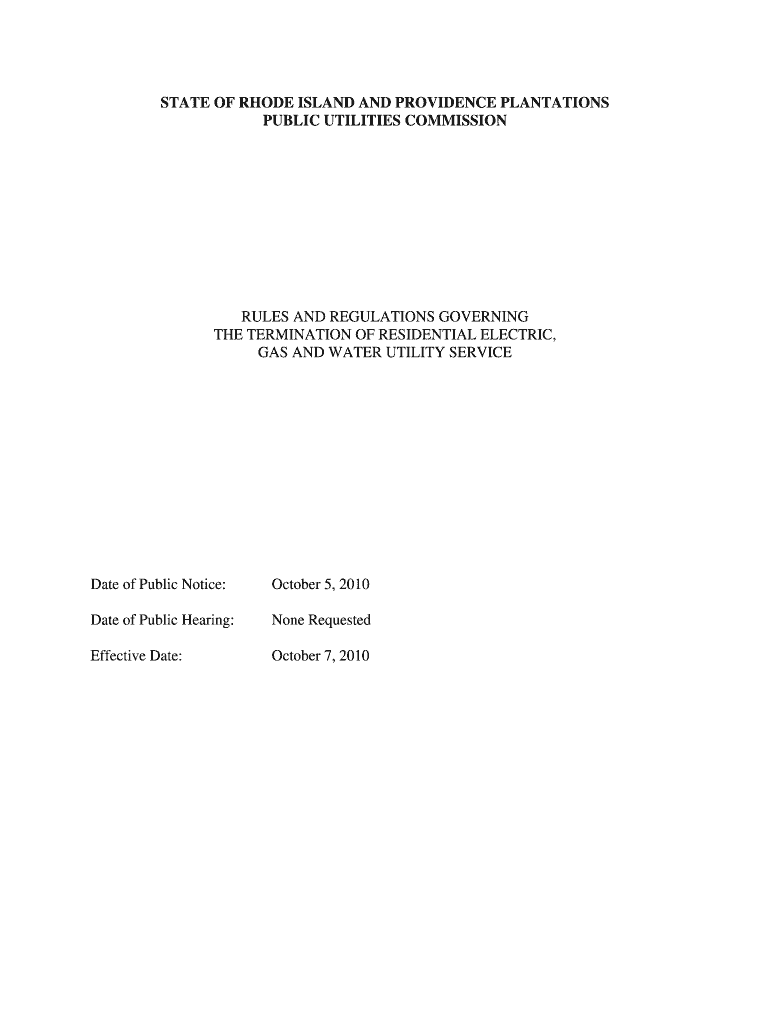
The TERMINATION of RESIDENTIAL ELECTRIC, Form


What is the termination of residential electric?
The termination of residential electric refers to the formal process of disconnecting electrical service to a residential property. This can occur for various reasons, including a homeowner's request for disconnection, a change of ownership, or failure to pay bills. Understanding this process is essential for homeowners and tenants to ensure compliance with local regulations and to avoid potential penalties.
Key elements of the termination of residential electric
Several key elements are involved in the termination of residential electric service. These include:
- Notice Requirements: Utility companies typically require advance notice from the customer before terminating service.
- Final Bill: A final bill may be issued, detailing any outstanding charges or credits.
- Meter Reading: A final meter reading is often necessary to determine the last usage and charges.
- Reconnection Policy: Understanding the policies regarding reconnection after termination is crucial for future service.
Steps to complete the termination of residential electric
To successfully terminate residential electric service, follow these steps:
- Contact your utility provider to inform them of your intention to terminate service.
- Provide any required information, such as your account number and address.
- Request a final meter reading if necessary.
- Pay any outstanding balances to avoid penalties or additional fees.
- Confirm the termination date and any final billing details with the utility provider.
Legal use of the termination of residential electric
The termination of residential electric service must comply with local laws and regulations. Utility companies are often required to follow specific procedures before disconnecting service, especially for non-payment. Familiarizing yourself with your state's laws regarding utility service termination can help protect your rights as a consumer.
State-specific rules for the termination of residential electric
Each state in the U.S. has its own regulations governing the termination of residential electric service. These rules can dictate the notice period required, the circumstances under which service can be terminated, and the rights of consumers. It is important to review your state's public utility commission guidelines to understand the specific rules that apply to your situation.
Examples of using the termination of residential electric
Common scenarios for terminating residential electric service include:
- A homeowner moving to a new address and needing to disconnect service at the current residence.
- A tenant vacating a rental property and coordinating with the landlord and utility company.
- Property owners facing financial difficulties who may need to terminate service temporarily.
Quick guide on how to complete the termination of residential electric
Complete [SKS] effortlessly on any device
Online document management has gained popularity among organizations and individuals. It serves as an ideal eco-friendly alternative to traditional printed and signed documents, allowing you to obtain the correct form and securely save it online. airSlate SignNow provides all the tools necessary to create, edit, and eSign your documents quickly without delays. Manage [SKS] across any platform with the airSlate SignNow Android or iOS applications and streamline any document-related process today.
The easiest way to modify and eSign [SKS] seamlessly
- Obtain [SKS] and then click Get Form to begin.
- Utilize the tools we offer to complete your form.
- Mark important sections of the documents or redact sensitive information with tools specifically designed for that purpose provided by airSlate SignNow.
- Create your eSignature with the Sign tool, which takes mere seconds and carries the same legal significance as a conventional wet ink signature.
- Review the information and then click on the Done button to save your changes.
- Choose how you would like to send your form, whether through email, text message (SMS), or invitation link, or download it to your computer.
Eliminate concerns about lost or misplaced documents, tedious form searches, or errors that necessitate printing new copies. airSlate SignNow meets your document management needs with just a few clicks from your chosen device. Edit and eSign [SKS] while ensuring effective communication at any stage of the form preparation process with airSlate SignNow.
Create this form in 5 minutes or less
Related searches to THE TERMINATION OF RESIDENTIAL ELECTRIC,
Create this form in 5 minutes!
How to create an eSignature for the the termination of residential electric
How to create an electronic signature for a PDF online
How to create an electronic signature for a PDF in Google Chrome
How to create an e-signature for signing PDFs in Gmail
How to create an e-signature right from your smartphone
How to create an e-signature for a PDF on iOS
How to create an e-signature for a PDF on Android
People also ask
-
What is THE TERMINATION OF RESIDENTIAL ELECTRIC, and why is it important?
THE TERMINATION OF RESIDENTIAL ELECTRIC, refers to the process of safely disconnecting electrical services in residential properties. This is crucial for ensuring safety during renovations or when a property is no longer occupied. Proper termination prevents electrical hazards and ensures compliance with local regulations.
-
How does airSlate SignNow facilitate THE TERMINATION OF RESIDENTIAL ELECTRIC, documentation?
airSlate SignNow streamlines the documentation process for THE TERMINATION OF RESIDENTIAL ELECTRIC, by allowing users to create, send, and eSign necessary forms quickly. This eliminates the need for physical paperwork and speeds up the approval process. With our platform, you can ensure that all documents are securely stored and easily accessible.
-
What features does airSlate SignNow offer for managing THE TERMINATION OF RESIDENTIAL ELECTRIC, contracts?
Our platform offers features such as customizable templates, automated workflows, and real-time tracking for managing THE TERMINATION OF RESIDENTIAL ELECTRIC, contracts. These tools help you stay organized and ensure that all parties are informed throughout the process. Additionally, our user-friendly interface makes it easy for anyone to navigate.
-
Is airSlate SignNow cost-effective for handling THE TERMINATION OF RESIDENTIAL ELECTRIC, agreements?
Yes, airSlate SignNow provides a cost-effective solution for handling THE TERMINATION OF RESIDENTIAL ELECTRIC, agreements. Our pricing plans are designed to fit various business sizes and needs, ensuring you get the best value for your investment. By reducing paperwork and streamlining processes, you can save both time and money.
-
Can I integrate airSlate SignNow with other tools for THE TERMINATION OF RESIDENTIAL ELECTRIC, processes?
Absolutely! airSlate SignNow offers seamless integrations with various tools and platforms that can enhance your management of THE TERMINATION OF RESIDENTIAL ELECTRIC, processes. Whether you use CRM systems, project management tools, or cloud storage services, our integrations ensure a smooth workflow and improved efficiency.
-
What are the benefits of using airSlate SignNow for THE TERMINATION OF RESIDENTIAL ELECTRIC, documentation?
Using airSlate SignNow for THE TERMINATION OF RESIDENTIAL ELECTRIC, documentation provides numerous benefits, including increased efficiency, enhanced security, and improved compliance. Our platform allows for quick eSigning and document sharing, which accelerates the entire process. Additionally, our security measures protect sensitive information throughout the transaction.
-
How secure is airSlate SignNow for managing THE TERMINATION OF RESIDENTIAL ELECTRIC, documents?
Security is a top priority at airSlate SignNow. We implement advanced encryption and authentication measures to ensure that all documents related to THE TERMINATION OF RESIDENTIAL ELECTRIC, are protected. Our platform complies with industry standards, giving you peace of mind when handling sensitive information.
Get more for THE TERMINATION OF RESIDENTIAL ELECTRIC,
- Toby tireamp39s recipe for school safety illinois secretary of state form
- Crime victimamp39s brochure illinois secretary of state form
- Gui para organizar una illinois secretary of state form
- Remittance agentamp39s bond illinois secretary of state form
- Notary public application checklist cyberdrive illinois form
- Required document matrix coloradogov colorado form
- Yield to emergency vehicles construction workers and funeral form
- Services for state employees and elected officials illinois form
Find out other THE TERMINATION OF RESIDENTIAL ELECTRIC,
- Help Me With Electronic signature Maine Government Limited Power Of Attorney
- How To Electronic signature Massachusetts Government Job Offer
- Electronic signature Michigan Government LLC Operating Agreement Online
- How To Electronic signature Minnesota Government Lease Agreement
- Can I Electronic signature Minnesota Government Quitclaim Deed
- Help Me With Electronic signature Mississippi Government Confidentiality Agreement
- Electronic signature Kentucky Finance & Tax Accounting LLC Operating Agreement Myself
- Help Me With Electronic signature Missouri Government Rental Application
- Can I Electronic signature Nevada Government Stock Certificate
- Can I Electronic signature Massachusetts Education Quitclaim Deed
- Can I Electronic signature New Jersey Government LLC Operating Agreement
- Electronic signature New Jersey Government Promissory Note Template Online
- Electronic signature Michigan Education LLC Operating Agreement Myself
- How To Electronic signature Massachusetts Finance & Tax Accounting Quitclaim Deed
- Electronic signature Michigan Finance & Tax Accounting RFP Now
- Electronic signature Oklahoma Government RFP Later
- Electronic signature Nebraska Finance & Tax Accounting Business Plan Template Online
- Electronic signature Utah Government Resignation Letter Online
- Electronic signature Nebraska Finance & Tax Accounting Promissory Note Template Online
- Electronic signature Utah Government Quitclaim Deed Online