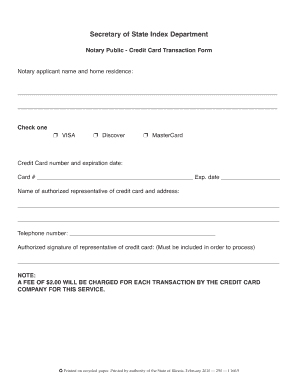
Notary Public Application Checklist CyberDrive Illinois 2010-2026


Key elements of the Notary Public Application Checklist
The Notary Public Application Checklist is essential for ensuring that all necessary steps are completed when applying to become a notary in Illinois. Key elements of this checklist include:
- Personal Information: Applicants must provide their full name, address, and contact details.
- Eligibility Criteria: Applicants must meet specific age and residency requirements, typically being at least eighteen years old and a resident of Illinois.
- Background Check: A criminal background check is often required to ensure the applicant has no disqualifying offenses.
- Application Fee: Payment of the required fee is necessary for processing the application.
- Signature Requirement: The application must include a signature, confirming the truthfulness of the information provided.
Steps to complete the Notary Public Application Checklist
Completing the Notary Public Application Checklist involves several straightforward steps. Following these steps can help ensure a smooth application process:
- Gather Required Documents: Collect all necessary documents, including identification and proof of residency.
- Fill Out the Application: Complete the application form accurately, ensuring all information is correct and up to date.
- Submit Background Check: Arrange for a background check as required by the state.
- Pay the Application Fee: Include payment for the application fee, which can vary by jurisdiction.
- Submit the Application: Send the completed application and all supporting documents to the appropriate state office.
Legal use of the Notary Public Application Checklist
The Notary Public Application Checklist serves a vital legal purpose in the application process. It ensures compliance with state laws and regulations governing notaries. Proper use of the checklist can help:
- Ensure Compliance: Following the checklist helps applicants meet all legal requirements set by the state of Illinois.
- Facilitate Approval: A complete and accurate application is more likely to be approved, reducing delays.
- Protect Against Fraud: The checklist helps verify the identity and background of applicants, maintaining the integrity of the notary profession.
Required Documents for the Notary Public Application
When applying for the notary public position in Illinois, specific documents are required to support your application. These documents typically include:
- Proof of Identity: A government-issued photo ID, such as a driver’s license or passport.
- Proof of Residency: Documentation that verifies your residency in Illinois, such as a utility bill or lease agreement.
- Background Check Results: Documentation confirming the completion of a criminal background check.
- Completed Application Form: The official notary public application form filled out accurately.
Application Process & Approval Time
The application process for becoming a notary public in Illinois involves several stages, each with its timeline. Understanding this process can help manage expectations:
- Application Submission: Once all documents are gathered, submit the application to the appropriate state office.
- Review Period: The state office typically reviews applications within four to six weeks, depending on the volume of applications.
- Approval Notification: Applicants will receive notification of approval or denial via mail. If approved, further instructions will be provided.
- Oath of Office: Upon approval, new notaries must take an oath of office before beginning to perform notarial acts.
State-specific rules for the Notary Public Application
Each state has its specific rules governing the notary public application process. In Illinois, these rules include:
- Residency Requirement: Applicants must be residents of Illinois or have a place of employment or practice in the state.
- Age Requirement: Applicants must be at least eighteen years old to qualify for the notary public position.
- Educational Requirements: While formal education is not always required, applicants may benefit from understanding notarial laws and procedures.
- Renewal Process: Notaries must renew their commission periodically, adhering to the state’s renewal guidelines.
Quick guide on how to complete notary public application checklist cyberdrive illinois
Accomplish Notary Public Application Checklist CyberDrive Illinois effortlessly on any device
Digital document management has become increasingly popular among organizations and individuals. It offers an excellent eco-friendly substitute for conventional printed and signed documents, allowing you to obtain the right form and securely store it online. airSlate SignNow provides you with all the tools necessary to create, modify, and electronically sign your documents swiftly without interruptions. Manage Notary Public Application Checklist CyberDrive Illinois on any device using airSlate SignNow's Android or iOS applications and enhance any document-related activity today.
How to modify and electronically sign Notary Public Application Checklist CyberDrive Illinois with ease
- Obtain Notary Public Application Checklist CyberDrive Illinois and click Get Form to begin.
- Utilize the tools we offer to complete your form.
- Emphasize relevant sections of your documents or redact sensitive information with tools that airSlate SignNow offers specifically for that purpose.
- Create your electronic signature using the Sign tool, which takes mere seconds and holds the same legal authority as a traditional handwritten signature.
- Review the information and click the Done button to save your modifications.
- Choose how you wish to share your form, whether by email, text message (SMS), invitation link, or download it to your computer.
Forget about lost or misfiled documents, tedious form navigation, or mistakes that require printing new document copies. airSlate SignNow addresses all your document management needs in just a few clicks from any device you prefer. Modify and electronically sign Notary Public Application Checklist CyberDrive Illinois and ensure exceptional communication at every stage of the form preparation process with airSlate SignNow.
Create this form in 5 minutes or less
Create this form in 5 minutes!
How to create an eSignature for the notary public application checklist cyberdrive illinois
How to create an eSignature for the Notary Public Application Checklist Cyberdrive Illinois in the online mode
How to create an eSignature for your Notary Public Application Checklist Cyberdrive Illinois in Google Chrome
How to create an electronic signature for signing the Notary Public Application Checklist Cyberdrive Illinois in Gmail
How to make an electronic signature for the Notary Public Application Checklist Cyberdrive Illinois from your smartphone
How to make an eSignature for the Notary Public Application Checklist Cyberdrive Illinois on iOS
How to make an electronic signature for the Notary Public Application Checklist Cyberdrive Illinois on Android devices
People also ask
-
What is the Illinois notary application PDF?
The Illinois notary application PDF is a downloadable form that prospective notaries in Illinois must complete to apply for their commission. This document contains essential information required by the state, including your contact details and a declaration of your eligibility to serve as a notary public.
-
How can I download the Illinois notary application PDF?
You can easily download the Illinois notary application PDF from the official state website or other reliable resources online. Ensure that you have the latest version to avoid any issues during your application process.
-
Is there a fee associated with the Illinois notary application PDF?
Yes, there is typically a fee when submitting the Illinois notary application PDF. This includes a processing fee that may vary based on your county, so it’s best to check with your local county clerk’s office for specific pricing details.
-
What are the requirements to fill out the Illinois notary application PDF?
In order to fill out the Illinois notary application PDF, you must meet several requirements, including being at least 18 years old, a resident of or employed in Illinois, and having the ability to read and write in English. Additional documentation may also be required to support your application.
-
What benefits does using airSlate SignNow offer for my notary activities?
Using airSlate SignNow simplifies your notary activities by allowing you to send and eSign documents directly, saving you time and enhancing efficiency. With the ability to securely manage your documents online, you can streamline your processes and keep everything organized in one place.
-
Can I integrate the Illinois notary application PDF with airSlate SignNow?
Yes, airSlate SignNow supports various integrations that allow you to work seamlessly with documents like the Illinois notary application PDF. This means you can easily upload, modify, and send your application through the platform, simplifying the notarization process.
-
Is airSlate SignNow cost-effective for businesses needing electronic notary services?
Absolutely! airSlate SignNow offers a cost-effective solution for businesses that require electronic notary services. With competitive pricing plans, you can manage your notary documents efficiently without breaking the bank.
Get more for Notary Public Application Checklist CyberDrive Illinois
- I ball a0084 form
- Mensa certificate template form
- Application for certificate of fitness the los angeles fire department form
- Info on the statutory declaration of common law union single signature 2011 form
- Illinois driving record sheet for illinois 2006 form
- Non profit application form
- Florida workers compensation exemption form pdf
- Gaca forms
Find out other Notary Public Application Checklist CyberDrive Illinois
- How Can I eSignature Delaware Police Living Will
- eSignature Michigan Real Estate LLC Operating Agreement Mobile
- eSignature Georgia Police Last Will And Testament Simple
- How To eSignature Hawaii Police RFP
- Can I eSignature Minnesota Real Estate Warranty Deed
- How Do I eSignature Indiana Police Lease Agreement Form
- eSignature Police PPT Kansas Free
- How Can I eSignature Mississippi Real Estate Rental Lease Agreement
- How Do I eSignature Kentucky Police LLC Operating Agreement
- eSignature Kentucky Police Lease Termination Letter Now
- eSignature Montana Real Estate Quitclaim Deed Mobile
- eSignature Montana Real Estate Quitclaim Deed Fast
- eSignature Montana Real Estate Cease And Desist Letter Easy
- How Do I eSignature Nebraska Real Estate Lease Agreement
- eSignature Nebraska Real Estate Living Will Now
- Can I eSignature Michigan Police Credit Memo
- eSignature Kentucky Sports Lease Agreement Template Easy
- eSignature Minnesota Police Purchase Order Template Free
- eSignature Louisiana Sports Rental Application Free
- Help Me With eSignature Nevada Real Estate Business Associate Agreement