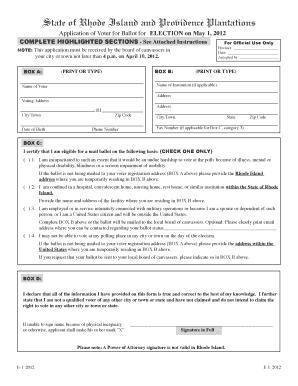
To Return Your Completed Application to Cast Your Ballot Form


What is the To Return Your Completed Application To Cast Your Ballot
The form titled "To Return Your Completed Application To Cast Your Ballot" is a crucial document used in the electoral process within the United States. This form allows voters to submit their completed applications for ballots, ensuring that they can participate in elections. The form is integral to the voting process, as it verifies voter registration and eligibility, enabling individuals to cast their votes either in person or via mail. Understanding this form is essential for every eligible voter who wishes to ensure their voice is heard in the democratic process.
Steps to Complete the To Return Your Completed Application To Cast Your Ballot
Completing the form accurately is vital for successful ballot submission. Here are the steps to follow:
- Gather necessary information, including personal identification details and proof of residency.
- Fill out the application form completely, ensuring all fields are accurately completed.
- Review the form for any errors or omissions that could delay processing.
- Sign and date the application to validate it.
- Choose your preferred submission method: online, by mail, or in person.
How to Obtain the To Return Your Completed Application To Cast Your Ballot
Obtaining the form is straightforward. Voters can typically access it through the following methods:
- Visit your state’s election office website, where the form is often available for download.
- Request a physical copy from local election offices or designated voter registration locations.
- Check with community organizations that assist with voter registration, as they may provide the form directly.
Form Submission Methods
Once the application is completed, there are several methods to submit it:
- Online: Many states allow voters to submit their applications electronically through their official election websites.
- By Mail: Voters can print the completed form and send it to the appropriate election office via postal service.
- In Person: Submitting the form directly at local election offices ensures immediate processing.
State-Specific Rules for the To Return Your Completed Application To Cast Your Ballot
Each state has its own regulations regarding the submission of this form. It is essential to be aware of specific requirements, such as:
- Deadlines for submission, which can vary significantly between states.
- Identification requirements that may need to accompany the application.
- Unique submission processes that differ based on local laws.
Eligibility Criteria
To successfully submit the application, individuals must meet certain eligibility criteria, including:
- Being a U.S. citizen.
- Meeting your state’s residency requirements.
- Being at least eighteen years old by election day.
- Not being disqualified from voting due to legal reasons, such as felony convictions in some states.
Quick guide on how to complete to return your completed application to cast your ballot
Complete [SKS] seamlessly on any device
Digital document management has gained popularity among businesses and individuals. It offers an ideal eco-friendly substitute for traditional printed and signed documents, allowing you to find the right template and securely store it online. airSlate SignNow equips you with all the tools necessary to create, edit, and eSign your documents swiftly without delays. Manage [SKS] on any platform using airSlate SignNow Android or iOS applications and enhance any document-related task today.
The easiest way to modify and eSign [SKS] without hassle
- Locate [SKS] and select Get Form to begin.
- Utilize the tools we provide to finish your document.
- Emphasize important sections of your documents or conceal sensitive information with tools specifically offered by airSlate SignNow for that purpose.
- Create your eSignature with the Sign tool, which takes mere seconds and carries the same legal validity as a conventional wet ink signature.
- Review the details and click on the Done button to save your updates.
- Select your preferred method of sending your form, whether by email, text message (SMS), or an invitation link, or download it to your computer.
Eliminate concerns about lost or misfiled documents, tedious form searching, or mistakes that necessitate printing new document copies. airSlate SignNow addresses your document management needs in just a few clicks from your preferred device. Edit and eSign [SKS] to ensure excellent communication at any stage of the form preparation process with airSlate SignNow.
Create this form in 5 minutes or less
Related searches to To Return Your Completed Application To Cast Your Ballot
Create this form in 5 minutes!
How to create an eSignature for the to return your completed application to cast your ballot
How to create an electronic signature for a PDF online
How to create an electronic signature for a PDF in Google Chrome
How to create an e-signature for signing PDFs in Gmail
How to create an e-signature right from your smartphone
How to create an e-signature for a PDF on iOS
How to create an e-signature for a PDF on Android
People also ask
-
What is the process to return your completed application to cast your ballot using airSlate SignNow?
To return your completed application to cast your ballot, simply upload your document to airSlate SignNow, eSign it, and then send it directly to the designated election office. Our platform ensures that your application is securely transmitted and easily accessible for review. This streamlined process helps you meet deadlines efficiently.
-
Are there any costs associated with using airSlate SignNow to return your completed application to cast your ballot?
airSlate SignNow offers a variety of pricing plans, including a free trial for new users. Depending on your needs, you can choose a plan that fits your budget while allowing you to return your completed application to cast your ballot without any hidden fees. Our cost-effective solution is designed to provide value for individuals and businesses alike.
-
What features does airSlate SignNow offer to assist in returning completed applications?
airSlate SignNow provides features such as document templates, eSignature capabilities, and real-time tracking to help you return your completed application to cast your ballot efficiently. These tools simplify the signing process and ensure that your documents are handled securely and promptly.
-
How does airSlate SignNow ensure the security of my completed application?
Security is a top priority at airSlate SignNow. We utilize advanced encryption methods and secure cloud storage to protect your data when you return your completed application to cast your ballot. Additionally, our platform complies with industry standards to ensure your information remains confidential.
-
Can I integrate airSlate SignNow with other applications to streamline my workflow?
Yes, airSlate SignNow offers integrations with various applications, including CRM systems and cloud storage services. This allows you to streamline your workflow and easily return your completed application to cast your ballot without switching between multiple platforms. Our integrations enhance productivity and efficiency.
-
What benefits can I expect from using airSlate SignNow for my ballot application?
Using airSlate SignNow to return your completed application to cast your ballot provides numerous benefits, including time savings, increased accuracy, and enhanced convenience. Our user-friendly interface makes it easy to manage your documents, ensuring that you can focus on what matters most—participating in the electoral process.
-
Is there customer support available if I encounter issues while returning my application?
Absolutely! airSlate SignNow offers dedicated customer support to assist you with any issues you may encounter while returning your completed application to cast your ballot. Our support team is available via chat, email, or phone to ensure you have a smooth experience with our platform.
Get more for To Return Your Completed Application To Cast Your Ballot
Find out other To Return Your Completed Application To Cast Your Ballot
- Electronic signature Wisconsin Business associate agreement Computer
- eSignature Colorado Deed of Indemnity Template Safe
- Electronic signature New Mexico Credit agreement Mobile
- Help Me With Electronic signature New Mexico Credit agreement
- How Do I eSignature Maryland Articles of Incorporation Template
- How Do I eSignature Nevada Articles of Incorporation Template
- How Do I eSignature New Mexico Articles of Incorporation Template
- How To Electronic signature Georgia Home lease agreement
- Can I Electronic signature South Carolina Home lease agreement
- Can I Electronic signature Wisconsin Home lease agreement
- How To Electronic signature Rhode Island Generic lease agreement
- How Can I eSignature Florida Car Lease Agreement Template
- How To eSignature Indiana Car Lease Agreement Template
- How Can I eSignature Wisconsin Car Lease Agreement Template
- Electronic signature Tennessee House rent agreement format Myself
- How To Electronic signature Florida House rental agreement
- eSignature Connecticut Retainer Agreement Template Myself
- How To Electronic signature Alaska House rental lease agreement
- eSignature Illinois Retainer Agreement Template Free
- How Do I Electronic signature Idaho Land lease agreement