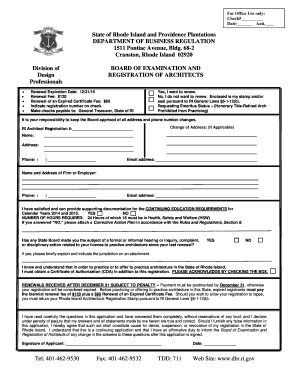
Architect Biennial Renewal Application Boards for Design Form


What is the Architect Biennial Renewal Application Boards For Design
The Architect Biennial Renewal Application Boards For Design is a formal document required for licensed architects in the United States to maintain their professional status. This application is typically submitted every two years and is essential for ensuring compliance with state regulations and standards. The application process involves verifying that architects have met continuing education requirements and adhered to ethical practices in their profession. By completing this application, architects affirm their commitment to professional excellence and public safety in design.
Steps to complete the Architect Biennial Renewal Application Boards For Design
Completing the Architect Biennial Renewal Application Boards For Design involves several key steps:
- Gather Required Information: Collect all necessary documentation, including proof of continuing education credits and any relevant certifications.
- Complete the Application Form: Fill out the application accurately, ensuring all sections are completed to avoid delays.
- Review State-Specific Requirements: Check for any additional requirements specific to your state, as regulations may vary.
- Submit the Application: Choose your preferred submission method, whether online, by mail, or in person, and ensure it is sent before the deadline.
- Pay Applicable Fees: Include any required fees associated with the renewal process, which may vary by state.
Legal use of the Architect Biennial Renewal Application Boards For Design
The legal use of the Architect Biennial Renewal Application Boards For Design is governed by state laws and regulations. Architects must comply with these legal requirements to maintain their licensure and avoid penalties. The application serves as a declaration of continued eligibility to practice architecture, confirming that the architect has fulfilled all necessary obligations, including continuing education and adherence to professional standards. Failure to submit the application or comply with legal requirements can result in the suspension or revocation of an architect's license.
Required Documents
When applying for the Architect Biennial Renewal Application Boards For Design, several documents are typically required:
- Proof of Continuing Education: Documentation showing completion of required continuing education courses.
- Professional Licensure Information: Details of current licensure status and any disciplinary actions, if applicable.
- Identification: A valid form of identification, such as a driver's license or state ID.
- Application Fee Payment: A receipt or proof of payment for the renewal application fee.
Form Submission Methods (Online / Mail / In-Person)
The Architect Biennial Renewal Application Boards For Design can typically be submitted through various methods, including:
- Online Submission: Many states offer an online portal for submitting the application, which can streamline the process and provide immediate confirmation of receipt.
- Mail: Applicants can print the completed form and send it via postal mail to the appropriate state board.
- In-Person Submission: Some applicants may prefer to deliver their application directly to the state board office, allowing for any immediate questions to be addressed.
Eligibility Criteria
To be eligible for the Architect Biennial Renewal Application Boards For Design, applicants must meet specific criteria, which generally include:
- Active Licensure: Applicants must hold a valid and active architectural license in their state.
- Continuing Education Requirements: Completion of a specified number of continuing education hours or credits within the renewal period.
- Good Standing: The applicant must not have any pending disciplinary actions or unresolved complaints against their professional conduct.
Quick guide on how to complete architect biennial renewal application boards for design
Effortlessly Prepare [SKS] on Any Device
Digital document management is increasingly favored by businesses and individuals alike. It offers a sustainable alternative to conventional printed and signed documents, enabling you to locate the right form and securely store it online. airSlate SignNow provides all the tools necessary for you to create, edit, and electronically sign your documents promptly and without complications. Manage [SKS] on any platform using airSlate SignNow’s Android or iOS applications and streamline any document-related process today.
The Most Efficient Way to Edit and eSign [SKS] with Ease
- Locate [SKS] and click Get Form to begin.
- Utilize the tools we provide to complete your document.
- Mark important sections of your documents or obscure sensitive details with tools that airSlate SignNow offers specifically for this purpose.
- Create your signature using the Sign tool, which takes just seconds and carries the same legal validity as a conventional wet signature.
- Review the details and press the Done button to save your changes.
- Select your preferred method of sending your form, whether by email, SMS, or invite link, or download it to your PC.
Eliminate concerns about lost or misplaced documents, exhaustive form searches, or errors that necessitate printing new copies. airSlate SignNow caters to your document management needs with just a few clicks from your chosen device. Modify and eSign [SKS] to ensure outstanding communication throughout your form preparation process with airSlate SignNow.
Create this form in 5 minutes or less
Related searches to Architect Biennial Renewal Application Boards For Design
Create this form in 5 minutes!
How to create an eSignature for the architect biennial renewal application boards for design
How to create an electronic signature for a PDF online
How to create an electronic signature for a PDF in Google Chrome
How to create an e-signature for signing PDFs in Gmail
How to create an e-signature right from your smartphone
How to create an e-signature for a PDF on iOS
How to create an e-signature for a PDF on Android
People also ask
-
What is the Architect Biennial Renewal Application Boards For Design?
The Architect Biennial Renewal Application Boards For Design is a crucial process for architects to maintain their licensure. This application ensures that architects meet the necessary continuing education requirements and stay updated with industry standards. Utilizing airSlate SignNow can streamline this process, making it easier to submit documents electronically.
-
How does airSlate SignNow help with the Architect Biennial Renewal Application Boards For Design?
airSlate SignNow simplifies the Architect Biennial Renewal Application Boards For Design by allowing users to eSign and send documents securely. This platform reduces the time spent on paperwork and enhances the efficiency of the application process. With its user-friendly interface, architects can focus more on their projects rather than administrative tasks.
-
What are the pricing options for airSlate SignNow?
airSlate SignNow offers flexible pricing plans tailored to meet the needs of different users, including those involved in the Architect Biennial Renewal Application Boards For Design. Plans vary based on features and the number of users, ensuring that you only pay for what you need. You can choose from monthly or annual subscriptions to find the best fit for your budget.
-
What features does airSlate SignNow provide for document management?
airSlate SignNow includes a variety of features that are beneficial for the Architect Biennial Renewal Application Boards For Design, such as customizable templates, automated workflows, and secure cloud storage. These features help streamline the document management process, ensuring that all necessary forms are easily accessible and organized. Additionally, the platform supports real-time collaboration among team members.
-
Can airSlate SignNow integrate with other software tools?
Yes, airSlate SignNow offers seamless integrations with various software tools that can enhance your workflow during the Architect Biennial Renewal Application Boards For Design. This includes popular applications like Google Drive, Dropbox, and CRM systems. These integrations allow for a more cohesive experience, enabling you to manage all your documents in one place.
-
What are the benefits of using airSlate SignNow for architects?
Using airSlate SignNow for the Architect Biennial Renewal Application Boards For Design provides numerous benefits, including increased efficiency, reduced paperwork, and enhanced security. The platform allows architects to eSign documents quickly, ensuring timely submissions. Additionally, the cost-effective solution helps save money on printing and mailing expenses.
-
Is airSlate SignNow secure for sensitive documents?
Absolutely, airSlate SignNow prioritizes security, making it a reliable choice for the Architect Biennial Renewal Application Boards For Design. The platform employs advanced encryption and complies with industry standards to protect sensitive information. Users can confidently manage their documents, knowing that their data is secure.
Get more for Architect Biennial Renewal Application Boards For Design
- J fm 168 rev 12 10 2010 form
- Gateway to introducing gateways new member portal form
- Ct pc 212 probate 2015 2019 form
- Pformsstock forms1 thru 145 office forms too05 awpd courts ky
- Aoc 034 doc code pidmd rev 6 11 w e a l t h of case no courts ky form
- Summons in a civil action us courts courts ky form
- Motion for satisfaction of judgment kentucky court of justice courts ky form
- Aoc 199 rev 2 03 page 1 of 1 commonwealth of kentucky court courts ky form
Find out other Architect Biennial Renewal Application Boards For Design
- eSign Pennsylvania Plumbing RFP Easy
- Can I eSign Pennsylvania Plumbing RFP
- eSign Pennsylvania Plumbing Work Order Free
- Can I eSign Pennsylvania Plumbing Purchase Order Template
- Help Me With eSign South Carolina Plumbing Promissory Note Template
- How To eSign South Dakota Plumbing Quitclaim Deed
- How To eSign South Dakota Plumbing Affidavit Of Heirship
- eSign South Dakota Plumbing Emergency Contact Form Myself
- eSign Texas Plumbing Resignation Letter Free
- eSign West Virginia Orthodontists Living Will Secure
- Help Me With eSign Texas Plumbing Business Plan Template
- Can I eSign Texas Plumbing Cease And Desist Letter
- eSign Utah Plumbing Notice To Quit Secure
- eSign Alabama Real Estate Quitclaim Deed Mobile
- eSign Alabama Real Estate Affidavit Of Heirship Simple
- eSign California Real Estate Business Plan Template Free
- How Can I eSign Arkansas Real Estate Promissory Note Template
- eSign Connecticut Real Estate LLC Operating Agreement Later
- eSign Connecticut Real Estate LLC Operating Agreement Free
- eSign Real Estate Document Florida Online