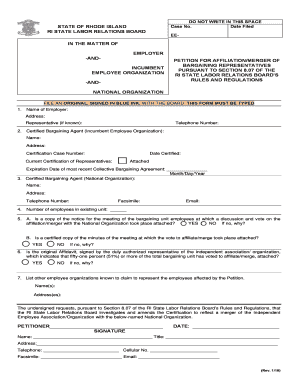
Date Filed STATE of RHODE ISLAND RI STATE LABOR RELATIONS BOARD EE in the MATTER of EMPLOYER and INCUMBENT EMPLOYEE ORGANIZATION Form


Understanding the Date Filed for the RI State Labor Relations Board
The Date Filed for the STATE OF RHODE ISLAND RI STATE LABOR RELATIONS BOARD EE pertains to a formal submission regarding employer and employee organization matters. This document is crucial for initiating a petition for the affiliation or merger of bargaining representatives under Section 8. It serves as a record of when the petition was officially submitted, which can impact the timeline for proceedings and decisions made by the board.
How to Use the Date Filed Document
The Date Filed document is essential for both employers and employee organizations involved in labor relations. It should be referenced during negotiations, disputes, or any legal proceedings related to labor practices. Understanding its implications can help parties navigate the legal landscape more effectively, ensuring compliance with state labor laws and regulations.
Steps to Complete the Date Filed Submission
Completing the Date Filed submission involves several key steps:
- Gather all necessary information about the employer and employee organization.
- Ensure that the petition for affiliation or merger is clearly articulated and meets all legal requirements.
- Submit the completed petition to the Rhode Island State Labor Relations Board, ensuring that the Date Filed is accurately recorded.
- Keep copies of all submitted documents for your records.
Required Documents for Submission
When filing the Date Filed document, certain supporting documents are typically required. These may include:
- Proof of representation by the employee organization.
- Documentation outlining the terms of the proposed affiliation or merger.
- Any prior agreements or contracts that may affect the current petition.
Legal Use of the Date Filed Document
The Date Filed document holds legal significance in labor relations. It establishes a timeline for the board's review process and any subsequent actions taken by the involved parties. Proper use of this document can prevent legal disputes and ensure that all parties are aware of their rights and obligations under labor law.
State-Specific Rules for the Date Filed Submission
In Rhode Island, specific rules govern the submission of the Date Filed document. These rules dictate the format, required information, and deadlines for filing. Familiarity with these regulations is essential for compliance and can aid in the successful processing of the petition.
Quick guide on how to complete date filed state of rhode island ri state labor relations board ee in the matter of employer and incumbent employee
Accomplish [SKS] effortlessly on any device
Web-based document management has become increasingly favored by organizations and individuals. It offers an ideal eco-friendly alternative to traditional printed and signed documents, enabling you to obtain the necessary form and securely store it online. airSlate SignNow equips you with all the tools required to create, modify, and eSign your documents quickly without delays. Manage [SKS] on any device with airSlate SignNow Android or iOS applications and simplify any document-related task today.
The easiest way to alter and eSign [SKS] without hassle
- Obtain [SKS] and then click Get Form to begin.
- Utilize the tools we provide to fill out your document.
- Mark signNow parts of the documents or obscure sensitive information with tools that airSlate SignNow offers specifically for that purpose.
- Create your eSignature using the Sign feature, which takes mere seconds and holds the same legal validity as a conventional wet ink signature.
- Verify all the details and then click on the Done button to save your changes.
- Choose your method of delivering your form, whether by email, text message (SMS), invite link, or download it to your computer.
Say goodbye to lost or misplaced documents, tedious form searching, or mistakes that require printing new document copies. airSlate SignNow addresses all your document management needs in just a few clicks from any device you prefer. Modify and eSign [SKS] and ensure seamless communication at any stage of your form preparation process with airSlate SignNow.
Create this form in 5 minutes or less
Create this form in 5 minutes!
How to create an eSignature for the date filed state of rhode island ri state labor relations board ee in the matter of employer and incumbent employee
How to create an electronic signature for a PDF online
How to create an electronic signature for a PDF in Google Chrome
How to create an e-signature for signing PDFs in Gmail
How to create an e-signature right from your smartphone
How to create an e-signature for a PDF on iOS
How to create an e-signature for a PDF on Android
People also ask
-
What is the significance of the Date Filed STATE OF RHODE ISLAND RI STATE LABOR RELATIONS BOARD EE IN THE MATTER OF EMPLOYER AND INCUMBENT EMPLOYEE ORGANIZATION AND PETITION FOR AFFILIATIONMERGER OF BARGAINING REPRESENTATIVES PURSUANT TO SECTION 8?
The Date Filed STATE OF RHODE ISLAND RI STATE LABOR RELATIONS BOARD EE IN THE MATTER OF EMPLOYER AND INCUMBENT EMPLOYEE ORGANIZATION AND PETITION FOR AFFILIATIONMERGER OF BARGAINING REPRESENTATIVES PURSUANT TO SECTION 8 is crucial for tracking the timeline of labor relations cases. It establishes the official start date for proceedings and helps all parties involved understand their rights and obligations.
-
How does airSlate SignNow facilitate the eSigning process for documents related to the Date Filed STATE OF RHODE ISLAND RI STATE LABOR RELATIONS BOARD?
airSlate SignNow streamlines the eSigning process by allowing users to send documents for signature quickly and securely. This is particularly beneficial for documents related to the Date Filed STATE OF RHODE ISLAND RI STATE LABOR RELATIONS BOARD, ensuring that all signatures are collected efficiently and in compliance with legal standards.
-
What features does airSlate SignNow offer for managing documents related to labor relations?
airSlate SignNow provides features such as customizable templates, automated workflows, and real-time tracking of document status. These tools are essential for managing documents associated with the Date Filed STATE OF RHODE ISLAND RI STATE LABOR RELATIONS BOARD, making it easier to handle complex labor relations cases.
-
Is airSlate SignNow cost-effective for small businesses dealing with labor relations?
Yes, airSlate SignNow offers competitive pricing plans that cater to small businesses. By utilizing airSlate SignNow, businesses can manage their documents related to the Date Filed STATE OF RHODE ISLAND RI STATE LABOR RELATIONS BOARD without incurring high costs, making it a budget-friendly solution.
-
Can airSlate SignNow integrate with other software used for labor relations?
Absolutely! airSlate SignNow integrates seamlessly with various software applications, enhancing your workflow. This is particularly useful for managing documents related to the Date Filed STATE OF RHODE ISLAND RI STATE LABOR RELATIONS BOARD, allowing for a more cohesive approach to labor relations management.
-
What benefits does airSlate SignNow provide for compliance with labor relations regulations?
airSlate SignNow helps ensure compliance with labor relations regulations by providing secure and legally binding eSignatures. This is vital for documents associated with the Date Filed STATE OF RHODE ISLAND RI STATE LABOR RELATIONS BOARD, as it helps maintain the integrity of the labor relations process.
-
How can I track the status of documents related to the Date Filed STATE OF RHODE ISLAND RI STATE LABOR RELATIONS BOARD using airSlate SignNow?
With airSlate SignNow, you can easily track the status of your documents in real-time. This feature is particularly beneficial for documents related to the Date Filed STATE OF RHODE ISLAND RI STATE LABOR RELATIONS BOARD, ensuring that you are always informed about the progress of your labor relations cases.
Get more for Date Filed STATE OF RHODE ISLAND RI STATE LABOR RELATIONS BOARD EE IN THE MATTER OF EMPLOYER AND INCUMBENT EMPLOYEE ORGANIZATION
Find out other Date Filed STATE OF RHODE ISLAND RI STATE LABOR RELATIONS BOARD EE IN THE MATTER OF EMPLOYER AND INCUMBENT EMPLOYEE ORGANIZATION
- eSignature Kansas Plumbing Lease Agreement Template Myself
- eSignature Louisiana Plumbing Rental Application Secure
- eSignature Maine Plumbing Business Plan Template Simple
- Can I eSignature Massachusetts Plumbing Business Plan Template
- eSignature Mississippi Plumbing Emergency Contact Form Later
- eSignature Plumbing Form Nebraska Free
- How Do I eSignature Alaska Real Estate Last Will And Testament
- Can I eSignature Alaska Real Estate Rental Lease Agreement
- eSignature New Jersey Plumbing Business Plan Template Fast
- Can I eSignature California Real Estate Contract
- eSignature Oklahoma Plumbing Rental Application Secure
- How Can I eSignature Connecticut Real Estate Quitclaim Deed
- eSignature Pennsylvania Plumbing Business Plan Template Safe
- eSignature Florida Real Estate Quitclaim Deed Online
- eSignature Arizona Sports Moving Checklist Now
- eSignature South Dakota Plumbing Emergency Contact Form Mobile
- eSignature South Dakota Plumbing Emergency Contact Form Safe
- Can I eSignature South Dakota Plumbing Emergency Contact Form
- eSignature Georgia Real Estate Affidavit Of Heirship Later
- eSignature Hawaii Real Estate Operating Agreement Online