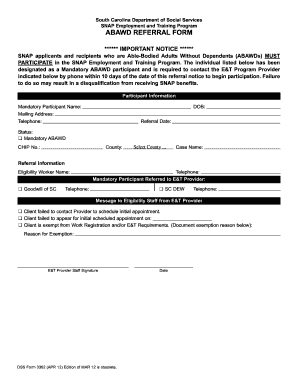
DSS Form 3362 APR 12Layout 1


What is the DSS Form 3362 APR 12Layout 1
The DSS Form 3362 APR 12Layout 1 is a specific document used in the context of the Defense Security Service. This form is primarily utilized for the collection of personal information required for security clearance processes. It is essential for individuals seeking access to classified information or positions that require a security clearance within the U.S. government or related agencies.
How to use the DSS Form 3362 APR 12Layout 1
To effectively use the DSS Form 3362 APR 12Layout 1, individuals must accurately fill out the required fields, which include personal identification details, employment history, and any relevant security concerns. It is crucial to ensure that all information is complete and truthful, as inaccuracies can lead to delays or denial of security clearance. After completing the form, it should be submitted to the appropriate agency or department as specified in the accompanying instructions.
Steps to complete the DSS Form 3362 APR 12Layout 1
Completing the DSS Form 3362 APR 12Layout 1 involves several key steps:
- Gather necessary personal information, including full name, date of birth, and Social Security number.
- Compile a detailed employment history, including names of employers, job titles, and dates of employment.
- Provide information regarding any past security clearances or related investigations.
- Review the form for accuracy and completeness before submission.
Legal use of the DSS Form 3362 APR 12Layout 1
The DSS Form 3362 APR 12Layout 1 is legally binding and must be used in accordance with federal regulations governing security clearances. Misuse or falsification of information on this form can result in legal consequences, including criminal charges. It is vital for users to understand the legal implications of their disclosures and to comply with all relevant laws and guidelines.
Eligibility Criteria
Eligibility to use the DSS Form 3362 APR 12Layout 1 typically requires that the individual is seeking a security clearance for a position that involves access to classified information. Applicants must meet specific criteria set forth by the federal government, which may include citizenship status, background checks, and other security requirements. It is important to review these criteria before initiating the application process.
Form Submission Methods
The DSS Form 3362 APR 12Layout 1 can usually be submitted through various methods, including:
- Online submission via a designated government portal.
- Mailing the completed form to the appropriate agency.
- In-person submission at specified government offices.
Key elements of the DSS Form 3362 APR 12Layout 1
Key elements of the DSS Form 3362 APR 12Layout 1 include:
- Personal identification information, such as name and contact details.
- Employment history and security clearance background.
- Disclosure of any criminal history or security concerns.
- Signature and date to certify the accuracy of the information provided.
Quick guide on how to complete dss form 3362 apr 12layout 1
Complete [SKS] effortlessly on any device
Online document management has become popular with businesses and individuals alike. It offers an ideal eco-friendly alternative to traditional printed and signed paperwork, as you can access the appropriate form and securely store it online. airSlate SignNow provides all the tools necessary to create, modify, and electronically sign your documents rapidly without any delays. Manage [SKS] on any platform using airSlate SignNow's Android or iOS applications and streamline your document-oriented processes today.
The easiest way to edit and eSign [SKS] without any hassle
- Obtain [SKS] and then click Get Form to begin.
- Utilize the tools we offer to complete your document.
- Emphasize pertinent segments of your documents or obscure sensitive information using tools specifically designed by airSlate SignNow for that purpose.
- Create your signature with the Sign feature, which takes mere seconds and carries the same legal validity as a traditional wet ink signature.
- Review the information and then click on the Done button to save your modifications.
- Select how you wish to distribute your form, whether by email, SMS, or invitation link, or download it to your computer.
Forget about lost or misplaced documents, tedious form searches, or errors that necessitate printing out new copies. airSlate SignNow addresses all your document management needs in just a few clicks from your preferred device. Edit and eSign [SKS] and ensure effective communication at any stage of the form preparation process with airSlate SignNow.
Create this form in 5 minutes or less
Related searches to DSS Form 3362 APR 12Layout 1
Create this form in 5 minutes!
How to create an eSignature for the dss form 3362 apr 12layout 1
How to create an electronic signature for a PDF online
How to create an electronic signature for a PDF in Google Chrome
How to create an e-signature for signing PDFs in Gmail
How to create an e-signature right from your smartphone
How to create an e-signature for a PDF on iOS
How to create an e-signature for a PDF on Android
People also ask
-
What is DSS Form 3362 APR 12Layout 1?
DSS Form 3362 APR 12Layout 1 is a specific document used for various administrative purposes. It is essential for organizations that require standardized forms for efficient processing. With airSlate SignNow, you can easily create, send, and eSign this form, streamlining your workflow.
-
How can airSlate SignNow help with DSS Form 3362 APR 12Layout 1?
airSlate SignNow provides a user-friendly platform to manage DSS Form 3362 APR 12Layout 1. You can customize the form, add fields for signatures, and send it for eSigning in just a few clicks. This simplifies the process and ensures that your documents are handled efficiently.
-
Is there a cost associated with using airSlate SignNow for DSS Form 3362 APR 12Layout 1?
Yes, there is a cost associated with using airSlate SignNow, but it is designed to be cost-effective. Pricing plans vary based on features and usage, allowing you to choose the best option for your needs. Investing in airSlate SignNow can save you time and resources when managing DSS Form 3362 APR 12Layout 1.
-
What features does airSlate SignNow offer for DSS Form 3362 APR 12Layout 1?
airSlate SignNow offers a variety of features for DSS Form 3362 APR 12Layout 1, including customizable templates, automated workflows, and secure eSigning. These features enhance the efficiency of document management and ensure compliance with legal standards. You can also track the status of your forms in real-time.
-
Can I integrate airSlate SignNow with other applications for DSS Form 3362 APR 12Layout 1?
Absolutely! airSlate SignNow supports integrations with various applications, allowing you to streamline your processes for DSS Form 3362 APR 12Layout 1. Whether you use CRM systems, cloud storage, or other business tools, you can connect them seamlessly to enhance your document workflow.
-
What are the benefits of using airSlate SignNow for DSS Form 3362 APR 12Layout 1?
Using airSlate SignNow for DSS Form 3362 APR 12Layout 1 offers numerous benefits, including increased efficiency, reduced paperwork, and enhanced security. The platform allows for quick eSigning and easy document tracking, which can signNowly improve your business operations. Additionally, it helps ensure that your forms are always compliant and up-to-date.
-
Is airSlate SignNow secure for handling DSS Form 3362 APR 12Layout 1?
Yes, airSlate SignNow prioritizes security when handling DSS Form 3362 APR 12Layout 1. The platform employs advanced encryption and security protocols to protect your documents and sensitive information. You can trust that your data is safe while using airSlate SignNow for your eSigning needs.
Get more for DSS Form 3362 APR 12Layout 1
- Motion for expungement instruction sheet state of south dakota form
- Transmutation or postnuptial agreement to convert communityproperty into separate property form
- Takoma park standard residential lease form english aws
- This agreement was created solely by d form
- Procedure for enforcing foreign state federal and foreign country form
- Building maintenance service agreement form
- Form 16b 11
- Wal marts violation of us workers right to freedom of association form
Find out other DSS Form 3362 APR 12Layout 1
- How Do I eSign New Mexico Healthcare / Medical Word
- How To eSign Washington High Tech Presentation
- Help Me With eSign Vermont Healthcare / Medical PPT
- How To eSign Arizona Lawers PDF
- How To eSign Utah Government Word
- How Can I eSign Connecticut Lawers Presentation
- Help Me With eSign Hawaii Lawers Word
- How Can I eSign Hawaii Lawers Document
- How To eSign Hawaii Lawers PPT
- Help Me With eSign Hawaii Insurance PPT
- Help Me With eSign Idaho Insurance Presentation
- Can I eSign Indiana Insurance Form
- How To eSign Maryland Insurance PPT
- Can I eSign Arkansas Life Sciences PDF
- How Can I eSign Arkansas Life Sciences PDF
- Can I eSign Connecticut Legal Form
- How Do I eSign Connecticut Legal Form
- How Do I eSign Hawaii Life Sciences Word
- Can I eSign Hawaii Life Sciences Word
- How Do I eSign Hawaii Life Sciences Document