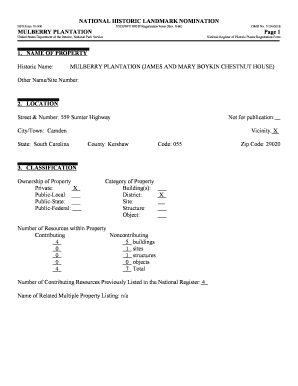
Mulberry Plantation Form


What is the Mulberry Plantation Form
The Mulberry Plantation Form is a specific document used in the context of agricultural practices, particularly for the cultivation and management of mulberry trees. This form serves as a means of documenting essential information related to the plantation, including ownership details, land use, and cultivation practices. It is crucial for compliance with local agricultural regulations and can play a significant role in securing funding or assistance for agricultural projects.
How to use the Mulberry Plantation Form
Using the Mulberry Plantation Form involves several straightforward steps. First, gather all necessary information regarding your plantation, such as the size of the land, types of mulberry trees planted, and any relevant agricultural practices. Next, accurately fill out the form, ensuring that all sections are completed to avoid delays in processing. Once completed, the form can be submitted to the appropriate agricultural authority or organization that oversees mulberry cultivation in your area.
Steps to complete the Mulberry Plantation Form
Completing the Mulberry Plantation Form requires careful attention to detail. Follow these steps for a smooth process:
- Gather information about your plantation, including location, size, and tree varieties.
- Review the form to understand each section and what information is required.
- Fill out the form, ensuring accuracy and completeness.
- Double-check for any errors or missing information.
- Submit the form to the designated authority, either electronically or via mail.
Legal use of the Mulberry Plantation Form
The legal use of the Mulberry Plantation Form is essential for ensuring compliance with agricultural regulations. This form helps document the legitimacy of your plantation, which can be important for tax purposes, land use rights, and eligibility for agricultural grants or subsidies. Failure to use the form correctly may lead to legal issues or penalties, so it is vital to understand the specific laws and regulations that apply in your state.
Required Documents
When submitting the Mulberry Plantation Form, certain documents may be required to support your application. These typically include:
- Proof of land ownership or lease agreements.
- Maps or diagrams of the plantation layout.
- Documentation of agricultural practices being used.
- Any previous agricultural reports or assessments.
Form Submission Methods
The Mulberry Plantation Form can be submitted through various methods, depending on the requirements of the overseeing authority. Common submission methods include:
- Online submission through a designated agricultural portal.
- Mailing a hard copy of the completed form to the appropriate office.
- In-person submission at local agricultural offices or extension services.
Quick guide on how to complete mulberry plantation form
Effortlessly Prepare [SKS] on Any Device
Managing documents online has gained popularity among businesses and individuals alike. It offers a fantastic eco-friendly alternative to conventional printed and signed paperwork, as you can easily find the right form and securely store it online. airSlate SignNow provides all the tools necessary to create, modify, and electronically sign your documents swiftly and without issues. Manage [SKS] on any device with airSlate SignNow's Android or iOS applications and enhance any document-based process today.
The easiest way to modify and eSign [SKS] without hassle
- Locate [SKS] and click Get Form to begin.
- Utilize the tools we provide to fill out your form.
- Emphasize key sections of the documents or redact sensitive information with functionalities specifically designed by airSlate SignNow.
- Generate your electronic signature using the Sign tool, which takes mere seconds and holds the same legal validity as a conventional wet ink signature.
- Verify the details and then click on the Done button to save your modifications.
- Select your preferred method to send your form, whether by email, text message (SMS), invitation link, or download it to your computer.
Eliminate concerns about lost or misplaced documents, tedious form searching, or errors that necessitate printing new copies. airSlate SignNow addresses your document management needs in just a few clicks from your chosen device. Modify and eSign [SKS] and ensure outstanding communication throughout the form preparation process with airSlate SignNow.
Create this form in 5 minutes or less
Related searches to Mulberry Plantation Form
Create this form in 5 minutes!
How to create an eSignature for the mulberry plantation form
How to create an electronic signature for a PDF online
How to create an electronic signature for a PDF in Google Chrome
How to create an e-signature for signing PDFs in Gmail
How to create an e-signature right from your smartphone
How to create an e-signature for a PDF on iOS
How to create an e-signature for a PDF on Android
People also ask
-
What is the Mulberry Plantation Form?
The Mulberry Plantation Form is a customizable document template designed for businesses in the agriculture sector. It allows users to efficiently collect and manage information related to mulberry plantations, ensuring all necessary data is captured accurately.
-
How can I create a Mulberry Plantation Form?
Creating a Mulberry Plantation Form is simple with airSlate SignNow. You can start by selecting a template or building your own from scratch, adding fields for data collection, and customizing it to fit your specific needs.
-
What are the benefits of using the Mulberry Plantation Form?
Using the Mulberry Plantation Form streamlines the documentation process, saving time and reducing errors. It enhances data accuracy and allows for easy tracking of plantation information, which can improve overall management efficiency.
-
Is the Mulberry Plantation Form secure?
Yes, the Mulberry Plantation Form is designed with security in mind. airSlate SignNow employs advanced encryption and compliance measures to ensure that all data collected through the form is protected and confidential.
-
Can I integrate the Mulberry Plantation Form with other tools?
Absolutely! The Mulberry Plantation Form can be integrated with various third-party applications, allowing for seamless data transfer and enhanced functionality. This integration capability helps streamline your workflow and improve productivity.
-
What is the pricing for using the Mulberry Plantation Form?
Pricing for the Mulberry Plantation Form varies based on the features and level of service you choose. airSlate SignNow offers flexible pricing plans to accommodate businesses of all sizes, ensuring you get the best value for your needs.
-
Can I customize the Mulberry Plantation Form to fit my business needs?
Yes, the Mulberry Plantation Form is highly customizable. You can modify fields, add branding elements, and adjust the layout to ensure it aligns perfectly with your business requirements and aesthetic.
Get more for Mulberry Plantation Form
- Employee permission to do a background check form
- Department of health memorandum new york state department of form
- In the justice court departments one and two of the gallatin county form
- 30 day notice letter to landlordtemplate business form
- Property ownership and deed recording california state board of form
- Study of high level design methodologies for a cephis universitat cephis uab form
- Desarrollo de sitios web con php y mysql lsi us form
- Ontology based personalised and context aware information ir ii uam
Find out other Mulberry Plantation Form
- How Do I Sign Kentucky Sports Presentation
- Can I Sign North Carolina Orthodontists Presentation
- How Do I Sign Rhode Island Real Estate Form
- Can I Sign Vermont Real Estate Document
- How To Sign Wyoming Orthodontists Document
- Help Me With Sign Alabama Courts Form
- Help Me With Sign Virginia Police PPT
- How To Sign Colorado Courts Document
- Can I eSign Alabama Banking PPT
- How Can I eSign California Banking PDF
- How To eSign Hawaii Banking PDF
- How Can I eSign Hawaii Banking Document
- How Do I eSign Hawaii Banking Document
- How Do I eSign Hawaii Banking Document
- Help Me With eSign Hawaii Banking Document
- How To eSign Hawaii Banking Document
- Can I eSign Hawaii Banking Presentation
- Can I Sign Iowa Courts Form
- Help Me With eSign Montana Banking Form
- Can I Sign Kentucky Courts Document