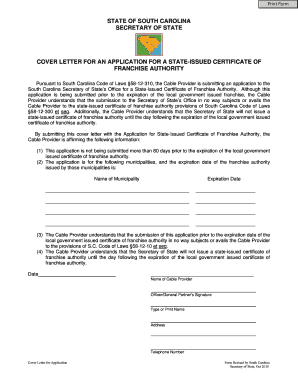
South Carolina Secretary of State State of South Carolina Form


Understanding the South Carolina Secretary of State
The South Carolina Secretary of State serves as a vital governmental office responsible for overseeing various functions, including business registrations, maintaining public records, and ensuring compliance with state laws. This office plays a crucial role in facilitating the establishment and operation of businesses within the state, providing essential services to entrepreneurs and citizens alike. Key responsibilities include managing the filing of corporate documents, overseeing elections, and maintaining official state records.
How to Utilize the South Carolina Secretary of State
To effectively use the services provided by the South Carolina Secretary of State, individuals and businesses can access various online resources. The office's website offers a user-friendly interface for filing documents, checking business status, and obtaining necessary forms. Users can navigate through sections dedicated to business services, election information, and public records, ensuring they find the specific information or service they need.
Obtaining Services from the South Carolina Secretary of State
Obtaining services from the South Carolina Secretary of State typically involves submitting the appropriate forms and documentation. Most services can be accessed online, allowing for quick and efficient processing. For certain transactions, such as business entity formation or amendments, users may need to provide specific information, including the entity's name, address, and type. It is important to review the requirements for each service to ensure compliance and avoid delays.
Steps to Complete Transactions with the South Carolina Secretary of State
Completing transactions with the South Carolina Secretary of State involves several key steps:
- Identify the specific service needed, such as business registration or document filing.
- Gather all required information and documentation related to the transaction.
- Access the Secretary of State's online portal to submit the necessary forms.
- Review the submission for accuracy before finalizing.
- Pay any applicable fees associated with the transaction.
- Receive confirmation of the transaction completion via email or through the portal.
Legal Use of the South Carolina Secretary of State Services
The services offered by the South Carolina Secretary of State are legally binding and essential for compliance with state regulations. Businesses must ensure they properly register and maintain their status with the office to avoid penalties or legal issues. This includes timely filing of annual reports and updates to business information, which are crucial for maintaining good standing in the state.
Required Documents for Transactions with the South Carolina Secretary of State
When engaging with the South Carolina Secretary of State, certain documents are typically required, depending on the nature of the transaction. Commonly required documents include:
- Articles of Incorporation or Organization for new business entities.
- Operating agreements or bylaws for corporate governance.
- Proof of identification for individuals submitting forms.
- Any necessary supporting documentation specific to the transaction.
Penalties for Non-Compliance with the South Carolina Secretary of State
Failure to comply with the regulations set forth by the South Carolina Secretary of State can result in various penalties. These may include fines, loss of business entity status, or legal action. It is essential for businesses and individuals to stay informed about their obligations and ensure timely compliance to avoid these consequences.
Quick guide on how to complete south carolina secretary of state state of south carolina
Complete [SKS] seamlessly on any device
Digital document management has gained traction among businesses and individuals. It offers an ideal eco-friendly alternative to conventional printed and signed documents, allowing you to locate the right form and securely store it online. airSlate SignNow equips you with all the tools necessary to create, edit, and eSign your files quickly and efficiently. Manage [SKS] on any platform with airSlate SignNow's Android or iOS applications and enhance any document-centric workflow today.
The easiest way to edit and eSign [SKS] effortlessly
- Locate [SKS] and click Get Form to begin.
- Utilize the tools we provide to fill out your document.
- Emphasize pertinent sections of the documents or conceal sensitive information with the tools that airSlate SignNow offers specifically for that need.
- Create your signature using the Sign tool, which takes just seconds and holds the same legal validity as a conventional handwritten signature.
- Review the information and click on the Done button to save your changes.
- Select your preferred method for delivering your form, whether by email, SMS, or invite link, or download it to your computer.
Say goodbye to lost or misfiled documents, tiring form searches, or mistakes that require printing new document copies. airSlate SignNow meets all your document management needs in just a few clicks from any device you choose. Edit and eSign [SKS] and ensure excellent communication at any stage of the form preparation process with airSlate SignNow.
Create this form in 5 minutes or less
Related searches to South Carolina Secretary Of State State Of South Carolina
Create this form in 5 minutes!
How to create an eSignature for the south carolina secretary of state state of south carolina
How to create an electronic signature for a PDF online
How to create an electronic signature for a PDF in Google Chrome
How to create an e-signature for signing PDFs in Gmail
How to create an e-signature right from your smartphone
How to create an e-signature for a PDF on iOS
How to create an e-signature for a PDF on Android
People also ask
-
What is the role of the South Carolina Secretary Of State in document signing?
The South Carolina Secretary Of State oversees the regulation of business practices, including the authentication of electronic signatures. By using airSlate SignNow, businesses can ensure their documents comply with the requirements set forth by the South Carolina Secretary Of State, State Of South Carolina.
-
How does airSlate SignNow integrate with the South Carolina Secretary Of State's requirements?
airSlate SignNow is designed to meet the legal standards for electronic signatures as outlined by the South Carolina Secretary Of State, State Of South Carolina. This ensures that all signed documents are valid and enforceable, providing peace of mind for businesses.
-
What are the pricing options for airSlate SignNow?
airSlate SignNow offers flexible pricing plans that cater to businesses of all sizes. By choosing airSlate SignNow, you can access a cost-effective solution that aligns with the needs of your business while ensuring compliance with the South Carolina Secretary Of State, State Of South Carolina.
-
What features does airSlate SignNow offer for document management?
airSlate SignNow provides a range of features including customizable templates, real-time tracking, and secure storage. These features help streamline your document management process while adhering to the guidelines set by the South Carolina Secretary Of State, State Of South Carolina.
-
Can airSlate SignNow help with compliance in South Carolina?
Yes, airSlate SignNow is built to ensure compliance with the regulations established by the South Carolina Secretary Of State, State Of South Carolina. This means that your electronically signed documents will be legally binding and recognized by state authorities.
-
What benefits does airSlate SignNow provide for businesses in South Carolina?
Businesses in South Carolina can benefit from increased efficiency and reduced turnaround times with airSlate SignNow. By utilizing this platform, you can streamline your signing process while ensuring compliance with the South Carolina Secretary Of State, State Of South Carolina.
-
Is airSlate SignNow easy to use for new users?
Absolutely! airSlate SignNow is designed with user-friendliness in mind, making it accessible for new users. This ease of use ensures that businesses in South Carolina can quickly adapt to the platform while meeting the standards set by the South Carolina Secretary Of State, State Of South Carolina.
Get more for South Carolina Secretary Of State State Of South Carolina
- Procedure for enforcing foreign state federal and foreign country form
- Building maintenance service agreement form
- Form 16b 11
- Wal marts violation of us workers right to freedom of association form
- How to write your own last will and testament with pictures form
- How to prepare a civil motion delaware courts form
- Solicitud al consejo superior de deportes para realizar an lisis de control del dopaje en el l form
- Vicerrectorado de relaciones internacionales universidad form
Find out other South Carolina Secretary Of State State Of South Carolina
- Electronic signature Utah Plumbing Last Will And Testament Free
- Electronic signature Washington Plumbing Business Plan Template Safe
- Can I Electronic signature Vermont Plumbing Affidavit Of Heirship
- Electronic signature Michigan Real Estate LLC Operating Agreement Easy
- Electronic signature West Virginia Plumbing Memorandum Of Understanding Simple
- Electronic signature Sports PDF Alaska Fast
- Electronic signature Mississippi Real Estate Contract Online
- Can I Electronic signature Missouri Real Estate Quitclaim Deed
- Electronic signature Arkansas Sports LLC Operating Agreement Myself
- How Do I Electronic signature Nevada Real Estate Quitclaim Deed
- How Can I Electronic signature New Jersey Real Estate Stock Certificate
- Electronic signature Colorado Sports RFP Safe
- Can I Electronic signature Connecticut Sports LLC Operating Agreement
- How Can I Electronic signature New York Real Estate Warranty Deed
- How To Electronic signature Idaho Police Last Will And Testament
- How Do I Electronic signature North Dakota Real Estate Quitclaim Deed
- Can I Electronic signature Ohio Real Estate Agreement
- Electronic signature Ohio Real Estate Quitclaim Deed Later
- How To Electronic signature Oklahoma Real Estate Business Plan Template
- How Can I Electronic signature Georgia Sports Medical History