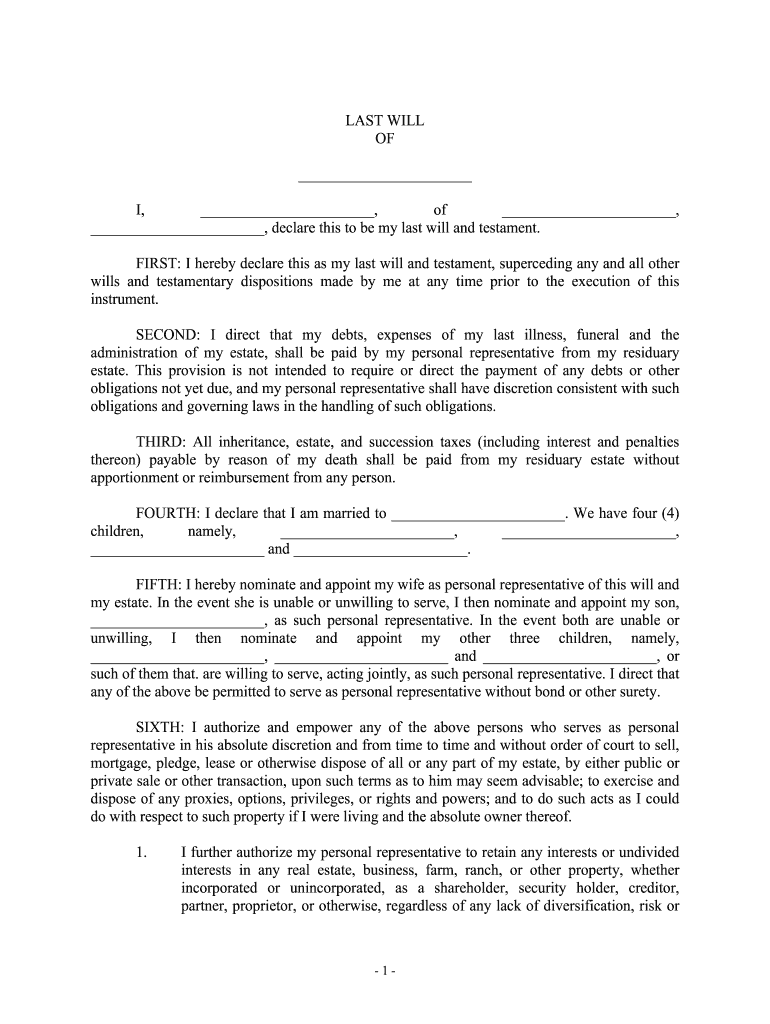
How to Write Your Own Last Will and Testament with Pictures Form


What is the process for writing your own last will and testament with pictures?
Writing your own last will and testament is an important step in ensuring your wishes are honored after your passing. This document outlines how your assets will be distributed and can designate guardians for any minor children. To create a will with pictures, you can utilize templates that guide you through the necessary sections. These templates often include visual aids to help clarify the process, making it easier to understand each component of the will.
Typically, a will includes the following key elements:
- Your personal information, including full name and address.
- A declaration stating that this document is your last will.
- Details about your assets and how they should be distributed.
- Appointment of an executor to manage your estate.
- Guardianship designations for any minor children.
- Signatures and dates, which are crucial for legal validity.
Steps to complete your own last will and testament with pictures
Completing your last will and testament involves several clear steps. Following these steps can help ensure that your will is comprehensive and legally binding.
- Gather necessary information, including details about your assets, debts, and beneficiaries.
- Choose a template that includes pictures to guide you through the process.
- Fill out the template, ensuring you provide accurate information in each section.
- Review the completed will for clarity and completeness.
- Sign the will in front of witnesses as required by your state laws.
- Store the will in a safe place, and inform your executor and family members of its location.
Key elements of your last will and testament with pictures
Understanding the key elements of a last will and testament is essential for creating a valid document. Each section serves a specific purpose and contributes to the overall effectiveness of the will.
- Personal Information: Clearly state your identity to avoid any confusion.
- Executor Designation: Appoint a trusted individual to manage your estate.
- Asset Distribution: Specify how your belongings should be divided among beneficiaries.
- Guardianship: Identify guardians for minor children to ensure their care.
- Witness Signatures: Include signatures from witnesses to validate the will.
Legal use of your last will and testament with pictures
The legal use of a last will and testament is governed by state laws, which can vary significantly. For a will to be considered valid, it must meet specific legal requirements, including proper signatures and witness attestations. Utilizing a template with pictures can help ensure that all necessary elements are included, making the document easier to understand and complete.
It is important to regularly review and update your will, especially after major life events such as marriage, divorce, or the birth of a child. Keeping your will current ensures that it accurately reflects your wishes.
State-specific rules for your last will and testament with pictures
Each state in the U.S. has its own rules regarding the creation and execution of wills. These rules can dictate the required number of witnesses, the age of the testator, and whether a handwritten will is acceptable. When using a template to write your own will, it is essential to ensure that it complies with the laws of your state.
Some common state-specific requirements include:
- Minimum age of the testator, typically eighteen years.
- Number of witnesses required, which can range from one to three.
- Specific language that must be included in the will.
Examples of using your last will and testament with pictures
Examples can provide valuable insight into how to structure your own last will and testament. Many templates include sample language and scenarios that illustrate how to effectively express your wishes.
For instance, you might see examples of:
- How to designate specific items, such as family heirlooms, to particular beneficiaries.
- Language for appointing guardians for children, ensuring their future care.
- Instructions for handling debts and taxes associated with your estate.
Using these examples as a guide can help you create a will that is both clear and legally sound.
Quick guide on how to complete how to write your own last will and testament with pictures
Complete How To Write Your Own Last Will And Testament with Pictures effortlessly on any gadget
Digital document management has gained traction among businesses and individuals alike. It serves as an ideal environmentally-friendly alternative to conventional printed and signed documents, as you can obtain the necessary form and securely store it online. airSlate SignNow equips you with all the resources you need to create, modify, and electronically sign your documents swiftly without interruptions. Handle How To Write Your Own Last Will And Testament with Pictures on any gadget using airSlate SignNow's Android or iOS applications and enhance any document-based task today.
How to modify and electronically sign How To Write Your Own Last Will And Testament with Pictures with ease
- Locate How To Write Your Own Last Will And Testament with Pictures and click Get Form to commence.
- Utilize the tools we provide to finalize your document.
- Emphasize essential sections of your documents or obscure sensitive details with tools that airSlate SignNow specifically provides for such tasks.
- Generate your signature with the Sign tool, which takes mere seconds and holds the same legal standing as a conventional wet ink signature.
- Review all the details and click on the Done button to save your changes.
- Choose how you want to send your form: via email, text message (SMS), invitation link, or download it to your computer.
Eliminate concerns about lost or mislaid files, cumbersome form navigation, or mistakes that necessitate printing new document copies. airSlate SignNow fulfills all your document management requirements in just a few clicks from any device you prefer. Modify and electronically sign How To Write Your Own Last Will And Testament with Pictures and ensure outstanding communication at any stage of the form preparation process with airSlate SignNow.
Create this form in 5 minutes or less
Create this form in 5 minutes!
How to create an eSignature for the how to write your own last will and testament with pictures
How to generate an electronic signature for the How To Write Your Own Last Will And Testament With Pictures in the online mode
How to make an eSignature for the How To Write Your Own Last Will And Testament With Pictures in Chrome
How to generate an eSignature for putting it on the How To Write Your Own Last Will And Testament With Pictures in Gmail
How to create an electronic signature for the How To Write Your Own Last Will And Testament With Pictures from your smart phone
How to generate an electronic signature for the How To Write Your Own Last Will And Testament With Pictures on iOS devices
How to make an electronic signature for the How To Write Your Own Last Will And Testament With Pictures on Android devices
People also ask
-
What is an effective way to learn how to write your own will template?
To effectively learn how to write your own will template, start by researching legal requirements in your state. Utilizing tools like airSlate SignNow can guide you through the process and help you create a legally binding document. Additionally, consider seeking professional advice if you're unsure about specific legal jargon.
-
Can I customize my will using the airSlate SignNow template?
Yes, airSlate SignNow allows you to fully customize your will template to suit your specific needs. You can easily add, edit, or remove sections to ensure that all your wishes and assets are documented accurately. This flexibility makes it simpler for you to create a personalized will.
-
Is there any cost associated with using the airSlate SignNow will template?
While airSlate SignNow offers a range of pricing plans, creating your own will template can often be done at no additional cost with the right subscription. This affordability makes it accessible for individuals looking to manage their estate planning efficiently. Check our pricing page to find the plan that suits your needs.
-
What features does airSlate SignNow provide for writing a will template?
airSlate SignNow provides a variety of features to assist you in writing your own will template, including drag-and-drop editors, e-signature capabilities, and templates for various legal documents. These features streamline the document creation process and ensure your will meets all necessary legal standards.
-
How can airSlate SignNow help ensure my will is legally binding?
airSlate SignNow enhances the legal validity of your will by providing electronic signature options that are recognized by law in many jurisdictions. Additionally, the platform ensures that your will template adheres to relevant legal requirements, making it a reliable choice for estate planning.
-
Are there templates for specific state laws when I write my own will template?
Yes, airSlate SignNow offers templates that comply with various state laws, ensuring you can write your own will template while adhering to legal requirements. This makes it easier for you to create a valid will regardless of where you live. Always verify that the template is current with state legislation.
-
Can I integrate airSlate SignNow with other applications for writing my will?
Absolutely, airSlate SignNow integrates seamlessly with various applications to help you manage your documents more effectively. Whether it's cloud storage services or legal software, these integrations ensure that you can easily access the resources you need while writing your own will template.
Get more for How To Write Your Own Last Will And Testament with Pictures
Find out other How To Write Your Own Last Will And Testament with Pictures
- Sign South Dakota Sales Invoice Template Free
- How Can I Sign Nevada Sales Proposal Template
- Can I Sign Texas Confirmation Of Reservation Or Order
- How To Sign Illinois Product Defect Notice
- Sign New Mexico Refund Request Form Mobile
- Sign Alaska Sponsorship Agreement Safe
- How To Sign Massachusetts Copyright License Agreement
- How Do I Sign Vermont Online Tutoring Services Proposal Template
- How Do I Sign North Carolina Medical Records Release
- Sign Idaho Domain Name Registration Agreement Easy
- Sign Indiana Domain Name Registration Agreement Myself
- Sign New Mexico Domain Name Registration Agreement Easy
- How To Sign Wisconsin Domain Name Registration Agreement
- Sign Wyoming Domain Name Registration Agreement Safe
- Sign Maryland Delivery Order Template Myself
- Sign Minnesota Engineering Proposal Template Computer
- Sign Washington Engineering Proposal Template Secure
- Sign Delaware Proforma Invoice Template Online
- Can I Sign Massachusetts Proforma Invoice Template
- How Do I Sign Oklahoma Equipment Purchase Proposal