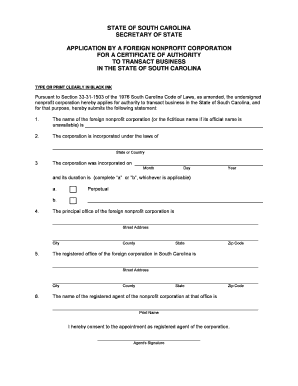
State of South Carolina Secretary of State Application Sos Sc Form


What is the State Of South Carolina Secretary Of State Application Sos Sc
The State Of South Carolina Secretary Of State Application Sos Sc is a formal document used for various business-related purposes, including registering a new business entity, amending existing registrations, or filing annual reports. This application is essential for individuals or organizations looking to establish a legal presence in South Carolina. It ensures compliance with state regulations and facilitates the smooth operation of businesses within the state.
Steps to complete the State Of South Carolina Secretary Of State Application Sos Sc
Completing the State Of South Carolina Secretary Of State Application Sos Sc involves several key steps:
- Gather necessary information about your business, including its name, address, and type of entity.
- Determine the appropriate application form based on your business needs, such as formation, amendment, or dissolution.
- Provide detailed information as required on the application form, ensuring accuracy and completeness.
- Review the completed application for any errors or omissions before submission.
- Submit the application through the designated method, which may include online submission, mail, or in-person delivery.
How to obtain the State Of South Carolina Secretary Of State Application Sos Sc
The application can be obtained through the official South Carolina Secretary of State's website. Users can access downloadable forms or complete the application online, depending on the specific requirements. It is important to ensure that you are using the most current version of the application to avoid any issues during the submission process.
Required Documents
When filling out the State Of South Carolina Secretary Of State Application Sos Sc, certain documents may be required to support your application. These can include:
- Proof of identity, such as a government-issued ID.
- Business formation documents if applicable, such as articles of incorporation or organization.
- Any previous filings related to your business entity.
- Payment information for any associated fees.
Form Submission Methods
The State Of South Carolina Secretary Of State Application Sos Sc can be submitted through various methods, ensuring flexibility for applicants. The available submission methods include:
- Online submission through the South Carolina Secretary of State's website.
- Mailing the completed application to the designated office.
- In-person submission at the Secretary of State's office.
Eligibility Criteria
Eligibility to submit the State Of South Carolina Secretary Of State Application Sos Sc generally includes individuals or entities wishing to conduct business in South Carolina. Specific criteria may vary depending on the type of business entity being registered, such as corporations, limited liability companies (LLCs), or partnerships. It is advisable to review the specific requirements related to your business type before proceeding with the application.
Quick guide on how to complete state of south carolina secretary of state application sos sc
Effortlessly Prepare [SKS] on Any Device
The management of online documents has become increasingly favored by both businesses and individuals. It offers an ideal environmentally friendly alternative to traditional printed and signed documents, as you can locate the correct form and securely store it online. airSlate SignNow equips you with all the necessary tools to create, edit, and eSign your documents quickly and without hold-ups. Manage [SKS] on any device using the airSlate SignNow Android or iOS applications and streamline any document-centered process today.
The Easiest Way to Edit and eSign [SKS] Without Stress
- Locate [SKS] and click Get Form to begin.
- Utilize the tools we offer to complete your form.
- Emphasize important sections of the documents or conceal sensitive information with tools that airSlate SignNow provides specifically for that purpose.
- Generate your signature using the Sign tool, which only takes a few seconds and carries the same legal validity as a conventional handwritten signature.
- Review all the details and then click on the Done button to save your modifications.
- Select how you wish to send your form, whether by email, SMS, or invitation link, or download it to your computer.
Eliminate concerns of lost or misplaced documents, tedious form searches, or mistakes that necessitate printing new copies. airSlate SignNow takes care of all your document management requirements in just a few clicks from any device you prefer. Edit and eSign [SKS] and ensure outstanding communication at every stage of the form preparation process with airSlate SignNow.
Create this form in 5 minutes or less
Related searches to State Of South Carolina Secretary Of State Application Sos Sc
Create this form in 5 minutes!
How to create an eSignature for the state of south carolina secretary of state application sos sc
How to create an electronic signature for a PDF online
How to create an electronic signature for a PDF in Google Chrome
How to create an e-signature for signing PDFs in Gmail
How to create an e-signature right from your smartphone
How to create an e-signature for a PDF on iOS
How to create an e-signature for a PDF on Android
People also ask
-
What is the State Of South Carolina Secretary Of State Application Sos Sc?
The State Of South Carolina Secretary Of State Application Sos Sc is a digital platform that allows businesses and individuals to submit various documents electronically to the Secretary of State's office. This application streamlines the process of filing and managing documents, making it more efficient and user-friendly.
-
How does airSlate SignNow facilitate the State Of South Carolina Secretary Of State Application Sos Sc?
airSlate SignNow enhances the State Of South Carolina Secretary Of State Application Sos Sc by providing a secure and easy-to-use eSignature solution. Users can quickly sign and send documents directly through the platform, ensuring compliance with state regulations while saving time and resources.
-
What are the pricing options for using airSlate SignNow with the State Of South Carolina Secretary Of State Application Sos Sc?
airSlate SignNow offers flexible pricing plans that cater to different business needs when using the State Of South Carolina Secretary Of State Application Sos Sc. You can choose from monthly or annual subscriptions, with options that provide access to essential features at competitive rates.
-
What features does airSlate SignNow offer for the State Of South Carolina Secretary Of State Application Sos Sc?
airSlate SignNow provides a range of features for the State Of South Carolina Secretary Of State Application Sos Sc, including customizable templates, automated workflows, and real-time tracking of document status. These features help streamline the filing process and improve overall efficiency.
-
What are the benefits of using airSlate SignNow for the State Of South Carolina Secretary Of State Application Sos Sc?
Using airSlate SignNow for the State Of South Carolina Secretary Of State Application Sos Sc offers numerous benefits, such as reduced paperwork, faster processing times, and enhanced security. This solution allows users to manage their documents more effectively while ensuring compliance with state requirements.
-
Can airSlate SignNow integrate with other applications for the State Of South Carolina Secretary Of State Application Sos Sc?
Yes, airSlate SignNow can seamlessly integrate with various applications to enhance the functionality of the State Of South Carolina Secretary Of State Application Sos Sc. This includes popular tools for project management, CRM, and document storage, allowing for a more cohesive workflow.
-
Is airSlate SignNow secure for the State Of South Carolina Secretary Of State Application Sos Sc?
Absolutely! airSlate SignNow prioritizes security, ensuring that all documents submitted through the State Of South Carolina Secretary Of State Application Sos Sc are encrypted and stored securely. This commitment to security helps protect sensitive information and maintain compliance with legal standards.
Get more for State Of South Carolina Secretary Of State Application Sos Sc
- South carolina renunciation and disclaimer of us legal forms
- Every purchaser of any interest in residential real property on which a residential dwelling was built form
- Tax property marriage and military discharge recordsmultnomah form
- Affidavit for mechanics lien form
- Sample answers to interrogatories personal injury attorneys form
- Youtube effect making money from viral videos form
- Margin collateral in the form of securities meff
- Unit2jobinteropensource doc rua ua form
Find out other State Of South Carolina Secretary Of State Application Sos Sc
- Sign Minnesota Real Estate Rental Lease Agreement Now
- How To Sign Minnesota Real Estate Residential Lease Agreement
- Sign Mississippi Sports Confidentiality Agreement Computer
- Help Me With Sign Montana Sports Month To Month Lease
- Sign Mississippi Real Estate Warranty Deed Later
- How Can I Sign Mississippi Real Estate Affidavit Of Heirship
- How To Sign Missouri Real Estate Warranty Deed
- Sign Nebraska Real Estate Letter Of Intent Online
- Sign Nebraska Real Estate Limited Power Of Attorney Mobile
- How Do I Sign New Mexico Sports Limited Power Of Attorney
- Sign Ohio Sports LLC Operating Agreement Easy
- Sign New Jersey Real Estate Limited Power Of Attorney Computer
- Sign New Mexico Real Estate Contract Safe
- How To Sign South Carolina Sports Lease Termination Letter
- How Can I Sign New York Real Estate Memorandum Of Understanding
- Sign Texas Sports Promissory Note Template Online
- Sign Oregon Orthodontists Last Will And Testament Free
- Sign Washington Sports Last Will And Testament Free
- How Can I Sign Ohio Real Estate LLC Operating Agreement
- Sign Ohio Real Estate Quitclaim Deed Later