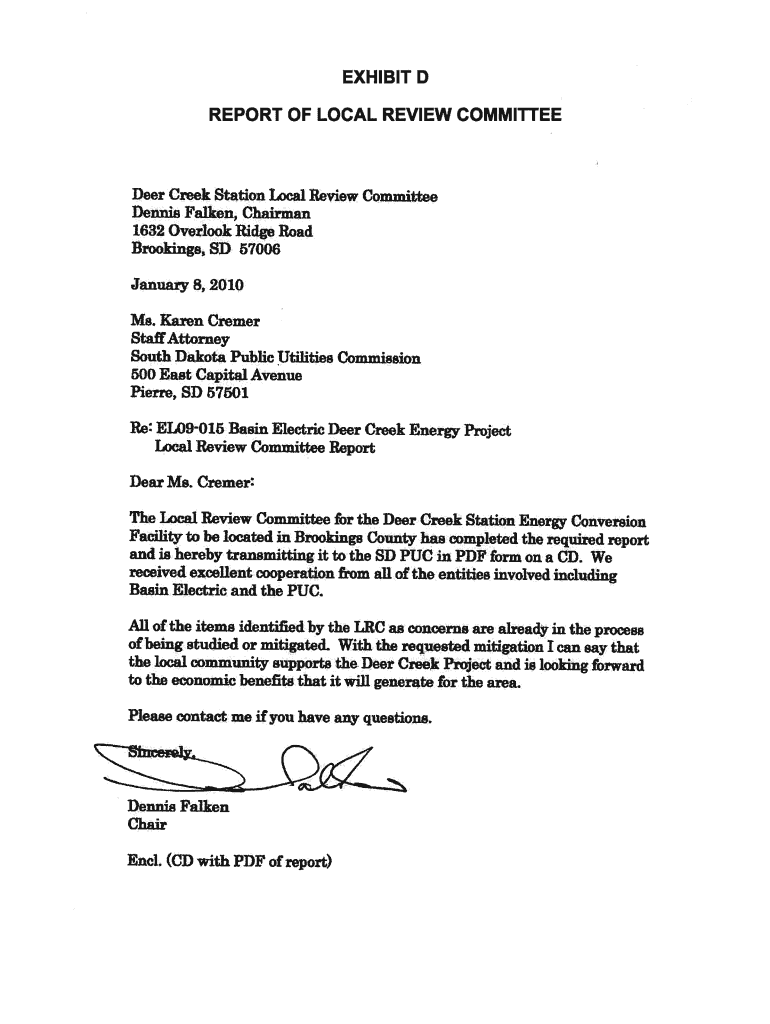
EXHIBIT D REPORT of LOCAL REVIEW COMMITTEE Form


What is the EXHIBIT D REPORT OF LOCAL REVIEW COMMITTEE
The EXHIBIT D REPORT OF LOCAL REVIEW COMMITTEE is a formal document used in various regulatory and compliance contexts within the United States. It serves as a comprehensive report that outlines the findings and recommendations of a local review committee regarding specific projects or applications. This report is essential for ensuring that local regulations and standards are met before proceeding with any proposed actions or developments. The document typically includes details about the committee's review process, criteria for evaluation, and any pertinent recommendations that may influence decision-making.
Key elements of the EXHIBIT D REPORT OF LOCAL REVIEW COMMITTEE
Understanding the key elements of the EXHIBIT D REPORT OF LOCAL REVIEW COMMITTEE is crucial for effective use. The report generally includes:
- Committee Composition: Details about the members of the review committee, including their qualifications and roles.
- Project Overview: A summary of the project or application under review, including its objectives and scope.
- Evaluation Criteria: The specific criteria used by the committee to assess the project, ensuring transparency in the review process.
- Findings: A detailed account of the committee's findings based on their analysis and discussions.
- Recommendations: Suggestions for approval, modification, or denial of the project, which guide the final decision-makers.
Steps to complete the EXHIBIT D REPORT OF LOCAL REVIEW COMMITTEE
Completing the EXHIBIT D REPORT OF LOCAL REVIEW COMMITTEE involves several systematic steps:
- Gather Information: Collect all necessary documents and data related to the project or application.
- Form Committee: Assemble a local review committee with relevant expertise to evaluate the project.
- Conduct Review: Hold meetings to discuss the project, using established evaluation criteria to assess its merits.
- Document Findings: Record the committee's findings and any pertinent discussions that took place during the review.
- Draft Recommendations: Formulate clear recommendations based on the committee's findings.
- Finalize Report: Compile all sections into a cohesive report and ensure it meets any specific formatting requirements.
How to obtain the EXHIBIT D REPORT OF LOCAL REVIEW COMMITTEE
Obtaining the EXHIBIT D REPORT OF LOCAL REVIEW COMMITTEE typically involves a straightforward process. Interested parties should first check with the relevant local government or regulatory agency that oversees the committee's activities. Many agencies provide access to these reports through their official websites or upon request. It may be necessary to fill out a form or submit a formal request to obtain a copy of the report. Additionally, some jurisdictions may have specific guidelines or fees associated with accessing public records.
Legal use of the EXHIBIT D REPORT OF LOCAL REVIEW COMMITTEE
The legal use of the EXHIBIT D REPORT OF LOCAL REVIEW COMMITTEE is significant in ensuring compliance with local regulations. This report can serve as a critical document in legal proceedings, demonstrating that due diligence was exercised in the review process. It may also be referenced in appeals or disputes regarding project approvals or denials. Properly maintaining and utilizing this report helps protect stakeholders from potential legal challenges and reinforces the integrity of the review process.
Quick guide on how to complete exhibit d report of local review committee
Prepare [SKS] effortlessly on any device
Digital document management has gained traction with businesses and individuals alike. It offers an ideal eco-friendly substitute for conventional printed and signed documents, as you can easily locate the required template and securely store it online. airSlate SignNow equips you with all the necessary tools to craft, alter, and electronically sign your documents swiftly without interruptions. Manage [SKS] on any device using airSlate SignNow's Android or iOS applications and enhance any document-related process today.
How to modify and electronically sign [SKS] without hassle
- Locate [SKS] and then click Get Form to begin.
- Employ the tools available to complete your form.
- Emphasize important sections of the documents or obscure sensitive information with tools that airSlate SignNow provides specifically for that purpose.
- Create your electronic signature using the Sign tool, which takes only seconds and holds the same legal validity as a conventional wet ink signature.
- Review the details and then click the Done button to save your changes.
- Choose how you wish to send your form, via email, SMS, or an invite link, or download it to your computer.
Eliminate concerns about lost or misplaced files, tedious form navigation, or mistakes that necessitate printing new copies of documents. airSlate SignNow meets all your document management needs in just a few clicks from any device you select. Modify and electronically sign [SKS] and ensure seamless communication at every stage of your form preparation process with airSlate SignNow.
Create this form in 5 minutes or less
Related searches to EXHIBIT D REPORT OF LOCAL REVIEW COMMITTEE
Create this form in 5 minutes!
How to create an eSignature for the exhibit d report of local review committee
How to create an electronic signature for a PDF online
How to create an electronic signature for a PDF in Google Chrome
How to create an e-signature for signing PDFs in Gmail
How to create an e-signature right from your smartphone
How to create an e-signature for a PDF on iOS
How to create an e-signature for a PDF on Android
People also ask
-
What is the EXHIBIT D REPORT OF LOCAL REVIEW COMMITTEE?
The EXHIBIT D REPORT OF LOCAL REVIEW COMMITTEE is a document that outlines the findings and recommendations of a local review committee regarding specific projects or proposals. It serves as a crucial tool for stakeholders to understand the committee's assessment and decisions.
-
How can airSlate SignNow help with the EXHIBIT D REPORT OF LOCAL REVIEW COMMITTEE?
airSlate SignNow provides an efficient platform for creating, sending, and eSigning the EXHIBIT D REPORT OF LOCAL REVIEW COMMITTEE. With its user-friendly interface, you can streamline the document workflow, ensuring timely reviews and approvals.
-
What features does airSlate SignNow offer for managing the EXHIBIT D REPORT OF LOCAL REVIEW COMMITTEE?
airSlate SignNow offers features such as customizable templates, real-time tracking, and secure eSigning for the EXHIBIT D REPORT OF LOCAL REVIEW COMMITTEE. These tools enhance collaboration and ensure that all stakeholders can access and review the document easily.
-
Is there a cost associated with using airSlate SignNow for the EXHIBIT D REPORT OF LOCAL REVIEW COMMITTEE?
Yes, airSlate SignNow offers various pricing plans to accommodate different business needs. Each plan provides access to features that facilitate the creation and management of the EXHIBIT D REPORT OF LOCAL REVIEW COMMITTEE, ensuring you find a solution that fits your budget.
-
Can I integrate airSlate SignNow with other tools for the EXHIBIT D REPORT OF LOCAL REVIEW COMMITTEE?
Absolutely! airSlate SignNow integrates seamlessly with various applications, allowing you to enhance your workflow for the EXHIBIT D REPORT OF LOCAL REVIEW COMMITTEE. This integration capability ensures that you can connect with tools you already use, improving efficiency.
-
What are the benefits of using airSlate SignNow for the EXHIBIT D REPORT OF LOCAL REVIEW COMMITTEE?
Using airSlate SignNow for the EXHIBIT D REPORT OF LOCAL REVIEW COMMITTEE offers numerous benefits, including faster turnaround times, reduced paperwork, and improved accuracy. This solution empowers businesses to manage their documents more effectively and focus on their core activities.
-
How secure is airSlate SignNow when handling the EXHIBIT D REPORT OF LOCAL REVIEW COMMITTEE?
airSlate SignNow prioritizes security, employing advanced encryption and compliance measures to protect your documents, including the EXHIBIT D REPORT OF LOCAL REVIEW COMMITTEE. You can trust that your sensitive information is safe and secure throughout the signing process.
Get more for EXHIBIT D REPORT OF LOCAL REVIEW COMMITTEE
- Loan assumption agreement secgov form
- Pennsylvania disclaimer of property interest lawdisclaimers form
- Assumption agreement mortgage form
- Mo 00llc 1 form
- Control number mo 018 77 form
- Sources of contract law cali form
- Missouri deed formsget a deed to transfer missouri real estate
- Transfer on death deed todd aarp form
Find out other EXHIBIT D REPORT OF LOCAL REVIEW COMMITTEE
- How Do I Electronic signature Connecticut Legal Document
- How To Electronic signature Delaware Legal Document
- How Can I Electronic signature Georgia Legal Word
- How Do I Electronic signature Alaska Life Sciences Word
- How Can I Electronic signature Alabama Life Sciences Document
- How Do I Electronic signature Idaho Legal Form
- Help Me With Electronic signature Arizona Life Sciences PDF
- Can I Electronic signature Colorado Non-Profit Form
- How To Electronic signature Indiana Legal Form
- How To Electronic signature Illinois Non-Profit Document
- Can I Electronic signature Kentucky Legal Document
- Help Me With Electronic signature New Jersey Non-Profit PDF
- Can I Electronic signature New Jersey Non-Profit Document
- Help Me With Electronic signature Michigan Legal Presentation
- Help Me With Electronic signature North Dakota Non-Profit Document
- How To Electronic signature Minnesota Legal Document
- Can I Electronic signature Utah Non-Profit PPT
- How Do I Electronic signature Nebraska Legal Form
- Help Me With Electronic signature Nevada Legal Word
- How Do I Electronic signature Nevada Life Sciences PDF