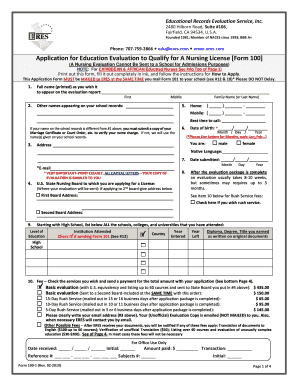
Eres Form 2019


What is the Eres Form?
The Eres Form 100 is a crucial document used in the educational records evaluation process. This form is designed to assess the equivalency of foreign educational credentials to those in the United States. It is often required for individuals seeking employment, further education, or professional licensing in the U.S. The evaluation helps institutions and employers understand the level and quality of education obtained outside the country.
How to use the Eres Form
Using the Eres Form involves several steps to ensure that all necessary information is accurately provided. First, individuals must gather their educational documents, such as diplomas and transcripts, from their foreign institutions. Next, they should complete the Eres Form 100 by filling in personal details and educational history. After completing the form, it must be submitted along with the required documents to the evaluation service for processing.
Steps to complete the Eres Form
Completing the Eres Form 100 involves a systematic approach:
- Gather all relevant educational documents, including transcripts and diplomas.
- Fill out the personal information section, ensuring accuracy in names and dates.
- Provide details about the educational institutions attended, including addresses and dates of attendance.
- Attach copies of the educational documents as specified in the instructions.
- Review the completed form for any errors or omissions before submission.
Legal use of the Eres Form
The Eres Form 100 is legally recognized in the U.S. as a valid means of evaluating foreign educational credentials. It is important for users to ensure that the form is filled out correctly and submitted to an accredited evaluation service. This ensures compliance with legal standards and helps avoid potential issues with employers or educational institutions that require proof of educational equivalency.
Required Documents
When submitting the Eres Form 100, several documents are typically required. These may include:
- Official transcripts from foreign educational institutions.
- Diplomas or certificates of completion.
- Translations of documents, if they are not in English.
- Identification documents, such as a passport or driver's license.
Eligibility Criteria
To use the Eres Form 100, individuals must meet specific eligibility criteria. Typically, this includes having completed a foreign educational program that they wish to have evaluated. The form is often utilized by students planning to further their education in the U.S., professionals seeking licensure, or individuals applying for jobs that require proof of educational equivalency.
Quick guide on how to complete erescom review application for education evaluation to
The simplest method to obtain and sign Eres Form
On the scale of your entire enterprise, ineffective procedures surrounding document approval can consume a signNow amount of productive time. Signing documents like Eres Form is an integral aspect of operations in every sector, which is why the efficiency of each agreement’s lifecycle signNowly impacts the overall productivity of the company. With airSlate SignNow, executing your Eres Form is as straightforward and swift as possible. You will receive with this platform the most recent version of nearly any form. Even better, you can sign it instantly without needing to install external applications on your computer or print anything out as physical copies.
Steps to obtain and sign your Eres Form
- Explore our collection by category or utilize the search function to find the document you require.
- View the form preview by clicking on Learn more to ensure it is the correct one.
- Press Get form to begin editing immediately.
- Fill out your form and incorporate any essential details using the toolbar.
- When finished, click the Sign tool to endorse your Eres Form.
- Select the signature method that is most suitable for you: Draw, Generate initials, or upload a photo of your signed name.
- Click Done to complete your edits and move on to document-sharing options as required.
With airSlate SignNow, you possess everything essential to handle your documentation effectively. You can find, complete, modify, and even dispatch your Eres Form all in one tab with no complications. Enhance your workflows by utilizing a single, intelligent eSignature solution.
Create this form in 5 minutes or less
Find and fill out the correct erescom review application for education evaluation to
FAQs
-
How do I fill out the application form for an educational loan online?
Depending on which country you are in and what kind of lender you are going for. There are bank loans and licensed money lenders. If you are taking a large amount, banks are recommended. If you are working, need a small amount for your tuition and in need of it fast, you can try a licensed moneylender.
-
How do I fill out an application form to open a bank account?
I want to believe that most banks nowadays have made the process of opening bank account, which used to be cumbersome, less cumbersome. All you need to do is to approach the bank, collect the form, and fill. However if you have any difficulty in filling it, you can always call on one of the banks rep to help you out.
-
How do I get admission to Bhawanipur Education Society College if I have missed the last date for filling out the application form for the UG programme?
You can contact to the Dean of the college or system control room of http://college.So that they can help you further and in most of the cases they consider these things.
-
How many application forms does a person need to fill out in his/her lifetime?
As many as you want to !
Create this form in 5 minutes!
How to create an eSignature for the erescom review application for education evaluation to
How to create an eSignature for your Erescom Review Application For Education Evaluation To in the online mode
How to make an eSignature for the Erescom Review Application For Education Evaluation To in Google Chrome
How to create an electronic signature for putting it on the Erescom Review Application For Education Evaluation To in Gmail
How to generate an eSignature for the Erescom Review Application For Education Evaluation To right from your mobile device
How to make an eSignature for the Erescom Review Application For Education Evaluation To on iOS
How to create an electronic signature for the Erescom Review Application For Education Evaluation To on Android OS
People also ask
-
What is an eres form 100 example?
An eres form 100 example refers to a standardized document template used for electronic signatures. By using airSlate SignNow, businesses can create, manage, and send these documents easily, ensuring compliance and security. Our platform offers customizable templates for various forms, including the eres form 100.
-
How does airSlate SignNow simplify the process of using eres form 100 example?
airSlate SignNow simplifies the creation and management of eres form 100 example by providing a user-friendly interface. Users can quickly upload documents, fill in required fields, and send them for electronic signatures. This streamlines the workflow and eliminates the need for cumbersome paperwork.
-
What are the pricing options available for airSlate SignNow?
airSlate SignNow offers flexible pricing tiers to accommodate various business needs, whether you are using an eres form 100 example or other document templates. We provide monthly and annual subscription plans, giving you the ability to choose based on your budget and usage requirements. Additionally, a free trial is available for new users.
-
Can I customize an eres form 100 example on airSlate SignNow?
Yes, you can fully customize an eres form 100 example while using airSlate SignNow. The platform allows you to edit document fields, add your branding, and create workflows tailored to your specific business needs. This customization ensures that each document is fit for your organizational requirements.
-
What features does airSlate SignNow offer for document management?
airSlate SignNow provides robust features for document management, including templates for eres form 100 example, tracking status, and secure cloud storage. These features enable users to send, eSign, and audit documents effectively. The platform also includes tools for collaboration, making it easy for teams to work together.
-
Is airSlate SignNow compliant with legal regulations?
Yes, airSlate SignNow ensures compliance with legal regulations for electronic signatures, including the use of the eres form 100 example. Our platform adheres to the Electronic Signatures in Global and National Commerce (ESIGN) Act and the Uniform Electronic Transactions Act (UETA). This ensures that your digitally signed documents hold up in court.
-
What integrations does airSlate SignNow support?
airSlate SignNow supports a wide range of integrations, enhancing the functionality of your eres form 100 example. You can easily connect with tools like Google Drive, Salesforce, and Zapier, allowing for seamless document workflows. These integrations help streamline your processes and increase productivity.
Get more for Eres Form
Find out other Eres Form
- Help Me With Sign Washington Government Presentation
- How To Sign Maine Healthcare / Medical PPT
- How Do I Sign Nebraska Healthcare / Medical Word
- How Do I Sign Washington Healthcare / Medical Word
- How Can I Sign Indiana High Tech PDF
- How To Sign Oregon High Tech Document
- How Do I Sign California Insurance PDF
- Help Me With Sign Wyoming High Tech Presentation
- How Do I Sign Florida Insurance PPT
- How To Sign Indiana Insurance Document
- Can I Sign Illinois Lawers Form
- How To Sign Indiana Lawers Document
- How To Sign Michigan Lawers Document
- How To Sign New Jersey Lawers PPT
- How Do I Sign Arkansas Legal Document
- How Can I Sign Connecticut Legal Document
- How Can I Sign Indiana Legal Form
- Can I Sign Iowa Legal Document
- How Can I Sign Nebraska Legal Document
- How To Sign Nevada Legal Document