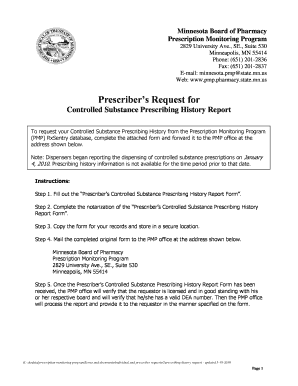
RxSentry PMP Access Request Form Medicaid Staff


Understanding the RxSentry PMP Access Request Form for Medicaid Staff
The RxSentry PMP Access Request Form is a crucial document designed for Medicaid staff who need to access the Prescription Monitoring Program (PMP) data. This form facilitates the secure sharing of prescription information, ensuring that healthcare providers can make informed decisions regarding patient care. By using this form, Medicaid staff can efficiently manage and monitor prescriptions, ultimately enhancing patient safety and reducing the risk of prescription drug abuse.
Steps to Complete the RxSentry PMP Access Request Form
Completing the RxSentry PMP Access Request Form involves several key steps to ensure accuracy and compliance. First, gather all necessary information, including personal identification details and the specific reasons for accessing PMP data. Next, fill out the form carefully, ensuring that all fields are completed to avoid delays. After filling out the form, review it for any errors or omissions. Finally, submit the form as directed, either electronically or via mail, depending on the submission guidelines provided.
Obtaining the RxSentry PMP Access Request Form
The RxSentry PMP Access Request Form can typically be obtained through state Medicaid websites or directly from the RxSentry platform. It is important to ensure that you are using the most current version of the form to comply with state regulations. In some cases, Medicaid staff may also receive the form through training sessions or informational workshops focused on prescription monitoring.
Legal Use of the RxSentry PMP Access Request Form
The RxSentry PMP Access Request Form is governed by state and federal laws regarding patient privacy and data sharing. Medicaid staff must ensure that their use of this form complies with the Health Insurance Portability and Accountability Act (HIPAA) and other relevant regulations. This legal framework protects patient information while allowing authorized personnel to access necessary prescription data for legitimate healthcare purposes.
Key Elements of the RxSentry PMP Access Request Form
Several key elements are essential to the RxSentry PMP Access Request Form. These include the applicant's identification information, the purpose of the request, and the specific data being requested. Additionally, the form may require signatures from both the applicant and a supervising authority, confirming that the request complies with all legal and ethical guidelines. Ensuring that all these elements are correctly filled out is vital for the approval process.
Form Submission Methods
The RxSentry PMP Access Request Form can be submitted through various methods, depending on state guidelines. Common submission options include online submission through the RxSentry portal, mailing a physical copy to the appropriate office, or delivering the form in person. Each method has its own processing times and requirements, so it is advisable to check the specific instructions provided by the state Medicaid office.
Quick guide on how to complete rxsentry pmp access request form medicaid staff
Effortlessly Complete [SKS] on Any Device
Digital document management has become increasingly favored by businesses and individuals alike. It offers an ideal eco-conscious substitute to conventional printed and signed documents, allowing you to locate the appropriate form and securely store it online. airSlate SignNow equips you with all the tools necessary to create, modify, and electronically sign your documents swiftly and without delays. Manage [SKS] across any device with airSlate SignNow's Android or iOS applications and streamline any document-related process today.
How to Modify and Electronically Sign [SKS] with Ease
- Locate [SKS] and click on Get Form to begin.
- Utilize the tools we provide to complete your form.
- Select important sections of your documents or obscure sensitive information with tools specifically designed for that purpose by airSlate SignNow.
- Generate your signature using the Sign feature, which only takes a few seconds and has the same legal validity as a traditional handwritten signature.
- Review all details and click on the Done button to save your modifications.
- Choose your preferred method to send your form, whether by email, SMS, or invitation link, or download it to your computer.
Eliminate concerns about lost or misplaced documents, cumbersome form navigation, or errors that require reprinting new copies. airSlate SignNow satisfies all your document management needs in just a few clicks from any device you prefer. Alter and electronically sign [SKS] to ensure excellent communication throughout the form preparation process with airSlate SignNow.
Create this form in 5 minutes or less
Related searches to RxSentry PMP Access Request Form Medicaid Staff
Create this form in 5 minutes!
How to create an eSignature for the rxsentry pmp access request form medicaid staff
How to create an electronic signature for a PDF online
How to create an electronic signature for a PDF in Google Chrome
How to create an e-signature for signing PDFs in Gmail
How to create an e-signature right from your smartphone
How to create an e-signature for a PDF on iOS
How to create an e-signature for a PDF on Android
People also ask
-
What is the RxSentry PMP Access Request Form for Medicaid Staff?
The RxSentry PMP Access Request Form for Medicaid Staff is a streamlined document designed to facilitate access to prescription monitoring programs. This form ensures that Medicaid staff can efficiently manage and track prescriptions, enhancing patient care and compliance with regulations.
-
How does the RxSentry PMP Access Request Form benefit Medicaid Staff?
The RxSentry PMP Access Request Form for Medicaid Staff simplifies the process of obtaining necessary approvals for prescription monitoring. By using this form, Medicaid staff can save time, reduce errors, and improve communication with healthcare providers, ultimately leading to better patient outcomes.
-
Is there a cost associated with using the RxSentry PMP Access Request Form for Medicaid Staff?
The cost of using the RxSentry PMP Access Request Form for Medicaid Staff may vary based on your organization's subscription to airSlate SignNow. However, the platform is known for its cost-effective solutions, making it accessible for Medicaid staff looking to enhance their document management processes.
-
What features are included with the RxSentry PMP Access Request Form for Medicaid Staff?
The RxSentry PMP Access Request Form for Medicaid Staff includes features such as electronic signatures, document tracking, and customizable templates. These features ensure that Medicaid staff can efficiently manage their requests while maintaining compliance and security.
-
Can the RxSentry PMP Access Request Form integrate with other systems?
Yes, the RxSentry PMP Access Request Form for Medicaid Staff can integrate with various healthcare management systems. This integration allows for seamless data transfer and enhances the overall efficiency of the prescription monitoring process.
-
How secure is the RxSentry PMP Access Request Form for Medicaid Staff?
The RxSentry PMP Access Request Form for Medicaid Staff is designed with security in mind. airSlate SignNow employs advanced encryption and compliance measures to ensure that sensitive patient information remains protected throughout the document management process.
-
What support is available for users of the RxSentry PMP Access Request Form for Medicaid Staff?
Users of the RxSentry PMP Access Request Form for Medicaid Staff have access to comprehensive support resources, including tutorials, FAQs, and customer service. This support ensures that Medicaid staff can effectively utilize the form and address any issues that may arise.
Get more for RxSentry PMP Access Request Form Medicaid Staff
- Vermont department of public safety waterburyampquot keyword form
- Chapter 3301 37 of the administrative code preschool program form
- Ampkhfnlidgguhvvlvrxwvlgh86 form
- Pennsylvania music educators association student medical form
- 10139 workers compensation claim form dwc 1 california
- Dependent student medical leave certification form
- Fl 560 form
- Instructions if you are an appellant proceeding pro se without an form
Find out other RxSentry PMP Access Request Form Medicaid Staff
- Can I Sign Utah Executive Summary Template
- Sign Washington Executive Summary Template Free
- Sign Connecticut New Hire Onboarding Mobile
- Help Me With Sign Wyoming CV Form Template
- Sign Mississippi New Hire Onboarding Simple
- Sign Indiana Software Development Proposal Template Easy
- Sign South Dakota Working Time Control Form Now
- Sign Hawaii IT Project Proposal Template Online
- Sign Nebraska Operating Agreement Now
- Can I Sign Montana IT Project Proposal Template
- Sign Delaware Software Development Agreement Template Now
- How To Sign Delaware Software Development Agreement Template
- How Can I Sign Illinois Software Development Agreement Template
- Sign Arkansas IT Consulting Agreement Computer
- Can I Sign Arkansas IT Consulting Agreement
- Sign Iowa Agile Software Development Contract Template Free
- How To Sign Oregon IT Consulting Agreement
- Sign Arizona Web Hosting Agreement Easy
- How Can I Sign Arizona Web Hosting Agreement
- Help Me With Sign Alaska Web Hosting Agreement