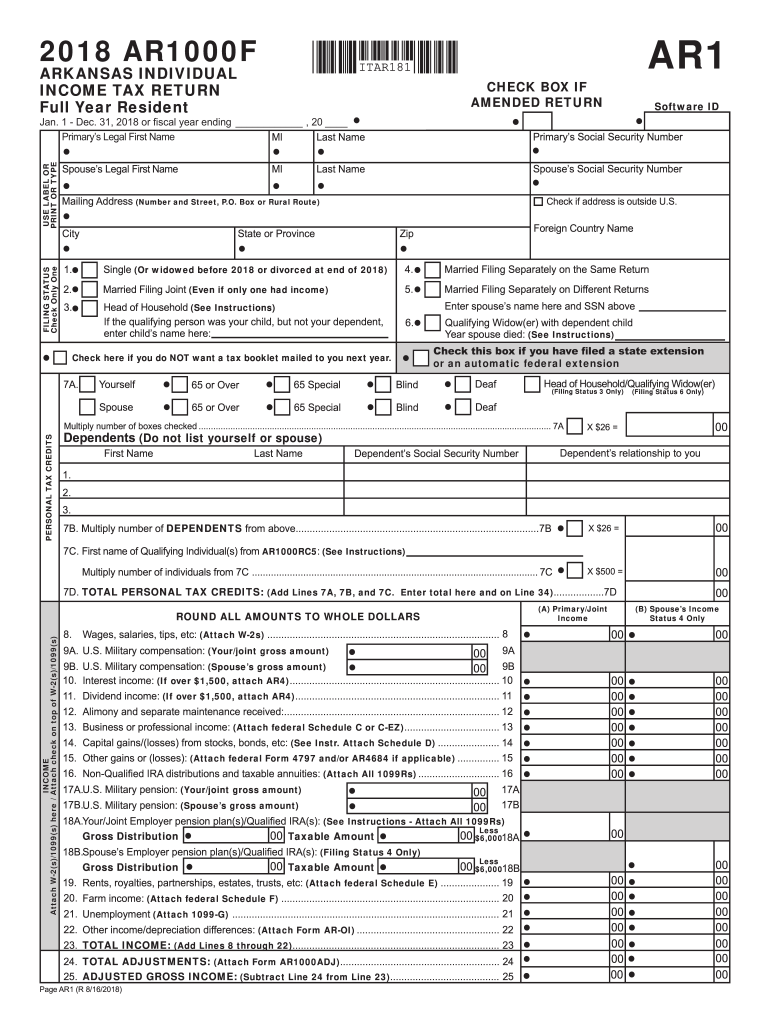
&KHFNLIDGGUHVVLVRXWVLGH86 2018


What are Arkansas state tax forms 2013?
Arkansas state tax forms 2013 are the official documents required for filing state income taxes in Arkansas for the tax year 2013. These forms include essential information about an individual's or entity's income, deductions, and tax liabilities. The primary form used for individual income tax is the AR1000F, which is designed for residents to report their income and calculate the amount of tax owed to the state. Other forms may include schedules for specific deductions or credits applicable to various taxpayers.
Steps to complete the Arkansas state tax forms 2013
Completing the Arkansas state tax forms 2013 involves several key steps to ensure accuracy and compliance. Begin by gathering all necessary documents, such as W-2s, 1099s, and any other income statements. Next, follow these steps:
- Download the appropriate Arkansas state tax forms 2013 from the Arkansas Department of Finance and Administration website.
- Fill out the AR1000F form, entering your personal information, income details, and any applicable deductions.
- Review your entries for accuracy, ensuring all calculations are correct.
- Sign and date the form, as required for submission.
- Choose your submission method: online, by mail, or in person at designated locations.
Filing deadlines for Arkansas state tax forms 2013
The filing deadline for Arkansas state tax forms 2013 typically aligns with the federal tax deadline. For the 2013 tax year, the deadline was April 15, 2014. If you were unable to file by this date, you could request an extension, which would grant additional time to file but not to pay any taxes owed. It is crucial to stay informed about any changes or updates to deadlines to avoid penalties.
Required documents for Arkansas state tax forms 2013
When preparing to file Arkansas state tax forms 2013, certain documents are essential for accurate completion. These documents include:
- W-2 forms from employers to report wages and withholding.
- 1099 forms for any freelance or contract work.
- Records of other income sources, such as interest or dividends.
- Documentation for deductions, such as mortgage interest statements or medical expenses.
- Previous year’s tax return for reference.
Form submission methods for Arkansas state tax forms 2013
There are several methods available for submitting Arkansas state tax forms 2013. Taxpayers can choose from the following options:
- Online submission: Utilize the Arkansas Department of Finance and Administration's e-file system for quick and secure filing.
- Mail: Send completed forms to the appropriate state address, ensuring you allow enough time for delivery.
- In-person: Visit local offices for assistance and to submit forms directly.
Legal use of Arkansas state tax forms 2013
Arkansas state tax forms 2013 are legally binding documents that must be completed accurately to comply with state tax laws. Filing these forms ensures that taxpayers fulfill their obligations and can avoid penalties associated with incorrect or late submissions. It is important to understand that eSignatures are valid for these forms if they meet the necessary legal requirements, providing a secure and efficient way to sign and submit documents digitally.
Quick guide on how to complete ampkhfnlidgguhvvlvrxwvlgh86
Accomplish &KHFNLIDGGUHVVLVRXWVLGH86 effortlessly on any device
Digital document management has become increasingly popular among businesses and individuals. It offers an ideal eco-friendly alternative to traditional printed and signed documents, as you can easily locate the necessary form and securely store it online. airSlate SignNow equips you with all the essential tools to create, edit, and electronically sign your documents swiftly without delays. Manage &KHFNLIDGGUHVVLVRXWVLGH86 on any device using airSlate SignNow Android or iOS applications and streamline any document-related process today.
How to modify and eSign &KHFNLIDGGUHVVLVRXWVLGH86 without hassle
- Locate &KHFNLIDGGUHVVLVRXWVLGH86 and click on Get Form to begin.
- Utilize the tools we provide to fill out your form.
- Emphasize signNow sections of the documents or obscure confidential information using tools that airSlate SignNow offers specifically for this purpose.
- Generate your signature with the Sign tool, which takes just seconds and holds the same legal validity as a conventional wet-ink signature.
- Review all the details and click on the Done button to save your updates.
- Choose how you would like to send your form, via email, text message (SMS), invitation link, or download it to your computer.
Eliminate concerns about lost or misplaced files, tedious form searches, or errors that require printing new document copies. airSlate SignNow meets your document management needs in just a few clicks from your device of choice. Modify and eSign &KHFNLIDGGUHVVLVRXWVLGH86 and ensure effective communication at every step of your form preparation process with airSlate SignNow.
Create this form in 5 minutes or less
Find and fill out the correct ampkhfnlidgguhvvlvrxwvlgh86
Create this form in 5 minutes!
How to create an eSignature for the ampkhfnlidgguhvvlvrxwvlgh86
How to make an eSignature for your Ampkhfnlidgguhvvlvrxwvlgh86 online
How to generate an eSignature for your Ampkhfnlidgguhvvlvrxwvlgh86 in Chrome
How to generate an electronic signature for signing the Ampkhfnlidgguhvvlvrxwvlgh86 in Gmail
How to make an eSignature for the Ampkhfnlidgguhvvlvrxwvlgh86 right from your mobile device
How to generate an eSignature for the Ampkhfnlidgguhvvlvrxwvlgh86 on iOS
How to make an eSignature for the Ampkhfnlidgguhvvlvrxwvlgh86 on Android
People also ask
-
What are the main features of airSlate SignNow for accessing Arkansas state tax forms 2013?
AirSlate SignNow offers a user-friendly interface that simplifies the process of accessing and signing Arkansas state tax forms 2013. Key features include customizable templates, electronic signature capabilities, and easy document sharing, ensuring that you can complete your tax forms efficiently and securely.
-
How can airSlate SignNow help me complete Arkansas state tax forms 2013 faster?
By using airSlate SignNow, you can easily fill out and electronically sign Arkansas state tax forms 2013 from any device. Its fast processing features, along with the ability to store and organize your tax documents, save you time and allow you to focus on more important financial tasks.
-
Is there a cost associated with using airSlate SignNow for Arkansas state tax forms 2013?
AirSlate SignNow offers a range of pricing plans tailored to fit different business sizes and needs. You can choose a plan that suits your requirements for managing Arkansas state tax forms 2013, with transparent pricing and no hidden fees.
-
Can I integrate airSlate SignNow with other tools for filing Arkansas state tax forms 2013?
Yes, airSlate SignNow supports integration with various applications and software, making it easy to file Arkansas state tax forms 2013. Integrations include popular accounting software and document management systems, streamlining your tax preparation process.
-
What benefits does airSlate SignNow offer for businesses dealing with Arkansas state tax forms 2013?
Using airSlate SignNow for Arkansas state tax forms 2013 provides numerous benefits, including enhanced compliance, improved workflow efficiency, and reduced costs associated with traditional paper-based methods. Businesses can manage their tax documents more securely and effectively.
-
How secure is the data when using airSlate SignNow for Arkansas state tax forms 2013?
Data security is a top priority for airSlate SignNow. When handling Arkansas state tax forms 2013, rest assured that all documents are encrypted, and our platform complies with industry standards for data protection, ensuring your sensitive information remains secure.
-
Can I edit Arkansas state tax forms 2013 once they are uploaded to airSlate SignNow?
Yes, airSlate SignNow allows you to edit Arkansas state tax forms 2013 after they are uploaded. You can make necessary changes easily, ensuring that your forms are accurate and up-to-date before sending them out for signature.
Get more for &KHFNLIDGGUHVVLVRXWVLGH86
Find out other &KHFNLIDGGUHVVLVRXWVLGH86
- Help Me With eSignature Tennessee Banking PDF
- How Can I eSignature Virginia Banking PPT
- How Can I eSignature Virginia Banking PPT
- Can I eSignature Washington Banking Word
- Can I eSignature Mississippi Business Operations Document
- How To eSignature Missouri Car Dealer Document
- How Can I eSignature Missouri Business Operations PPT
- How Can I eSignature Montana Car Dealer Document
- Help Me With eSignature Kentucky Charity Form
- How Do I eSignature Michigan Charity Presentation
- How Do I eSignature Pennsylvania Car Dealer Document
- How To eSignature Pennsylvania Charity Presentation
- Can I eSignature Utah Charity Document
- How Do I eSignature Utah Car Dealer Presentation
- Help Me With eSignature Wyoming Charity Presentation
- How To eSignature Wyoming Car Dealer PPT
- How To eSignature Colorado Construction PPT
- How To eSignature New Jersey Construction PDF
- How To eSignature New York Construction Presentation
- How To eSignature Wisconsin Construction Document