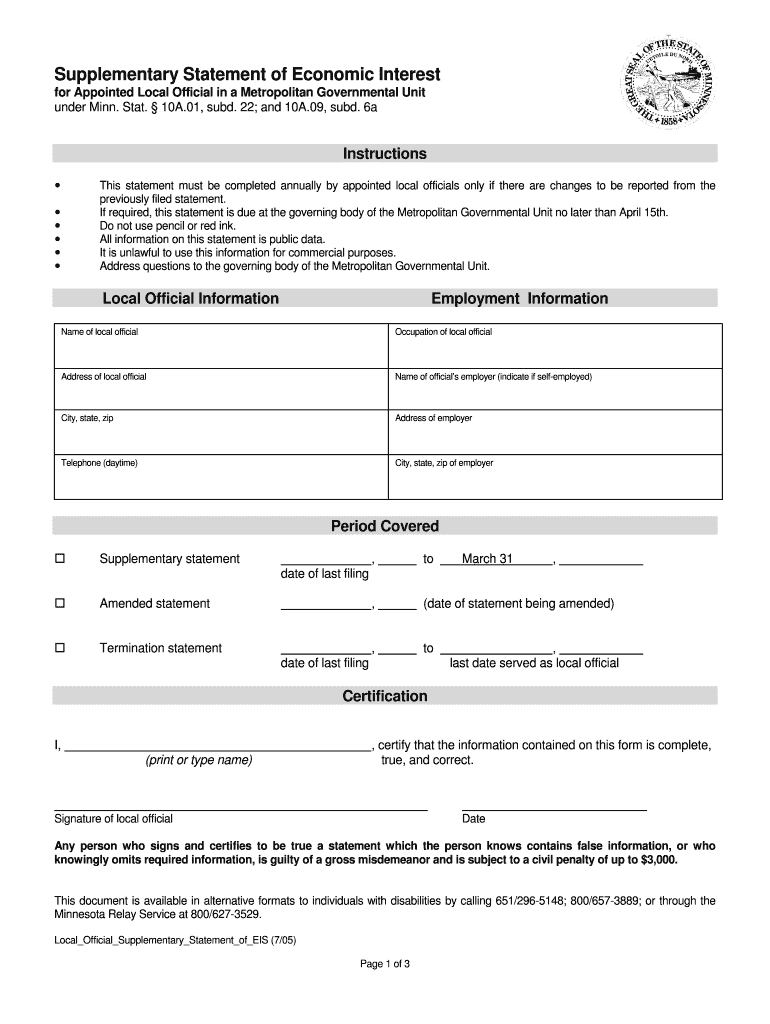
Supplementary Statement of Economic Interest for Appointed Local Official in a Metropolitan Governmental Unit Year End Report of Form


Understanding the Supplementary Statement of Economic Interest
The Supplementary Statement of Economic Interest for Appointed Local Officials in a Metropolitan Governmental Unit is a crucial document that ensures transparency and accountability in local governance. This form requires appointed officials to disclose their financial interests, including any receipts and expenditures, to prevent conflicts of interest. By providing a comprehensive overview of an official's financial dealings, this statement promotes ethical conduct and public trust in governmental operations.
How to Use the Supplementary Statement of Economic Interest
Using the Supplementary Statement of Economic Interest involves several key steps. First, appointed officials must gather all necessary financial information, including income sources, investments, and any gifts received. Next, officials should accurately fill out the form, ensuring that all required fields are completed. After completing the form, it must be submitted to the appropriate governmental authority as specified by local regulations. This process helps maintain transparency and accountability in local governance.
Steps to Complete the Supplementary Statement of Economic Interest
Completing the Supplementary Statement of Economic Interest requires careful attention to detail. Follow these steps:
- Gather all relevant financial documents, including pay stubs, investment statements, and records of gifts.
- Fill out the form, ensuring that all sections are completed accurately and honestly.
- Review the completed form for any errors or omissions.
- Submit the form to the designated local authority by the required deadline.
By following these steps, appointed officials can ensure compliance with local regulations and uphold the integrity of their office.
Key Elements of the Supplementary Statement of Economic Interest
The Supplementary Statement of Economic Interest includes several key elements that appointed officials must disclose:
- Personal income sources, including salaries and business income.
- Investments held, such as stocks, bonds, and real estate.
- Gifts received, including any items of value from individuals or organizations.
- Financial interests in businesses that may interact with the governmental unit.
These elements provide a comprehensive view of an official's financial interests, helping to identify potential conflicts.
Legal Use of the Supplementary Statement of Economic Interest
The legal use of the Supplementary Statement of Economic Interest is governed by state and local laws that mandate disclosure of financial interests for appointed officials. Compliance with these regulations is essential to avoid legal repercussions, including fines or removal from office. The information disclosed in the statement is typically considered public record, reinforcing the importance of accuracy and honesty in reporting.
Filing Deadlines and Important Dates
Filing deadlines for the Supplementary Statement of Economic Interest vary by jurisdiction. It is crucial for appointed officials to be aware of these dates to ensure timely submission. Missing a deadline can result in penalties, including fines or other disciplinary actions. Officials should consult their local governmental authority for specific deadlines and any additional requirements related to the form.
Quick guide on how to complete supplementary statement of economic interest for appointed local official in a metropolitan governmental unit year end report
Complete [SKS] effortlessly on any device
Digital document management has become increasingly favored by both organizations and individuals. It offers a perfect environmentally friendly substitute for conventional printed and signed documents, as you can obtain the necessary form and securely preserve it online. airSlate SignNow equips you with all the tools needed to create, edit, and eSign your documents swiftly without delays. Manage [SKS] on any platform with airSlate SignNow Android or iOS applications and simplify any document-related task today.
The simplest way to edit and eSign [SKS] without any hassle
- Obtain [SKS] and click on Get Form to begin.
- Utilize the tools we provide to complete your document.
- Mark important sections of your documents or redact sensitive information with the tools that airSlate SignNow specifically offers for that purpose.
- Create your signature using the Sign feature, which takes mere seconds and holds the same legal validity as a traditional handwritten signature.
- Review all the details and click on the Done button to finalize your edits.
- Choose how you wish to send your form, via email, SMS, or invitation link, or download it to your computer.
Say goodbye to lost or misplaced files, exhausting form searches, or errors that require new document copies to be printed. airSlate SignNow fulfills all your document management needs in just a few clicks from any device you prefer. Edit and eSign [SKS] and ensure effective communication at any stage of your form completion process with airSlate SignNow.
Create this form in 5 minutes or less
Related searches to Supplementary Statement Of Economic Interest For Appointed Local Official In A Metropolitan Governmental Unit Year End Report Of
Create this form in 5 minutes!
How to create an eSignature for the supplementary statement of economic interest for appointed local official in a metropolitan governmental unit year end report
How to create an electronic signature for a PDF online
How to create an electronic signature for a PDF in Google Chrome
How to create an e-signature for signing PDFs in Gmail
How to create an e-signature right from your smartphone
How to create an e-signature for a PDF on iOS
How to create an e-signature for a PDF on Android
People also ask
-
What is the Supplementary Statement Of Economic Interest For Appointed Local Official In A Metropolitan Governmental Unit Year End Report Of Receipts And Expenditures?
The Supplementary Statement Of Economic Interest For Appointed Local Official In A Metropolitan Governmental Unit Year End Report Of Receipts And Expenditures is a crucial document that outlines the financial activities of appointed officials. It ensures transparency and accountability in local governance by detailing receipts and expenditures over the year.
-
How can airSlate SignNow help with the Supplementary Statement Of Economic Interest?
airSlate SignNow provides an efficient platform for preparing and eSigning the Supplementary Statement Of Economic Interest For Appointed Local Official In A Metropolitan Governmental Unit Year End Report Of Receipts And Expenditures. Our user-friendly interface simplifies document management, making it easier for officials to complete and submit their reports accurately.
-
What features does airSlate SignNow offer for managing economic interest statements?
airSlate SignNow offers features such as customizable templates, secure eSigning, and document tracking specifically designed for the Supplementary Statement Of Economic Interest For Appointed Local Official In A Metropolitan Governmental Unit Year End Report Of Receipts And Expenditures. These tools streamline the process, ensuring compliance and reducing administrative burdens.
-
Is airSlate SignNow cost-effective for local officials?
Yes, airSlate SignNow is a cost-effective solution for local officials needing to manage the Supplementary Statement Of Economic Interest For Appointed Local Official In A Metropolitan Governmental Unit Year End Report Of Receipts And Expenditures. Our pricing plans are designed to fit various budgets, ensuring that all officials can access essential document management tools.
-
Can I integrate airSlate SignNow with other software for better efficiency?
Absolutely! airSlate SignNow offers seamless integrations with various software applications, enhancing your ability to manage the Supplementary Statement Of Economic Interest For Appointed Local Official In A Metropolitan Governmental Unit Year End Report Of Receipts And Expenditures. This integration capability allows for improved workflow and data management across platforms.
-
What are the benefits of using airSlate SignNow for my economic interest reports?
Using airSlate SignNow for your Supplementary Statement Of Economic Interest For Appointed Local Official In A Metropolitan Governmental Unit Year End Report Of Receipts And Expenditures provides numerous benefits, including increased efficiency, enhanced security, and reduced paperwork. Our platform ensures that your documents are processed quickly and securely, allowing you to focus on your responsibilities.
-
How secure is airSlate SignNow for handling sensitive documents?
Security is a top priority at airSlate SignNow. We implement advanced encryption and security protocols to protect your Supplementary Statement Of Economic Interest For Appointed Local Official In A Metropolitan Governmental Unit Year End Report Of Receipts And Expenditures and other sensitive documents. You can trust that your information is safe with us.
Get more for Supplementary Statement Of Economic Interest For Appointed Local Official In A Metropolitan Governmental Unit Year End Report Of
- Non employee affiliate appointment form
- Grand lodge of nc grand lodge scholarshipnorth carolina form
- Unum cs 1110 form
- Csu foster youth tuition waiver for current and former foster youth recipients csu foster youth tuition waiver for current and
- Uhm 2 form modifydelete a course university of hawaii at
- 2480 hilborn road suite 106 form
- Living a book inc offering statement form c sec report
- 05 rev form
Find out other Supplementary Statement Of Economic Interest For Appointed Local Official In A Metropolitan Governmental Unit Year End Report Of
- Electronic signature North Carolina Car Dealer Purchase Order Template Safe
- Electronic signature Kentucky Business Operations Quitclaim Deed Mobile
- Electronic signature Pennsylvania Car Dealer POA Later
- Electronic signature Louisiana Business Operations Last Will And Testament Myself
- Electronic signature South Dakota Car Dealer Quitclaim Deed Myself
- Help Me With Electronic signature South Dakota Car Dealer Quitclaim Deed
- Electronic signature South Dakota Car Dealer Affidavit Of Heirship Free
- Electronic signature Texas Car Dealer Purchase Order Template Online
- Electronic signature Texas Car Dealer Purchase Order Template Fast
- Electronic signature Maryland Business Operations NDA Myself
- Electronic signature Washington Car Dealer Letter Of Intent Computer
- Electronic signature Virginia Car Dealer IOU Fast
- How To Electronic signature Virginia Car Dealer Medical History
- Electronic signature Virginia Car Dealer Separation Agreement Simple
- Electronic signature Wisconsin Car Dealer Contract Simple
- Electronic signature Wyoming Car Dealer Lease Agreement Template Computer
- How Do I Electronic signature Mississippi Business Operations Rental Application
- Electronic signature Missouri Business Operations Business Plan Template Easy
- Electronic signature Missouri Business Operations Stock Certificate Now
- Electronic signature Alabama Charity Promissory Note Template Computer